ConfigMgr Technical Preview 2307 New Features
ConfigMgr Technical Preview 2307 update has been released by Microsoft. The new features include Windows 11 Edition Upgrade, Windows 11 Upgrade Readiness Dashboard, option to schedule scripts’ runtime and many more.
After the release of technical preview 2305, Microsoft skipped the release of technical preview 2306. That’s because, as per the new SCCM release cadence, there will be only four ConfigMgr Technical Preview (TP) releases per year. Two will be released before each production current branch release, and one of Technical Preview release would be a baseline release.
If you are running previously released technical preview 2305 in your ConfigMgr lab, you can directly upgrade to SCCM TP version 2307 via updates and servicing. In case your technical preview lab is expired, you must rebuild it to install the TP 2307.
In this article, we’ll go over the steps to install the SCCM technical preview 2307 update and look at the new features included with this release. Take a look at the official announcement by Microsoft on Features in Configuration Manager technical preview version 2307.
Installing ConfigMgr Technical Preview 2307 Update
You can install the SCCM Technical Preview 2307 update with the following steps.
- Launch the Configuration Manager console.
- Go to Administration\Overview\Updates and Servicing.
- Right-click Configuration Manager Technical Preview 2307 update and select Install Update Pack.
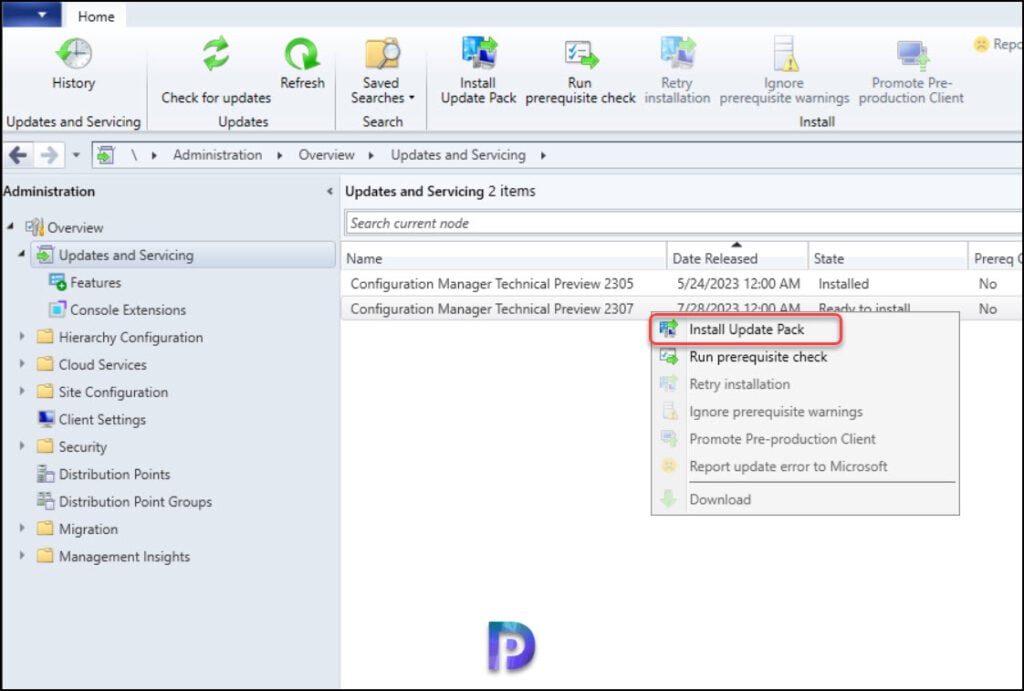
The Configuration Manager technical preview version 2307 update includes:
- Configuration Manager site server updates
- Configuration Manager console updates
- Configuration Manager client updates
- Fixes for known issues
- New Features
We normally don’t perform prerequisite check while installing the technical preview updates. You can ignore the prerequisite check warnings and directly install the update. Click Next.
Click Next to continue.
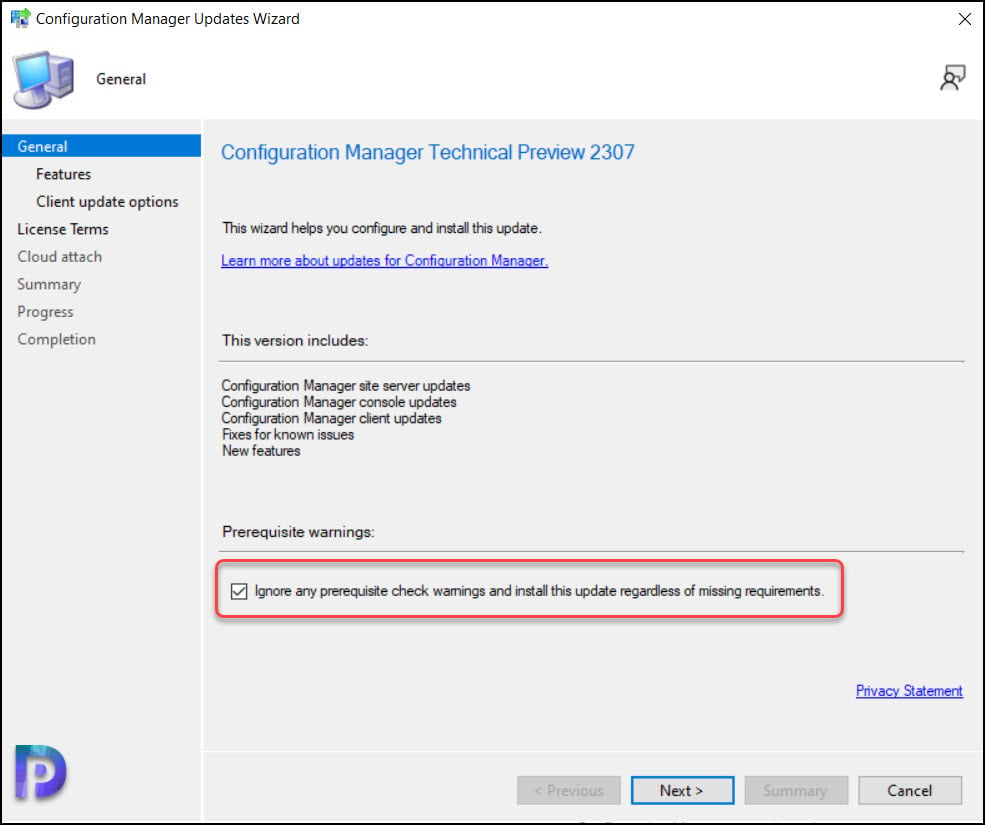
The Features tab displays the new features included in this release, as well as those that have not yet been enabled. You can ignore that and continue, as we will enable them later. Click Next.
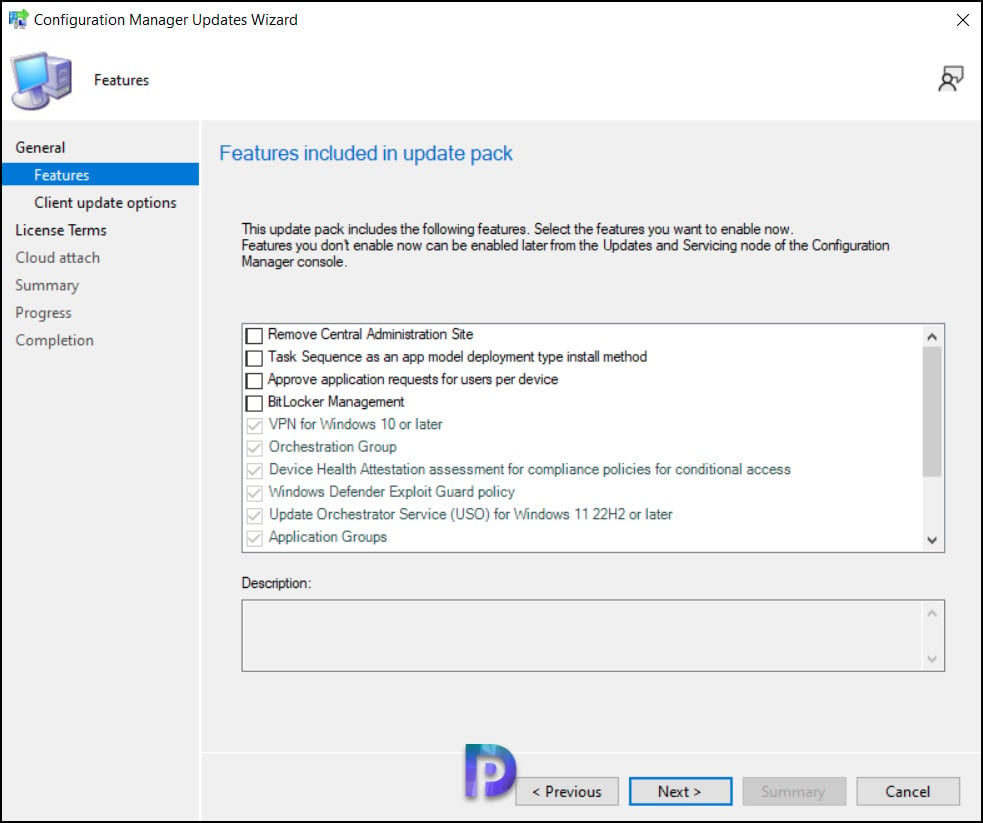
On the Client update options tab, select a way to update the configuration manager client. Since this is a technical preview build, you can go with Upgrade without validating option. Click Next.
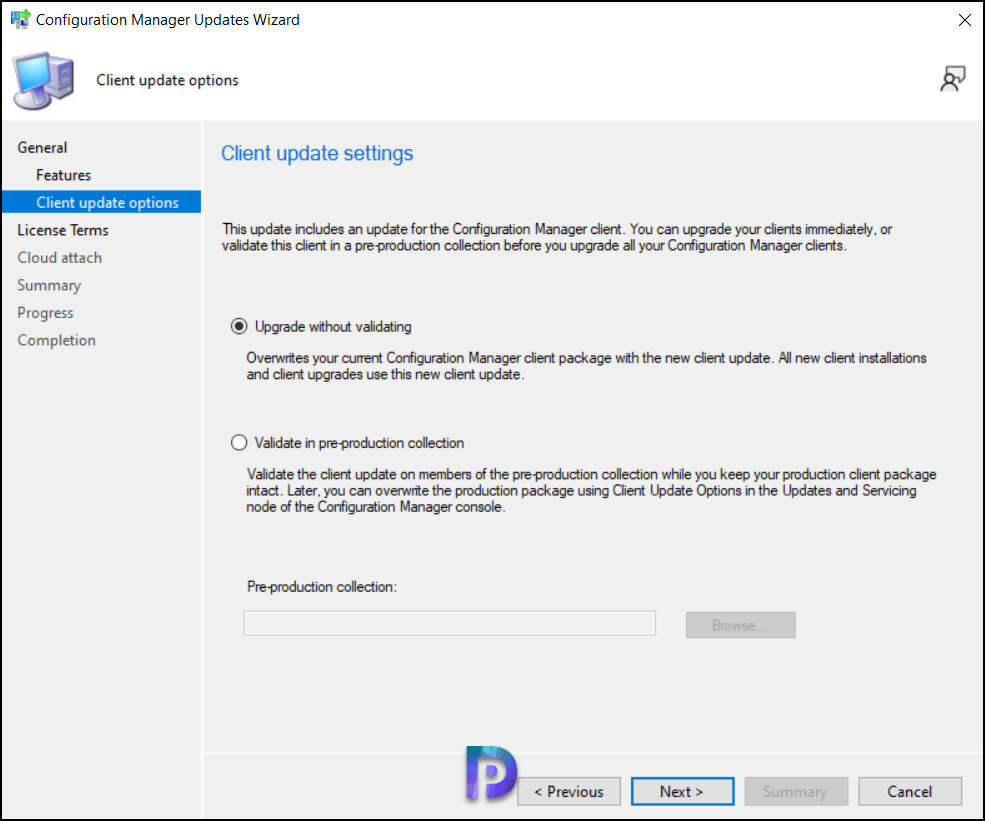
On the License Terms tab, select I accept these license terms and privacy statement. Click Next.
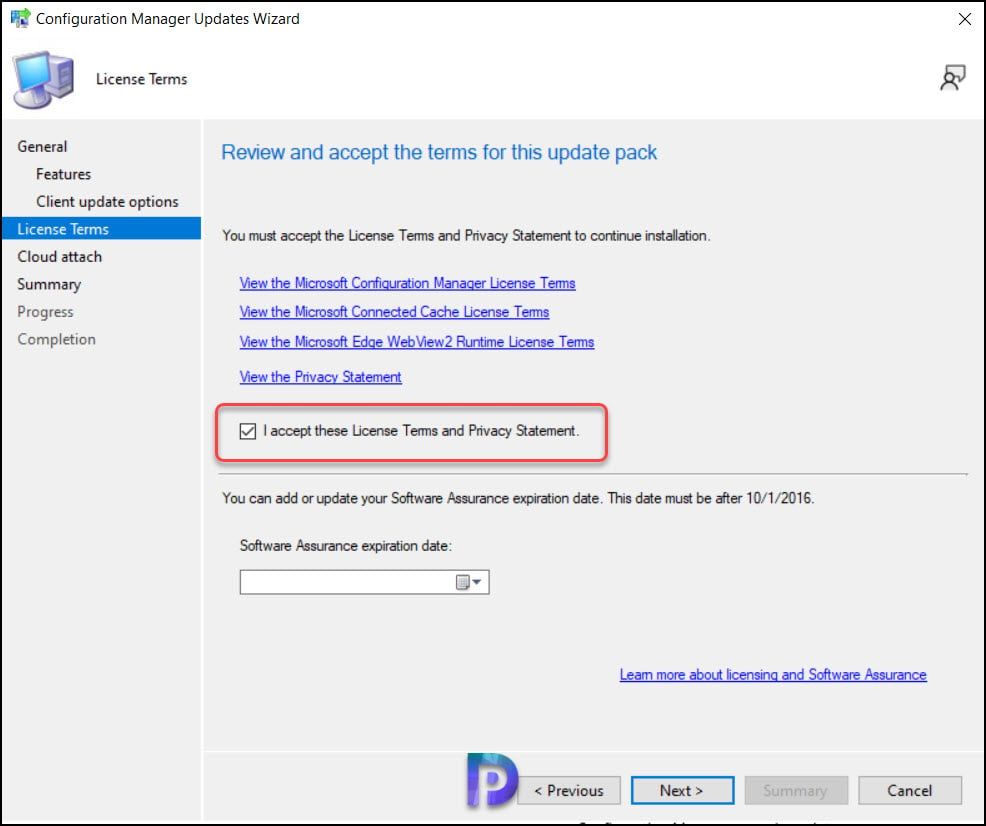
The Cloud Attach tab checks if you have enabled the ConfigMgr tenant attach for your site. This is not mandatory and can be skipped. Click Next.
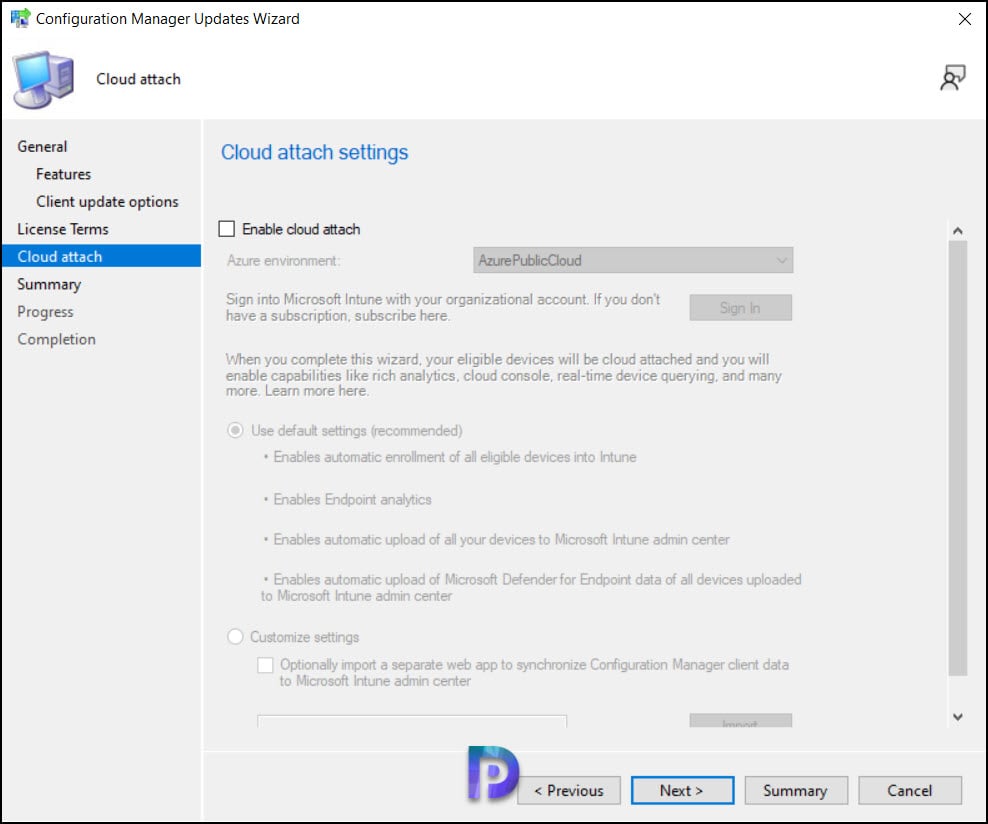
Complete the remaining steps and, on the Summary window, click Next. Finally, close the Configuration Manager updates wizard.
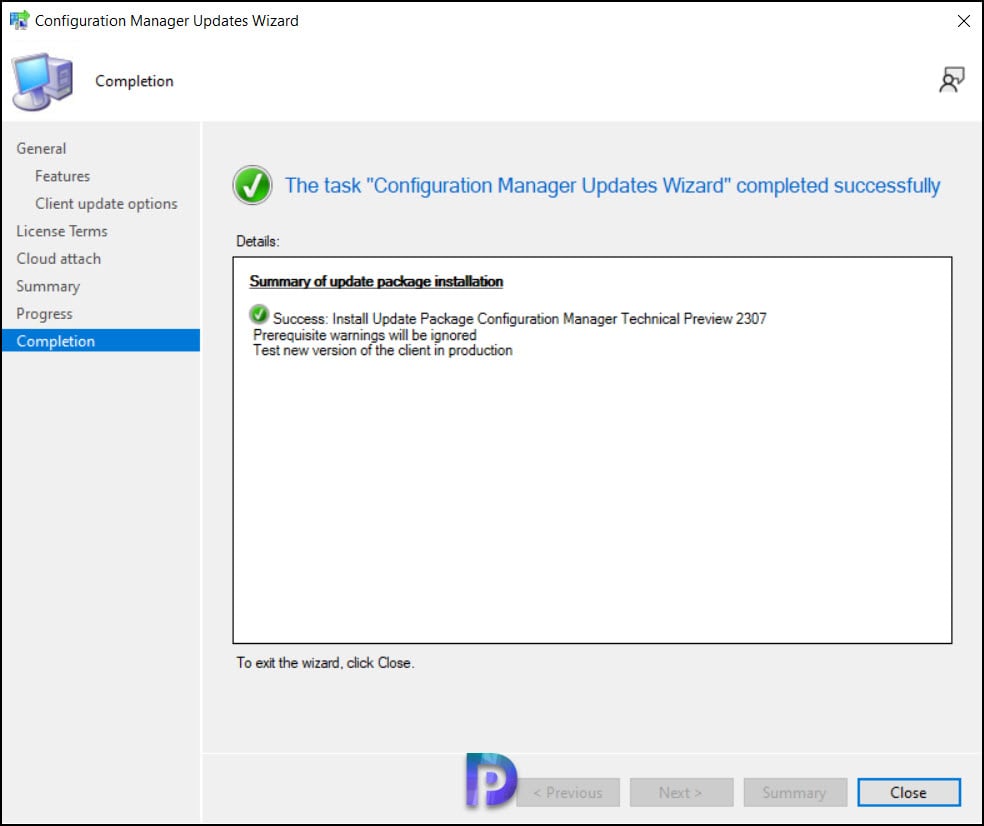
While the Technical Preview update 2307 installs, you can review cmupdate.log for installation progress. You can also go to Monitoring workspace and right the update and view the install progress.
Technical Preview 2307 Console Upgrade
Once the ConfigMgr technical preview 2307 update installation is complete, you will be prompted for console upgrade. The latest version of console 5.2309.1105.1000 will be installed over the previous version. Perform the 2307 Technical Preview console upgrade.
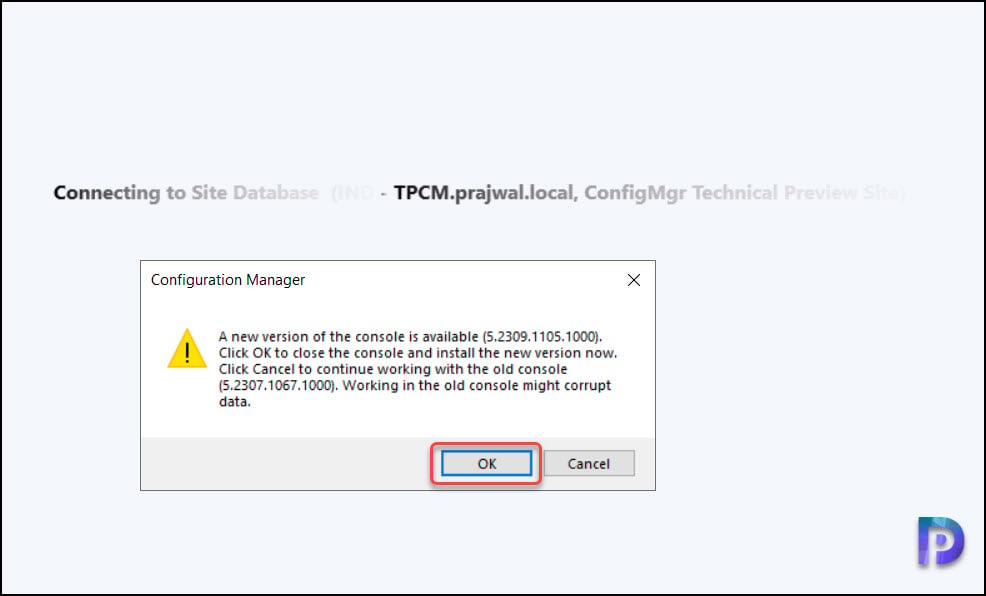
After the console upgrade is done, the Configuration Manager console launches. We see the Configuration Manager 2307 Technical Preview has been installed successfully.
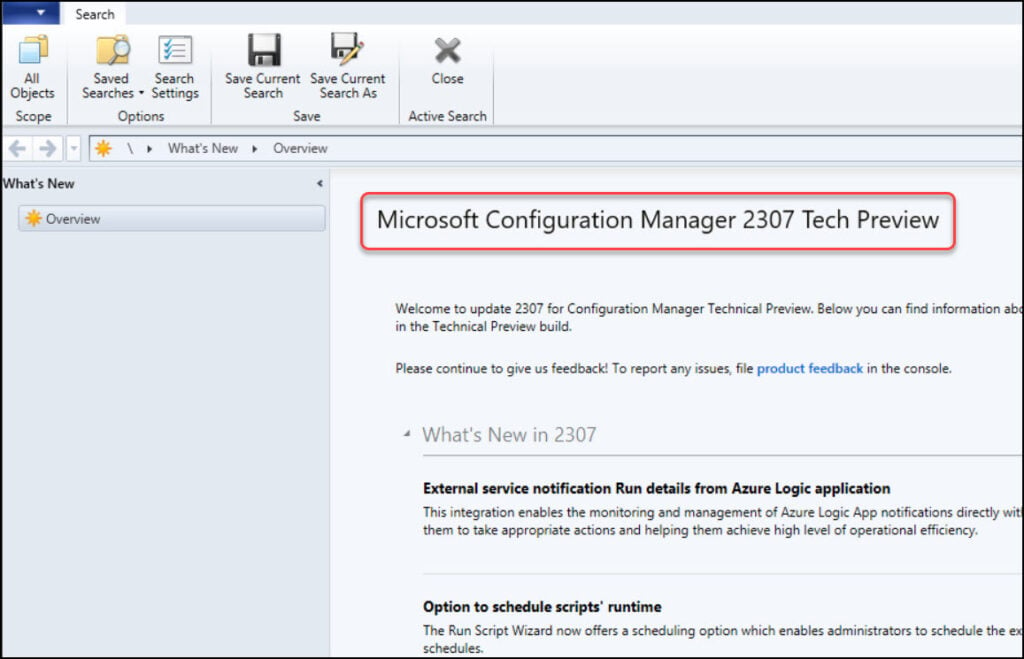
New features in SCCM 2307 Technical Preview
Let’s take a look at the new features that are included in technical preview version 2307 of Configuration Manager. Some of these features may be added to the next current branch release, which be SCCM 2309, released in September 2023.
Windows 11 Edition Upgrade using ConfigMgr Policy Settings
You can upgrade the edition of Windows 10 using Configuration Manager, but the same edition upgrade did not work with Windows 11. Administrators can now create a policy in Configuration Manager using edition upgrade to update the Windows 11 edition, beginning with the technical preview 2307 update.
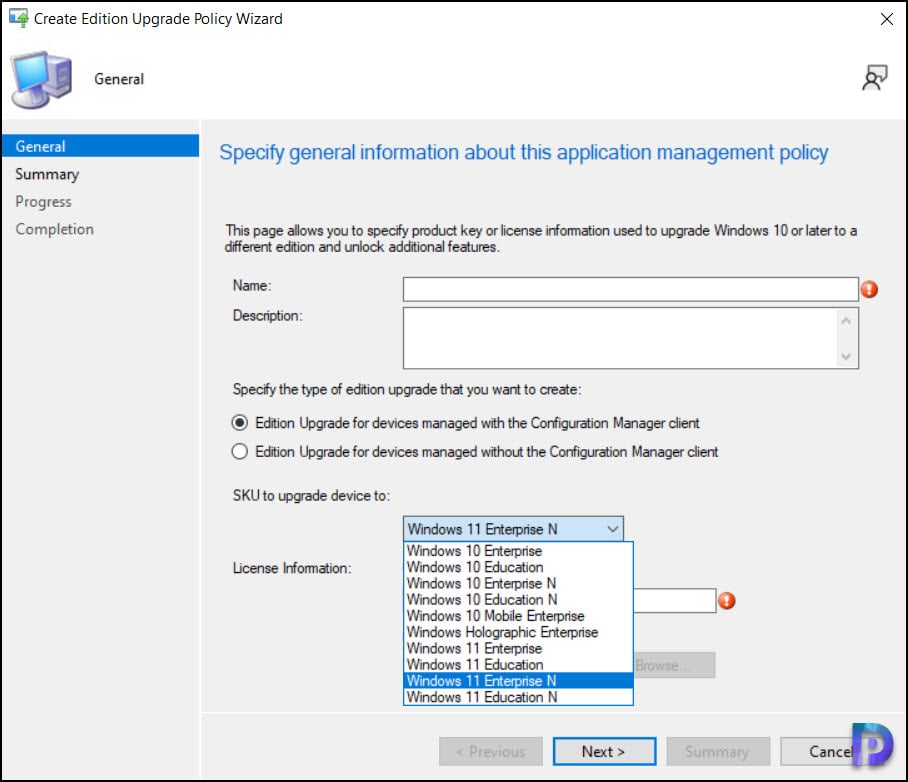
Readiness Dashboard for Windows 11 Upgrade
Administrators can use this dashboard to plan their Windows 11 upgrade strategy and identify which devices in their organisation are ready for the upgrade. This Dashboard also displays a count of installed feature update versions, as well as a view of all Windows devices within the organisation. Administrators can create a collection of Windows 11 upgrade-ready devices and distribute feature updates to them.
The following four charts are offered in this dashboard:
- Windows Device Information: Shows count of Windows 7, 8, 10 and 11 devices in your organization.
- Feature Update Version: Shows count of each feature update Version in your organization.
- Upgrade Experience Indicators: Shows information for each device, which can be in any of these states:
- Cannot Upgrade (Red Color) devices that cannot be upgraded to Windows 11.
- App Upgrade/Uninstall required (Yellow Color) devices that need an application update or uninstall before upgrading to Windows 11.
- App/Driver upgrade required (Orange Color) devices that require application upgrade to Windows 11.
- Ready for Upgrade (Green Color) devices that are capable of Windows 11 upgrade.
- Windows 11 Minimum Hardware Requirement: Displays the minimum hardware and software requirements needed to support Windows 11.

Option to schedule scripts’ runtime in Run Script Wizard
Administrators can now schedule the scripts’ execution times using the scheduling option available in the Run Script wizard. It offers a practical method to schedule the automated execution of scripts on managed devices.
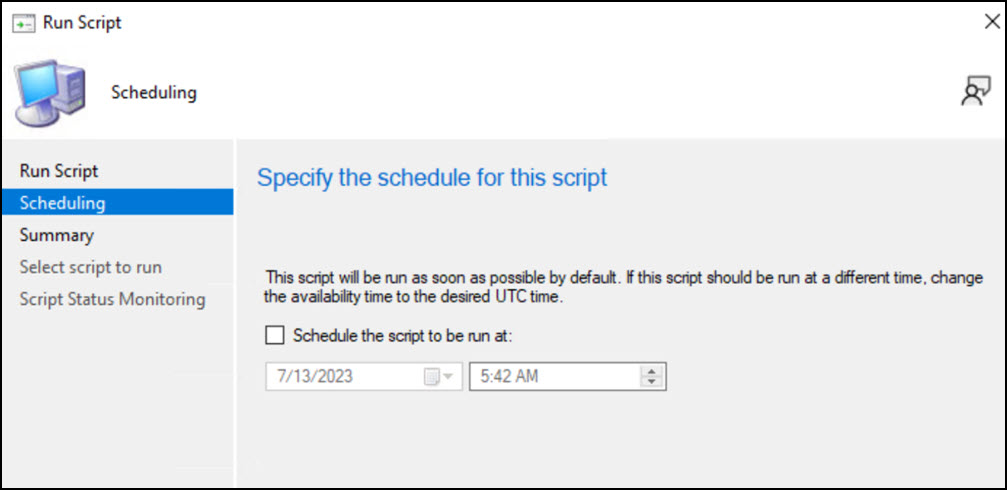
Create Maintenance Window using PS cmdlet New-CMMaintenanceWindow
Maintenance windows are recurring periods of time when the Configuration Manager client can run tasks. PowerShell Cmdlet: New-CMMaintenanceWindow is used to create a maintenance window for a collection. Earlier, the Offset parameter could be set only between 0 and 4. Now it has been extended between 0 and 7.
Update Orchestrator Service (USO) for Windows 11 22H2 or later with windows native reboot experience
Starting in SCCM technical preview 2307, a new feature lets administrators use the native Windows Update restart experience when installing software updates from Configuration Manager. Client devices must be running Windows build 22H2 or later to use this feature. Make sure that Windows is selected as the restart experience in the Computer Restart client device settings. For updates that require a restart, branding information will be included in the Windows restart notification.
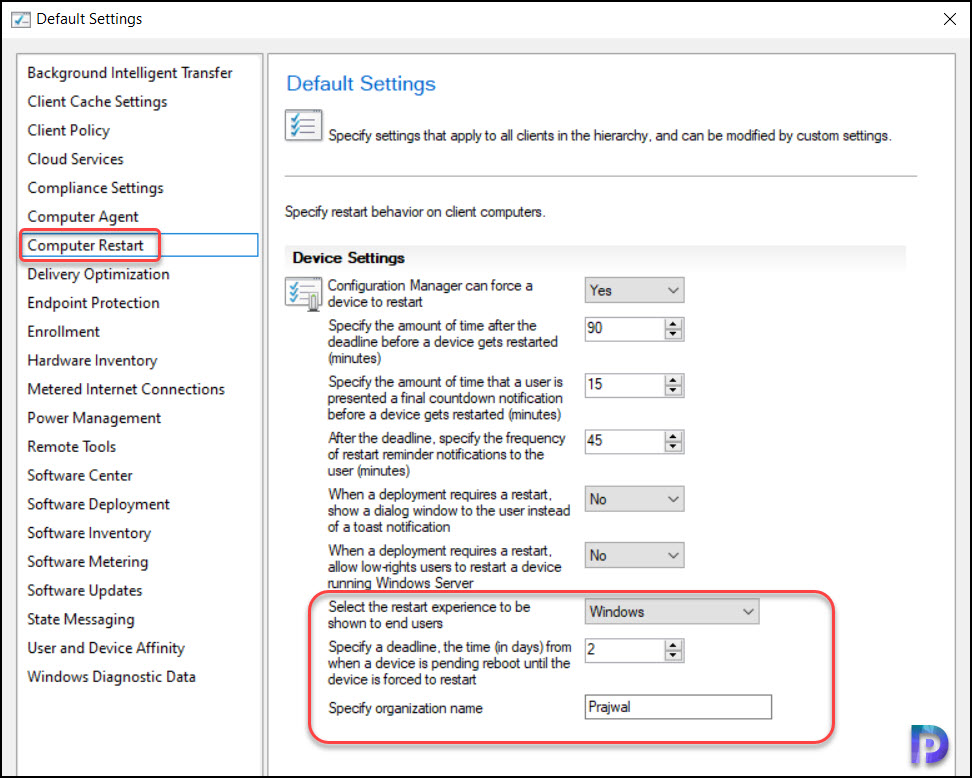
External service notification Run details from Azure Logic application
This integration makes it possible to monitor and manage notifications from Azure Logic Apps directly from the Configuration Manager interface, giving you a centralised location to track important events, take the necessary steps, and keep your operations running smoothly.

Hello,
There has been a strategic change by Microsoft regarding the number of annual MECM releases: from now on, there will be 2 per year, xx03 and xx09. As a result, 2307 doesn’t exist !
2307 is a technical preview update and not CB update. CB 2307 doesn’t exist but TP version 2307 does. This is explained in the second paragraph of the article.