How to deploy Adobe Air silently using SCCM
This post shows the steps to deploy Adobe Air silently using SCCM. Adobe Air is a cross-operating system run time allows developers deploy rich Internet applications. Applications can be deployed to devices such as desktop computers, netbooks, tablets, smartphones, and TVs. Seriously I am not the guy who has worked on adobe air. While this adobe air is used mostly by developers, it’s nice to have it packaged. In addition this app is downloaded as executable file. So if you extract this file, you will find a msi file as well. Do not use this msi file for deployment as it did not give me any success.
Related Posts :-
- How To Deploy OBS Studio Using SCCM
- How To Deploy WinRAR Including License Using SCCM
- How to deploy VLC media player using SCCM
- Deploy Microsoft Visio 2013 Viewer Using SCCM
How to deploy Adobe Air silently using SCCM
Here are the steps to deploy Adobe air silently using SCCM. Download the latest version of Adobe air from here. Extract the executable using 7zip software to a folder. The folder contains an executable file (I have renamed it to installer) and other files. Place this folder in the sources folder.
Let’s create an application now. Right click Applications and click Create Application. On the create application wizard, choose Manually specify the application information. Click Next.
Add some information about the application. Click Next. Provide more details about the app in Application Catalog step. You could upload a fancy icon so that it looks good when users view it in software center.
In the next step we add the deployment type. Click Add button, on the General page choose Manually specify the deployment type information. Click Next.
Specify the content location. Also for install and uninstall commands use the following :-
Installation program – installer.exe -silent -eulaAccepted
Uninstall program – installer.exe -uninstall
Click Next.
Use the below detection rule to detect whether the app is installed or not. Choose the following settings :-
- Setting Type – File System
- Type – Folder
- Path – %ProgramFiles(x86)%\Common Files\
- File or Folder name – Adobe AIR
Click OK and complete the remaining steps in the wizard. Finally on the completion page click Close. You have now packaged the Adobe Air.
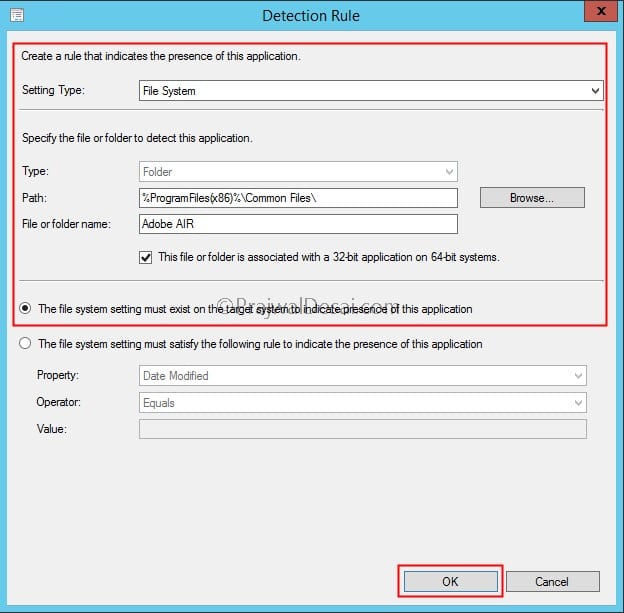 The next steps are very simple. Distribute the application to distribution points. Deploy the application to a device collection. On the client computer, install the software from Software Center. That’s all !!
The next steps are very simple. Distribute the application to distribution points. Deploy the application to a device collection. On the client computer, install the software from Software Center. That’s all !!

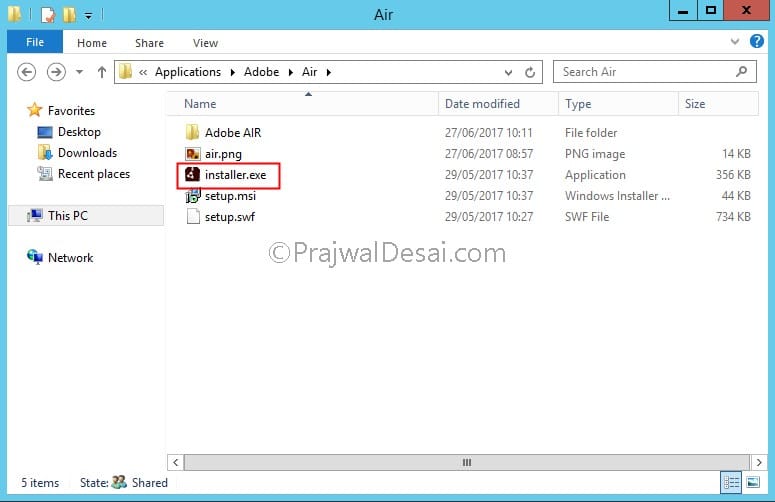
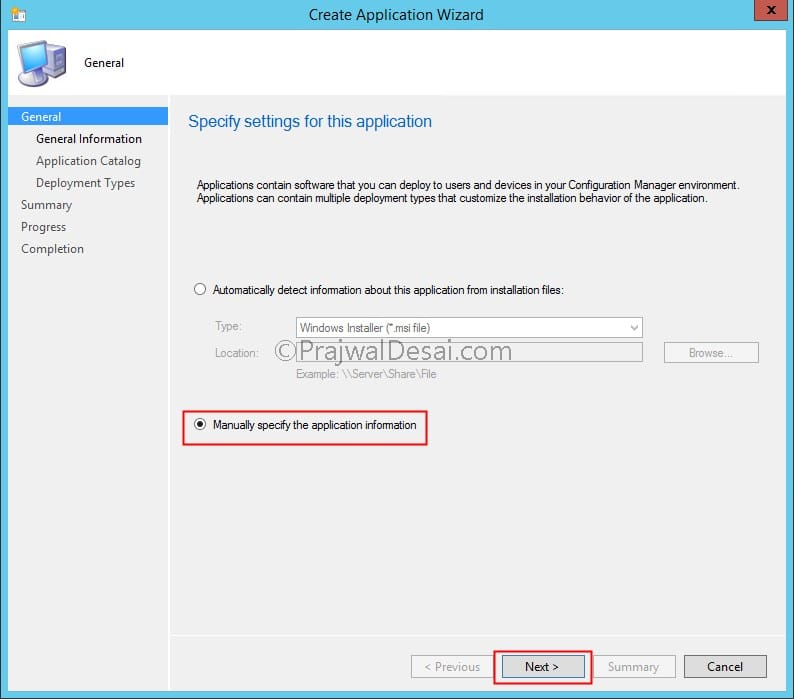
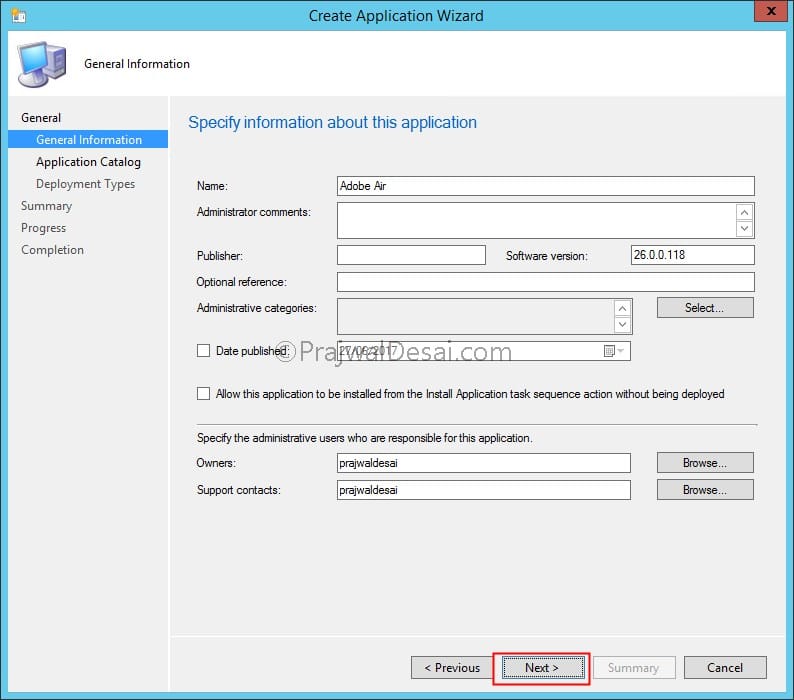
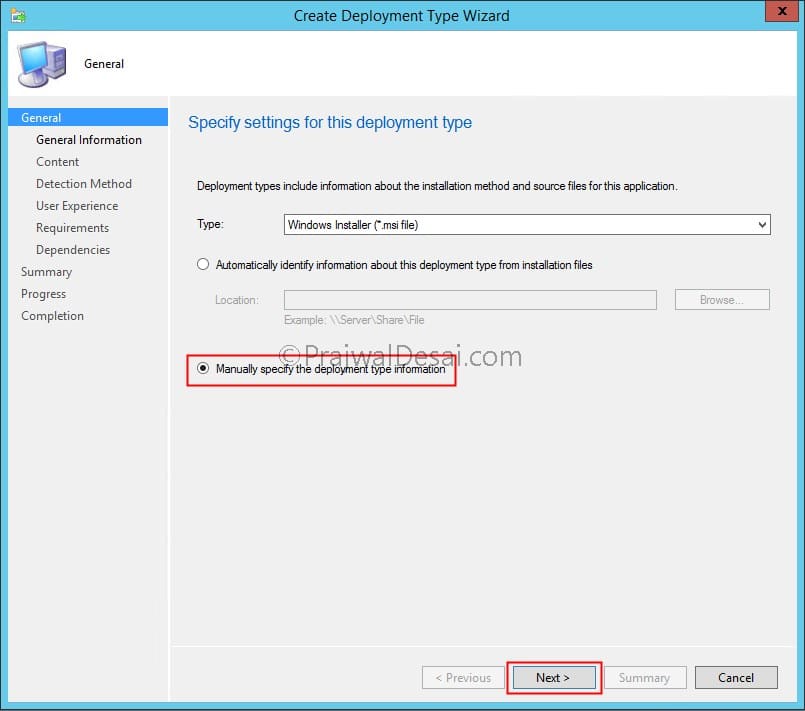
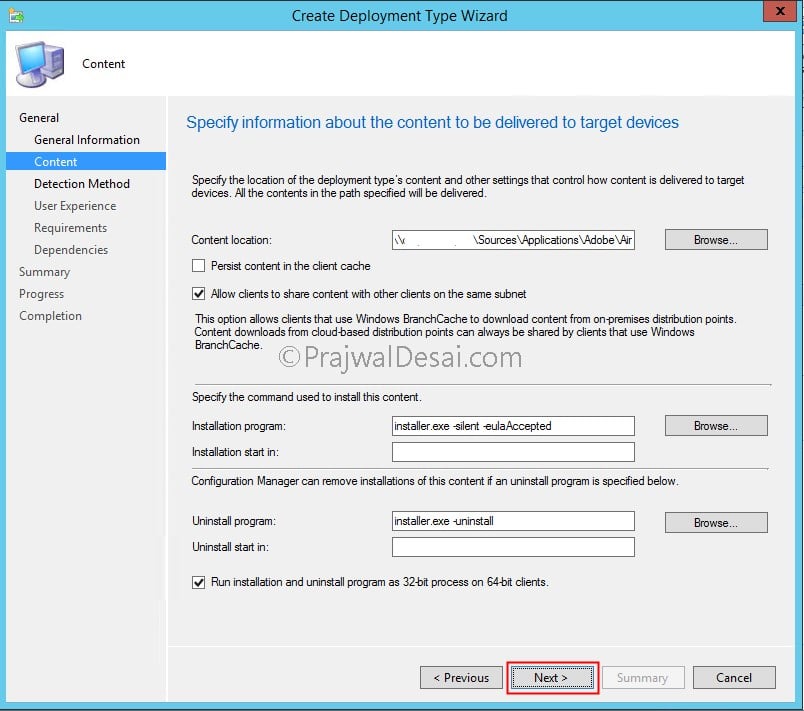
Hi Prajwal,
Below, did we create Folder “Adobe AIR” on SCCM machine location: c:\ProgramFiles(x86)%\Common Files\
Path – %ProgramFiles(x86)%\Common Files\
File or Folder name – Adobe AIR
I am trying to understand how Adobe AIR folder is being picked or available??
Ram
seems that I got answer, so we have installed Adobe Air on SCCM server, I reckon.
The detection method is not working
I am running into an issue when deploying an Adobe Air Runtime application where the installation only runs successfully if run in user context. If I deploy the Application to the workstation and make it Available in Software Center any user can run the installation and it completes successfully. If a try to deploy the Application as Required though, it fails with Exit Code 5 (Access Denied). According to the Adobe Air documentation, Exit Code 5 is “Unknown Error” which is completely unhelpful. When it installs with User context, it does appear to install for all users, even if the initiating user doesn’t have admin rights.
I’ve been reading the Adobe provided documentation, and it states “Microsoft SMS, IBM Tivoli, or any deployment tool that allows silent installations” But apparently this only applies to silent installation to User objects, not deviceworkstation objects.
Below is a sample of a failed attempt, followed by a successful attempt triggered from Software Center by a user. The only difference I can tell is the “Executing command line… user context” works but “Executing command line… system context” does not work.
4/2/2018 9:29:55 AM +++ Starting Install enforcement for App DT “Code-X 2018” ApplicationDeliveryType – ScopeId_6B353D6D-F9AD-4DD8-AE03-35270E7CED27/DeploymentType_e2c3ea5d-e349-4508-821a-8dab21555087, Revision – 10, ContentPath – C:WINDOWSccmcacher, Execution Context – Any AppEnforce 10352 (0x2870)
4/2/2018 9:29:55 AM A user is logged on to the system. AppEnforce 10352 (0x2870)
4/2/2018 9:29:55 AM Performing detection of app deployment type Code-X 2018(ScopeId_6B353D6D-F9AD-4DD8-AE03-35270E7CED27/DeploymentType_e2c3ea5d-e349-4508-821a-8dab21555087, revision 10) for system. AppEnforce 10352 (0x2870)
4/2/2018 9:29:55 AM +++ Application not discovered. [AppDT Id: ScopeId_6B353D6D-F9AD-4DD8-AE03-35270E7CED27/DeploymentType_e2c3ea5d-e349-4508-821a-8dab21555087, Revision: 10] AppEnforce 10352 (0x2870)
4/2/2018 9:29:55 AM App enforcement environment:
Context: Machine
Command line: “code-x_2018_network_mum_win_(silent).exe” -silent -eulaAccepted -desktopShortcut -programMenu -allowDownload
Allow user interaction: No
UI mode: 0
User token: null
Session Id: 4294967295
Content path: C:WINDOWSccmcacher
Working directory: AppEnforce 10352 (0x2870)
4/2/2018 9:29:55 AM Prepared working directory: C:WINDOWSccmcacher AppEnforce 10352 (0x2870)
4/2/2018 9:29:55 AM Prepared command line: “C:WINDOWSccmcachercode-x_2018_network_mum_win_(silent).exe” -silent -eulaAccepted -desktopShortcut -programMenu -allowDownload AppEnforce 10352 (0x2870)
4/2/2018 9:29:55 AM Executing Command line: “C:WINDOWSccmcachercode-x_2018_network_mum_win_(silent).exe” -silent -eulaAccepted -desktopShortcut -programMenu -allowDownload with system context AppEnforce 10352 (0x2870)
4/2/2018 9:29:55 AM Working directory C:WINDOWSccmcacher AppEnforce 10352 (0x2870)
4/2/2018 9:29:55 AM Post install behavior is BasedOnExitCode AppEnforce 10352 (0x2870)
4/2/2018 9:29:55 AM Waiting for process 8052 to finish. Timeout = 15 minutes. AppEnforce 10352 (0x2870)
4/2/2018 9:29:56 AM Process 8052 terminated with exitcode: 5 AppEnforce 10352 (0x2870)
4/2/2018 9:29:56 AM Looking for exit code 5 in exit codes table… AppEnforce 10352 (0x2870)
4/2/2018 9:29:56 AM Unmatched exit code (5) is considered an execution failure. AppEnforce 10352 (0x2870)
4/2/2018 9:29:56 AM ++++++ App enforcement completed (1 seconds) for App DT “Code-X 2018” [ScopeId_6B353D6D-F9AD-4DD8-AE03-35270E7CED27/DeploymentType_e2c3ea5d-e349-4508-821a-8dab21555087], Revision: 10, User SID: ] ++++++ AppEnforce 10352 (0x2870)
========= Successful======
4/2/2018 8:29:40 AM +++ Starting Install enforcement for App DT “Code-X 2018” ApplicationDeliveryType – ScopeId_6B353D6D-F9AD-4DD8-AE03-35270E7CED27/DeploymentType_e2c3ea5d-e349-4508-821a-8dab21555087, Revision – 8, ContentPath – C:WINDOWSccmcacher, Execution Context – User AppEnforce 6840 (0x1AB8)
4/2/2018 8:29:40 AM A user is logged on to the system. AppEnforce 6840 (0x1AB8)
4/2/2018 8:29:40 AM Performing detection of app deployment type Code-X 2018(ScopeId_6B353D6D-F9AD-4DD8-AE03-35270E7CED27/DeploymentType_e2c3ea5d-e349-4508-821a-8dab21555087, revision 8) for user. AppEnforce 6840 (0x1AB8)
4/2/2018 8:29:40 AM +++ Application not discovered. [AppDT Id: ScopeId_6B353D6D-F9AD-4DD8-AE03-35270E7CED27/DeploymentType_e2c3ea5d-e349-4508-821a-8dab21555087, Revision: 8] AppEnforce 6840 (0x1AB8)
4/2/2018 8:29:40 AM App enforcement environment:
Context: User
Command line: “code-x_2018_network_mum_win_(silent).exe” -silent -eulaAccepted -desktopShortcut -programMenu -allowDownload
Allow user interaction: Yes
UI mode: 0
User token: not null
Session Id: 4294967295
Content path: C:WINDOWSccmcacher
Working directory: AppEnforce 6840 (0x1AB8)
4/2/2018 8:29:40 AM Prepared working directory: C:WINDOWSccmcacher AppEnforce 6840 (0x1AB8)
4/2/2018 8:29:40 AM Prepared command line: “C:WINDOWSccmcachercode-x_2018_network_mum_win_(silent).exe” -silent -eulaAccepted -desktopShortcut -programMenu -allowDownload AppEnforce 6840 (0x1AB8)
4/2/2018 8:29:40 AM Executing Command line: “C:WINDOWSccmcachercode-x_2018_network_mum_win_(silent).exe” -silent -eulaAccepted -desktopShortcut -programMenu -allowDownload with user context AppEnforce 6840 (0x1AB8)
4/2/2018 8:29:40 AM Working directory C:WINDOWSccmcacher AppEnforce 6840 (0x1AB8)
4/2/2018 8:29:40 AM Post install behavior is BasedOnExitCode AppEnforce 6840 (0x1AB8)
4/2/2018 8:29:40 AM Waiting for process 8984 to finish. Timeout = 15 minutes. AppEnforce 6840 (0x1AB8)
4/2/2018 8:37:00 AM Process 8984 terminated with exitcode: 0 AppEnforce 6840 (0x1AB8)
4/2/2018 8:37:00 AM Looking for exit code 0 in exit codes table… AppEnforce 6840 (0x1AB8)
4/2/2018 8:37:00 AM Matched exit code 0 to a Success entry in exit codes table. AppEnforce 6840 (0x1AB8)
4/2/2018 8:37:00 AM Performing detection of app deployment type Code-X 2018(ScopeId_6B353D6D-F9AD-4DD8-AE03-35270E7CED27/DeploymentType_e2c3ea5d-e349-4508-821a-8dab21555087, revision 8) for user. AppEnforce 6840 (0x1AB8)
4/2/2018 8:37:00 AM +++ Discovered application [AppDT Id: ScopeId_6B353D6D-F9AD-4DD8-AE03-35270E7CED27/DeploymentType_e2c3ea5d-e349-4508-821a-8dab21555087, Revision: 8] AppEnforce 6840 (0x1AB8)
4/2/2018 8:37:00 AM ++++++ App enforcement completed (440 seconds) for App DT “Code-X 2018” [ScopeId_6B353D6D-F9AD-4DD8-AE03-35270E7CED27/DeploymentType_e2c3ea5d-e349-4508-821a-8dab21555087], Revision: 8, User SID: S-1-5-21-534391083-248190486-2114585692-162964] ++++++ AppEnforce 6840 (0x1AB8)
The name of the Adobe Air application is Code-X 2018, and it has been provided as a single EXE to install both Adobe Air Runtime as well as the Code-X Adobe Air application.
Hi Prajwal,
I tried to specify the content location on shared server drive as well as local path.
But not detecting installer.exe file.
Please help.