Fix ConfigMgr PXE Error 0x80070490 0x80004005
In this article, you’ll learn how to resolve ConfigMgr PXE error 0x80070490 0x80004005. These two errors are logged in SMSPXE.log file on the SCCM DP during PXE boot.
You may encounter PXE errors 0x80070490 and 0x80004005 when you upgrade Configuration Manager to next version or install a new hotfix in the console. The errors are logged after the SCCM upgrade is complete.
Whenever you PXE boot a device for operating system deployment, the PXE boot process is recorded in SMSPXE.log file. Occasionally, you get multiple errors in SMSPXE.log file such as error 0x80070490 and error 0x80004005.
In a remote site, the SCCM engineer reported that ConfigMgr PXE boot is failing. This happened right after the SCCM upgrade. It was not a task sequence related error because the PXE boot failed during the initial step.
Whenever the OSD fails, you must always examine the SMSTS.log file. This file records the entire task sequence progress and logs errors whenever the task sequence fails. The location of SMSTS.log changes as the OSD progresses.
If the PXE boot fails at the initial step, you must always examine the SMSPXE.log file. This log file is located on the content drive of SCCM distribution point in the following location: SMS_DP$\sms\logs. Take a look at the guide on how to troubleshoot SCCM PXE issues.
About SCCM PXE Error 0x80070490
In Configuration Manager, whenever the PXE boot fails, it fails with an error code. This error code can be translated to error messages using different tools. Read this excellent guide on how to translate SCCM error codes to error messages.
In the below example, we will perform error lookup using OneTrace Log file viewer. This application is installed along with SCCM support center. You can use other tools such as CMTrace log viewer if you don’t have the support center installed on your computer.
When you translate the error 0x80070490 to error message, it translates to Source Windows: Element not found. This means the ConfigMgr PXE failed because it couldn’t find the required files to operate or one of the components is corrupt.
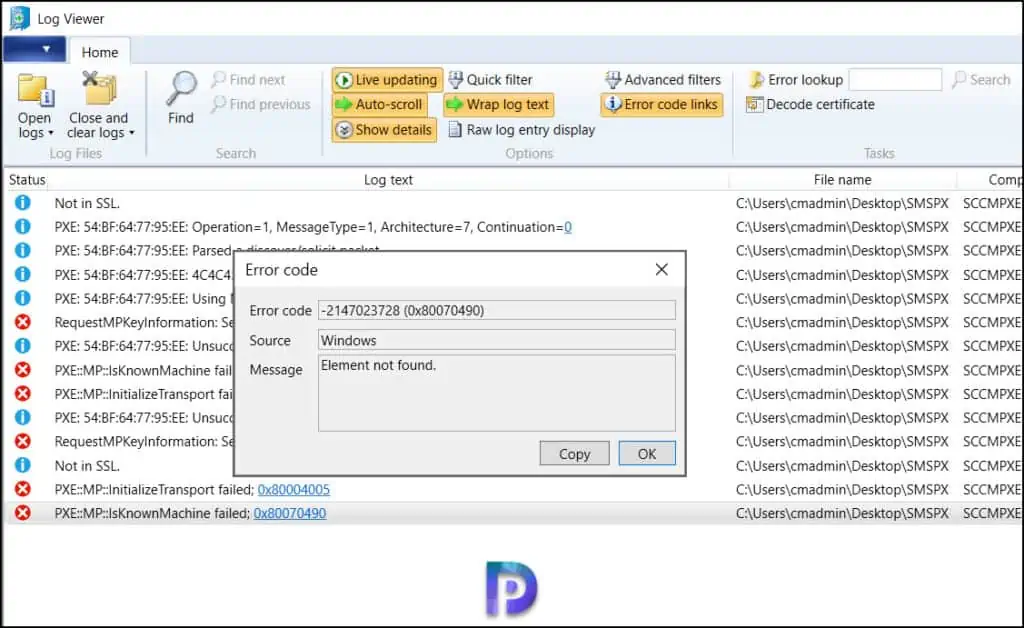
About SCCM PXE Error 0x80004005
Along with 0x80070490, there is another error that is logged in SMSPXE.log which is error 0x80004005. The error 0x80004005 is a generic error, and you might have seen this error during task sequence failures.
The error code 0x80004005 translates to unspecified error. This means you cannot determine why this error occurred however you can review the other errors in the SMSPXE.log file and try to relate it with PXE error 0x80070490.
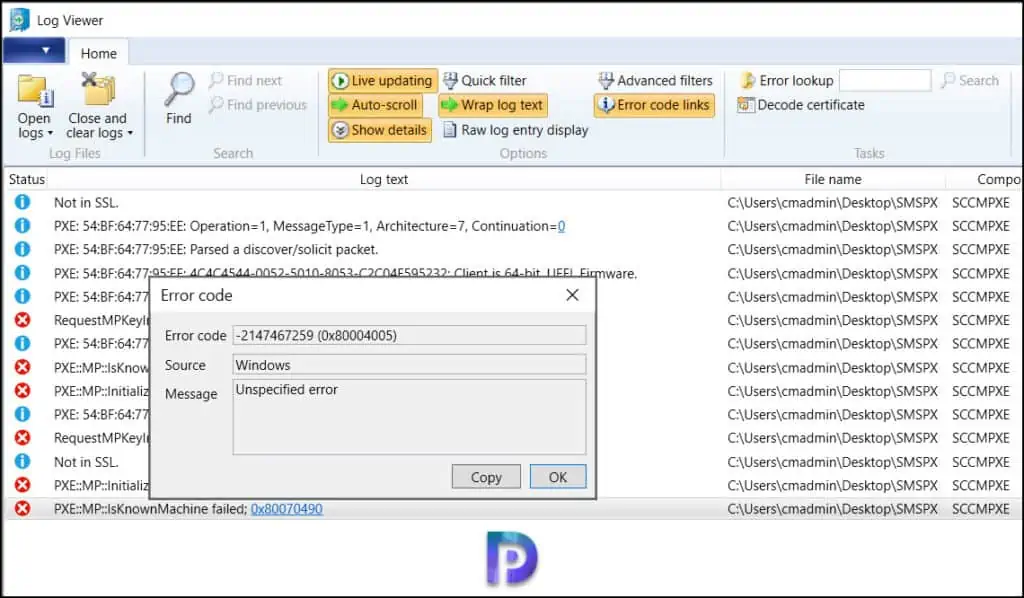
Fix ConfigMgr PXE Error 0x80070490 0x80004005
Now we will look at the steps to resolve ConfigMgr PXE errors 0x80070490 and 0x80004005. The following errors were logged in the SMSPXE.log file on the ConfigMgr DP during the PXE boot issue.
RequestMPKeyInformation: Send() failed.
PXE: 00:50:56:B5:97:3B: Unsuccessful in getting MP key information. 0x80004005.
PXE::MP::InitializeTransport failed; 0x80004005
PXE::MP::IsKnownMachine failed; 0x80070490
RequestMPKeyInformation: Send() failed.
PXE: 00:50:56:B5:97:3B: Unsuccessful in getting MP key information. 0x80004005.
PXE::MP::InitializeTransport failed; 0x80004005
PXE::MP::IsKnownMachine failed; 0x80070490
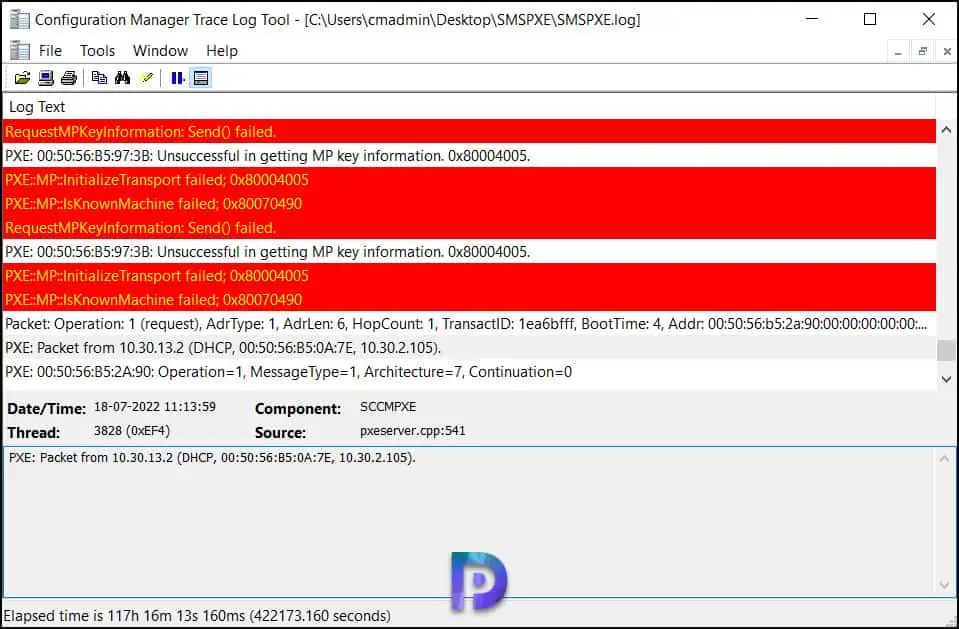
From the above log file, we see that after PXE booting the client machine, it is trying to contact the Management Point server and then there are two errors:
- PXE::MP::InitializeTransport failed; 0x80004005
- PXE::MP::IsKnownMachine failed; 0x80070490
If you review smsdpusage.log file on the distribution point server, the following errors are logged.
CryptVerifySignature failed, 80090006
untrusted certificate:
Failed to get information for MP: http://SCCMMP.domain.com. 80090006.
Initialize::Failed to validate an MP from registry: http://SCCMMP.domain.com. 00000000
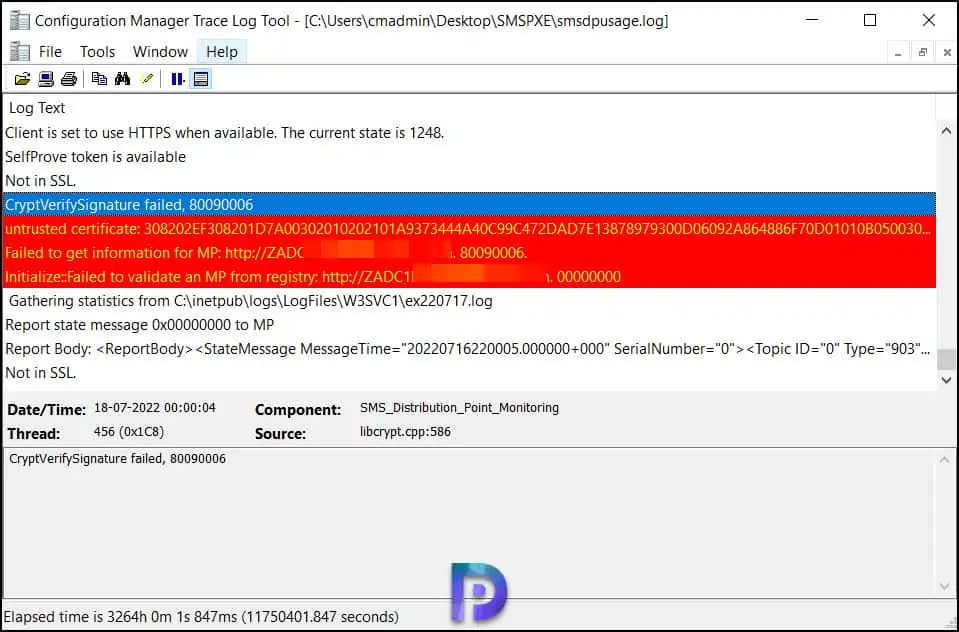
The ConfigMgr PXE boot errors 0x80070490 and 0x80004005 occur when the Management Point isn’t functioning properly. The only way to resolve this issue is to re-install the SCCM management point.
You must remove the management point and then install the management point role to get rid of ConfigMgr PXE Error 0x80070490. You can use the below two guides to repair management point in SCCM.
After you reinstall the management point role, ensure you restart the server and then the PXE boot will work fine.

Hi,
i had the same issues after updating to the latest 2203 and tried the same solution but it still its failed.
The following error is gone after the implementation of the solution
CryptVerifySignature failed, 80090006 SCCMPXE 14/06/2023 11:30:50 15536 (0x3CB0)
install/uninstall the pxe
intall /uninstall with the new version of windows ADK
Update the PXE Boot Image after updating or fixing the certificate on PXE Server.