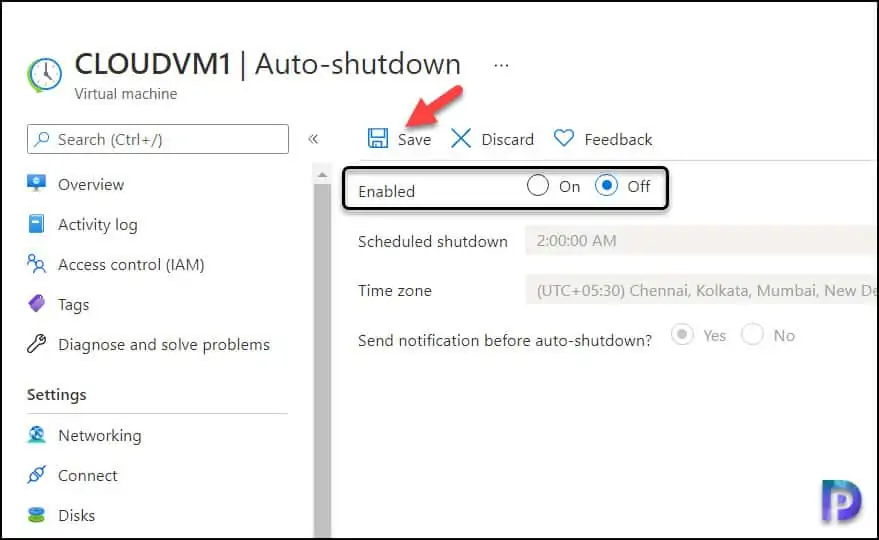Quickly Turn Off Auto-Shutdown of Azure VM
In this article, I will show you how to turn off auto-shutdown of Azure VM. If your Azure virtual machines are configured for auto-shutdown, you can easily disable or turn off the feature.
In one of my blog post, I showed you how to auto shutdown Azure virtual machines. By enabling the auto-shutdown of VM’s in Azure, you configure the VM’s to automatically shut down at specific time.
The reason why most of us enable auto-shutdown on Azure VM’s is to save the credits. If you have virtual machines in Azure that don’t require to be in running state all the time, you can save some money by configuring the VM auto-shutdown.
In Azure, you can configure the auto shutdown while creating a new virtual machine or enable it on existing VM’s. The entire process of auto-shutdown is done through Azure Portal.
In my testing, the auto-shutdown feature worked very well, and I got emails from Microsoft Azure just 30 minutes before the Virtual Machines were about to shut down.
Why turn off VM Auto-Shutdown in Azure?
So, if auto-shutdown is such a useful feature, then why turn off this feature in Azure ?. Here are some reasons why one would turn off auto-shutdown in Azure (IMO).
- Your organization may want the virtual machines to be online for all the time.
- You could be running critical roles on these VMs and the VM’s need to be online for serving users.
- With Auto-Shudown enabled, you have to download the new RDP file every day if you want to connect to the Azure VM.
Steps to Turn Off Auto-Shutdown of Azure VM
If you have enabled auto-shutdown on Azure VM, you can disable or turn off this feature with following steps.
- Sign-in to the Azure Portal.
- Now select Virtual Machines blade. You should now see all the hosted virtual machines in Azure.
- Select an Azure VM that is enabled with auto shutdown feature.
- Select Capabilities > Auto-shutdown and turn off the Auto-Shutdown feature.
Now let me show you some screenshots that should help you turn off Auto-Shutdown of Azure VM. Go to your VM blade in Azure portal.
Select the virtual machine for which you want to turn off the auto-shutdown feature. Select the Capabilities tab and now select Auto-shutdown.
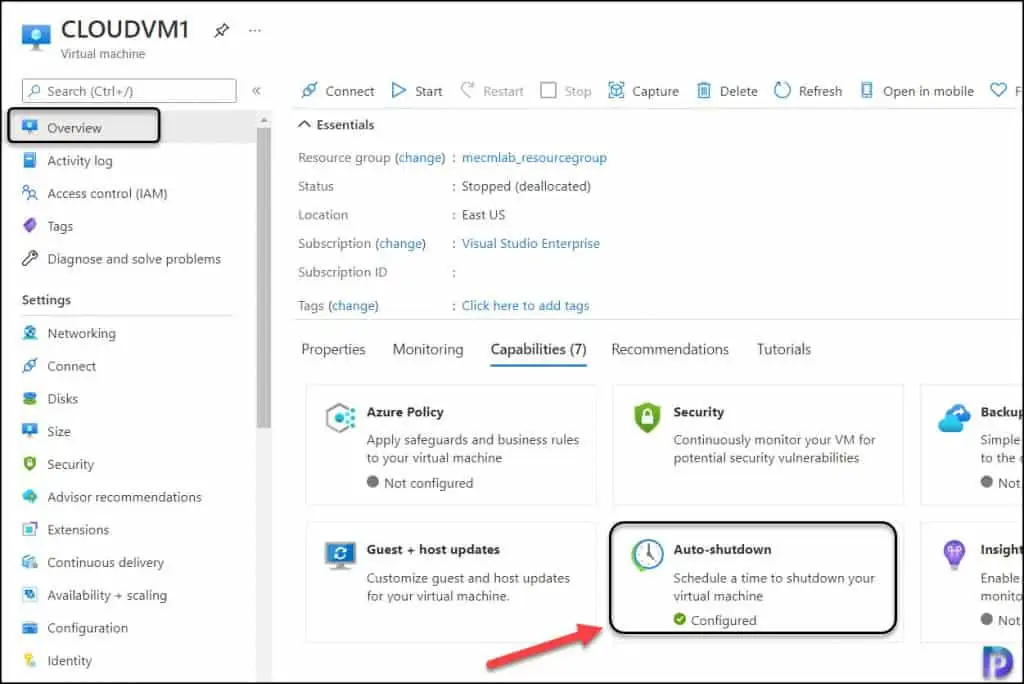
The enabled is set to On which means the auto-shutdown feature is enabled on the virtual machine.
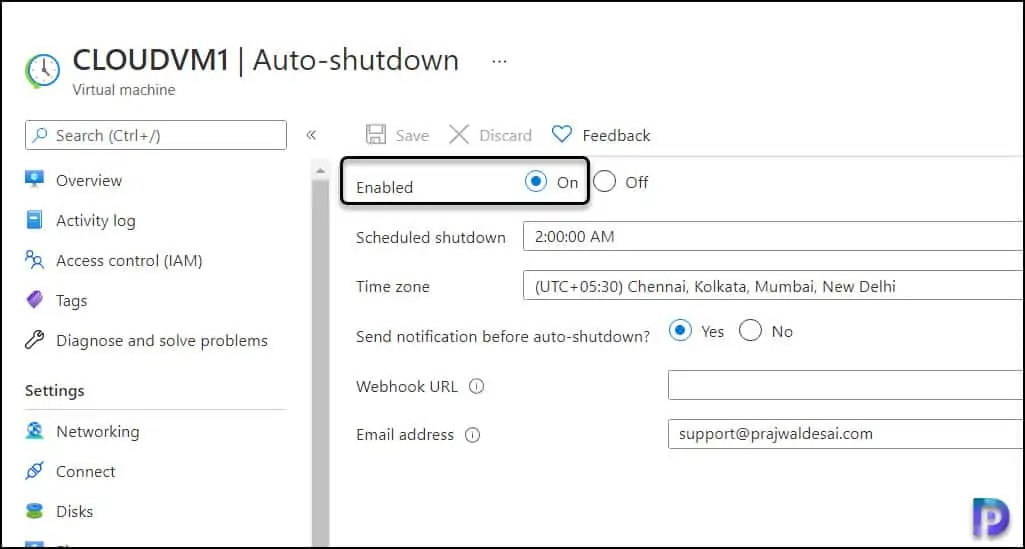
To turn off the auto shutdown, set Enabled to Off. The other settings such scheduled shutdown, time zone and auto-shutdown notification options are disabled once you turn off auto-shutdown. Finally click Save and with these steps, you turn-off auto shutdown feature for virtual machine in Azure Portal.