How to Configure Software Inventory in SCCM
In this post we will understand what is Software Inventory in SCCM. We will also learn how to Configure Software Inventory in SCCM. You use software inventory to collect information about files on client devices. It can be a specific file, files with specific extension or all files on the computer. In addition software inventory can also collect files from client devices and store them on the site server. If you enable the option to collect files, you might see increase in disk activity and CPU usage.
After software inventory is enabled, clients run a software inventory cycle. The client sends the information to a management point in the client’s site. The management point then forwards the inventory information to the SCCM site server. This information is stored in the site database. And that is how you pull the information via reports.
When software inventory runs on a client device, the first report is a full inventory. In the next run, the reports contain only delta inventory information. The site server processes delta information in the order received. If delta information for a client is missing, the site server rejects further delta information and instructs the client to run a full inventory.
Software Inventory Settings
Most of all there are many settings available when you visit software inventory section. Before you head to configure software inventory in SCCM, let’s see the list of options and what each one of them does.
- Enable software inventory on clients – This option should be set to Yes for software inventory to work.
- Schedule software inventory and file collection – Using this setting, you can configure interval at which clients collect software inventory and files.
- Inventory Reporting Detail – The options available are File only, Product only and Full details. Be default the option for inventory reporting detail is set to full details.
- Inventory these file types – This option allows you to define file types so that software inventory runs and collects the details about files. It can be either a specific file in a folder path or it can be *.*. We will see more about this in the next section. To use this option, click Set Types and add the file types.
- Collect Files – Software inventory can also collect files from client devices and store them on the site server. Not a recommended option as it might cause high CPU load and disk activity on client computers.
How to Configure Software Inventory in SCCM
To configure software inventory in SCCM, perform the following steps. In the Configuration Manager console, choose Administration > Client Settings > Default Client Settings. Right click default client settings and click Properties. Now click on Software Inventory. What you see is options for configuring software inventory. Under device settings, ensure “Enable software inventory on clients” is set to Yes.
Now let’s add a file type by clicking Set Types. Click on yellow icon to add new file type. Specify the file extension, for example *.mp3 (scans all mp3 files). The default location is All client hard disks. You can specify the custom folder path by clicking Set. You can choose to exclude scanning encrypted and compressed files. And Windows folders as well.
You can inventory many other files types such as the one shown in the below screenshot.
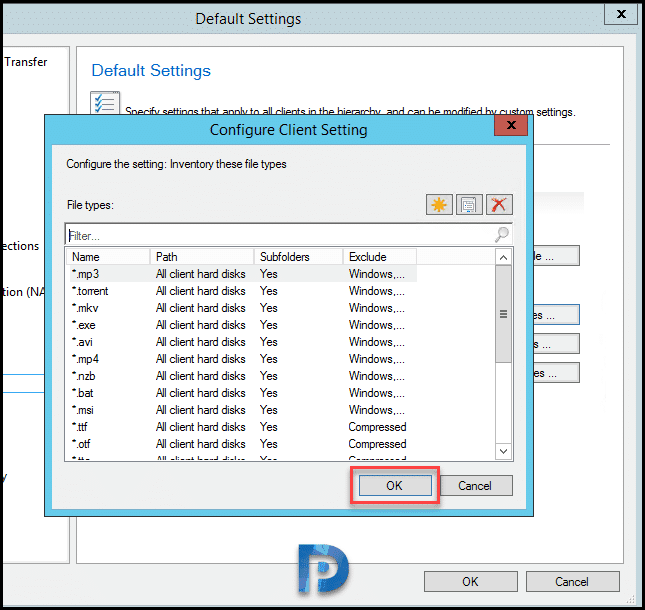 All you need to do is wait for software inventory cycle to run as per the schedule. Client computers receive these settings when they download client policy. Software inventory action cycle collects software inventory data directly from files (such as .exe files) by inventorying the file header information. You can also configure Configuration Manager to collect copies of files that you specify.
All you need to do is wait for software inventory cycle to run as per the schedule. Client computers receive these settings when they download client policy. Software inventory action cycle collects software inventory data directly from files (such as .exe files) by inventorying the file header information. You can also configure Configuration Manager to collect copies of files that you specify.


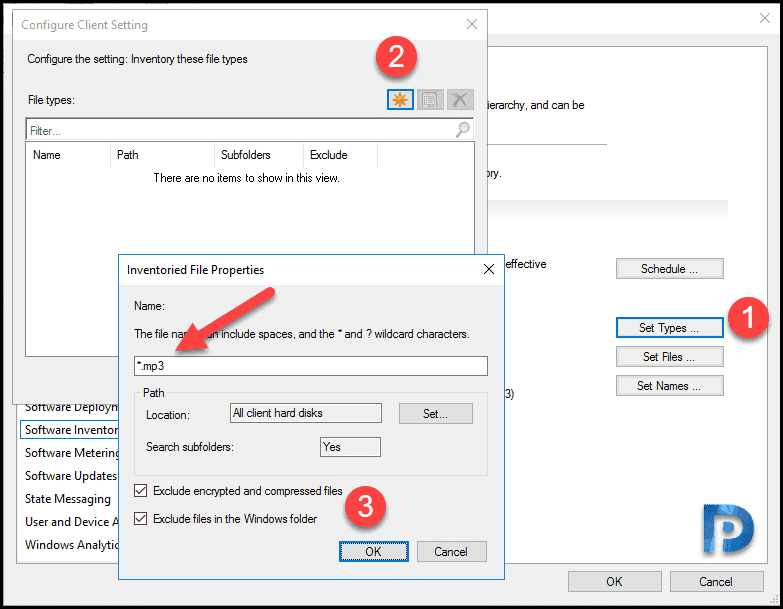
Hello Prajwal,
Is there a way to exclude a specific file from being inventoried?
For example, a specific .dll file?
Hi
In SCCM 2016 some clients are reporting old date of Software scan (different period, some are old few months). Other Hardware scan and Heartbeat DDR are OK. Client are reported as active, with client check result OK.
Software scan was manually initiated from clients , and also from SCCM server, but no changes. Old date stays.
It happens only to some clients.
How can I troubleshoot this, any recommendation?
Thanks. I test this but no default report show me computers with PST files for example. I tested “COmputer with Specific Files” with no luck
In SCCM Console, Under reports you can check the default reports.
\Monitoring\Overview\Reporting\Reports\Software – Files
where can we see the result report? how to generate a report out of this configuration ?
HI,
i am new in SCCM i need your help to software inventory. i have fetch data from SCCM software report but is not showing latest application installed in this machine. in this report it was showing which was uninstalled. how to fetch perfect software inventory in SCCM2012.
I have read your blog regularly and really its helpful.
Thanks.
Please help to find results for above settings.
where is result?