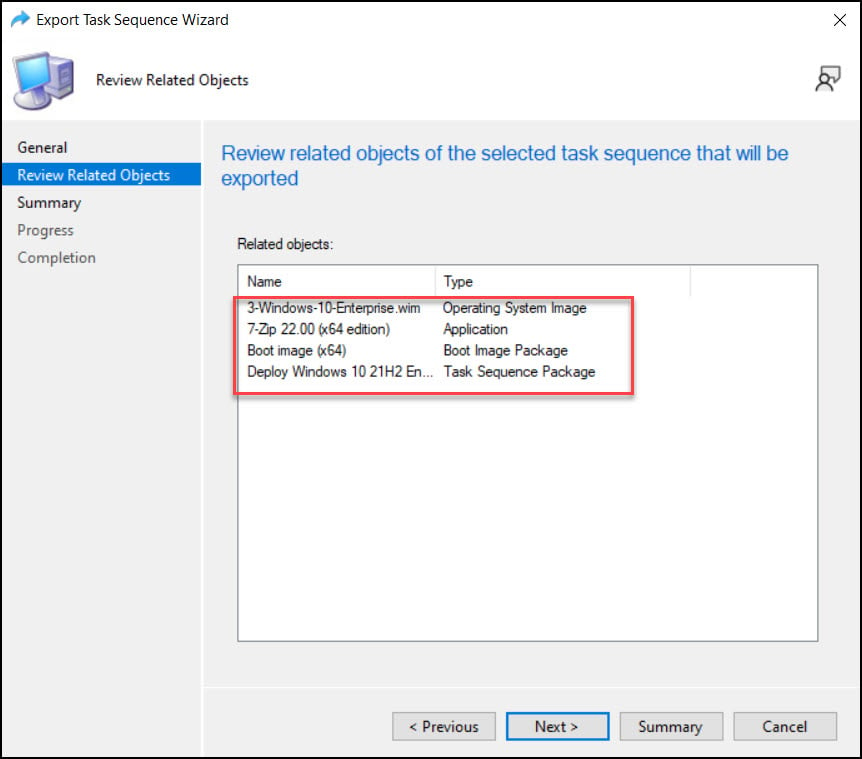Find SCCM Task Sequence References Dependencies
In this post, you’ll learn what are Task Sequence dependencies and the steps to find SCCM Task Sequence references. You can also export the task sequence dependency list from SCCM console and PowerShell.
Task Sequence dependencies are the packages, applications, or OS images that need to be available on the local Distribution Point to start operating system deployment.
When you select a task sequence, the References tab lists all the TS references in the Configuration Manager console. These are also known as task sequence dependencies which are part of the same task sequence.
Before starting any operating system deployment via SCCM, you will need to verify that all the Task Sequences dependencies have been fully distributed to your Distribution Points. If the task sequence references are not distributed to the distribution point server, the task sequence fails with error failed to resolve Task Sequence Dependencies 0X80040102.
When you export a task sequence in SCCM, you get the option to export TS content and dependencies to a zip file. More information about this is covered in the final section of this article. A duplicated task sequence will inherit all the references or dependencies of the original task sequence.
What are Task Sequence References in SCCM?
Task Sequence references are the packages, applications, or OS images that need to be available on the local Distribution Point to start operating system deployment. The Task sequence references in SCCM can include the following objects:
- Operating system images – For example, Windows 10, Windows 11.
- Boot images – This could be either default boot images or custom boot images like Dell boot image.
- Client Installation Package – The package that installs the Configuration Manager client during OSD.
- Driver packages – The driver packages that contain the drivers for different laptop models.
- Applications and Packages – The applications that you intend to install along with the operating system.
- Task sequences referenced with the Run task sequence step – A run task sequence step includes the other task sequence that you can add to the main SCCM task sequence.
Steps to Find SCCM Task Sequence References
You can use the following steps to find the Task Sequences in SCCM console:
- Launch the SCCM Console.
- Navigate to Software Library\Overview\Operating Systems\Task Sequences.
- Select a Task Sequence and in the bottom pane switch to References tab.
- The References tab lists all the associated Task Sequence dependencies.
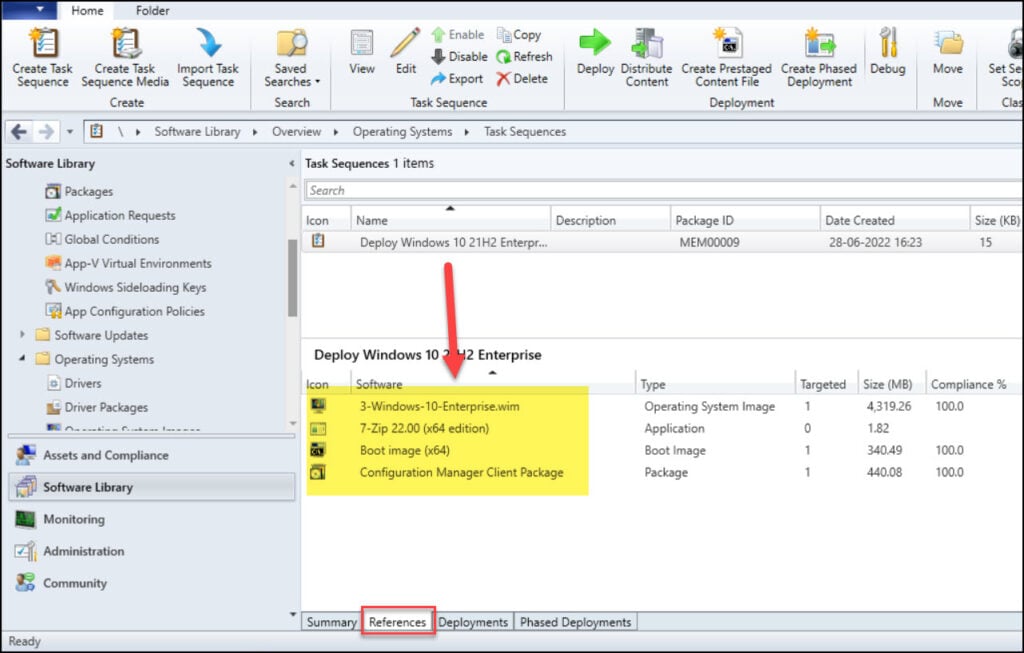
The References tab of selected task sequence shows the following details:
- TS dependency name
- Reference type , i.e. Operating System Image, Application, Boot Image or Package.
- Application Deployment details.
- Size of each TS reference.
- Compliance in Percentage
- Package ID
- Object ID
- Date Created
- Source Version
- Failed
- Installed
- Pending
- Status Unknown
- Task Sequence ID
- Version
Redistribute the TS Dependencies from Console
If the task sequence fails with missing dependencies on the distribution point, you can quickly redistribute these missing dependencies from the SCCM console.
- Launch the Configuration Manager console.
- Navigate to Software Library\Overview\Operating Systems\Task Sequences.
- Select a Task Sequence and in the bottom pane switch to References tab.
- Right-click the Task Sequence dependency and select Update Distribution Points.
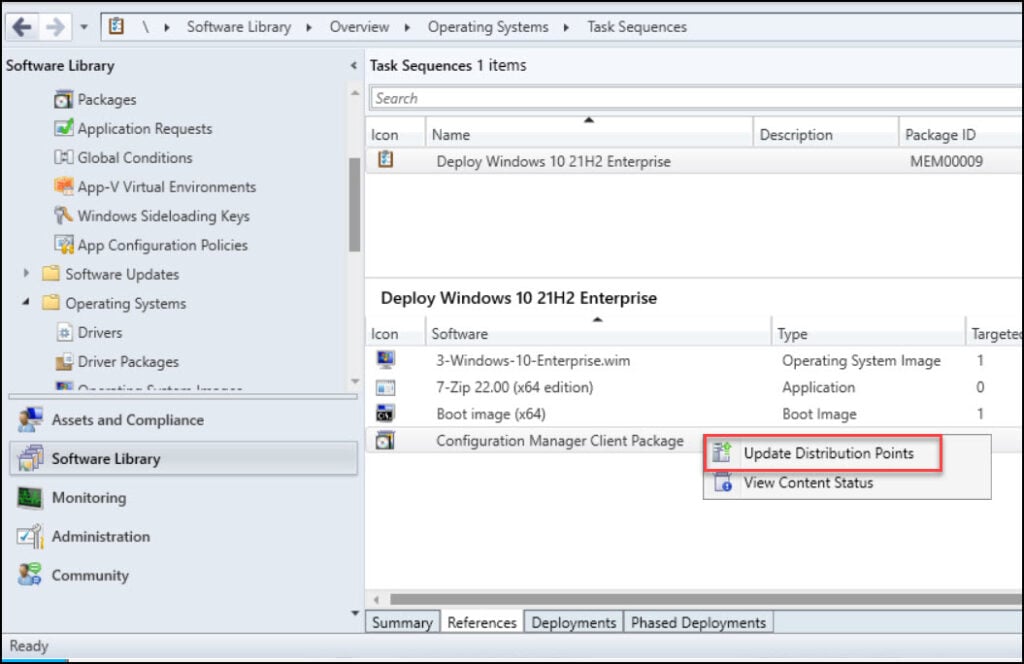
Export Task Sequence Dependencies in SCCM
When you export a task sequence in SCCM, you get an option to export the content along with dependencies. You get the following options during the export process:
- Export all task sequence dependencies
- Export all content for the selected task sequences and dependencies
Both the above options are enabled by default during the TS export.
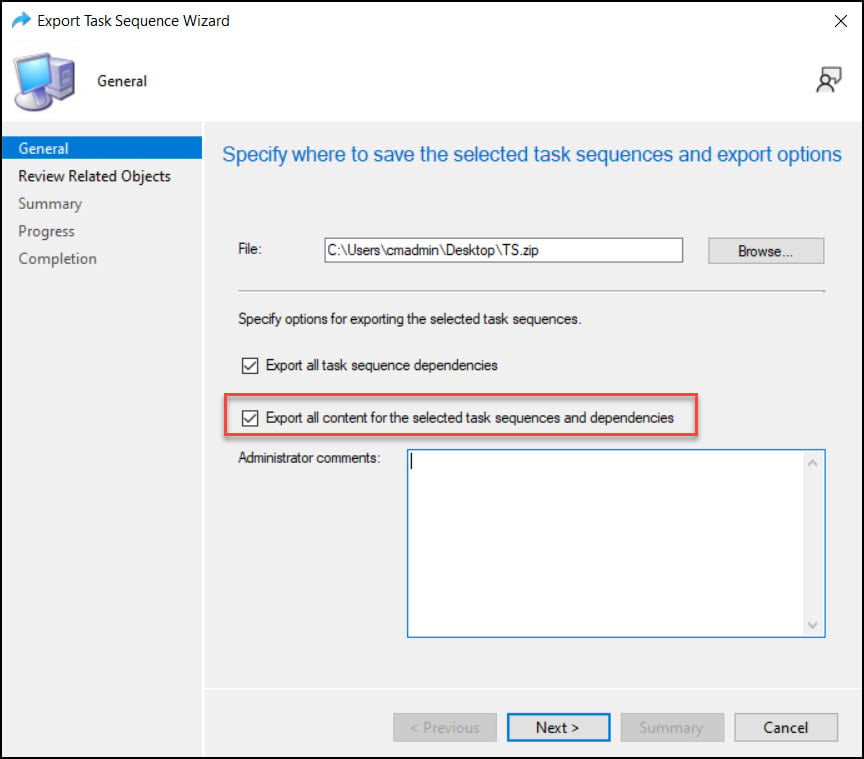
In the next step, you get to see the TS references that will be exported along with the task sequence. You can find a list of all the dependencies of the task sequence and reference type.
After you export the Task Sequence, the information about the TS references are included in a separate file called ReferencesInfo.xml.