List of 40+ Useful Keyboard Shortcuts for Server Manager
This post lists all the keyboard shortcuts for Server Manager that you can use on Windows Server operating systems to manage the Server Manager. These shortcut keys make it easy to manage Server Manager on Windows servers.
Windows Server Manager is a management console that is used to manage multiple Windows servers from a single console. It also allows you to install or remove server features on remote servers. Server Manager is installed by default with all editions of Windows Server 2016 and later. No additional hardware requirements exist for Server Manager.
When you install Windows Server, the Server Manager is launched automatically at the startup. Server Manager was updated in Windows Server 2012 to support remote, multiserver management and help increase the number of servers an administrator can manage. Note that Server Manager does run on the Server Core installation option.
List of Keyboard Shortcuts for Server Manager
Even though you can do most things right from the Server Manager console, using keyboard shortcuts for Server Manager will save you a few clicks.
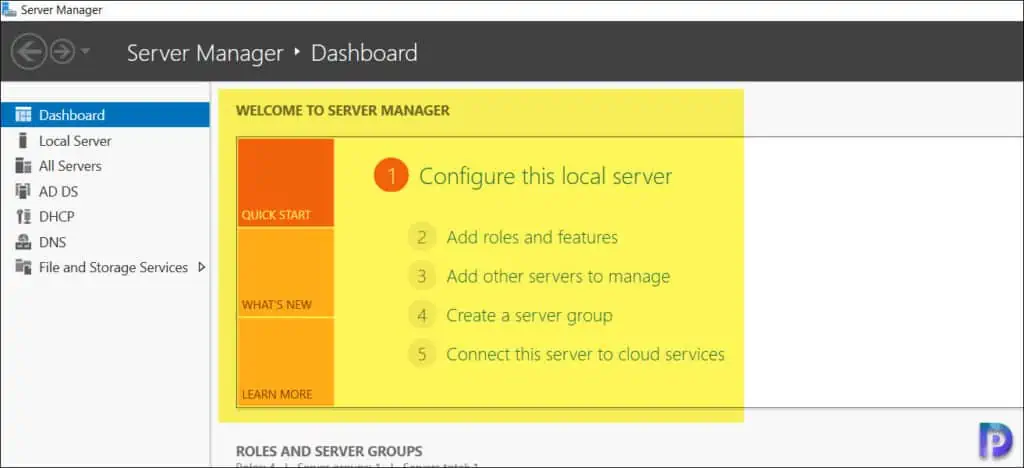
Server Manager Welcome Tile Keyboard Shortcuts
The table below lists all the keyboard shortcuts with which you can manage the Welcome Tile in Server Manager. Read more about how you can hide the welcome tile in Server Manager.
| Welcome Tile Action | Shortcut Keys |
|---|---|
| Quick start tab | Alt+Q |
| What’s New tab | Alt+W |
| Learn more tab | Alt+L |
| Hide command | Alt+D |
Console Header Controls Shortcut Keys
The below Windows Server Manager shortcuts are applicable for console header controls.
| Control Group | Shortcut Keys |
|---|---|
| Back button in the address bar | Alt+Left arrow or Backspace |
| forward button in the address bar | Alt+right arrow |
| Refresh | F5 |
| Notifications area, open Task details dialog box | Alt+N |
| Manage menu | Alt+M |
| View menu | Alt+M |
| help menu | Alt+H |
| Open Server Manager help | F1 |
| Zoom in | Ctrl+Plus (+) |
| Zoom out | Ctrl+Minus (-) |
| Display console at 100% | Ctrl+0 |
Tiles on Role, Group, or Local Server Pages Shortcuts
The below Windows Server Manager shortcuts are applicable for managing tiles.
| Control Group | Shortcut Keys |
|---|---|
| Local Server page Properties tile | Alt+P |
| Role, group, or local server page Events tile | Alt+E |
| Role, group, or local server page Services tile | Alt+R |
| Role, group, or local server page Best Practices Analyzer (BPA) tile | Alt+B |
| Role, group, or local server page Performance tile | Alt+O |
| Role, group, or local server page Roles and Features tile | Alt+A |
| All Servers page Servers tile | Alt+A |
Shortcut Keys for Local Server Properties in Server Manager
The table below lists the shortcuts for the local server properties tile in the Windows Server Manager.
| Control Group | Shortcut Keys |
|---|---|
| computer name | Alt+C |
| Last installed updates | Alt+L |
| Domain or Workgroup | Alt+D |
| Windows Update | Alt+W |
| Last checked for updates | Alt+S |
| remote management | Alt+R |
| Windows Firewall | Alt+F |
| Remote Desktop | Alt+K |
| Windows Error Reporting | Alt+G |
| NIC Teaming | Alt+T |
| Customer Experience Improvement Program | Alt+X |
| Wired Ethernet connection | Alt+O |
| IE Enhanced Security Configuration | Alt+Y |
| time zone | Alt+Z |
Navigating within Events, Services, BPA, Performance, and Roles and Features tiles
The shortcuts for moving between the events, services, performance, roles, and features tiles are shown in the table below.
| Control Group | Shortcut Keys |
|---|---|
| Tasks menu | Alt+T |
| Filter control | Alt+F |
| query control | Alt+Q |
| Save queries | Alt+S |
Role and Group Thumbnails Shortcut Keys
In server manager, you can manage role and group thumbnails by using the keyboard shortcuts listed below.
| Control Group | Shortcut Keys |
|---|---|
| Roles and Server Groups tile | Alt+R |
