New ConfigMgr 2111 Hotfix KB12709700
A new ConfigMgr 2111 hotfix KB12709700 is released by Microsoft to address important, late-breaking issues after the initial release. The hotfix KB12709700 is the first hotfix released for SCCM version 2111 after its initial launch.
The KB12709700 hotfix update for Configuration Manager 2111 is available to address important, late-breaking issues that were resolved after version 2111 became available globally. This hotfix applies both to the globally available and early update ring releases of SCCM 2111.
Note: The ConfigMgr 2111 hotfix KB12709700 update does not apply to sites that downloaded version 2111 on December 20, 2021, or a later date. Therefore, it will not be listed in the Configuration Manager console for those sites.
The KB12709700 hotfix is applicable for environments running SCCM 2111 only. To install this hotfix, you must first upgrade to SCCM 2111.
Tip: Check out the new features in Configuration Manager 2111 release.
If you are running ConfigMgr 2111, the hotfix KB12709700 should be available under Updates and Servicing node of console.
Issues fixed in SCCM 2111 hotfix KB12709700
Listed below are some important issues fixed in hotfix KB12709700:
- Issue where the Configuration Manager client fails to install during the Windows Autopilot deployment process has been fixed.
- When setting up virtual private network (VPN) boundaries based upon network adapters, the boundaries won’t work because the adapters are not resolving.
- Adding or deleting orchestration post-installation script can cause the deletion of post-installation scripts from other orchestration groups.
- If you were unable to open the Configuration Manager console due to an extension installation loop, this issue is addressed in SCCM 2111 update KB12709700.
To know more about the ConfigMgr 2111 hotfix KB12709700, refer to hotfix KB12709700 release notes.
The KB12709700 update applies to installations of version 2111 from packages with the following package GUIDs:
- 653BACCA-5BCE-4B4C-9A83-10932A561F71
- B07144F6-3B8E-4587-B1F0-BB47DA54C566
- C77888E5-7499-4885-9EED-811BB2D958C0
Install ConfigMgr 2111 Hotfix KB12709700
To install the ConfigMgr 2111 Hotfix KB12709700:
- Launch the Configuration Manager console.
- Go to Administration\Overview\Updates and Servicing.
- Right-click Configuration Manager 2111 hotfix KB12709700 and select Install Update Pack.
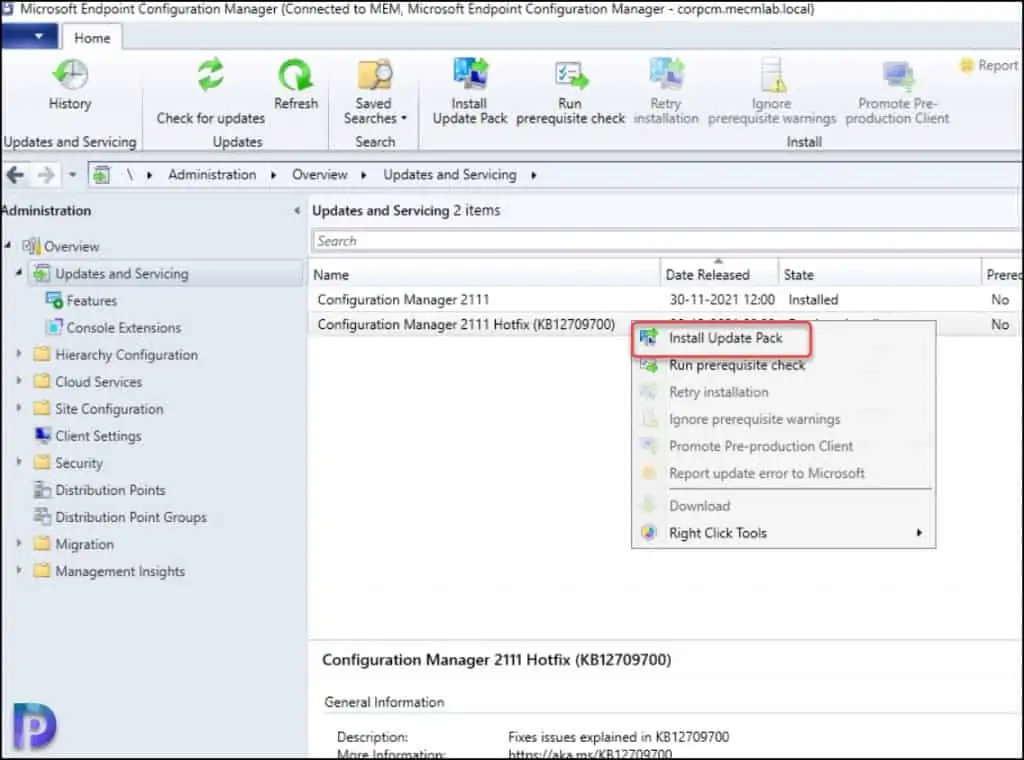
The Configuration Manager 2111 Hotfix (KB12709700) includes the following updates:
- Configuration Manager site server updates.
- Configuration Manager client updates.
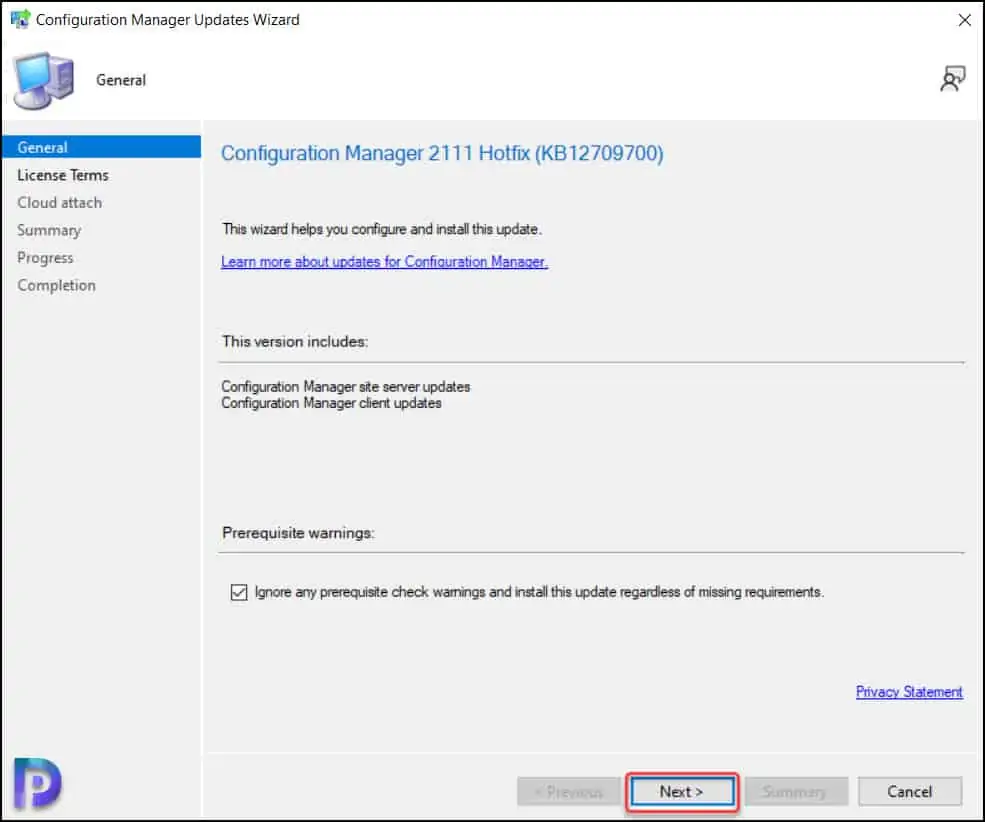
On the License Terms window, select I accept these license terms and privacy statement. Click Next.
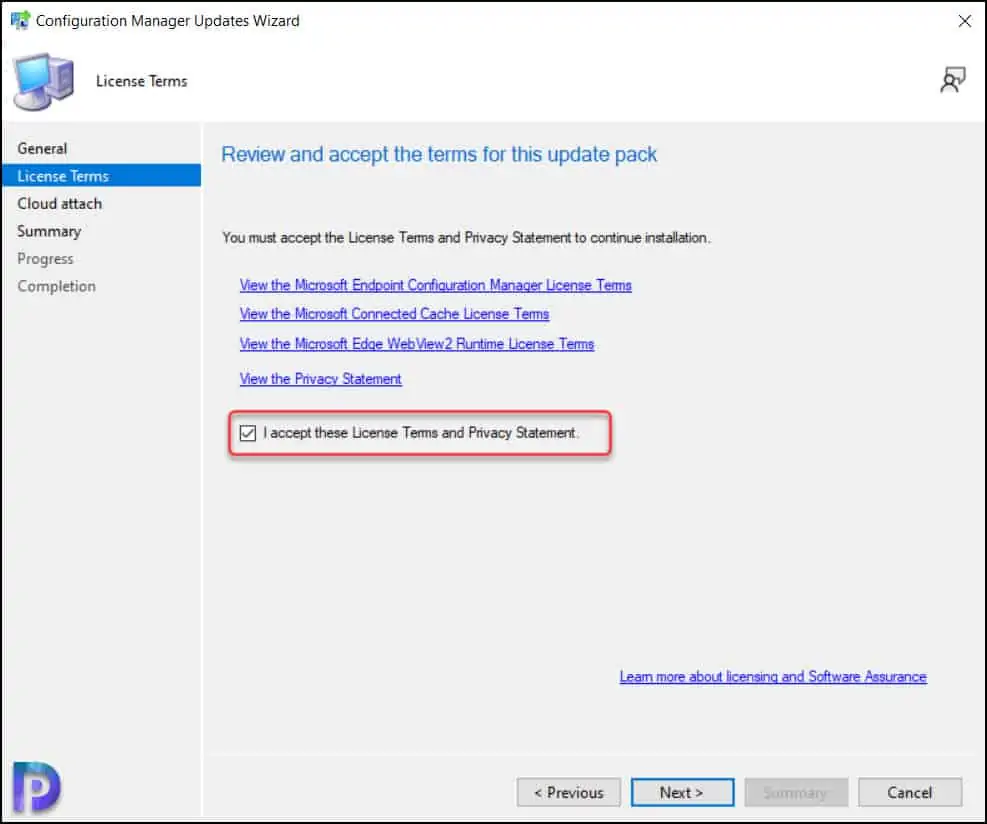
If you have already enabled Cloud Attach in your SCCM setup, you shouldn’t see this option during the hotfix installation. However, you can skip the cloud attach settings by unchecking the Enable Cloud Attach option. Click Next.
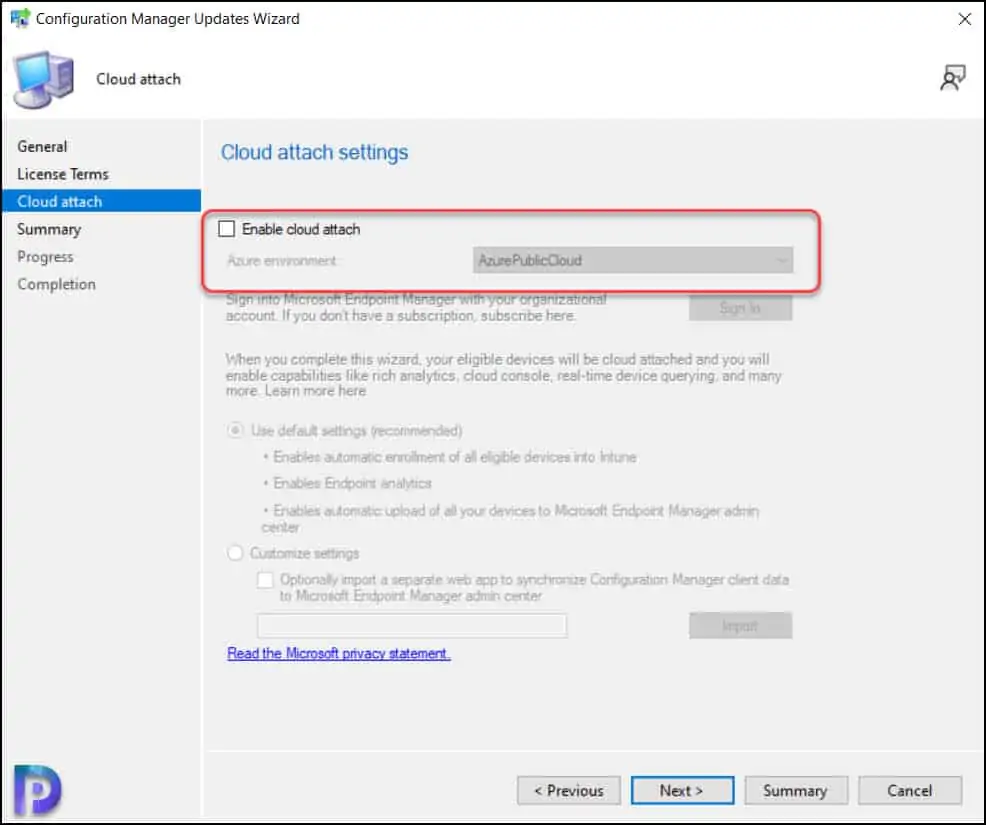
On the Summary page, click Next and on Completion window, click Close.
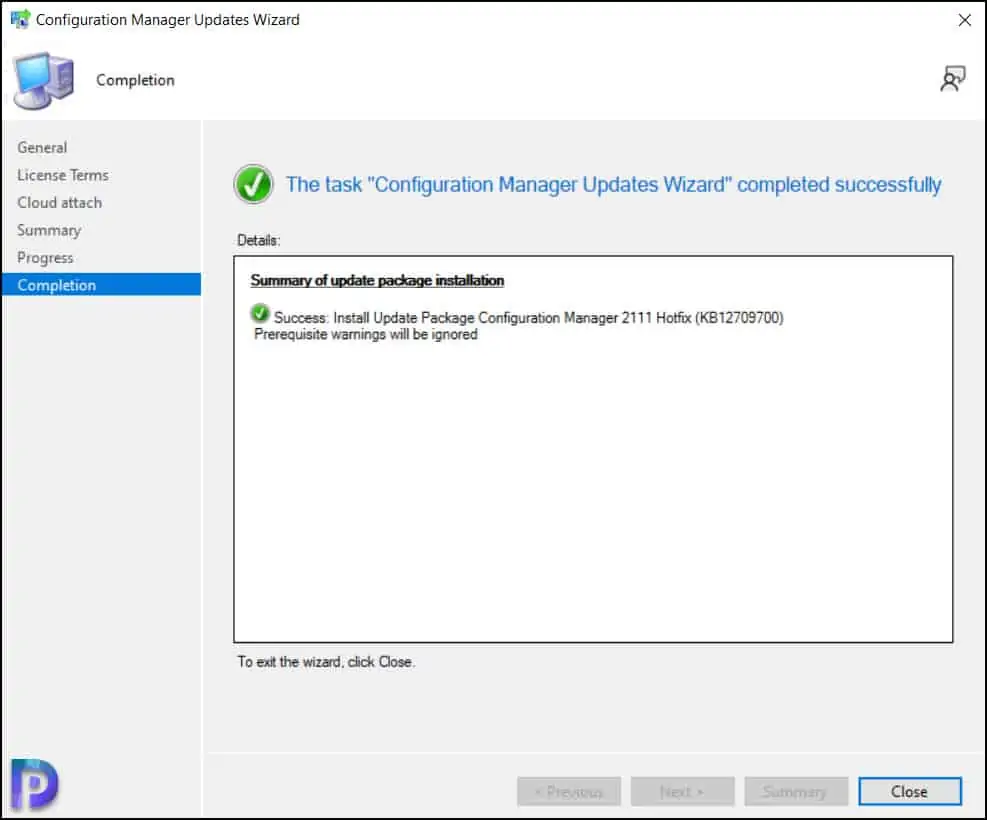
Monitor ConfigMgr KB12709700 Hotfix Installation
The ConfigMgr hotfix KB12709700 installation begins now. You can monitor the hotfix installation in two ways. Go to Monitoring\Overview\Updates and Servicing Status. Right click Configuration Manager 2111 KB12709700 hotfix and select Show Status. Or you can review the cmupdate.log to know the hotfix installation progress.
In rare cases, the post installation steps are stuck, and the status is shown as In progress, but the update shows as installed. To resolve this issue, you can restart the server once.
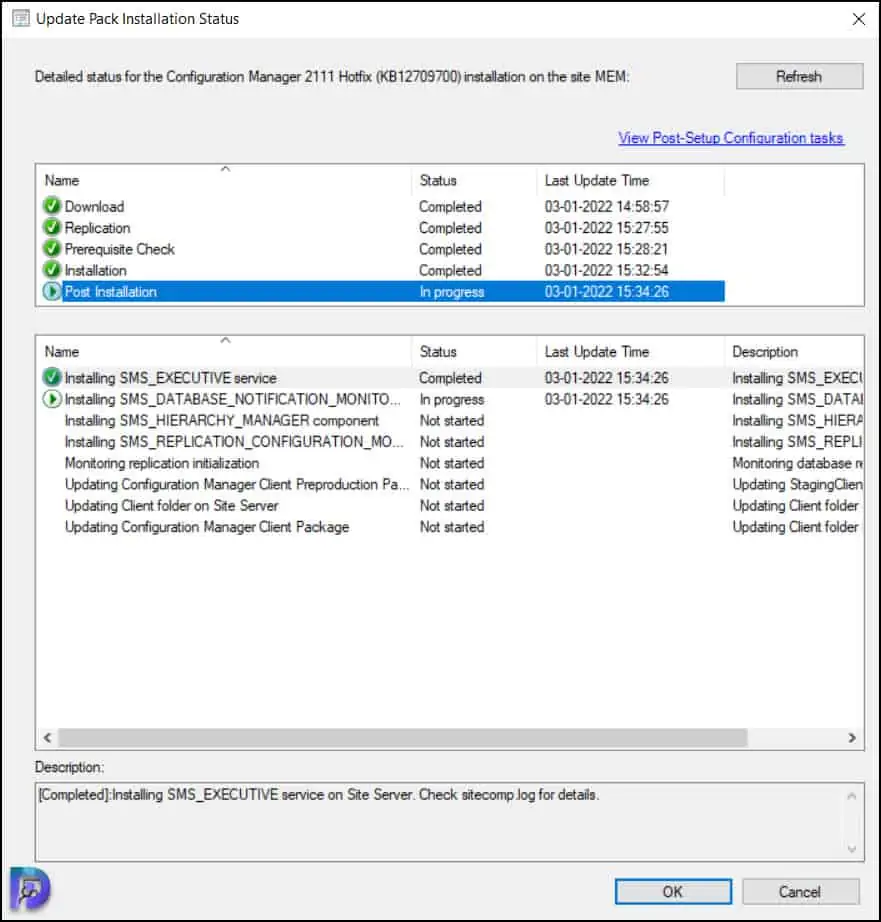
Important: After you install ConfigMgr Hotfix KB12709700, there will be no console upgrade. Therefore, the SCCM console version will remain the same, which is 5.2111.1052.1700. The hotfix KB 12709700 for SCCM 2111 includes only site server updates and update to clients. The build number remains the same for 2111 which is 9068.
Read: List of SCCM Build Numbers | SCCM Version Numbers
The KB12709700 update does not require a computer restart but will initiate a site reset after installation.
Install SCCM 2111 Hotfix KB12709700 on Secondary Sites
After you install the KB12709700 update on a primary site, pre-existing secondary sites must be manually updated. To install KB12709700 update on a secondary site:
- Launch the Configuration Manager console.
- Select Administration > Site Configuration > Sites > Recover Secondary Site.
- Select the secondary site. The primary site then reinstalls that secondary site by using the updated files.
Bonus: Configuration Manager Secondary Site Prerequisite checks
Perform Client Upgrade After Installing KB12709700
The ConfigMgr 2111 hotfix KB12709700 updates the production client version to 5.00.9068.1008. You must ensure the client agents are running with the latest version, i.e. 5.00.9068.1008.
Read: List of SCCM build numbers and version numbers
The recommended method to update clients after installing KB12709700 is by using the Automatic Client Upgrade feature:
- Launch the SCCM 2111 Console.
- Go to Administration > Site Configuration > Sites.
- Click the Hierarchy Settings in the top ribbon and select the Client Upgrade tab.
- The Upgrade client automatically when the new client update is available to the checkbox is enabled.
- Set the required number of days for automatic client upgrade. Click Apply and OK.
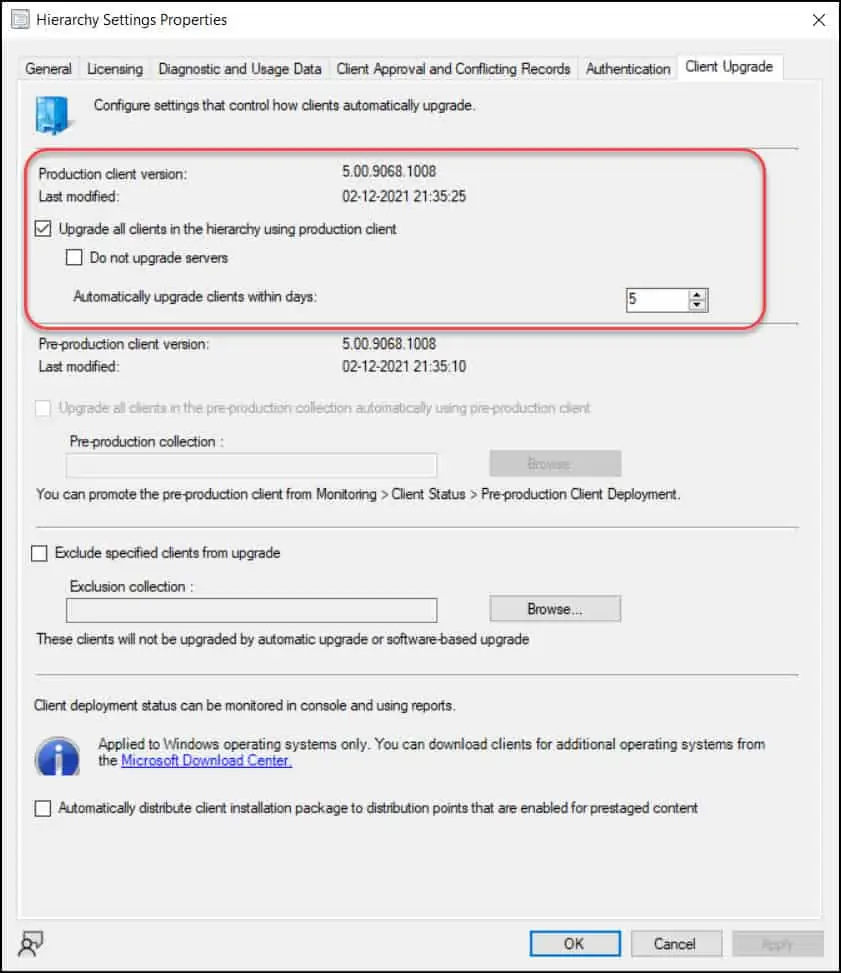

After upgrading to 2111, unable to save columns in the sccm nodes. Please suggest .. Is it a know issue ??
Hi Vishal, I am not seeing this issue on my setup. Have you installed all the latest hotfixes for SCCM 2111?