WSUS Sync Error 0x80131500 UssInternalError SoapException
Today few people reported WSUS Sync Error 0x80131500 (UssInternalError SoapException) on Twitter. The SUP server failed to sync resulting in WSUS Sync failed with UssInternalError SoapException Error 0x80131500.
The solution for WSUS Sync failed with UssInternalError SoapException error 0x80131500 is now available. However there was a workaround to fix the UssInternalError SoapException Error 0x80131500 for now. Microsoft team is aware of this issue and the issue is now resolved.
If you are not seeing this error in your setup, you don’t need to worry. Even I didn’t see this error in my lab and when I tried to reproduce this error it did not appear in my SCCM setup. WSUS Sync failed with UssInternalError SoapException error 0x80131500 issue seems to appear in environments where Developer tool updates are selected such as Visual Studio updates. The error 0x80131500 indicates an internal error in the communication between WSUS and the Microsoft servers.
Sync Failed UssInternalError SoapException
First let’s look at the WSUS Sync failed error 0x80131500 UssInternalError SoapException. If you open the wsyncmgr.log, you may find the following information.
Sync failed: UssInternalError: SoapException: Fault occurred InternalServerError at System.web.services.protocal.soaphttpclientprotocol.readresponse
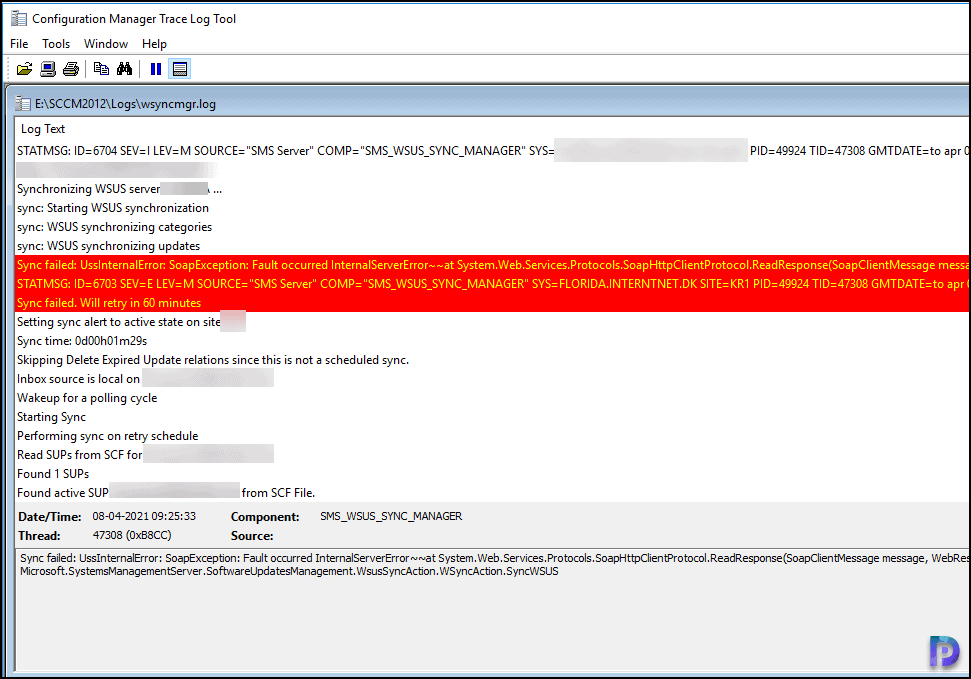
Fix WSUS Sync Error 0x80131500 UssInternalError SoapException
As mentioned earlier we have a workaround that can be used to fix WSUS Sync failed with error 0x80131500 UssInternalError SoapException.
- Launch the Configuration Manager console.
- Navigate to Administration\Overview\Site Configuration\Sites.
- Select your Primary site server and click Configure Site Components and select Software Update Point.
- Under SUP properties, select Products tab and uncheck Visual Studio 2017 and Visual Studio 2019.
- Run the SUP sync again and that solves the WSUS Sync error 0x80131500.
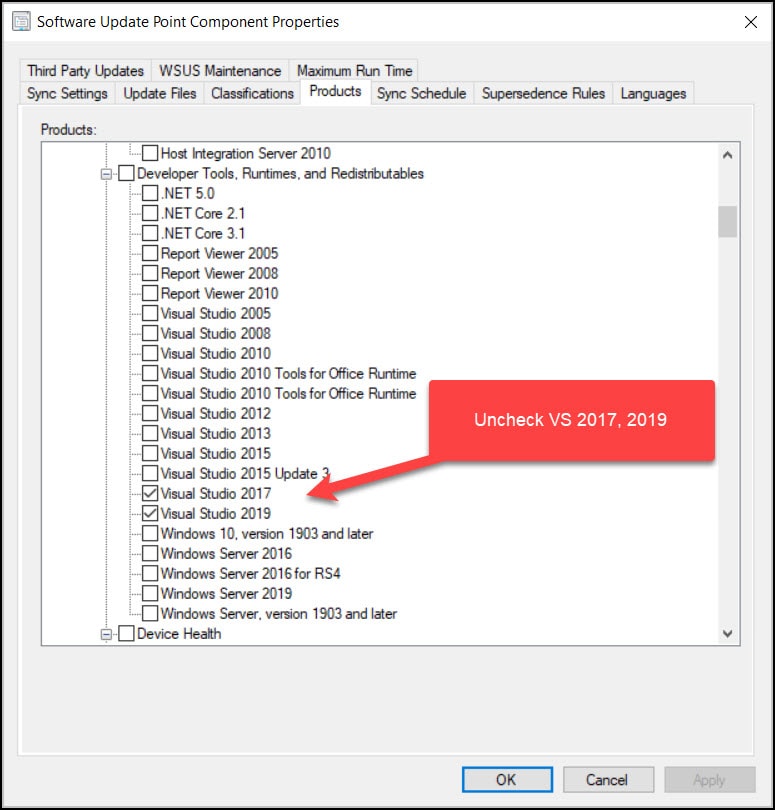
Solution to Sync Failed UssInternalError SoapException
Finally the Sync Failed UssInternalError SoapException has been resolved. As per Djam’s tweet “We believe this should be resolved now for everyone, without any manual workaround. If you experienced an issue before, and didn’t do the workaround, just trigger a sync and verify it is working. Customers that didn’t notice the issue should silently recover on next sync“.
If you have scheduled a SUP sync to run every day the sync will be triggered as per the schedule and the Sync Failed UssInternalError SoapException should be resolved. If you are still noticing the issue, please let me know in the comments section.

I have checked in my environment. visual studio 17 and 19 are already unchecked, still WSUS synch is failing. Any other suggesions please let me know.
i’m seeing a 0X80131500 error when i check windows 11 when i uncheck windows 11 – sccm synchs OK – as soon as it is checked and you do a synch it complains terms and conditions are not downloaded or accepted.
Any ideas? Any help would be appreciated!
i tried unselecting classifications and doing a wsusutil reset and adding them back again to no avail.
Thank you unchecking Windows 11 worked for me