Download Windows 365 Architecture Diagram for Enterprise
This article describes the details to download Windows 365 architecture diagram for your enterprise. You can get a high-level architecture for Windows 365 from Microsoft and use it as a reference to learn about W365 capabilities, including Cloud PCs.
Microsoft’s Windows 365 Enterprise is a cloud-based service that automatically creates a new type of Windows virtual machine (Cloud PCs) for your end users. For enterprise users, It provides the productivity, security, and collaboration benefits of Microsoft 365. These Cloud PCs run in the Azure Cloud, allowing users to access Cloud PCs using different methods.
Microsoft Endpoint Manager (a.k.a. Intune) is used to manage all of your Cloud PCs from a single console. Refer to the following guide to download Microsoft Intune architecture diagram to learn about Intune capabilities. Each Cloud PC is provisioned according to the configuration you define in the Windows 365 section of the Microsoft Intune admin center. Windows 365 uses both Microsoft Azure AD and on-premises Active Directory Domain Services (AD DS).
Download Windows 365 Architecture Diagram
By accessing the reference link, you can download the most recent high-level architecture diagram for Windows 365. The image is protected by Microsoft’s copyright.
If you are going to implement Windows 365 for your organization, you need to understand how it interacts with other services such as Azure, Intune etc. That’s where you will find the Windows 365 architecture diagram helpful.
The Windows 365 architecture also lets you use your existing investments in Azure networking and security. The IT decision makers and architects can use Windows 365 architecture diagram to determine the ideal solutions for their workloads and to make decisions about core infrastructure components such as networking, identity, and security.
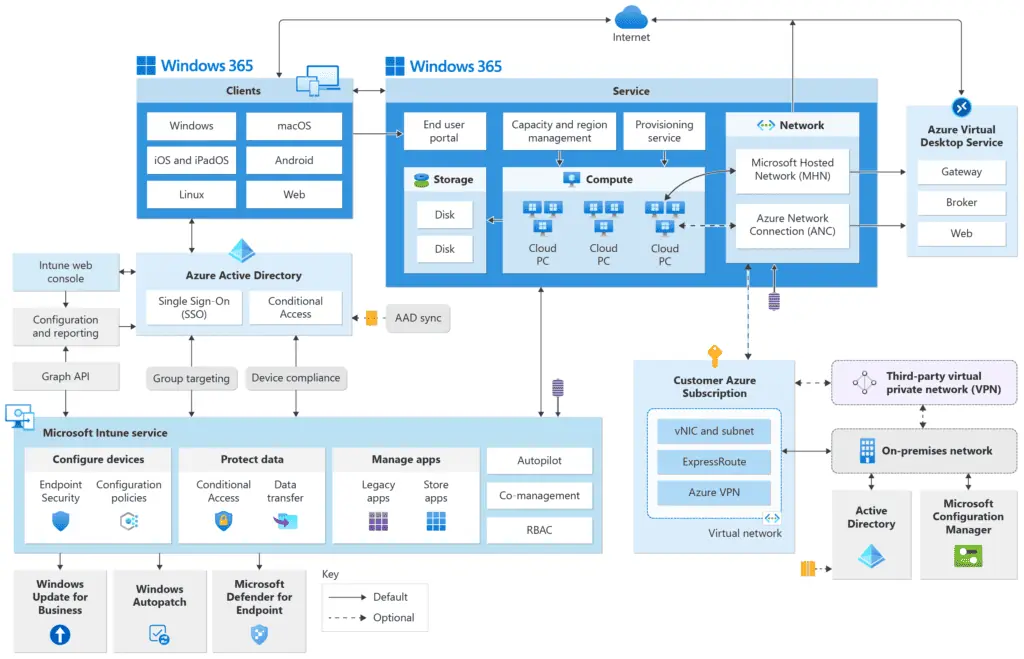
In the above high-level architecture diagram for Windows 365, you can also view about the different devices that can be managed with Windows 365, including Azure Active Directory, Azure Virtual Desktop Services, Intune Service etc.
