KB10503003 Hotfix for SCCM 2107 Early Update Ring
A new KB10503003 Hotfix for SCCM 2107 Early Update Ring has been released by Microsoft. The update is available if you have opted in through a PowerShell script to the early update ring deployment of SCCM 2107.
The KB10503003 hotfix for SCCM 2107 addresses important, late-breaking issues that were resolved after version 2107 became available globally. You can install the update KB10503003 from the Updates and Servicing node of the SCCM 2107 console.
To get the Configuration Manager 2107 update in the console, you had to run the early update ring script when it was first released. Now that SCCM 2107 is generally available, you can begin upgrading your sites to version 2107.
Note: This update does not apply to sites that downloaded version 2107 on August 18, 2021, or a later date. Therefore, it will not be listed in the Configuration Manager console for those sites.
Issues fixed in KB10503003 Hotfix for SCCM 2107
The KB10503003 hotfix for SCCM 2107 contains some important fixes that include.
- When tenant-attach is enabled, not all devices are visible in the Microsoft Endpoint Manager admin center immediately.
- Clients fail to run the task sequence because they are unable to download policies for the application referenced in the Task Sequence.
- Fixed the following errors.
- Failed to load policy from XML. Could not find the policy in WMI for Application
- cannot get the ‘Signature’ node in PolicyAssignments.RequestAssignments(), HRESULT=80004005
- Management point installation or update fails if the site system has a version of Visual C++ redistributable newer than 14.28.29914.
- CMPivot favorite queries may show unexpected characters like \r or \t, or get truncated after the last comma (,).
You can read more about the fixes in the KB10503003 hotfix documentation by Microsoft.
Install SCCM 2107 Hotfix KB10503003
You can install the KB10503003 hotfix for SCCM 2107 with the following steps:
- Launch the Configuration Manager console.
- Go to Administration\Overview\Updates and Servicing.
- Select Configuration Manager 2107 hotfix KB10503003 and click Install Update Pack.
Use the Configuration Manager Updates wizard to install the SCCM 2107 hotfix KB10503003. Upon the update installation, go to Monitoring\Overview\Updates and Servicing Status. Right-click the Configuration Manager KB10503003 hotfix and click Show Status.
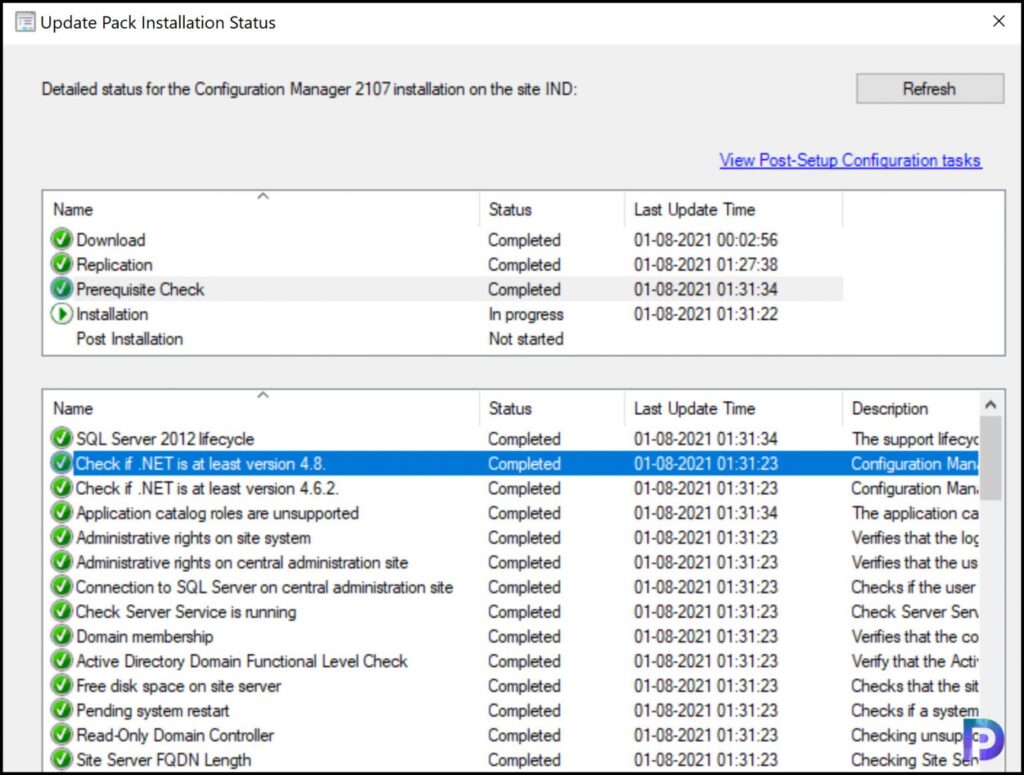
After installing the hotfix, verify the following details.
- Site – 5.00.9058.1000
- Configuration Manager console version – 5.2107.1059.2300
- Client agent version – 5.00.9058.1018
You don’t need to restart the server after installing the hotfix KB10503003. A site reset will occur after installing the KB10503003 hotfix for SCCM 2107.
If you have secondary sites, you must manually update the ConfigMgr 2107 hotfix KB10503003. To update a secondary site in the Configuration Manager console, select Administration > Site Configuration > Sites > Recover Secondary Site, and then select the secondary site.
The primary site then reinstalls the secondary site using the updated files. This reinstallation has no impact on the secondary site’s settings and configurations. The new, upgraded, and reinstalled secondary sites under that primary site automatically receive this update.
