What’s New in ConfigMgr Technical Preview 2104
This post lists the new features that are available in ConfigMgr Technical Preview 2104. I will also cover the steps to install the SCCM technical preview 2104 update.
ConfigMgr Technical Preview 2104 is the fourth technical preview release of the year 2021. The previous release was technical preview 2103. In the Technical Preview 2104 release we see more of improvements and few new features.
For information on all the previous technical preview builds, refer Configuration Manager Technical preview build numbers. Note that the technical preview builds are meant for testing purpose and you shouldn’t install it on your production.
Install Configuration Manager Technical Preview 2104
To install Configuration Manager Technical Preview 2104 update.
- In the ConfigMgr console, go to Administration > Updates and Servicing.
- Right click Configuration Manager Technical Preview 2104 update and click Install Update Pack.
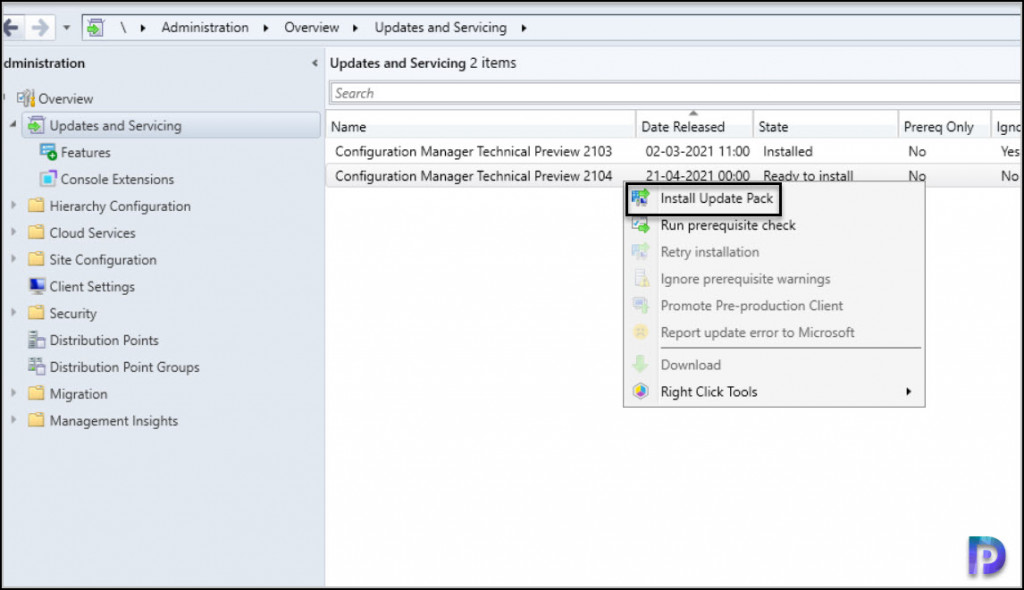
Ignore the prerequisite check warnings and install the technical preview 2103 update. Click Next.
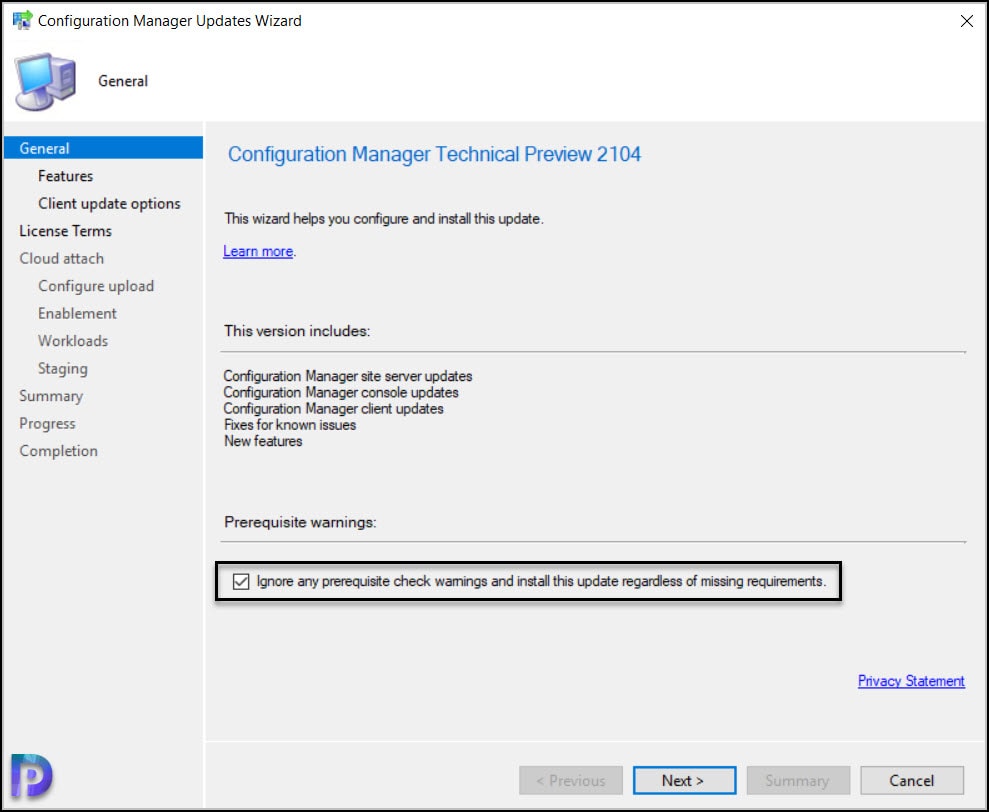
Select the desired Client Update Settings and click Next.
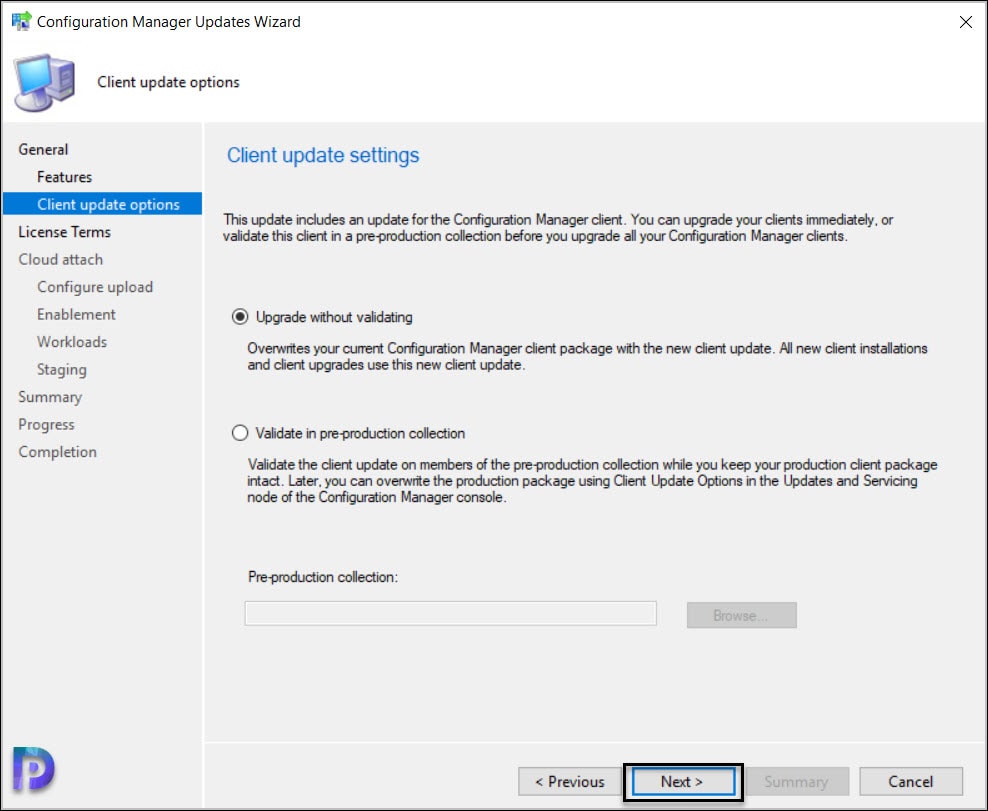
I am not going to cloud attach this technical preview instance. Uncheck everything and click Next.
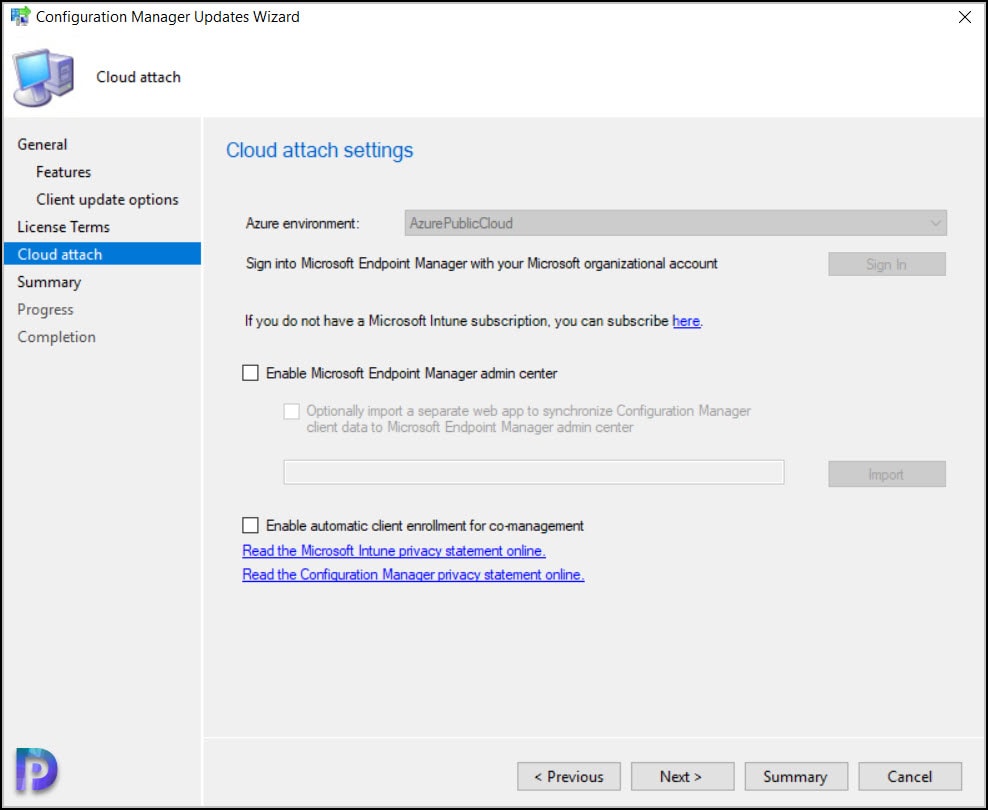
Complete the remaining steps and on Completion window click Close.
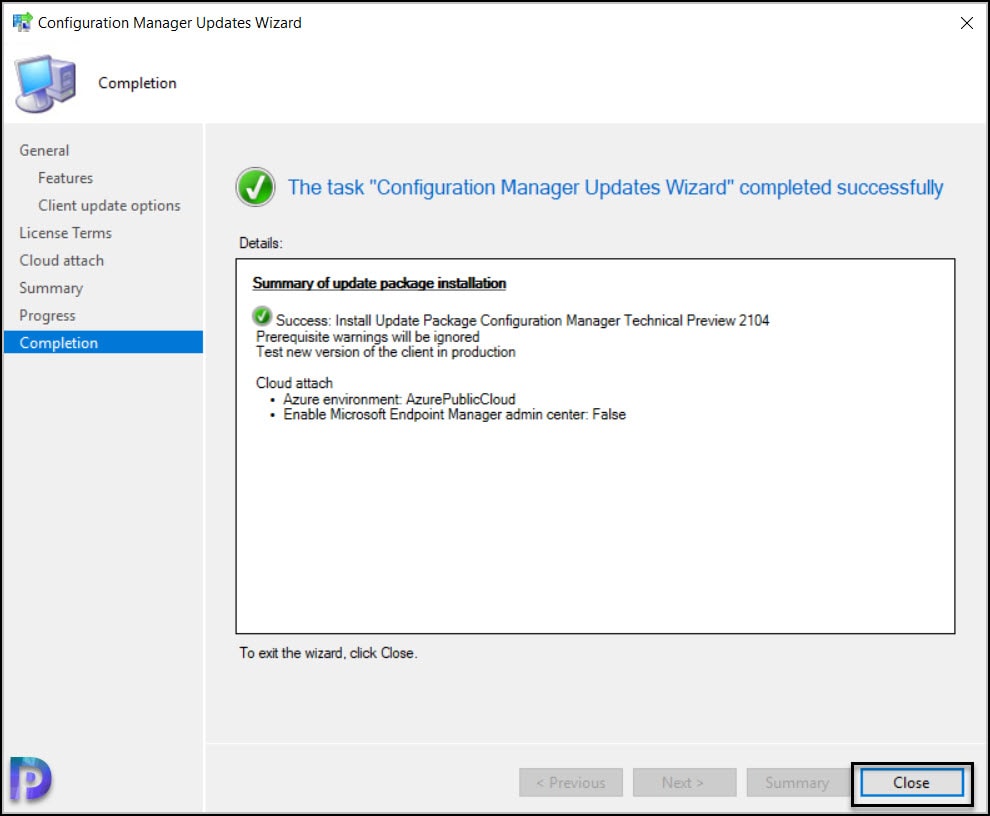
During this process the ConfigMgr Technical preview 2104 update installs and upgrades the console. If you have installed SCCM technical preview 2104, you should find the following details when you check About Configuration Manager.
- Version 2104 for Technical Preview
- Console version – 5.2107.1013.1000
- Site version – 5.0.9050.1000
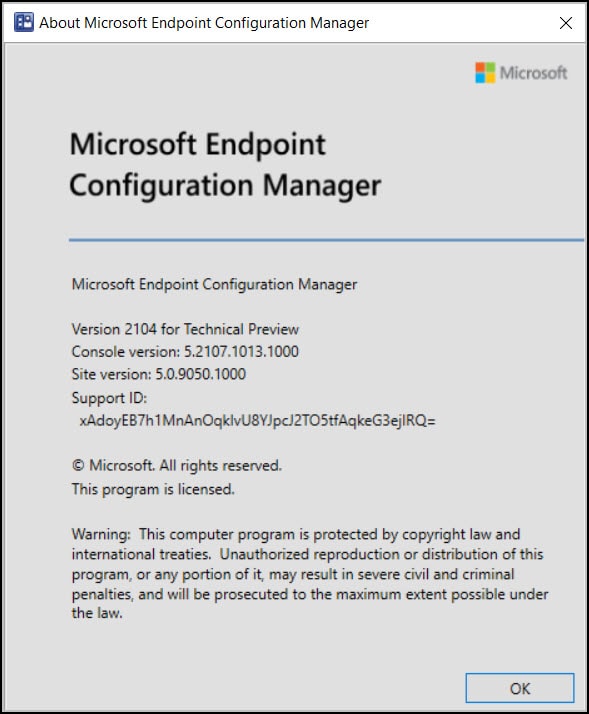
ConfigMgr Technical Preview 2104 New Features
Some of the new features and improvements in ConfigMgr Technical Preview 2104 include.
- Get BitLocker recovery keys – You can now get BitLocker recovery keys for a tenant-attached device from the Microsoft Endpoint Manager admin center.
- Tenant attach: Historical inventory data in resource explorer – Resource explorer can display a historical view of the device inventory in the Microsoft Endpoint Manager admin center.
- Tenant attach: Offboarding – A new feature to remove your Configuration Manager hierarchy from the Microsoft Endpoint Manager admin center.
- Support layered keyboard driver during OS deployment
- Improvements to Support Center
- Improvements to CMTrace
