Fix Azure AD Sync Service not Running
Today when I launched Azure AD connect tool, I got an error Sync Service not running. If you have encountered the same error in your setup, this post will help you to fix the issue.
The Azure AD Connect tool is used to synchronize user accounts, group memberships, and credential hashes from an on-premises AD DS environment to Azure AD. This tool makes the integration easy and simplifies the management of your on-premises and cloud identity infrastructure.
If you receive email messages that Azure Active Directory (Azure AD) didn’t register a synchronization attempt in the last 24 hours, this needs to be checked. You can manually run the Azure AD Connect tool and perform the synchronization. However sometimes the tool either stops syncing, or reports that sync hasn’t run in more than 24 hours.
Fix Azure AD Sync Service not Running
Ok so suppose that you launch Azure AD connect tool and you see the following error.
Sync Service not running
Cannot proceed because the sync service is not running. Start the ADSync service and restart the AADConnect Wizard to continue.
The reason why you see sync service not running error is because the Microsoft Azure AD sync service didn’t start. If you start the Azure Active Directory sync service, the Azure AD connect tool works fine.
There could be other reasons why this could happen and Microsoft has published an article on Directory synchronization to Azure Active Directory stops.
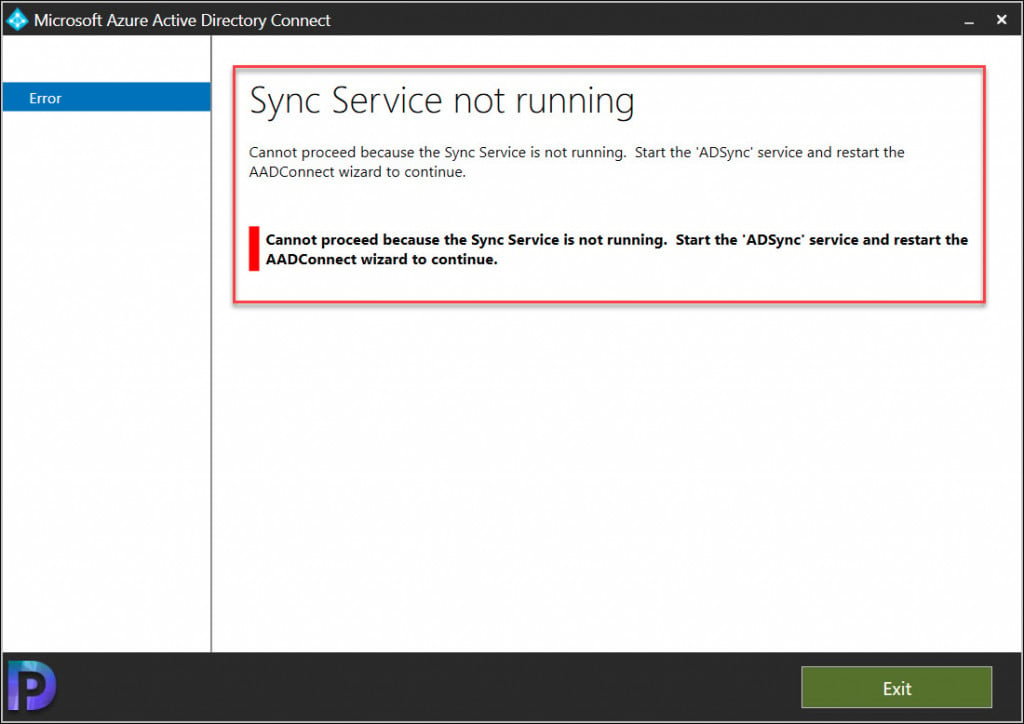
All you need to do is go to services console and look for Microsoft Azure AD Sync service. This service enables integration and management of identity information across multiple directories, systems and platforms. If this service is stopped or disabled, no synchronization or password management for objects in connected data sources will be performed.
In my case the Microsoft Azure AD sync service was not started. You can see that from the service status. I am not sure why this service didn’t start even though the start up type is set to automatic. Right click Azure AD sync service and click Start.
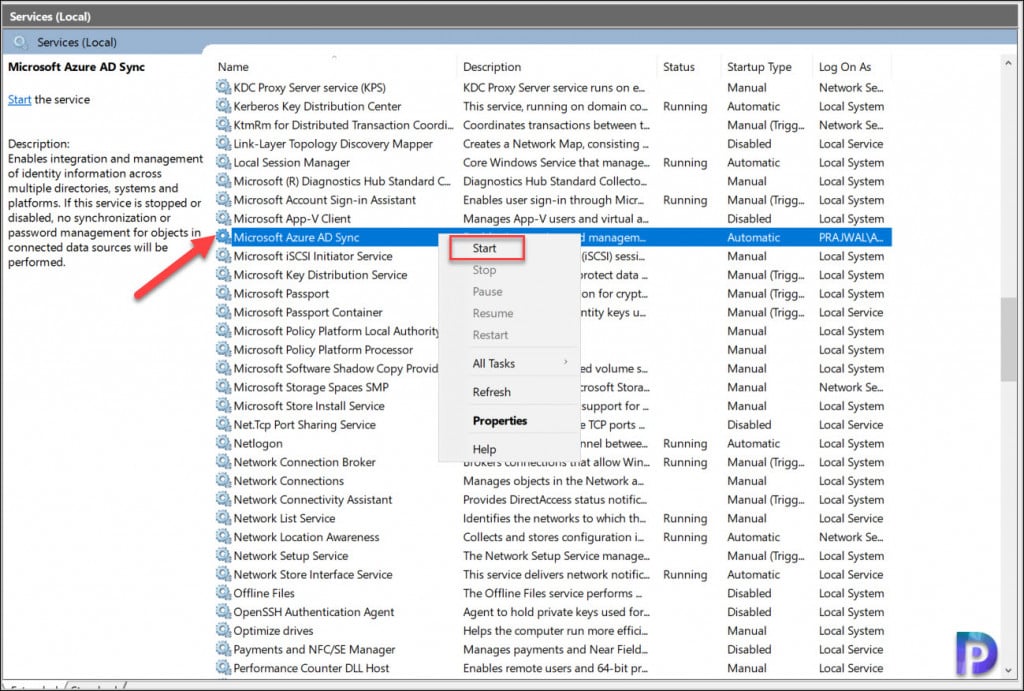
The Azure Active Directory sync service is now running.
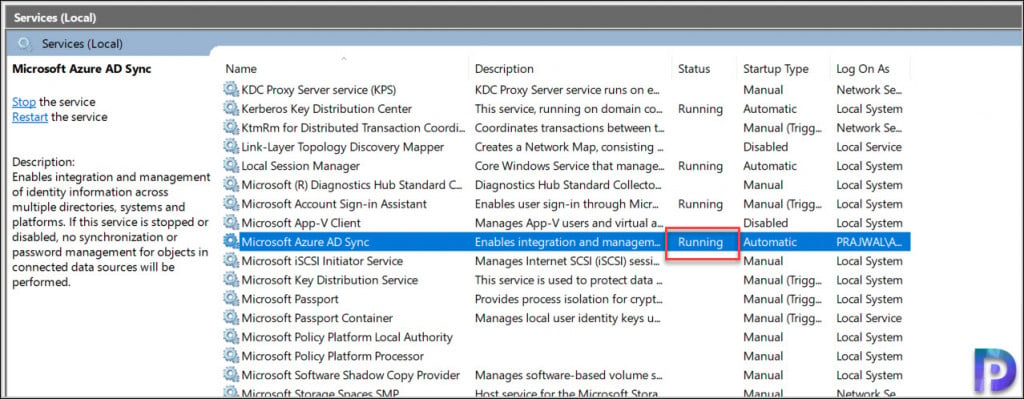
Launch the Azure AD connect tool and now you are good to continue with your work.
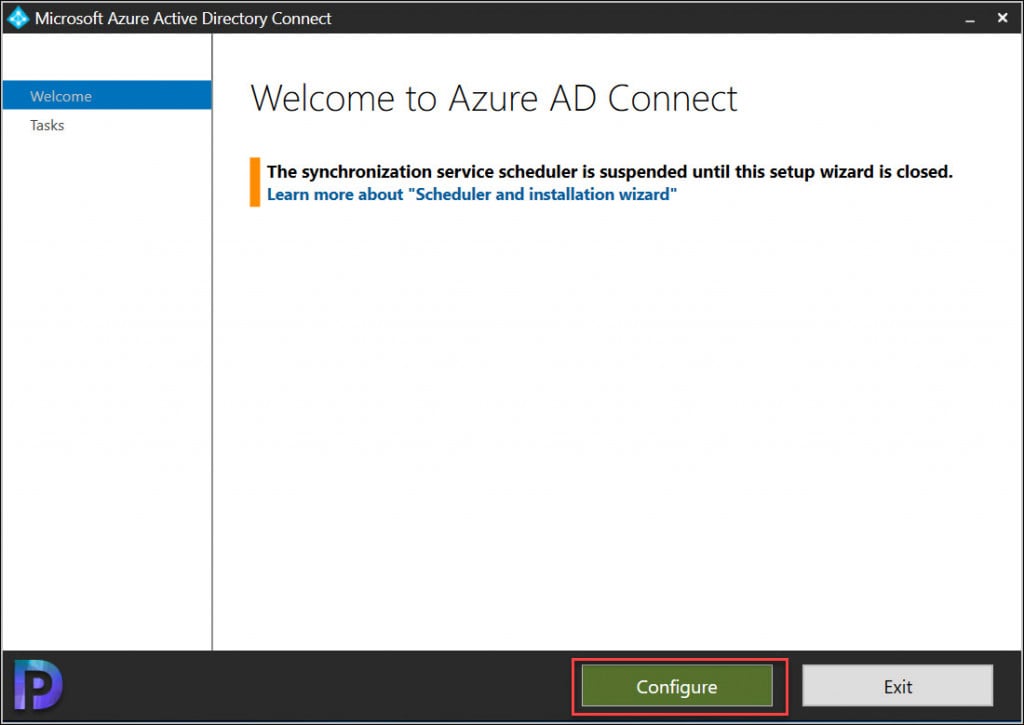

Just had the exact same issue. The other week we moved the AD connect from a windows 2012 server to 2019. All was working fine. I just rebooted this server, then noticed that no syncs had been done for 2 hours. Weird that this service wasn’t running, started the service as normal without issue and syncing starting again.
I have A domain Server , where Folder Redirection Policy Applied.
I want to Get the Status of Last Sync . Below Script is not showing any details.Kindly help.
……………………………………………..PowerShell Script……………………………………
Get-ADUser -Filter *| Select-Object UserPrincipalName, LastDirSyncTime, ValidationStatus, DirSyncProvisioningErrors
I have the same problem, I am not able to start the service when I hit start service it fails to start and all options get grayed out where I can’t click them anymore. I tried stopping/starting using powershell still not luck. Any suggestion would be greatly appreciated.
I have an issue where when the upgrade run is succeeds but does not restart the aadsync service, since the service did not fail it was stopped by the upgrader it is not auto restarted and is stuck in the stopped state until it is manually restarted. Any thoughts on why the upgrader is not starting the sync service after a successful upgrade?
every time we reboot the server that has AD connect, we have to add the password for the ADDXXXXX account in order for it to start running again, this happens at every reboot every month.
How do you add the password back into the service acount? I have this problem, but the AD sync service wont start at all.
This is a grear article. Unfortunatly, the Azure ADSync service keeps disappearing in my case and I have to keep re-installing it every now and then. Any suggestions?
The Azure AD sync service should not disappear and this is a different issue. Analyze your GPO’s once and see if something is uninstalling the Azure ADSync from the computer.
Great article! I googled this problem and your solution came right up! Much appreciated. Thought I had a bigger problem