Fix SCCM SQL Server Native Client Update Warning
While installing SCCM, you might encounter SQL Server native client warning during prerequisite check. I had described about the warnings in my previous post.
However, the solution wasn’t obvious as I couldn’t cover it in detail. In this post, I will show you how to fix Microsoft SQL Server Native Client related warning. Although you can ignore that warning, but it is always recommended fixing them.
While installing SCCM update, I got the warning at prerequisite check step. Clicking the warning showed the below description.
[Completed with warning]:Verifies that the version of Microsoft SQL Server Native Client installed on the site server meets the minimum requirements to enable TLS 1.2 support.
The configmgrprereq.log file shows the below warning in detail.
SQL Server Native Client version; Warning; Configuration Manager sites require a supported SQL Server Native Client version. To enable TLS 1.2 support, you must install a supported version of SQL Server Native Client on the specified site database server. For more information, see https://go.microsoft.com/fwlink/?linkid=2026746
First of all let’s start by checking the actual SQL server native client. In my case, it is SQL server 2012 native client and the installed version is 11.2.5643.3. The warning appears because the version of client is lower and you need to upgrade this client version.
Before you proceed further you need to know the SQL native client version that you have to download. Go to this link and you will find SQL Server release and the first build that supports TLS 1.2. If you know your installed SQL server version, determine whether your current version of SQL Server already has support for TLS 1.2.
Clicking the above link (the one that we see in log file) takes you here. Click Download button.
Installing SQL Server Native Client
Right click the sqlncli and run it as administrator. You will now see a warning box. A lower version of product has been detected on your system. Would you like to upgrade your existing installation ?. Click Yes.
On the Microsoft SQL Server 2012 Native Client setup box, click Next.
Click Next.
To begin the installation click Install.
Finally click Finish to complete the setup.
A server reboot is must, click Yes to reboot.
Check the version of Microsoft SQL Server Native Client and it is now 11.4.7001.0.
Back to SCCM console. Go to Updates and Servicing node. Right click Configuration Manager 1810 update and click Run Prerequisite check. You will notice that SQL Server Native client version step shows completed.

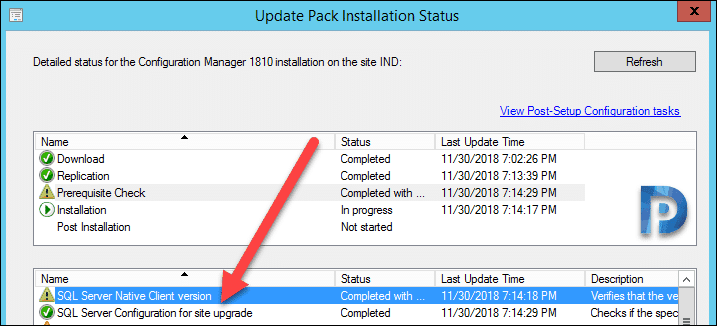
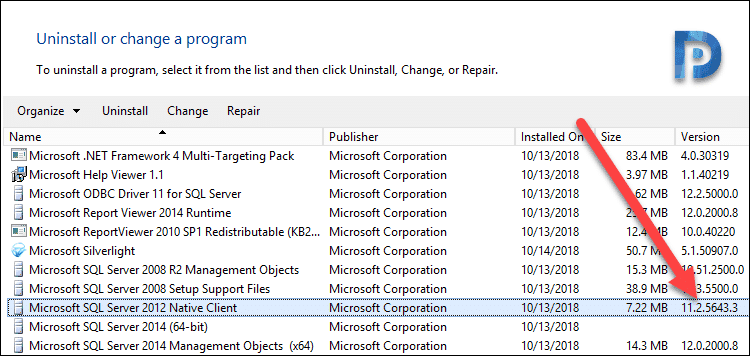

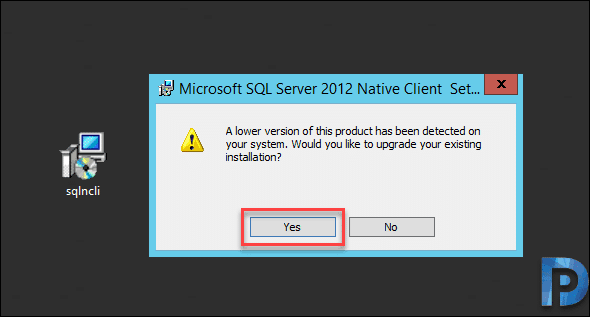


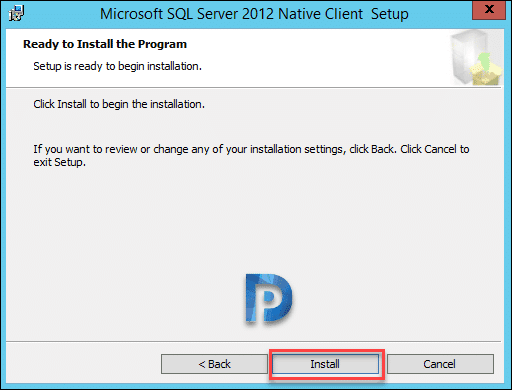



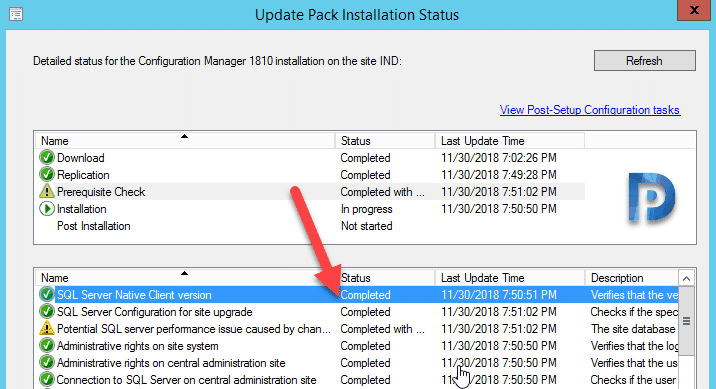
Hello,
I have sql native client version 11.4.7462.6 installed on my mecm server and I have still this alert:
SqlNativeClient is already installed (Product Code: {9D93D367-A2CC-4378-BD63-79EF3FE76C78}). But to support TLS1.2, a new version with Product Code: {B9274744-8BAE-4874-8E59-2610919CD419} needs to be manually installed.
I use Microsoft SQL Server 2019 (RTM-CU9) (KB5000642) – 15.0.4102.2 (X64) .
What Can I do with this problem? Thank you for your help.
good it is helpful
I have just installed SCCM 2006
Hello,
I installed msiexec /i sqlncli.msi ADDLOCAL=ALL APPGUID={0CC618CE-F36A-415E-84B4-FB1BFF6967E1}
but not sure if the prerequisites is correct now as it was not stopping the installation … So I have an upgrade from 11.3.6530.0 to 11.4.7001.0… Ho to check if it is correct?
I have SQL 13.0.5102.14 running …
Thanks,
Dom
Hi Prajwal,
I already ha e 10.4.7001 sql native client installed, but in the prerequisite check I see the warning that the sql native client need to have TLS 1.2… unfortunately I proceeded with tha 1910 upgrade even if the prerequisite check warning me in February 2020 and every thing seems to be ok. Now that I need to import a new operative system image In the content status I see the import in progress But never finish. It stack on “ Detail will be available after the server finishes processing the messages.”
I’m afraid the reason is my upgrade. Is it possible? Now I try to fix my sql native client problem in the registry: I change SSL with this indication
[HKEY_LOCAL_MACHINE\SYSTEM\CurrentControlSet\Control\SecurityProviders\SCHANNEL\Protocols\TLS 1.2]
[HKEY_LOCAL_MACHINE\SYSTEM\CurrentControlSet\Control\SecurityProviders\SCHANNEL\Protocols\TLS 1.2\Client] “DisabledByDefault”=dword:00000000 “Enabled”=dword:00000001
[HKEY_LOCAL_MACHINE\SYSTEM\CurrentControlSet\Control\SecurityProviders\SCHANNEL\Protocols\TLS 1.2\Server] “DisabledByDefault”=dword:00000000 “Enabled”=dword:00000001
But nothing changed…
I hope you can help me
Thank u in advance
Hi Prajwal,
I need to understand what SQL Native client update I should apply when the version of the current Native Client reads 11.3.6020? Your help would be most appreciated.
Thanks
Nat
I have covered that info in the post. You need to first determine your current sql server native client version. Then go the MS link and use the download links to obtain the server updates that are applicable to your environment.
Thank you for your response. I was able to run the install from the downloaded content on the SCCM server and I now have the updated SQL Native client and all prerequisites are good to go and ready for the upgrade.
Hi,
Do you have to upgrade the SQL Server Native Client for the TLS 1.2 warning on your Primary Server or your DB Server?
Thanks.
Where can I download the native client update?o The database for SCCM exists on a different server that is already up to date
The link is provided in the post but let me provide it here – https://support.microsoft.com/en-in/help/3135244/tls-1-2-support-for-microsoft-sql-server
Check the How to know whether you need this update section and download the correct native client update.
Hi,
We have 1710 currently installed and am failing 1810 pre-req check with this warning. This is the only warning generated by the check.
The precheck log file suggests the Native Client inst supported for TLS 1.2 “SQL Server Native Client version; Warning; Configuration Manager sites require a supported SQL Server Native Client version.”
We have single server solution and 2012 SQL Native Client is version 11.4.7462.6 which is a supported version i believe.
But we still fail this check, is there anything else we need to do to pass this check?
Thanks,
Mark
have you installed newer version of SQL native client ?.
I get the get the error Microsoft SQL Server 2012 Native Client 11.4.7462.6, the documentation does NOT say what version of SQL native client to install and the example in your guide shows you upgrading to a lower version than 11.4.7462.6 so its unclear what is needed, can you please clarify …… from the comments you can see that a lot of people are having problems here as this part of your excellent guide, simply is not clear
Hi guys,
‘m having a problem with my verification in upgrade version 1806 for version 1810
Checks if the specified SQL Server meets the minimum requirements for site upgrade.
My SQL Version: Microsoft SQL Server 2016 (SP1) (KB3182545) – 13.0.4001.0 (X64) Oct 28 2016 18:17:30 Copyright (c) Microsoft Corporation Enterprise Edition: Core-based Licensing (64-bit) on Windows Server 2012 R2 Standard 6.3 (Build 9600: ) (Hypervisor)
Can you post this question in community forums.
Nice articel – works fine for me
I get error [Failed]:Checks if the specified SQL Server meets the minimum requirements for site upgrade.
and I upgrade from SQL Server 2012 sp4 to SQL Server 2017 cu 14
What is the SQL version used ?.
I have got the same error, but I can not find a solution. Do you have fixed it yet?
Hi Prawjal,
I have the Microsoft SQL Server 2012 (SP3) (KB3072779) – 11.0.6020.0 (X64) version but I don’t know which native client version I have to install. Can you help me?
Thanks.
@Prajwal
When I updated the native client on my 1806 SCCM server the pre-reqs passed for 1810. Then the next week my server broke . I am not sure if it is because the consultant never setup up a maintenance job to clean up the database and by the time I got to that chapter in the new unleashed book it was more than 50% fragmented.
As a quick fix, you can install the updated SQL Server 2012 Native Client that’s included in the ConfigMgr 1810 download. On the site server, the folder location is “EasySetupPayload454b3508-4387-4106-9441-283495dec3ecredist”; the file name is “sqlncli.msi”. Even though the updated Native Client is included in the download, an automated upgrade is not allowed due to licensing restrictions.
I have SQL 2012 Native Client v11.4.7462.6 and am getting this warning during pre-req check. What should I do? Is it safe to ignore?
what is the SQL server version that is installed and have you followed the steps mentioned in the post ?.
I found the answer in your other post (https://www.prajwaldesai.com/sccm-1810-prerequisite-check/). I have a separate DB and the warning was for the Native Client on my site server. After upgrading that and running the pre-req check again, all passed. Thanks!
Hello, great website, thanks.
We are stopped in the update as or prerequisite check fails in “SQL Server Configuration for site upgrade”, we can´t guess what the problem is as our SQL should be OK.
The best, and the simplest answers to facing problems. Overall this Blog has it all.
I upgraded the SQL to the proper version as shown above but am still get the prereq error.
Thanks Brother to have suggest it
thanks a lot!
Found your previous post about this, just the DB server
Cheers
Hi Mr Prajwal,
Should I upgrade both native client on sccm and sql servers?
Thanks
During installation of the native client I get a “files in use” popup. SMS_executive, SQL Server and SQL Server Agent are blocking the installation. Should I stop the services or ignore?
Yes i did see that in my lab setup as well. Yes, i stopped the services, installed the native client and restarted the server.
I ignored and rebooted after installation completed. Seems to be fine.