How to Update Windows 10 1903 using SCCM 1902
If you are looking to deploy feature and quality updates to Windows 10 version 1903 using SCCM, here is a treat from Microsoft. As per this announcement from Microsoft, you can use SCCM 1902 to deploy updates to Windows 10 version 1903.
Windows 10’s latest update is the May 2019 Update. In one of my post, I covered the steps to perform Windows 10 1903 upgrade using SCCM. However that was using operating system upgrade package.
Deploying updates using SCCM has always been very easy. However Microsoft made it easy for enterprise customers to deploy feature updates to Windows 10 version 1903 using SCCM.
Prerequisites
Before you plan to deploy updates to Windows 10 to version 1903, let me list the prerequisites.
- Most of all ensure that you are running SCCM 1902 in your setup. To upgrade SCCM to version 1902, refer this guide.
- If you are running an older version of Configuration Manager say version 1810, you must upgrade SCCM to version 1902 or later.
Enable Windows 10 version 1903 in Software Update Point
In the Configuration Manager console, enable the Software Update point to download updates for Windows 10, version 1903 and later.
Click Products tab expand All Products > Windows 10, select Windows 10 version 1903 and later.
Once you make this change, the updates will be available for version 1903 and later versions of the Windows 10.
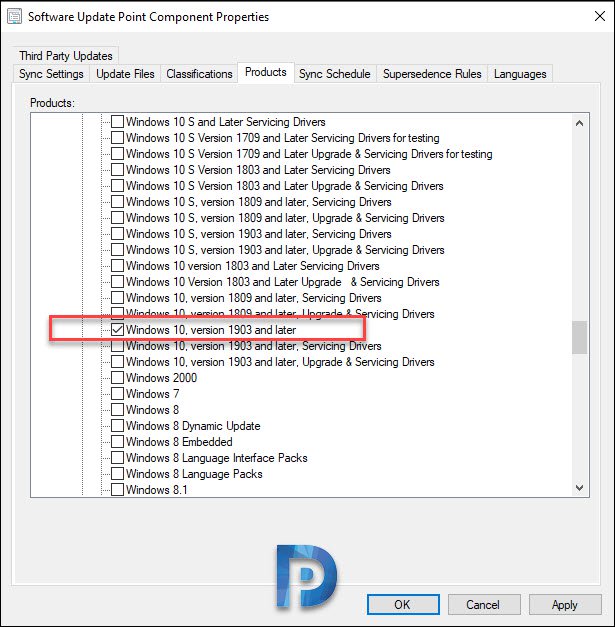
Note – If you are using WSUS to deploy updates to Windows 10 version 1903, you will need to make a product selection as you did in above steps. So if you are using WSUS, then open the Update Services administrator console. Select Options > Products and Classifications. In the Products tab, select Windows 10, version 1903 and click OK.

If you only have Win10 1903 or above devices do you still need to have “Windows 10, Windows 10 and later Drivers, Windows 10 and later upgrade & Servicing Drivers” selected ?
I was wondering how to Update Windows 10 1903 Using SCCM 1902. But could not do so and was looking over the internet for the guidance then, I have come across your blog which was very useful and educated to where I have got the proper guidance.
Gents you have to specify it in your filters if you have any, it is not listed under Windows 10 like the previous versions. Go to all software updates, click on add criteria and select Windows 10, version 1903 and later. Updates will show.
having same problem as eric, updated to 1902 and hotfix, i even see the 1903 updates on the primary SCCM server hosting wsus, but they are not being pulled down to the auto deployment rules when i preview them.
This is great information but I am still having issues with updates. I am on SCCM 1902 and I have checked all the boxes to pull the updates. However, when the machine scans it does not find missing updates. It tells me that it is missing important security updates but SCCM still does not find any missing patches. Is anyone else having this issue?
I am also on SCCM 1902. Not all updates are rolling down to clients on Windows 1803. Did you get feedback?
did you try install RSAT on 1903?
Great blogs!! The problem with servicing is post customisations. Do you have any blogs on this?
example, driver updates, post setting customisation scripts, updating your anti virus to support the windows 10 version intended to move to etc. This is all do-able with inplace upgrades but how is this handed with Serving via sccm?