SCCM Query to create collection for x86 and x64 machines
SCCM Query to create collection for x86 and x64 machines In this post you will find the SCCM Query to create collection for x86 and x64 machines. Device collections in System Center 2012 Configuration Manager represent a logical container for a grouping of devices. These collections can then be used to perform a number of tasks, such as deploying software, compliance settings or task sequences. If you have the SCCM setup in your organization and if you are asked to group x64 machines and x86 machines to a separate collection then you can use the queries listed in this post so that your work gets done quickly. Query based collections allow an administrator to provide any criteria that the SCCM database may hold about systems, and automatically make those systems a member of that collection.
To group all the x64 devices to one collection use the below query.
select * from SMS_R_System inner join SMS_G_System_COMPUTER_SYSTEM on SMS_G_System_COMPUTER_SYSTEM.ResourceID = SMS_R_System.ResourceID where SMS_G_System_COMPUTER_SYSTEM.SystemType = "x64-based PC"
If you don’t want to use the above query and if you want to manually create the SCCM query to create collection x64 machines then below the screenshot should help you.
Where
Criterion Type = Simple Value, Attribute Class = Computer System, Attribute = System Type.
Operator = is equal to, Value = x64-based PC.
When you check the Query Statement Properties, under Criteria you should find the data similar to below screenshot.
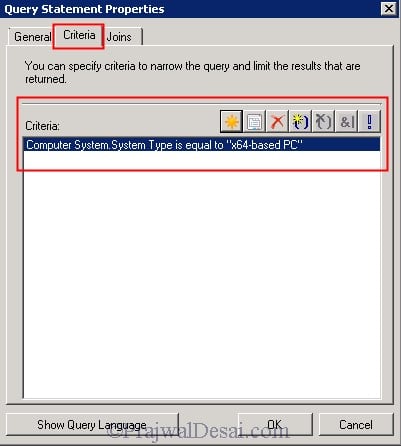
To group all the x86 devices to one collection use the below query.
select * from SMS_R_System inner join SMS_G_System_COMPUTER_SYSTEM on SMS_G_System_COMPUTER_SYSTEM.ResourceId = SMS_R_System.ResourceId where SMS_G_System_COMPUTER_SYSTEM.SystemType = "X86-based PC"

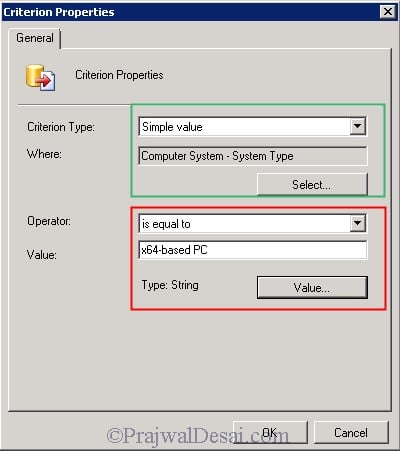
Hi Prajwal
thanks for this Post , It’s very useful
Fantastic !!!
Hi Prajwal, I’m being following your SCCM documentations from a long time and it’s a really helpful materiel. At the moment, i’m stuck to generate a collection of x64 bit & x32 bit os architecture report in my SCCM environment. In fact, i’m having a very basic knowledge of SCCM collection. Also note, we have deployed SCCM with all features & reporting functionality from local vendor. Could you please help me out the process how to run the query or collection to generate the report as stated above. Thanks.
@Aleksey – Noted. I will try to get the query for you.
Thanks, I already made this query, it works fine
Hi Prajwal, thanks for this post. Such question: How, for example, to create a collection which contains only computers with Internet Explorer 9 and this computers working on 64 bit systems? I tried to connect SMS_R_SYSTEM with SMS_G_System_INSTALLED_SOFTWARE, but without result. Thanks in advance for the answer.
For some reason the collections I am creating to separate each OS by 32 and 64-bit versions, are not adding up.
Essentially, I have collections for each OS; Server 2003, Server 2008, Server 2008 R2, Windows 7, Windows 8, Windows 8.1, etc…
When I try to create say 2 collections for every OS, one for 32 and one for 64, I use the above collections as my limiting. I then setup the query rules, but then I only get a handful of servers in the new 32/64-bit collections. If I add up the amount of PCs in the 32 and 64 bit collections it does not equal the amount in the limiting collection.
Any ideas?
Thanks,
Nick
Same here for me. I have a collection that is All Client Workstations and then I create x86 and x64 collections off that and I am short about 40 workstations. Any suggestions?
I have done this. Thanks.
Hi Prajwal
Thanks for this Post & working fine for both 64 & 32 bit systems.
Best Regards,
Arshad
Thanks Arshad.