Cumulative Update KB4528630 for Windows 10 1903
There is a new cumulative update KB4528630 available for Windows 10 1903 insiders. Prior to this we saw build 19013.1000 (KB4528332) released to Windows Insiders.
The KB4528332 update did not include any changes or fixes while the KB4528630 fixes a bug causing issues with remote desktop.
The updates are applicable only if you have installed Windows 10 Insider Preview Build 19013 (20H1). The first step to installing Windows 10 Insider Preview build is to register as a Windows Insider. You can also be a part of Windows 10 insiders program by registering here. You can either use your Hotmail account or work account to register.
Most of all, to install Windows 10 Insider Preview, you’ll need to be running a licensed version of Windows 10 on your PC.
Some of the cool features baked in 19013 release include :-
- Kamoji Inclusion – Kamoji is faces with expressions you can make by combining various characters.
- PowerToys v0.12 release.
- Preview of new DirectX 12 features.
- Several general changes, improvements, and fixes for PC.
To know what’s new in Windows 10 preview build 19013, read this article.
Windows 10 1903 Cumulative Update KB4528630
To install Windows 10 1903 cumulative update KB4528630, click Start > Settings > Update and Security. If you don’t see the KB4528630 update, run check for updates once.
The Windows 10 CU KB4528630 installation requires a restart.
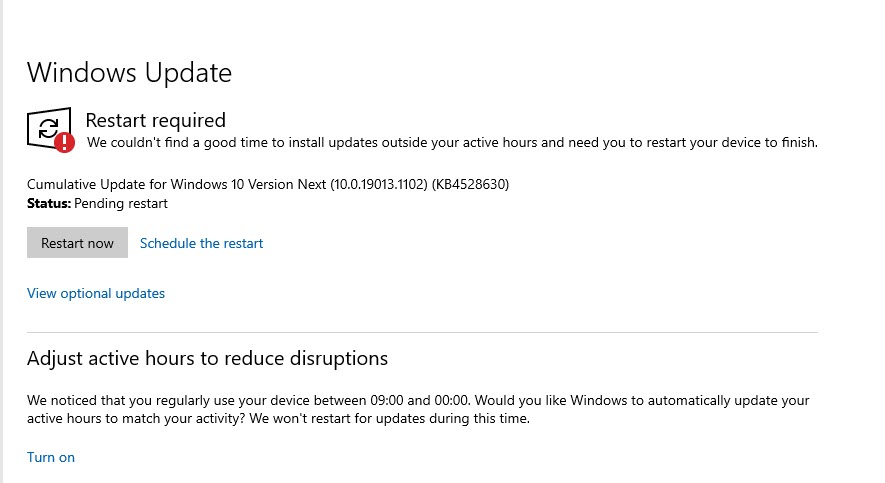 After installing this update, make sure you check the OS build. The OS build should be 19013.1102.
After installing this update, make sure you check the OS build. The OS build should be 19013.1102.


