4 Ways to Restart SCCM SMS EXECUTIVE Service
In this post, I will cover the ways to restart SCCM SMS EXECUTIVE service. This service is also known as the Configuration Manager service or SMSExec service, or just SMSExec service. If you are a beginner in SCCM, you might want to know how to restart SCCM services ?. Let’s see what is SMS_EXECUTIVE service and ways to restart this service.
This SMS_EXECUTIVE service is a primary service for all the other Configuration Manager activities. There are occasions when you want to restart this service. Typically, you restart the SCCM SMS EXECUTIVE service when you are troubleshooting Configuration Manager issues.
For example – You go to Updates and Servicing node, and you don’t find the update even after checking for updates. In such cases, you need to restart SCCM SMS EXECUTIVE service rather than restarting the server. This service is critical and if the service fails to start, your Configuration Manager will not work as expected.
The SMSExec service terminates unexpectedly when reassigning distribution points in Configuration Manager current branch, version 1802.
What is SCCM SMS EXECUTIVE Service?
In Configuration Manager, the core components include the SMS_EXECUTIVE Service, Site Component Manager, Site Control Manager, and Site Hierarchy Manager. The SMS_EXEC service is the host process in which most other components run. This service exists on every ConfigMgr site system apart from the site database server. The sms_executive service is always set to Automatic.
When you restart SCCM SMS_EXECUTIVE Service, notice the activity in smsexec.log file. Open smsexec.log file which records the processing of all site server component threads.
SMS_EXECUTIVE is stopping... SMS_AI_KB_MANAGER is stopping... SMS_ALERT_NOTIFICATION is stopping... SMS_AWEBSVC_CONTROL_MANAGER is stopping... SMS_AZUREAD_DISCOVERY_AGENT is stopping... SMS_BUSINESS_APP_PROCESS_MANAGER is stopping... SMS_CERTIFICATE_MANAGER is stopping... SMS_CLIENT_CONFIG_MANAGER is stopping... SMS_CLIENT_HEALTH is stopping... SMS_CLOUDCONNECTION is stopping... SMS_CLOUD_SERVICES_MANAGER is stopping... SMS_CLOUD_USERSYNC is stopping... SMS_COLLECTION_EVALUATOR is stopping... SMS_COMPONENT_MONITOR is stopping... SMS_COMPONENT_STATUS_SUMMARIZER is stopping... SMS_DATABASE_NOTIFICATION_MONITOR is stopping... SMS_DESPOOLER is stopping... SMS_DISCOVERY_DATA_MANAGER is stopping... SMS_DISTRIBUTION_MANAGER is stopping... SMS_DMP_DOWNLOADER is stopping... SMS_DMP_UPLOADER is stopping... SMS_ENDPOINT_PROTECTION_MANAGER is stopping... SMS_EN_ADSERVICE_MONITOR is stopping... SMS_FAILOVER_MANAGER is stopping... SMS_FALLBACK_STATUS_POINT is stopping... SMS_HIERARCHY_MANAGER is stopping... SMS_INBOX_MANAGER is stopping... SMS_INBOX_MONITOR is stopping... SMS_INVENTORY_DATA_LOADER is stopping... SMS_INVENTORY_PROCESSOR is stopping... SMS_LAN_SENDER is stopping... SMS_LICENSE_MANAGER is stopping... SMS_MESSAGE_PROCESSING_ENGINE is stopping... SMS_MIGRATION_MANAGER is stopping... SMS_MP_CONTROL_MANAGER is stopping... SMS_MP_FILE_DISPATCH_MANAGER is stopping... SMS_NOTIFICATION_MANAGER is stopping... SMS_NOTIFICATION_SERVER is stopping... SMS_OBJECT_REPLICATION_MANAGER is stopping... SMS_OFFER_MANAGER is stopping... SMS_OFFER_STATUS_SUMMARIZER is stopping... SMS_OUTBOX_MONITOR stopped SMS_OUTGOING_CONTENT_MANAGER stopped SMS_PACKAGE_TRANSFER_MANAGER stopped SMS_POLICY_PROVIDER stopped SMS_PORTALWEB_CONTROL_MANAGER stopped SMS_REPLICATION_CONFIGURATION_MONITOR stopped SMS_REPLICATION_MANAGER stopped SMS_REST_PROVIDER stopped SMS_RULE_ENGINE stopped SMS_SCHEDULER stopped SMS_SERVICE_CONNECTOR stopped SMS_SITE_CONTROL_MANAGER stopped SMS_SITE_SYSTEM_STATUS_SUMMARIZER stopped SMS_SOFTWARE_INVENTORY_PROCESSOR stopped SMS_SOFTWARE_METERING_PROCESSOR stopped SMS_SRS_REPORTING_POINT stopped SMS_STATE_SYSTEM stopped SMS_STATUS_MANAGER stopped SMS_WSUS_CONFIGURATION_MANAGER stopped CSMSExecThread::ThreadsMonitorProc(): Monitoring thread 3704 exits... SMS_EXECUTIVE stopped.
Restart SCCM SMS EXECUTIVE Service Using Services Console
The most simple and easy way to restart SMS_EXEC service is via services console. Launch the services console. Right click SMS_EXECUTIVE service and click Restart.
Restart SMS_EXECUTIVE using CMD Prompt
If you are bored of using the services console, you can restart the service via command prompt. However you have to first stop the service and then start. Launch the command prompt as administrator. Run the below commands.
To stop the service – net stop SMS_EXECUTIVE
To start the service – net start SMS_EXECUTIVE
Restart SCCM Service using Service Manager
I guess you might not prefer because this method as involves a lot of steps. Most of all this method is time-consuming. At-least when compared to above methods since they are easy to perform.
To restart SCCM SMS_EXECUTIVE service using Service Manager
1. Start SCCM Console and go to Monitoring.
2. Go to Overview > System Status > Site Status.
3. On the Top menu, click Start button and click Configuration Manager Service Manager.
4. Look for SMS_EXECUTIVE under Servers, select the service. In the right pane right click SMS_EXECUTIVE and click Query. That should tell you whether the service is running or stopped.
Now right click again on the component and click Stop.
5. Once again you need to query to find out the state of this service. Now it’s in stopped state, so right click SMS_EXECUTIVE and click Start.
Restart SMS_EXECUTIVE Service using PowerShell
You can use a simple PowerShell command to restart the SMSExec service. Launch PowerShell as an admin and type the below commands.
Step 1 – Restart-Service SMS_EXECUTIVE
Step 2 – Get-Service -Name SMS_EXECUTIVE

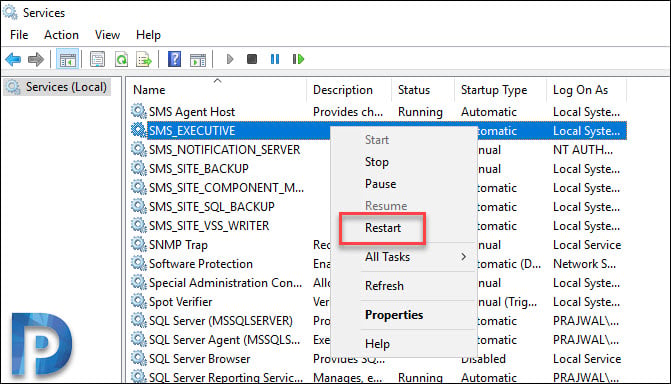
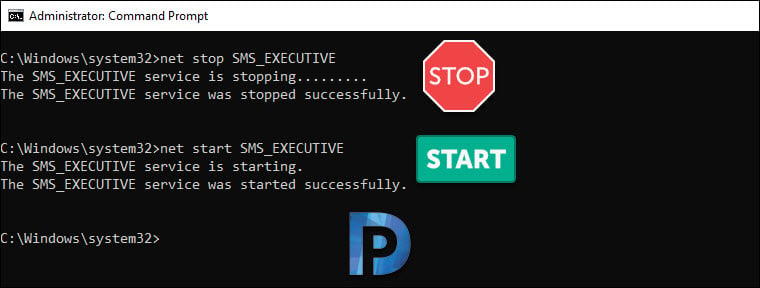

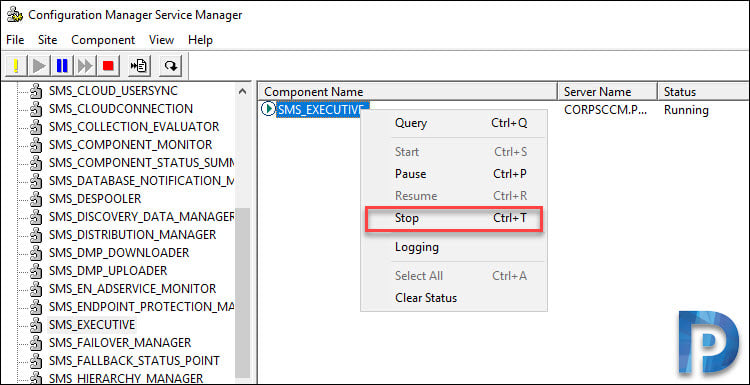
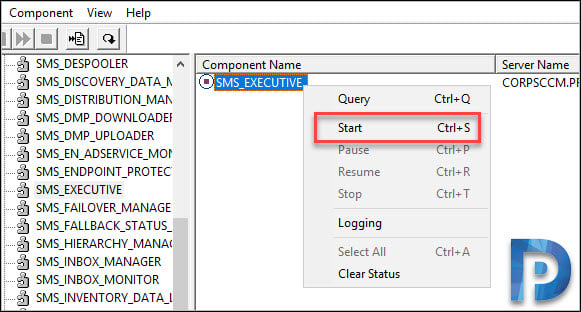
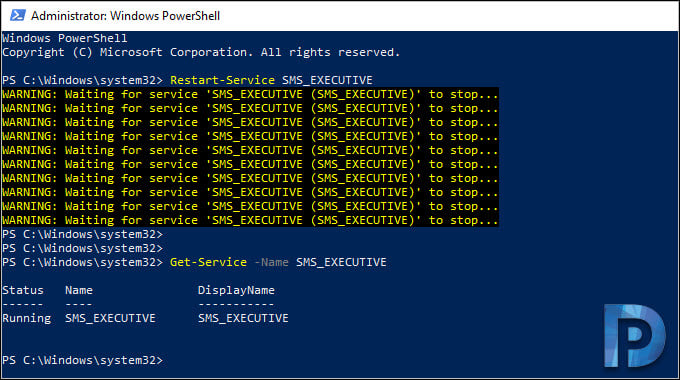
Hello,
I stopped SMS_Executive service to find an issue. But it starts automatically after 45 minutes.
How does this service started automatically? is there any task scheduler like ccmeval?
Please let know
I haven’t heard about this before. Check the event viewer and see if you can find some hints.
This is the thing….I have opened SMSEXEC.Log to see the issue and I found it’s showing this
SMS_FAILOVER_MANAGER is stopping…
STATMSG: ID=501 SEV=I LEV=M SOURCE=”SMS Server” COMP=”SMS_FAILOVER_MANAGER” SYS=server.domain.com SITE=SRV PID=14168 TID=15856 GMTDATE=Sat Jan 09 19:20:27.766 2021 ISTR0=”” ISTR1=”” ISTR2=”” ISTR3=”” ISTR4=”” ISTR5=”” ISTR6=”” ISTR7=”” ISTR8=”” ISTR9=”” NUMATTRS=0
I have checked in the Powershell to see the status
PS C:\Users\AdminUser> Get-Service -Name sms_executive
Status Name DisplayName
—— —- ———–
Stopped SMS_EXECUTIVE sms_executive
Can you restart the Server once and let me know if that fixes your issue ?.
Hi Sir,
I’ve already restarted the server Twice, also I’ve restarted the DB server once but no luck.
Sir I already restarted the server twice, and the DB server once but no luck 🙁
The Issue is fixed. Let me tell you the background a bit.
On 9th of January my server team installed KB4592484 in both SCCM and DB server, it’s a Security Monthly Quality Rollup for Windows Server 2012 R2 and released on December 2020. After that SCCM stopped working. I have uninstalled the KB article from both the server then rebooted quite a few times but nothing happened.
So the last option I took to restore the server on Friday’s backup point, but before doing that I thought of running the Configuration Manager Site Restore process. I ran it once, got an error of ODBC Driver Manager. Then I re-run the setup wizard and Selected Modify SQL Server Configuration and put the same Server Name and Port and just clicked on Next. It ran well and completed without any error.
I opened services.msc and saw both the services came up and running.
I am not so convinced with the restore option. If it’s working for you then it’s fine. But now can you restart the SMS EXEC service and confirm it it works fine ?.
What if the console is not opening. The service is stopped and can’t get the root cause.
The service has to start successfully. If it’s not starting correctly, you have a problem. As a final step restart the server.
Is there a way, with script, to stop and start an individual component instead of the whole SMS_EXECUTIVE? Example, SMS_DISTRIBUTION_MANAGER can be restarted using the “Configuration Manager Service Manager”, but how can just that thread be restarted?
I don’t think so because when you restart SMS EXEC service, there are other components that also restart along with it.
Hi. I have a SMS Agent Host that is in ‘Stopping’ mode and the options to stop, start, or restart are all greyed out. Do you have any information on how to fix this issue and get it restarted without restarting the server?
Could be a security software that is blocking the actions.
Hello, i have this alert in some logs
Waiting for SMS_INBOX_MANAGER to create the “Site Control Manager (Master Site Control File)” inbox. The operating system reported error 5: Access is denied.
in specialy wsync
can you help me?
Did you ever find a fix for this?
An even easier way would be to use PowerShell. To restart the service you can run: Restart-Service SMS_EXECUTIVE. You could also do this on remote machines by running: Invoke-Command -ComputerName CM01, CM02 -ScriptBlock { Restart-Service SMS_EXECUTIVE }.
Thanks Doug. I have updated the post.