Fix SCCM Client Agent Installation Error code 80041002
One of the customers recently contacted us regarding a client agent install issue. They tried installing the client agent on the SCCM server but it failed. They informed about SCCM client agent installation error code 80041002. After a bit of research I found that this was a known issue and was documented by Microsoft. As per Microsoft, when you try to install the client agent on a management point that has Cumulative Update 3 for SCCM 2012 SP1, the installation fails. I could also see that the article was updated in month of April 2017.
I confirmed with the customer about the version of SCCM installed. They were running same version of SCCM as mentioned in the article. So the issue mentioned in the article matched the one mentioned by customer. I still went ahead and took a look at the log files. Examined the ccmsetup and client.msi logs. Again the errors matched with that mentioned in the MS article.
Following are the errors that I could collect from ccmsetup.log file.
MSI: Setup was unable to register the CCM_Service_HostingConfiguration endpoint.
The error code is 80041002.
client.msi installation failed. Error text: ExitCode: 1603
Action: CcmRegisterHostingConfiguration.
ErrorMessages: Setup was unable to register the CCM_Service_HostingConfiguration endpoint. The error code is 80041002
Looking at client.msi log file showed the following details. It just reveals that the client installation failed. Also it returned the exit code 1603.
Product: Configuration Manager Client — Installation operation failed.
Maybe I was bit hesitant in suggesting the MP role reinstall, I assumed there could be some easy method. Some of the users in technet forums suggested that applying the below command fixed the issue for them.
ccmsetup smssitecode=AAA resetkeyinformation=true patch=E:\Hotfix\configmgr2012ac-sp2r2sp1-kb3195483-x64.msp
In our case it didn’t work and we had to follow the next method.
Fix SCCM Client Agent Installation Error code 80041002
To fix SCCM client agent installation error code 080041002, try the below steps. These steps have been advised by Microsoft and most of all this fixed the issue in our case.
- Uninstall the management point role. To do this go to Administration Workspace > Site Configuration > Servers and Site System Roles. Select the server and right click Management Point site system role and click Remove Role.
- Login to the Site Server, run the command prompt as administrator. Change the directory to the <Configuration Manager 2012 install location>\Client directory.
- Run the following command Ccmsetup /source: “<Configuration Manager 2012 install location>\Client“
- Finally, reinstall the management point role. The client agent install should work now.

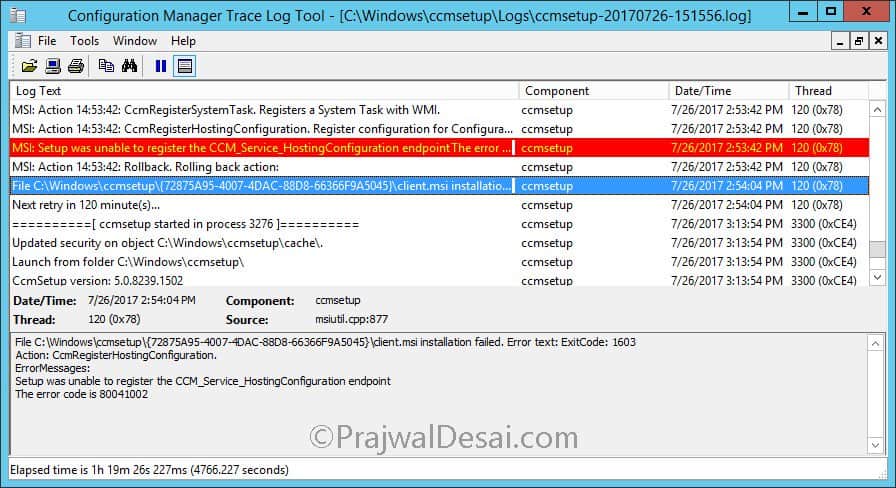

Duplicate comment. I have replied to another comment.
Please post this question in forums.
Hi Prajwal,
I am trying to install SCCM Client on SCCM server but it its not installed kindly find attached screen shot of log
I am using SCCM 1606
Hi prajwal,
I am trying to install SCCM client on SCCM server but I am getting Attached Error.
I am using SCCM1606.