Intune enrolled device hardware information visible to company
We know that there are different ways to enroll mobile devices in Intune management. The best part about Intune is devices for all platforms are allowed to enroll. If you are still looking whether should i go with intune standalone or hybrid MDM with ConfigMgr read this article. When you enroll a device in Intune you also allow the IT department to view intune enrolled device hardware information. Most of all Microsoft has already listed the information that IT cannot see and can see when a device is enrolled in Intune. While it’s all there, this post lists all the details that is visible to company / IT.
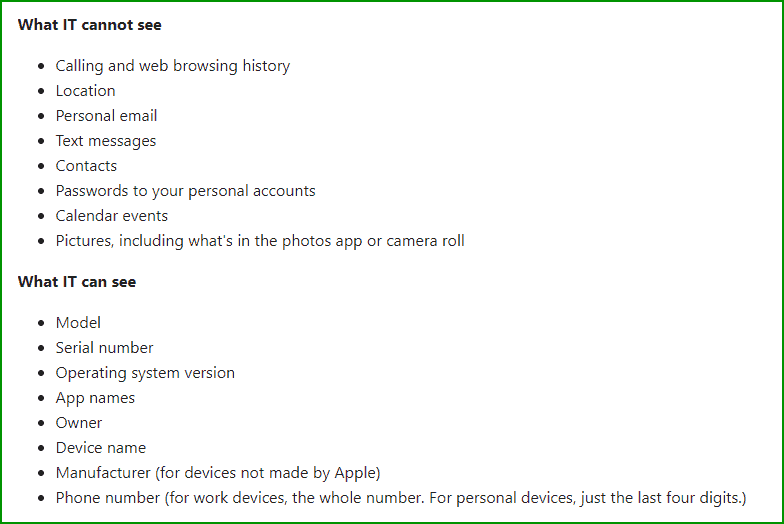
Intune enrolled device hardware information
Finally let’s see the list of Intune enrolled device hardware information.
System Information
- Name – Shows the name of your device.
- Unique device ID
- Serial number
- Shared device – Whether device is shared or not.
Operating system
- Operating system – Android / IOS / Windows.
- OS version – Shows the version of OS.
- Operating system language – Shows Language Info.
Storage
- Total storage space
- Free storage space
System enclosure
- IMEI
- MEID
- Manufacturer
- Model
- Phone number
Network details
- Subscriber carrier
- Cellular technology
- WiFi MAC
Network service
- Enrolled date
- Last contact
Conditional access
- Activation lock bypass code
- Azure AD registered
- EAS activation ID
- Compliant
- EAS activated
- EAS activation time
- Supervised
- Encrypted
Export the hardware information of Intune enrolled device
Furthermore a brief device info can be seen in the Overview section in the portal. To export the hardware information of Intune enrolled device, follow these steps. In the Azure portal look Microsoft Intune. Click Devices – All devices. Select the device and click Export All in the top bar. Click Yes for “This will export all data to a comma-separated values (.csv) file. Do you want to continue?”.
