Fix SCCM Task Sequence Error 0x8007000F
This article covers the solution for SCCM Task Sequence error 0x8007000F – failed to stage WinPE. Let’s understand why you encounter error 0x8007000F and the solution to this issue.
When a SCCM task sequence deployment fails during OSD, the first thing you should observe is the error code. A task sequence usually fails with an error code which is very much important for troubleshooting.
When a SCCM task sequence fails at WinPE stage, you will encounter errors like 0x8007000F, 0X8007000D etc.
If you don’t see any error code during task sequence failure, you must review the smsts.log file. The location smsts.log file changes during the OSD and here is an article to help you with SMSTS.log locations.
You can also copy the smsts.log file to a shared folder when the task sequence has failed. With this method, you can conveniently review the smsts.log file from your laptop.
Listed below are some task sequence errors along with solutions that most of us encounter in our setup:
- Task Sequence has failed with the error code 0x80070070
- Task Sequence Failed with Error Code 0x800702C2
- SCCM Task Sequence fails with error 0x87d00269
- SCCM Task Sequence Error Code 0X80091007
- SCCM Task Sequence Failed with error code 0x000001B6
Translate SCCM Task Sequence Error 0x8007000F
If you want to understand what SCCM Task Sequence error 0x8007000F means, you can use the ConfigMgr error lookup tools. The SCCM error lookup tools are useful in translating the error codes to error messages.
In the below example, I am using the error lookup feature that is part of One Trace tool. The tool translates the error codes to readable messages.
- Error 0x8007000F = The system cannot find the drive specified.
- Error 8007000f = The system cannot find the drive specified.
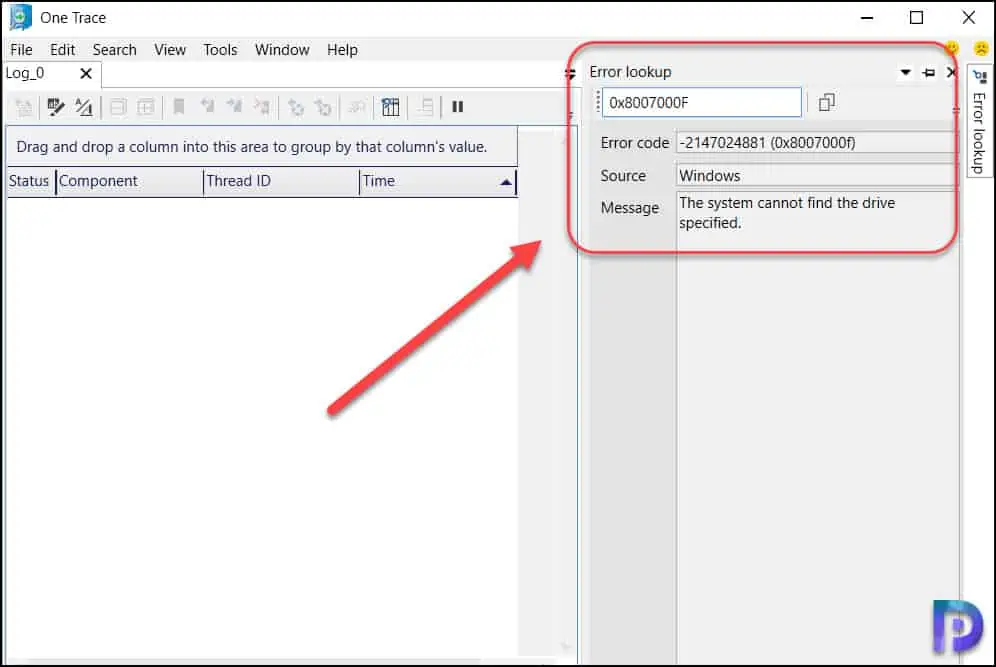
Fix SCCM Task Sequence Error 0x8007000F
The Task Sequence error 0x8007000F translates to The system cannot find the drive specified. The error 0x8007000F occurs when the SCCM task sequence fails to find a valid drive to partition disk and apply OS image.
Let’s look at the SCCM task sequence error 0x8007000F details that appears during initial stages of SCCM operating system deployment.
Failed to Run Task Sequence – An error occurred while starting the task sequence (0x8007000F). For more information, contact your system administrator or helpdesk operator.
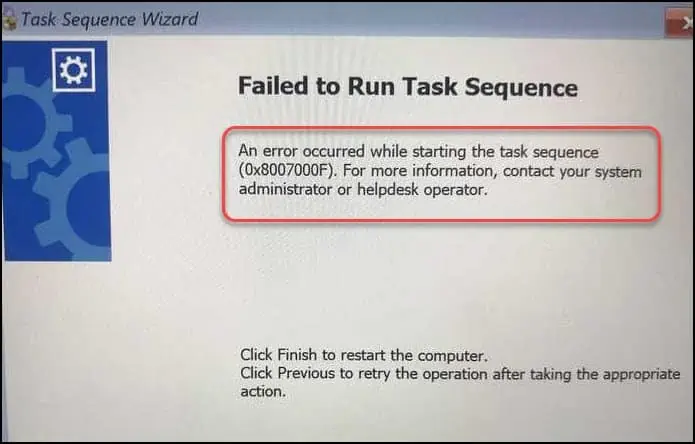
When you see the SCCM Task Sequence error 0x8007000F, the following details are logged in smsts.log file.
Failed to Stage WinPE Failed to prepare the system partition for staging. The system cannot find the drive specified. (Error: 8007000F; Source: Windows) StageBootImage() failed. 0x8007000f
Failed to prepare the system partition for staging indicates that the task sequence is unable to partition the hard disk because it cannot read the hard disk and partition info.
The invalid drive here could be due to one of the following reasons:
- Hidden partition on the disk
- Disk with Bitlocker partition
- Corrupt partition on the hard drive
Hard drive issues are common and the best thing you can do is replace it with a working hard disk. If you are certain that the hard disk is not the problem, then ensure you format it properly and resume the task sequence.
Solution: To resolve the SCCM Task Sequence error 0x8007000F issue, the drive needs to be formatted before continuing with the task sequence. If you are confident that the hard drive is working correctly, all you have to do is use the diskpart commands to format the hard drive.
The diskpart commands should be performed on the system before the ConfigMgr task sequence ends up with error code 8007000f. The diskpart commands differ when you want to create UEFI partitions on the disk or create Legacy partitions on the disk.
Here is an article that lists all the SCCM OSD Diskpart commands that you can perform to fix error 8007000f.
To use the diskpart commands during ConfigMgr OSD, perform a PXE boot, and before you select the Task Sequence, hit F8. From the command window that opens perform the diskpart commands.
Important: To use F8 during the task sequence failures, Enable Command Support (testing only) option should be enabled on boot images. Read SCCM Boot Images and Distribution Point Configuration.
I hope the solutions posted in this guide helps you to resolve the SCCM Task Sequence error 0x8007000F. If you find something else worked for you, let me know in the comments section below.

Hello.
We have a problem with the layout of equipment with SCCM.
If the equipment is new from the factory they map without problems. But if we re-map our previously mapped equipment, the first thing the task secuence gives is an error 0x80070490. We execute the diskpart commands that you indicate in your blog, and when we map it again it returns 0x8007000F. With this error we also run the other diskpart sequence and it is already mapped correctly.
The only difference we see between new and reused equipment is that we have the reutized with Bitlocker.
It seems that the task sequence is not able to detect the disk at the beginning of the reused machines with Bitlocker.
What can we do to avoid that we get these errors when we map the used equipment?
Best regards,