Update Windows 10 1809 to Windows 10 1909 using SCCM
This post covers the steps to update Windows 10 1809 to Windows 10 version 1909 using SCCM 1906. We will deploy Feature Update to Windows 10 version 1909 using SCCM.
Windows 10, version 1909 is also known as the Windows 10 November 2019 Update. It comes with some cool features and include performance improvements, enterprise features and quality enhancements. To know what’s new in Windows 10 version 1909, click here.
You might have heard about the Feature Update via Windows 10, version 1909 Enablement Package. The version 1909 enablement package updates from version 1903 to version 1909 with a single restart, reducing the update downtime.
If you are looking to deploy Windows 10 1909 using SCCM, read this post – https://www.prajwaldesai.com/deploy-windows-10-1909-using-sccm/
Table of Contents
Deploy Windows 10 version 1909 update using SCCM
Before you deploy Windows 10 version 1909 update using SCCM, let me cover some important info related to Windows 10 1909.
Update to Windows 10 1909
I hope the below information helps you understand about updating to Windows 10 1909.
- Update from Windows 10 1903 to Windows 10 1909 – For Windows 10 version 1903 devices that receive updates directly from Windows Update, devices automatically get the enablement package by installing the feature update to Windows 10, version 1909. If you are looking to update Windows 10 1903 to 1909, I will cover that in a separate post.
- Update from Windows 10 1809 or earlier, to Windows 10 1909 – If you have a device running Windows 10, version 1809 or an earlier version, this feature update enablement package cannot be manually installed. Instead, it is bundled and automatically included with the feature update to Windows 10, version 1909.
Prerequisites
First of all let us understand what should you do before you deploy the 1909 update to devices running Windows 10 1809 or older. If you are not seeing the Windows 10 1909 updates in the console, ensure you have enabled the below configurations.
Software Update Classifications
- In the Configuration Manager console, go to Software Update point component properties.
- Click Classifications tab and select/check “Security Updates” and “Upgrades“.
Software Update Products
- In the Configuration Manager console, go to Software Update point component properties.
- Click Products tab and select Windows 10, version 1903 and later. Click OK.
 In the SCCM console, go to Software Library > Overview > Windows 10 Servicing > All Windows 10 Updates. On the top menu click Synchronize Software Updates. Open wsyncmgr.log file and wait for the sync to complete.
In the SCCM console, go to Software Library > Overview > Windows 10 Servicing > All Windows 10 Updates. On the top menu click Synchronize Software Updates. Open wsyncmgr.log file and wait for the sync to complete.
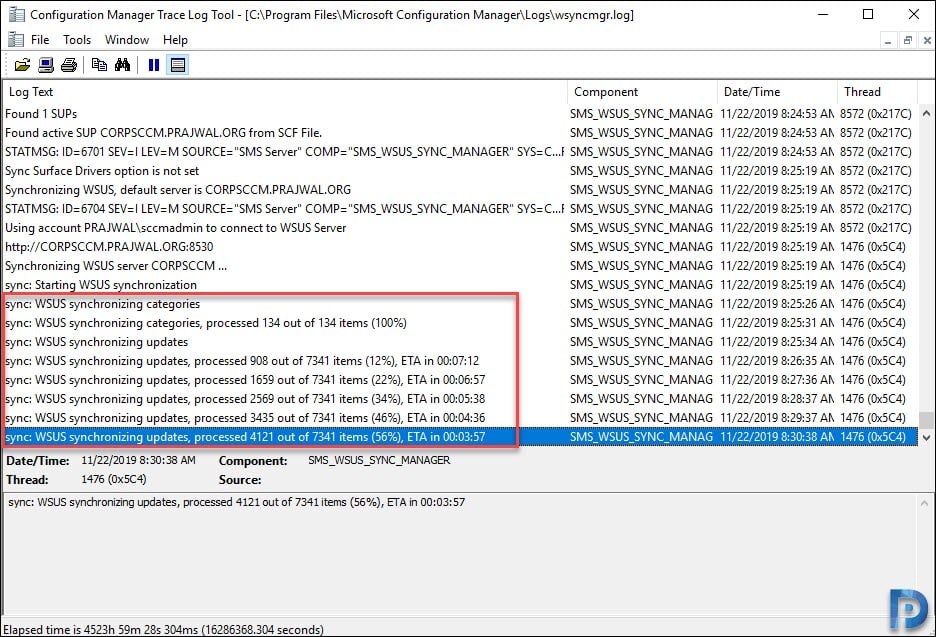 The feature updates will appear under All Windows 10 Updates node.
The feature updates will appear under All Windows 10 Updates node.
Download Feature Update to Windows 10 version 1909
After the software updates sync is complete, you will notice lot of updates under All Windows 10 updates. Since our goal is to deploy Windows 10 1909 feature update, type 1909, en-gb in the text box. This will filter the results with updates containing 1909 and en-gb.
My devices are all running Windows 10 1809 64 bit OS, hence I am going to download Feature update to windows 10 1909, en-gb x64.
Using the Download Software Updates wizard, let’s create a Deployment Package. Specify the name of the package, the Package source – the folder where the update will be downloaded. Click Next.
Specify the distribution points by clicking Add button. Click Next.
Click Next.
The updates will be downloaded from internet, click Next.
On the Completion page, click Close.
Deploy Feature Update to Windows 10 version 1909
Now that we have the feature update to 1909 downloaded, let’s deploy it. Right click the update and click Deploy.
On the General page, specify the deployment name. Click Browse and choose a device collection. Click Next.
TIP – Deploy the update to a test collection before you roll-out to all the systems in your organization.
Under Deployment Settings, specify whether you want the update to be available to devices (appears in Software Center) or deploy it as required. If you want to know the difference between the two, read this post.
I will be selecting type of deployment as available because I want the update to appear in software center and show you the update installation. Click Next.
On the Scheduling page, select when do you want the software to be available. You may also specify a update installation deadline. Click Next.
On the User Experience page, click Next.
Click Next.
Select the deployment options and click Next.
On the completion page, click Close.
Update Windows 10 1809 to Windows 10 1909 using SCCM
It’s time to install the update. On the client computer, open Software center and click Updates tab.
Save all your work and close all the programs. Click Install All and on the confirmation box, click Install.
To install the Windows 10 1909 update, you must restart the computer. Click Restart.
Wait for the update to install. Finally let’s check the Windows 10 version. Type Winver in Run command and that displays the version. So we have successfully updated our Windows 10 1809 to version 1909.

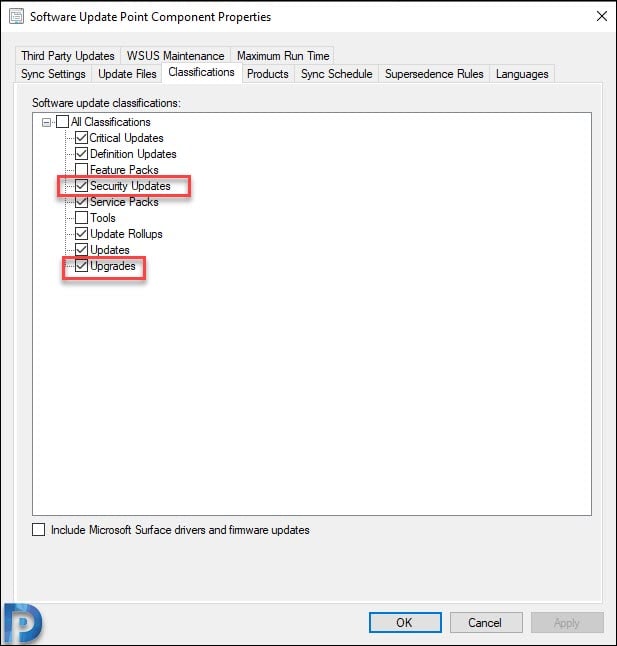
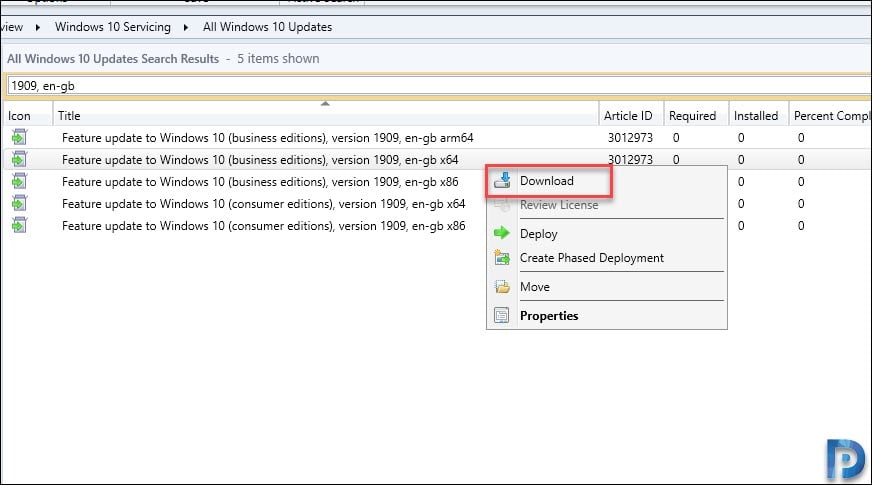
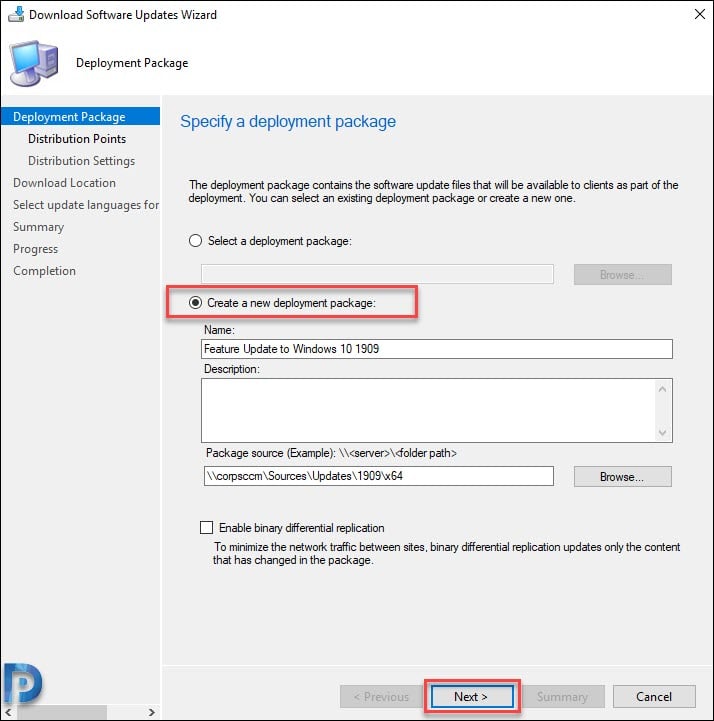
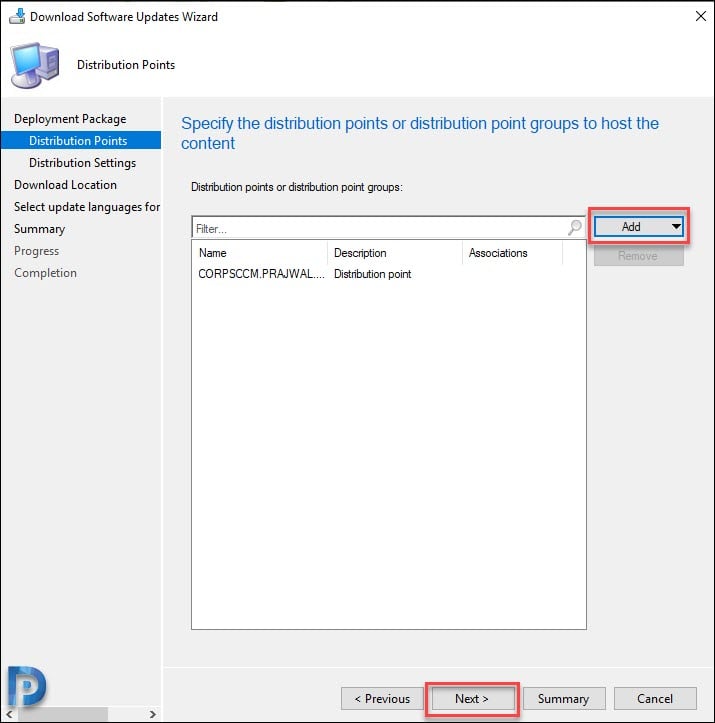

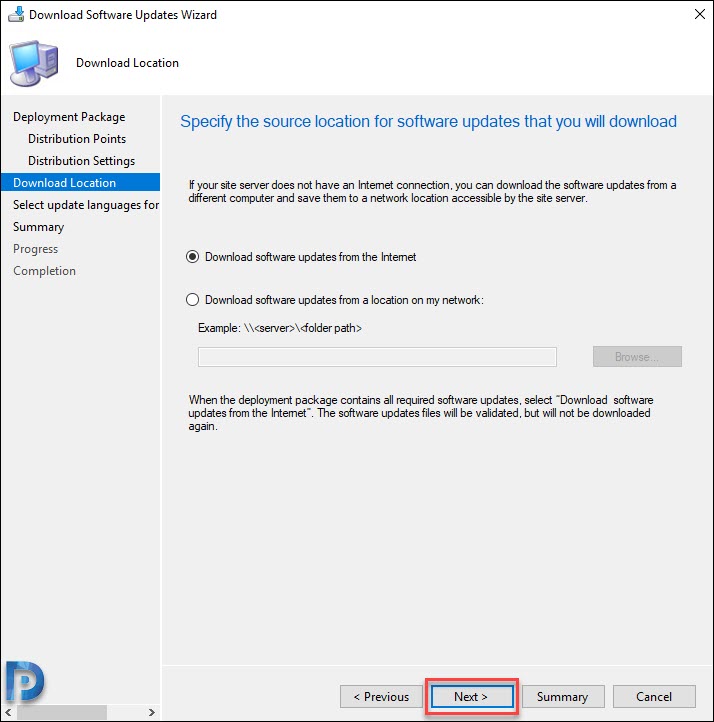


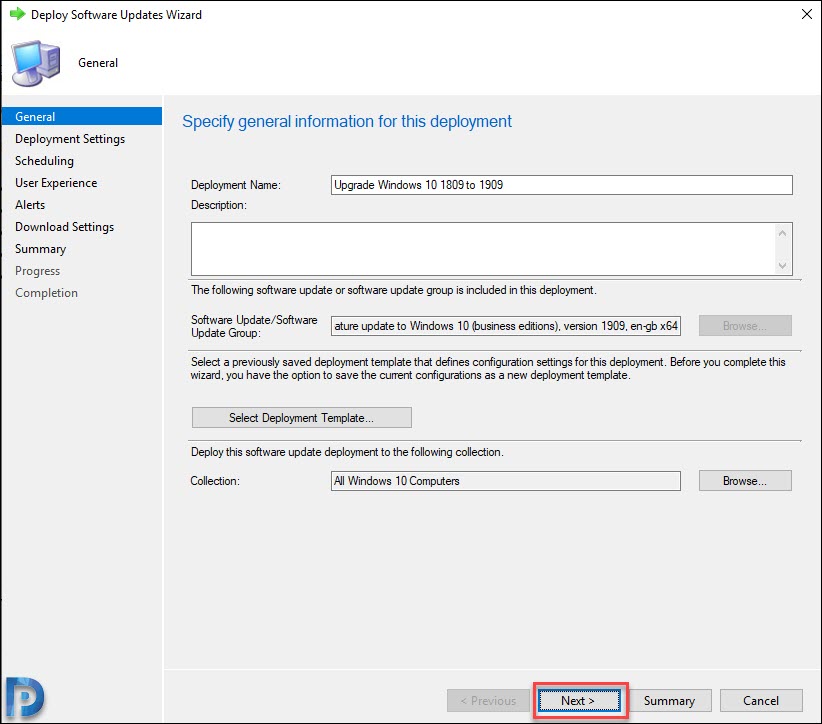
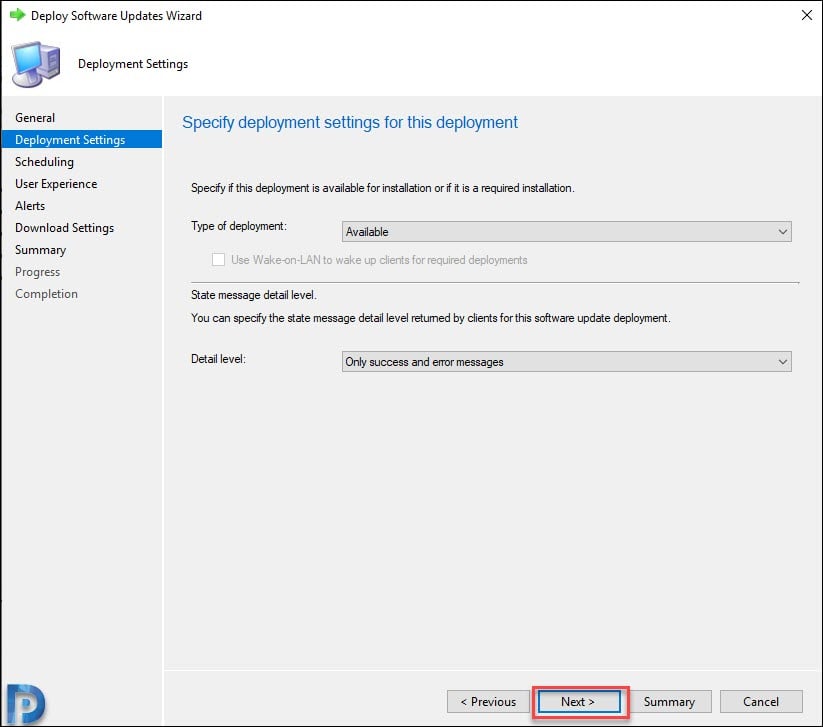
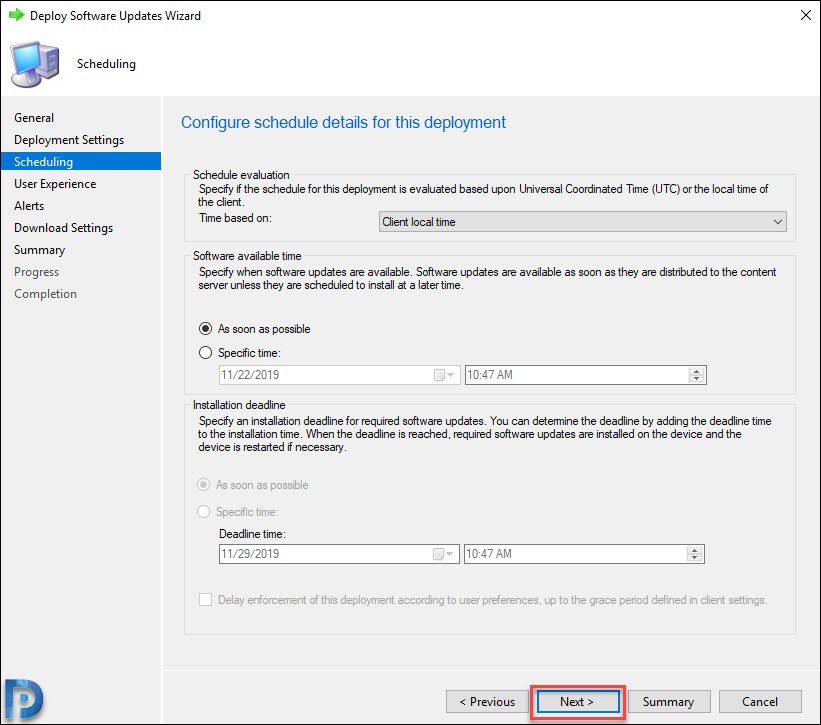
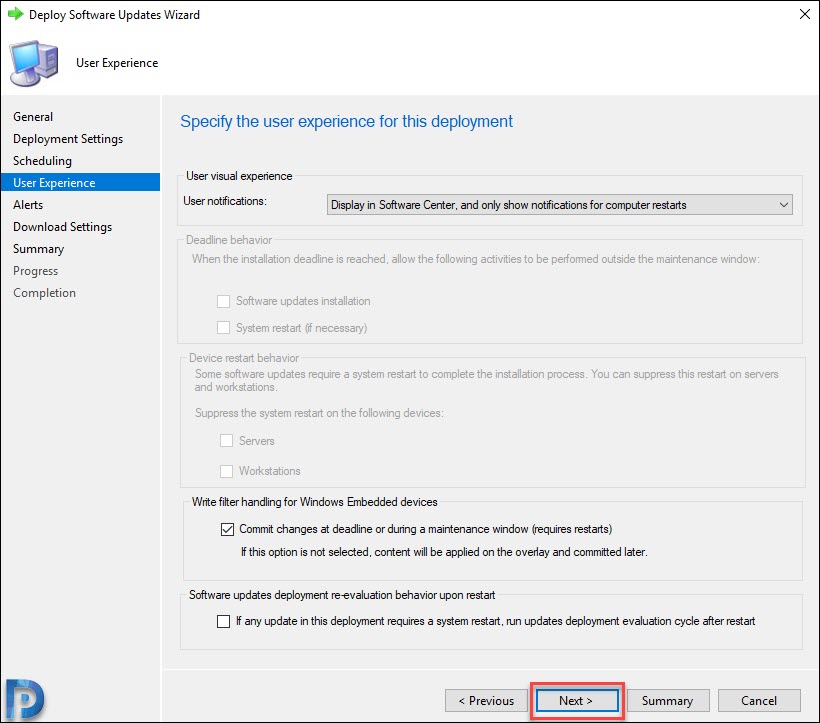
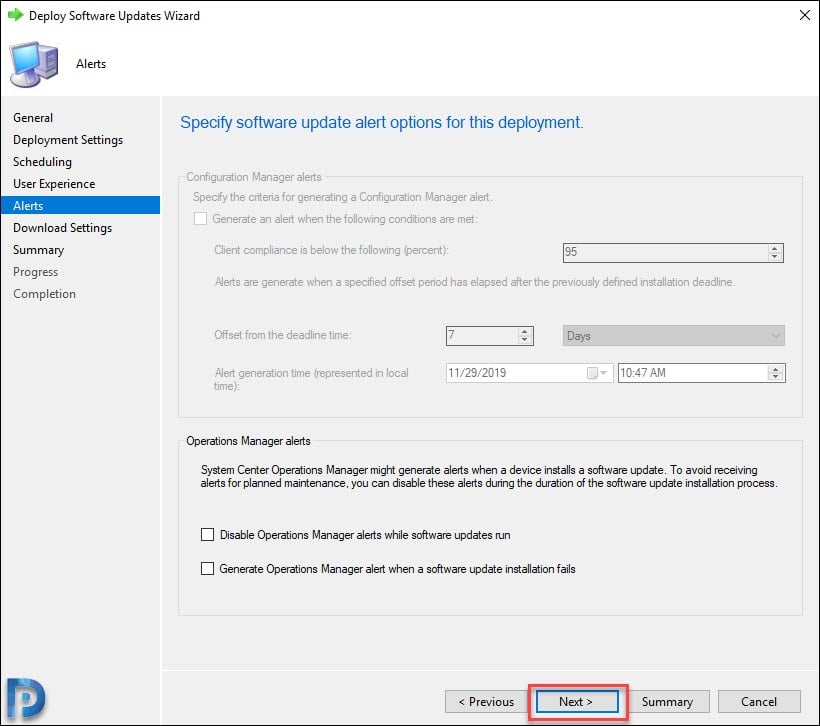

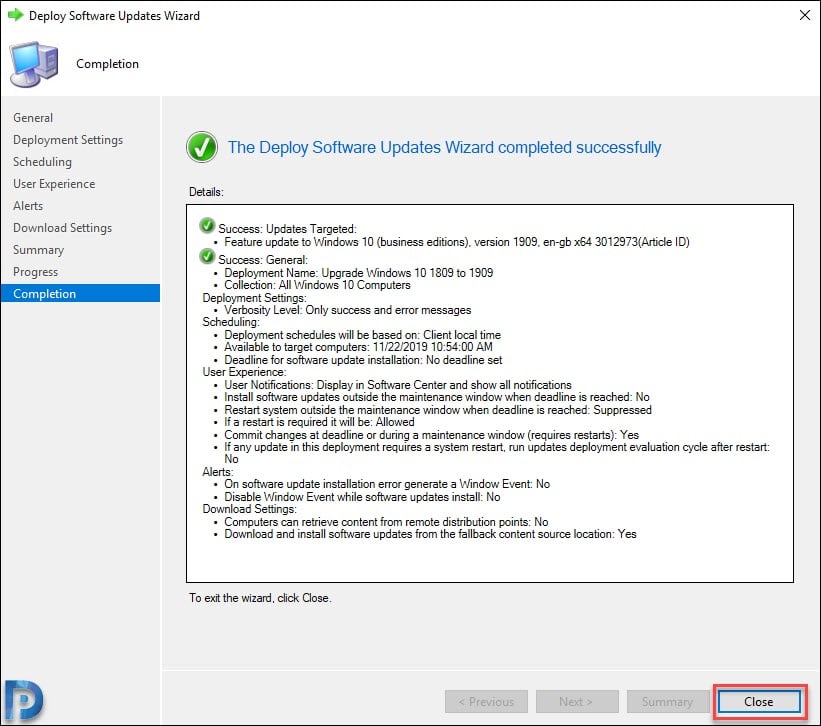

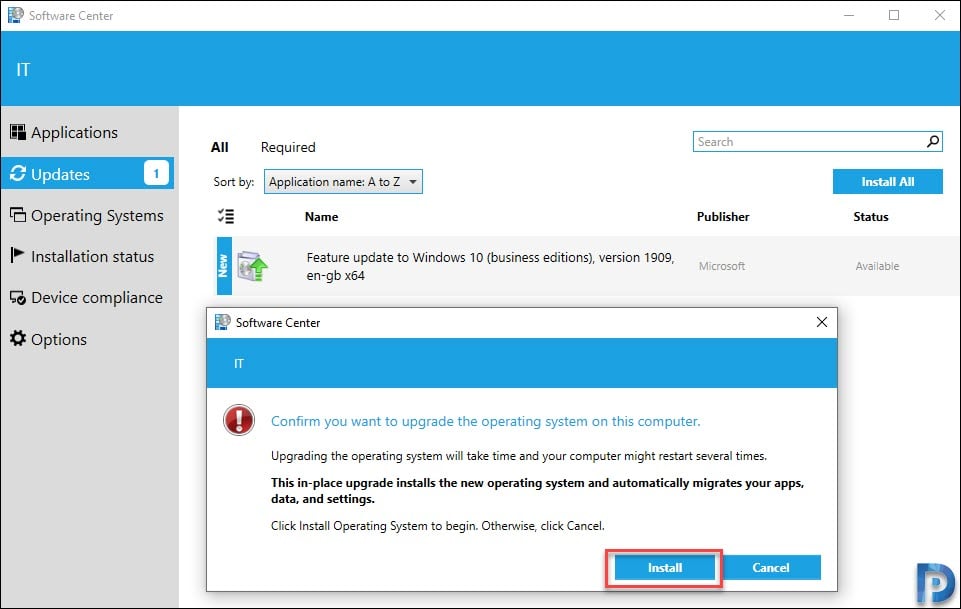
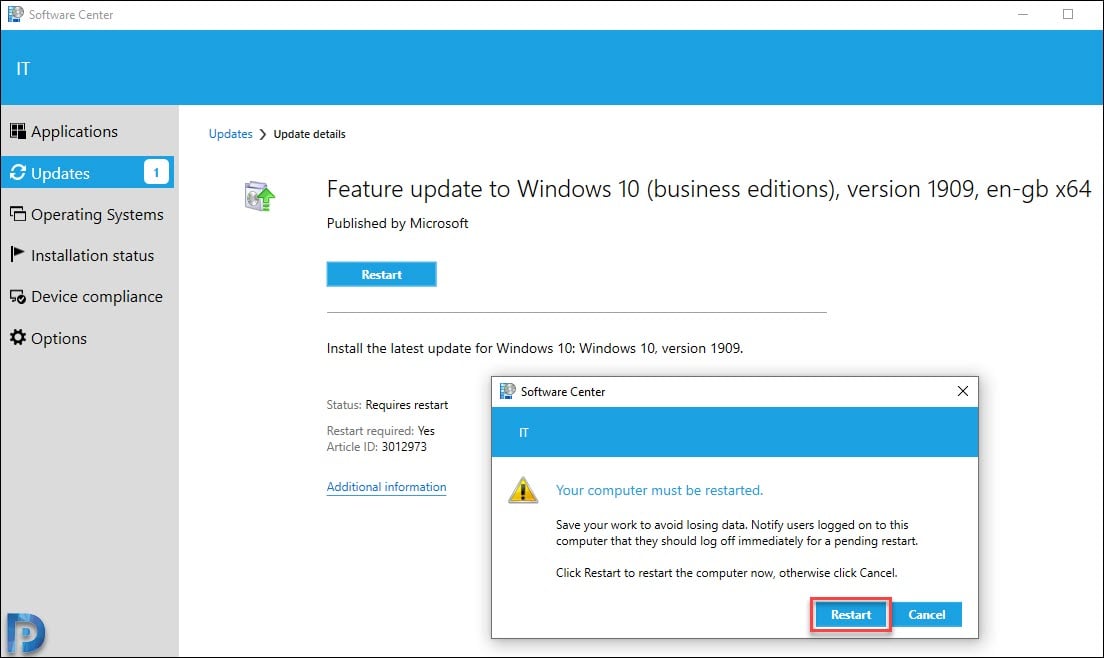

Hello
I know this is a old blog.
I have a problem with the win10 upgrade over sccm.
I make the upgrade over servicing plans and at the moment is the version 20H2 required.
My problem is that the pc need a reboot every time and the upgrade is still in software center with need reboot required.
But when i check the windows version over “winver” i can see that 20H2 is installed.
I think it´s a problem with the detection method.
Do you have any ideas?
Regards Michael
Hi Prajwal,
could you please help me, if Windows10 1809 fails to deploy in desktop via sccm, I have two logs file that WUAHandler.log and WUAHandler-201.., if if i will open via ccmtrace, what i have to find there for error or failure of installation or deployment
Hi Prajwal,
could you please help me, if Windows10 1809 fails to deploy in desktop via sccm, I have two logs file that WUAHandler.log and WUAHandler-201.., if if i will open via ccmtrace, what i have to find there for error or failure of installation or deployment
If membership rule for windows 1909 update is scheduled on the date (every monday), and I have added a machine before the Occurrence of schedule. I got some machines on which update doesn’t start . those machines are already been added to sccm 1909 update groups. Have done actions – add clients on sccm, run actions on client machines. also push update from sccm – through utility. Still can’t see update on client machines. So does it have schedule issue or any other possibilities . Appreciate your time. Thanks in advance.
Thanks for the very detailed instruction. I do enjoy your other tutorials as well. I’m now facing a huge challenge that I would like to hear your inputs. we need to upgrade our OS to 1909 but since the covid hit all laptops are on teleworking and it takes days to download the whole package. I realized it completely depends on the user’s home network. How would you make this better from compliance and user’ standpoint? thanks for your help.
Hi Prajwal
I have deployed Windows 10 Enterprise 1909 from SCCM and able to install OS as well as all the applications. The problem I am facing is in the Compliance State error under Configuration Manager Properties –> CB.CA.Windows.Security.Status –> Compliance State – error
Same settings are working with Windows 10 1809
Hi Prajwal – Great Post! I’ve done all of this but the update fails on any machine i try it on in my environment. Here’s a few of the errors from setuperr.
Software Center seems to download fine but running the update has been unsuccessful, although if i use the windowsupdatebox and the ESD in the ccmcache and run it manually it works.
:
:
:
:
2020-04-30 14:27:44, Error MOUPG CMoSetupOneSettingsHelperT::GetSettingsParameters(198): Result = 0x8000000A
2020-04-30 14:27:47, Error CSI 00000001 (F) STATUS_OBJECT_NAME_NOT_FOUND #10# from Windows::Rtl::SystemImplementation::DirectRegistryProvider::SysQueryValueKey(flags = 0, key = bf0 (‘\REGISTRY\MACHINE\SYSTEM\Setup’), vn = [l:7 ml:8]’Compact’, kvic = 2, kvi = 2, disp = 0)[gle=0xd0000034]
2020-04-30 14:27:47, Error CSI 00000002 (F) STATUS_OBJECT_NAME_NOT_FOUND #9# from Windows::Rtl::SystemImplementation::CKey::QueryValue(flags = 0, kn = [l:31]’\Registry\Machine\SYSTEM\Setup\’, vn = [l:7 ml:8]’Compact’, ic = KeyValuePartialInformation, info = {l:0 b:}, disp = 0)[gle=0xd0000034]
2020-04-30 14:27:50, Error MOUPG CDlpActionImpl<class CDlpErrorImpl<class CDlpObjectInternalImpl<class CUnknownImpl > > >::Suspend(1253): Result = 0xC1800104[gle=0x00000002]
2020-04-30 14:27:50, Error MOUPG CDlpTask::CheckUserInterruptEx(3060): Result = 0x800704D3
2020-04-30 14:27:50, Error MOUPG CDlpTask::CheckUserInterrupt(3112): Result = 0x800704D3
2020-04-30 14:27:50, Error MOUPG CSetupManager::ExecutePreDownloadMode(8476): Result = 0x800705BB
2020-04-30 14:27:50, Error MOUPG CSetupManager::ExecuteDownlevelMode(384): Result = 0x800705BB
2020-04-30 14:27:50, Error MOUPG CSetupManager::Execute(284): Result = 0x800705BB
2020-04-30 14:27:50, Error MOUPG CSetupHost::Execute(420): Result = 0x800705BB
2020-04-30 14:27:53, Error MOUPG CMoSetupOneSettingsHelperT::GetSettingsParameters(209): Result = 0x8000000A
2020-04-30 14:27:54, Error CONX Windows::Compat::Appraiser::AppraiserSettings::GetSettingsInternal (316): Failed to Query OneSettings [0x80070002].[gle=0x80070002]
2020-04-30 14:27:56, Error CONX Windows::Compat::Appraiser::AppraiserSettings::GetSettingsInternal (316): Failed to Query OneSettings [0x80070002].[gle=0x80070002]
Hi Prajwal,
This is a grate post.
I have a question. when you hit Install in software center, does that machine require to stay connected to network ?
I mean will the installation fail if user gets disconnected randomly or permanently during upgrade ?
Yes the machine needs to be in network to download the content.
Going from either 1803 or 1809. Shows as Compliant in SCCM console but machine is still on the previous version. What’s the fix???
Same here. When I check on client pc manually updates from online, after that they downloading and installing updates.
same here. any updates on this? running 1906 SCCM
From 1803 or 1809, I also have this question. I distributed this update from SCCM server and installed, but the OS still no change.
So you mean the feature update installs but the machine stays on same version ?.
We have the same issue, we have deployed 1909 and 1909 enablement package to all workstations however a large number of machines are reporting as compliant however are still running older Win 10 Feature Updates not 1909. Is there a fix?
Yes do we have a solution for this?
I’m having the same issue. Running tests on Windows 10 Build 1809. I have chosen the 1909 (non enablement) version. SCCM reports that the systems are compliant but when running winver I still see 1809
Hello,
I have the same issue, monitor of feature update deployment show 1809 clients as compliant. The Feature update doesn’t appear in software center.
Experiencing the same problem. All client shows as compliant, but no clients actually got the upgrade installed. On CM 2006
i have try to install this upgrade from 1809 to 1909 it took 2 and half hr. after completing installation i have restared my system and it came windows check your installation after 30 percent my system restart and after percent i receive a message.”we’ve set your PC back to the way it was just before you started installing windows 10.
0xC1900101 – 0x30018
the installation failed in the FIRST_BOOT phase with an error during SYSPREP_SPECIALIZE operation”
this was the message
plz help
Hello
great article, may I ask is there a way to bypass or autocomplete the Windows 10 service questions (these annoying telemetry questions and other) after the update and during the first user login.
Thanks
Christos
Did you see those after the upgrade ?. Or are you referring to the initial setup screen that usually comes up after you deploy Windows 10 ?.
Hi on test laptops with 1709~1809 win 10 versions we got on one these pesky screens. Although i believe that it may have been my test that affected this. These test laptops where manually updated to 1909 by us to see how long it will take via windows update. In order to test SCCM we recovered them back into their previous version. Is there a way to silent these via sccm?
Hi,
My windows 10 1809 and 1803 machines als say they are compliant to windows 1909. Yet they didn’t install anything and are still on version 1809 and/or 1803. How can I remediate that ?
Hi im deploying a feature update 1909 to a 1809 machine as test but it takes ages to download something, after 30min on 4% and it seems to stall..
If check contenttransfermanagement log it is downloading normally. Machine is on cabled LAN.
Any ideas whats causing this slowness?
I have followed the above steps and able to install the feature update 1909 however current windows got renamed to windows.old. Is it normal behavior or am I missing something?
That is fine. The folder will removed automatically.
Do we know by when this folder will be removed? We are planning to push the feature update globally in our environment. Do we have an option to get this folder removed after the feature update?
Do we know by when this folder will be removed automatically so that we can send the communication accordingly? Thanks in advance.
Windows will automatically discard that folder 30 days after the upgrade. If you want to manually delete it, you can follow these steps – https://www.prajwaldesai.com/delete-windows-old-folder-post-windows-10-upgrade/
Hi , having a issue where 1809 clients are showing compliant to 1909 but they are not.
Did push out 1909 en-GB and tried en-US but no luck.
Any suggestions?
Thanks
Chris
I’m using SCCM 1910, I tried deploying the update but is says compliant. Please help. Is it possible to use (business editions) for Windows 10 Pro?
I think you should try with the same update but for customer editions
Used this guide to deploy, all appears to work well and the OS is showing 1909, but when you look into Software Center it says the package failed and SCCM is still showing previous OS version. I have pushed a client update but doesnt seem to have changed. Any idea why?
We have SCCM CB 1806, and Windows 10 versions 1507, 1511 and 1607. I tried to upgrade 1607 to Win10 1909 but after running for 2 hours it failed. Can you please confirm if we an upgrade these version via SCCM 1806?
Prajwal ,
Excellent write up that I implemented and I am currently testing in my environment. I have run into an issue with the error code
0x80070005(-2147024891) – I did some additional research in my logs and found some entries and a question or two.
Does the device need to connect to Microsoft to get “drivers” to apply this update?
Log file
PT=0x4&WUA=10.0.17763.771&MK=Dell+Inc.&MD=Latitude+7400 and send SLS events.
2020/01/06 07:47:22.4450916 1680828 1678440 Misc *FAILED* [80072EFD] Send request
2020/01/06 07:47:22.4451004 1680828 1678440 Misc *FAILED* [80072EFD] WinHttp: SendRequestToServerForFileInformation (retrying with default proxy)
2020/01/06 07:47:22.4492627 1680828 1678440 Misc *FAILED* [80072EFD] Send request
2020/01/06 07:47:22.4492738 1680828 1678440 Misc *FAILED* [80072EFD] Library download error. Will retry. Retry Counter:0
2020/01/06 07:47:22.4569645 1680828 1678440 Misc *FAILED* [80072EFD] Send request
2020/01/06 07:47:22.4569736 1680828 1678440 Misc *FAILED* [80072EFD] WinHttp: SendRequestToServerForFileInformation (retrying with default proxy)
2020/01/06 07:47:22.4616802 1680828 1678440 Misc *FAILED* [80072EFD] Send request
2020/01/06 07:47:22.4616917 1680828 1678440 Misc *FAILED* [80072EFD] Library download error. Will retry. Retry Counter:1
2020/01/06 07:47:22.4701935 1680828 1678440 Misc *FAILED* [80072EFD] Send request
2020/01/06 07:47:22.4702021 1680828 1678440 Misc *FAILED* [80072EFD] WinHttp: SendRequestToServerForFileInformation (retrying with default proxy)
2020/01/06 07:47:22.4751140 1680828 1678440 Misc *FAILED* [80072EFD] Send request
2020/01/06 07:47:22.4751253 1680828 1678440 Misc *FAILED* [80072EFD] Library download error. Will retry. Retry Counter:2
2020/01/06 07:47:22.4834811 1680828 1678440 Misc *FAILED* [80072EFD] Send request
2020/01/06 07:47:22.4834908 1680828 1678440 Misc *FAILED* [80072EFD] WinHttp: SendRequestToServerForFileInformation (retrying with default proxy)
2020/01/06 07:47:22.4886194 1680828 1678440 Misc *FAILED* [80072EFD] Send request
2020/01/06 07:47:22.4887004 1680828 1678440 SLS *FAILED* [80072EFD] Method failed [CSLSClient::GetResponse:622]
Any additional input on why the feature update is failing to install would be greatly appreciated.
HI , Recreate WSUS folder and registry..
For me, the updates are not showing in the console. They are synced, I can tell by checking the wsyncmgr.log where they all show up as „Skipped update … because it is up to date“. Very confused 🙁
I am getting error when upgrading from 1803 to 1909. Error: 0x1900208 (-1047526904)
Nice guide. However, I got an error message when it start the installation. (just after the download).
The error in the Software Center is : 0xC190012E(-1047527122)
Any idea? Is there a log somewhere with more details ?
I tried SFC /Scannow and Chkdsk, to see if the problem is gone, but without success.
Thank you
I believe it’s an issue with some drivers blocking the upgrade. Try to open the log file found C:\$WINDOWS.~BT\Sources\Panther\CompatData[date-time].xml with cmtrace. It should tell you which driver is giving you issues.
There is no such logfile (folder “Panther” is missing) … i get the same error
Is anybody else having a problem where you push out 1909 to clients with 1809 and they show as already compliant?
I’ve not had this problem before but it is very frustrating! I’ve managed to get 1903 to 1909 via enablement package just fine.
We are on SCCM 1906 with all current hotfixes.
Having the same ‘already compliant’ issue with 1803 to 1909 as well. Found the latest SSU is missing on some machines but doesn’t explain the others.
have you found a solution? We have the same problem here
Hi, did you ever find a solution for this issue? Thank you very much.
I had this, but i was trying to deploy the “en-GB” package rather than “en-us”. Pushed out that package and all ok.
I have the same problem. My 1809 and 1803 systems do not miss any updates (let some of the systems connect to microsoft updates directly to check).
Anybody with an answer/explanation ?
I can’t find anything wrong,
Hello, did you know when SCCM 1910 will be GA? In-console updates shows 1906 as up to date version.
Just to update, the SCCM 1910 is GA.