How to Recreate Database Tables in Rank Math
In this post, I will show you how to recreate database tables in Rank Math. Rank Math provides a tool to check if required tables exist and in case it finds tables missing, you can recreate them.
When you install any theme or a plugin on WordPress, the content is stored in a database. Even though hosting providers give you tools to access the database, you shouldn’t do it unless you know how the database works. You must always back up the WP database before you edit or modify it.
You get a list of Database tools with Rank Math that allow you to manage the database without having to log in. These tools are used to troubleshoot the common database errors that you may encounter with the plugin. To use these tools, you must update Rank Math free and the PRO to its latest versions.
How to Recreate Database Tables in Rank Math
Perform the following steps to recreate missing database tables in Rank Math on your WordPress site.
Step 1: Log in to the WordPress site and enable the Advanced Mode by navigating to Rank Math > Dashboard as shown below. If you have already enabled the Advanced Mode, you can proceed to Step 2.
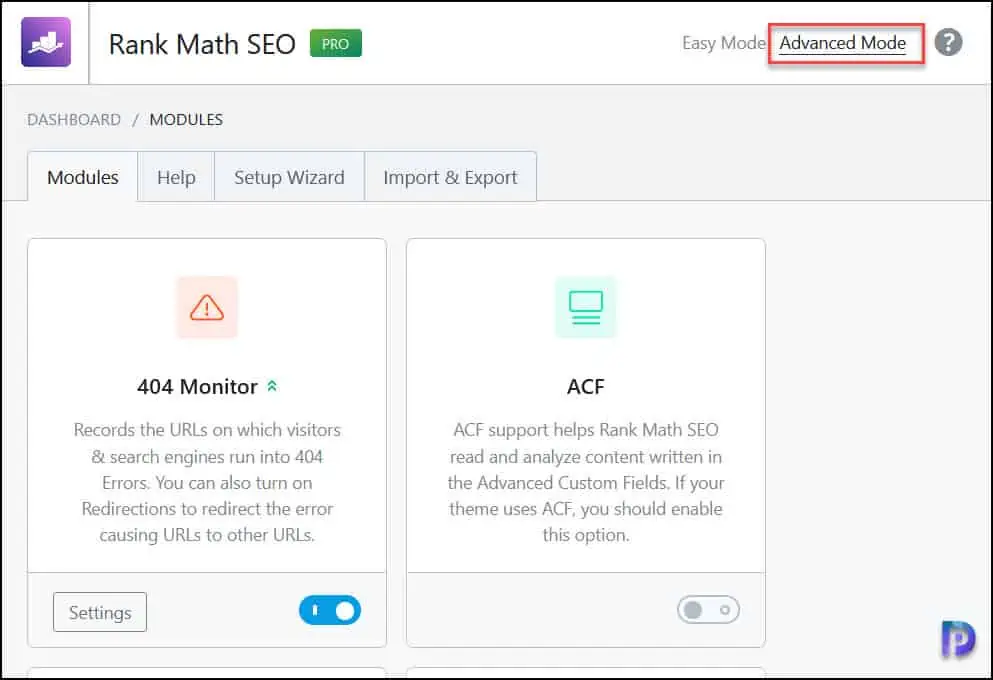
Step 2: To re-create missing database tables, navigate to Rank Math > Status & Tools > Database Tools and select the “Re-create Tables” option.
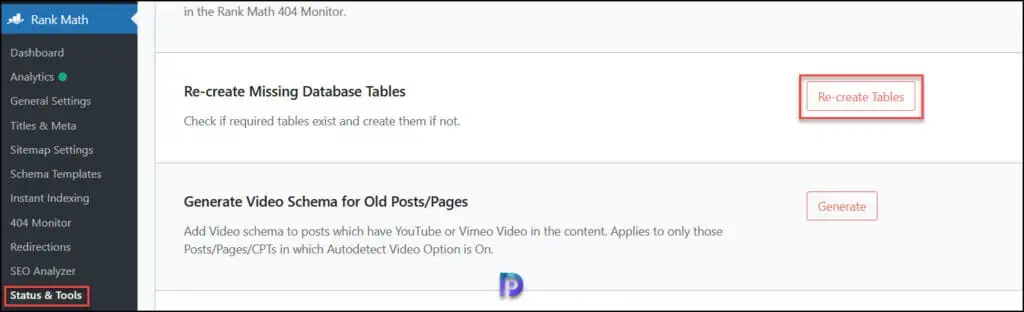
Step 3: You will see the following message “Table re-creation started. It might take a couple of minutes“. Now, Rank Math will start to recreate all the missing database tables. The process would take a few minutes to complete depending on the server and database speed.
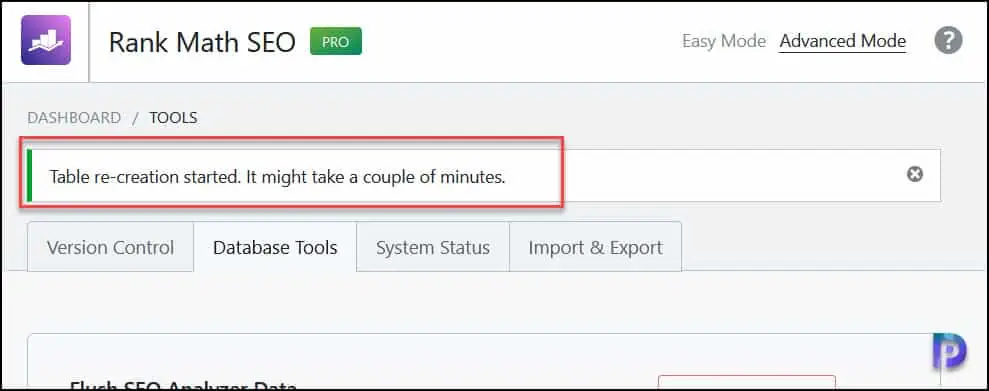
I hope the above tutorial helped you to recreate the missing Rank Math’s database tables. Please let me know in the comments section if you need further help. Meanwhile, check out some useful WordPress articles.
