Configuration Manager 1910 KB4537079 Hotfix Rollup
A new hotfix rollup KB4537079 is available for Configuration Manager 1910. The SCCM update KB4537079 contains huge list of fixes because it also replaces several previously released updates.
This update rollup applies both to customers who opted in through a PowerShell script to the early update ring deployment, and customers who installed the SCCM 1910 globally available release.
Note that Configuration Manager 1910 KB4537079 update rollup contains the following updates.
- Update for Microsoft Endpoint Configuration Manager version 1910, early update ring – KB4535819
- Clients immediately upgrade after updating to Configuration Manager version 1910 – KB4538488
- Client update for Configuration Manager current branch, version 1910 – KB4538166
- The Delete Aged Discovery Data task incorrectly removes active records in SCCM 1910 – KB4537369
The below screenshot lists the issues fixed in SCCM 1910 KB4537079 update rollup. For official documentation about this update rollup, click here.
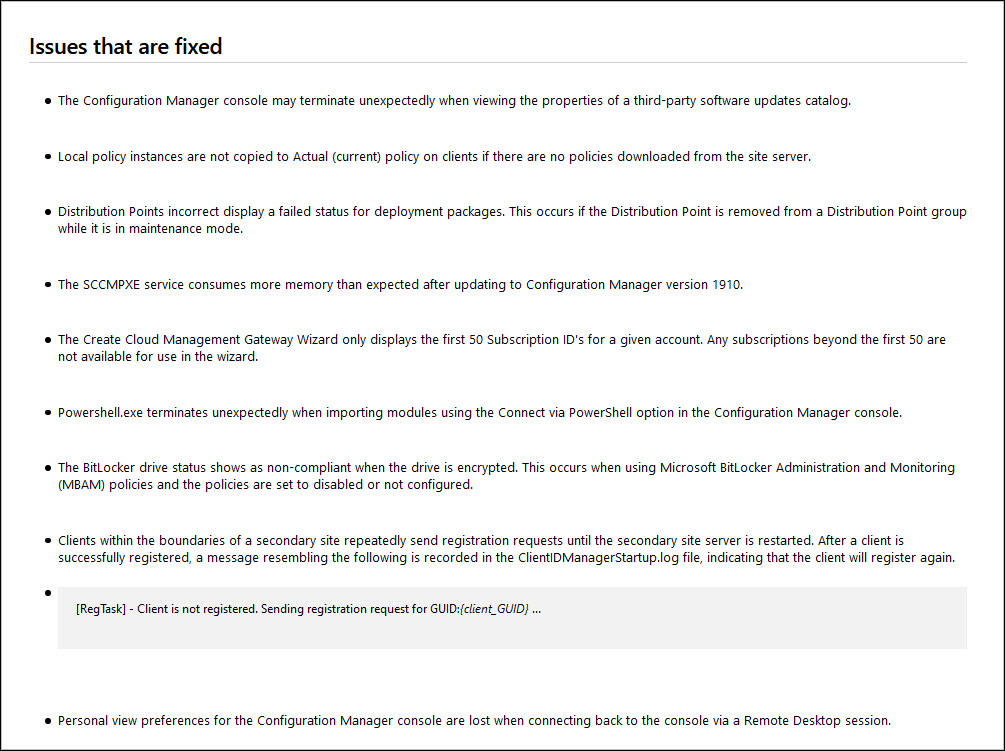
In addition to the above issues, KB4542722 – SQL database compatibility level changes after applying Configuration Manager updates is also addressed with this update.
If this update rollup doesn’t appear in your ConfigMgr console, you might probably want to check the Package GUID’s once. The update KB4537079 applies to installations of version 1910 from packages that have the following GUIDs.
- AC004944-98BC-44C2-A129-320285EC683F
- 6630E282-AA3F-4921-A65D-4CF493C42066
- 5AF6B247-224C-49AB-BE48-8909B3689D5E
- B1E6FEC0-5A6E-4B56-8F27-7406F9A79CFB
- 0BB82139-0DC3-4B18-B219-97FB2EFD9E56
- E2F7B2F9-4828-4650-9144-5DC7956781B7
- 4CE24C49-E6B0-4B4F-9AD8-CA31FF269F23
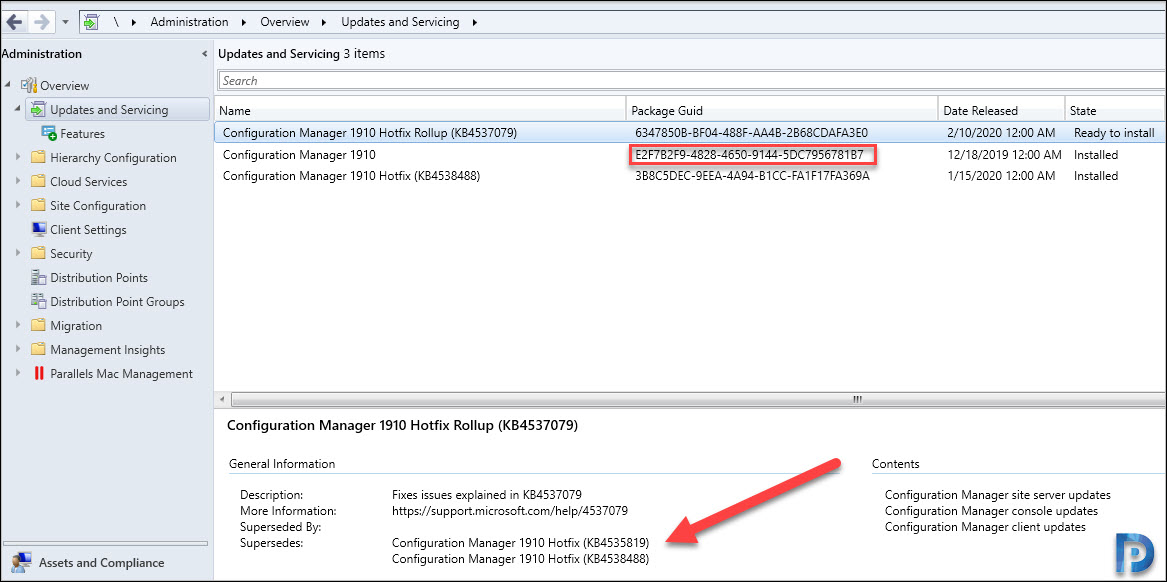 Note – After you install this update on a primary site, pre-existing secondary sites must be manually updated.
Note – After you install this update on a primary site, pre-existing secondary sites must be manually updated.
Install Configuration Manager 1910 KB4537079 Hotfix Rollup
Let’s install the SCCM 1910 update rollup KB4537079. In the Configuration Manager console, go to Administration > Updates and Servicing node.
Right click Configuration Manager 1910 Hotfix rollup KB4537079 and click Install Update Pack.

The update rollup includes Configuration Site server updates, console updates and client updates. If you’re installing this update on your production server, it is highly recommended that you first run a prerequisite check.
Since I am installing the update on my lab server, I will ignore prerequisite check warnings. Click Next.
Accept the license terms and click Next.
Click Close.
While the update installs, you can monitor the installation progress by viewing the cmupdate.log file. Another way is to go to Monitoring > Overview > Updates and Servicing status. Right click the update rollup and click Show Status.
Finally you should see a SCCM console upgrade box. Click Yes to upgrade the old console version – 5.1910.1067.1600 to new console version – 5.1910.1067.2100.
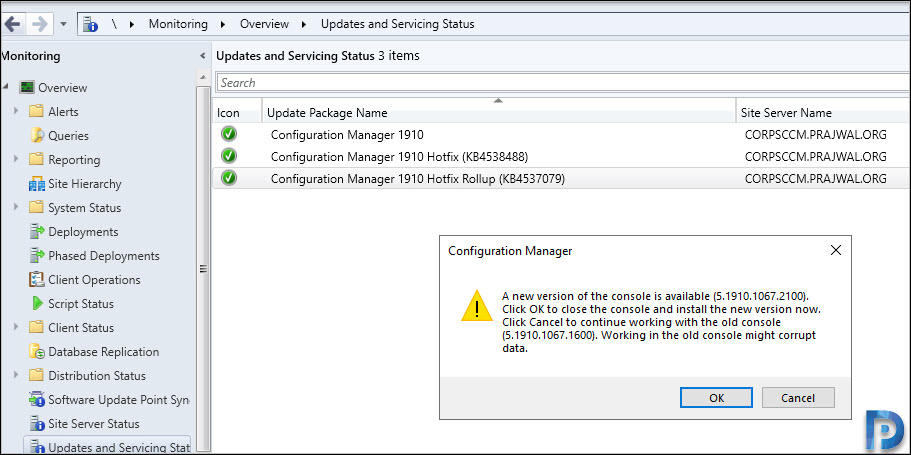 When you install the KB4537079, you should see only two items under Updates and Servicing node. That will be update 1910 and other one is the hotfix itself.
When you install the KB4537079, you should see only two items under Updates and Servicing node. That will be update 1910 and other one is the hotfix itself.
 Last but not the least, upgrade the Configuration Manager client agents using the following procedure. The new client agent version should be 5.00.8913.1032.
Last but not the least, upgrade the Configuration Manager client agents using the following procedure. The new client agent version should be 5.00.8913.1032.




Hi and thanks for a very informative blog!
I’m getting a ‘prerequisite check failed’ message for the SQL Server Configuration for Site upgrade.
I did move the SQL database files to another drive on the system and followed this article https://www.prajwaldesai.com/move-sccm-database-to-another-drive/ to the letter on how to do it. The SCCM system seems to be working fine (that is it can access the SQL DB)
Here are the error entries from the CMUpdate.log.
What’s very odd is the TCCILAW\TCSCCM01$ computer account exists as a user in the database.
*** [28000][18456][Microsoft][SQL Server Native Client 11.0][SQL Server]Login failed for user ‘TCCILAW\TCSCCM01$’. CONFIGURATION_MANAGER_UPDATE 2/22/2020 6:56:03 PM 5212 (0x145C)
*** [42000][4060][Microsoft][SQL Server Native Client 11.0][SQL Server]Cannot open database “CM_TC1” requested by the login. The login failed. CONFIGURATION_MANAGER_UPDATE 2/22/2020 6:56:03 PM 5212 (0x145C)
*** [08001][2][Microsoft][SQL Server Native Client 11.0]A network-related or instance-specific error has occurred while establishing a connection to SQL Server. Server is not found or not accessible. Check if instance name is correct and if SQL Server is configured to allow remote connections. For more information see SQL Server Books Online. CONFIGURATION_MANAGER_UPDATE 2/22/2020 6:56:03 PM 5212 (0x145C)
*** Failed to connect to the SQL Server, connection type: SMS ACCESS. CONFIGURATION_MANAGER_UPDATE 2/22/2020 6:56:03 PM 5212 (0x145C)
ExecuteSqlCMUpdateInitScripts: Can’t get SQL connection CONFIGURATION_MANAGER_UPDATE 2/22/2020 6:56:03 PM 5212 (0x145C)
*** [28000][18456][Microsoft][SQL Server Native Client 11.0][SQL Server]Login failed for user ‘TCCILAW\TCSCCM01$’. CONFIGURATION_MANAGER_UPDATE 2/22/2020 6:56:03 PM 5212 (0x145C)
*** [42000][4060][Microsoft][SQL Server Native Client 11.0][SQL Server]Cannot open database “CM_TC1” requested by the login. The login failed. CONFIGURATION_MANAGER_UPDATE 2/22/2020 6:56:03 PM 5212 (0x145C)
*** [28000][18456][Microsoft][SQL Server Native Client 11.0][SQL Server]Login failed for user ‘TCCILAW\TCSCCM01$’. CONFIGURATION_MANAGER_UPDATE 2/22/2020 6:56:03 PM 5212 (0x145C)
*** [42000][4060][Microsoft][SQL Server Native Client 11.0][SQL Server]Cannot open database “CM_TC1” requested by the login. The login failed. CONFIGURATION_MANAGER_UPDATE 2/22/2020 6:56:03 PM 5212 (0x145C)
*** Failed to connect to the SQL Server, connection type: SMS ACCESS. CONFIGURATION_MANAGER_UPDATE 2/22/2020 6:56:03 PM 5212 (0x145C)
*** [28000][18456][Microsoft][SQL Server Native Client 11.0][SQL Server]Login failed for user ‘TCCILAW\TCSCCM01$’. CONFIGURATION_MANAGER_UPDATE 2/22/2020 6:56:03 PM 5212 (0x145C)
*** [42000][4060][Microsoft][SQL Server Native Client 11.0][SQL Server]Cannot open database “CM_TC1” requested by the login. The login failed. CONFIGURATION_MANAGER_UPDATE 2/22/2020 6:56:03 PM 5212 (0x145C)
*** [28000][18456][Microsoft][SQL Server Native Client 11.0][SQL Server]Login failed for user ‘TCCILAW\TCSCCM01$’. CONFIGURATION_MANAGER_UPDATE 2/22/2020 6:56:03 PM 5212 (0x145C)
*** [42000][4060][Microsoft][SQL Server Native Client 11.0][SQL Server]Cannot open database “CM_TC1” requested by the login. The login failed. CONFIGURATION_MANAGER_UPDATE 2/22/2020 6:56:03 PM 5212 (0x145C)
*** Failed to connect to the SQL Server, connection type: SMS ACCESS. CONFIGURATION_MANAGER_UPDATE 2/22/2020 6:56:03 PM 5212 (0x145C)
ERROR: Can not get InstallationType from SetupInfo CONFIGURATION_MANAGER_UPDATE 2/22/2020 6:56:03 PM 5212 (0x145C)
Failed to initialize. CONFIGURATION_MANAGER_UPDATE 2/22/2020 6:56:03 PM 5212 (0x145C)
CMUpdateSvc failed to initialize, sleeping for 5 minutes. CONFIGURATION_MANAGER_UPDATE 2/22/2020 6:56:03 PM 5212 (0x145C)