Remove Distribution Point In SCCM | Uninstall ConfigMgr DP Role
In this article, we will look at the steps to remove distribution point in SCCM. You can uninstall the ConfigMgr DP role from Windows Server using a PowerShell script or from the console.
In the previous post, we saw the installation of the SCCM distribution point role. Distribution points are a key part of delivering packages, programs, endpoint protection updates, applications, software updates, and operating system deployment (OSD).
It makes sense to remove the SCCM DP role from a distribution point server if it is not in use or is located in a remote area with low utilization. A DP role may be running on a physical server installed with Windows Server or on a virtual machine.
Listed below are some important guides that can be used for deploying and managing the DP role in SCCM:
- Install ConfigMgr Distribution Point on Windows 11
- Windows Server Core as SCCM Distribution Point
- Install SCCM Distribution Point on Windows 10
- Enable SCCM Distribution Point Maintenance Mode
- Install SCCM Distribution Point Using PowerShell Script
What happens when you uninstall ConfigMgr DP Role?
When you uninstall ConfigMgr DP role, all the packages distributed to that DP get removed. You might need to deploy application content to the distribution point again even if you reinstall the DP role.
Occasionally, when you uninstall ConfigMgr DP role, the content from the content library doesn’t get deleted. In these situations, you must delete the content manually from the drive. It is always recommended to perform the content cleanup on DP before reinstalling the distribution point role.
The procedure to remove the DP role in SCCM is easy and requires no major prerequisites as such. Just make sure the SCCM remote site server computer account is part of the Local Administrators group before removing the distribution point role on a site system server.
After removing the SCCM distribution point role from Windows Server, you can decommission that server. If required, you can reinstall the distribution point role on the same Windows server at a later point of time.
Steps to Remove Distribution Point In SCCM
You can use the following steps to remove distribution point in SCCM:
- Launch the SCCM console.
- Navigate to Administration > Overview > Site Configuration > Servers and Site System Roles.
- Select the Windows Server that is installed with DP role.
- Under Site System Roles, right click on Distribution Point role and select Remove Role.
You get a message box asking you, “Are you sure that you want to remove the selected role “Distribution Point” from server “Server name”? Select Yes to confirm the removal of the DP role.
After the Distribution Point role is removed in SCCM, right-click on the DP server and select Delete. The server entry is now deleted from the list of servers and site system roles.
Remove ConfigMgr DP role using PowerShell
You can use a simple PowerShell script that utilizes Remove-CMDistributionPoint cmdlet to completely uninstall the distribution point role from the server. Refer to the following guide on removing the DP role using a PowerShell script.
Log Files to Confirm Removal of SCCM DP Distribution Point
When you remove distribution points in SCCM, you can verify the role removal by reviewing the DP logs. There are two important SCCM DP log files that will confirm the removal of the ConfigMgr DP role from the server.
- Distmgr.log: Records package creation, compression, delta replication, and information updates.
- HMan.log: Records site configuration changes, and publishes site information in Active Directory Domain Services.
Lastly, during the setup of Distribution Point you would have added the SCCM site server computer account to the Local Administrators group on DP. Once you uninstall the DP role, you can now remove the computer account from the local administrators group.
Important: You must make sure that clients can still download content from existing DPs after the DP role has been successfully removed. Edit the boundary group and associate a valid DP, as this configuration helps associate clients with system servers that are located near the clients on the network.
Reinstall the ConfigMgr DP Role
After the DP role is removed, you can manually clean up the folders that were created during DP installation on the server. To reinstall the DP role on Windows Server, you can use this guide that covers the steps to install SCCM DP role. You can also use a PowerShell script for installing the distribution point role.


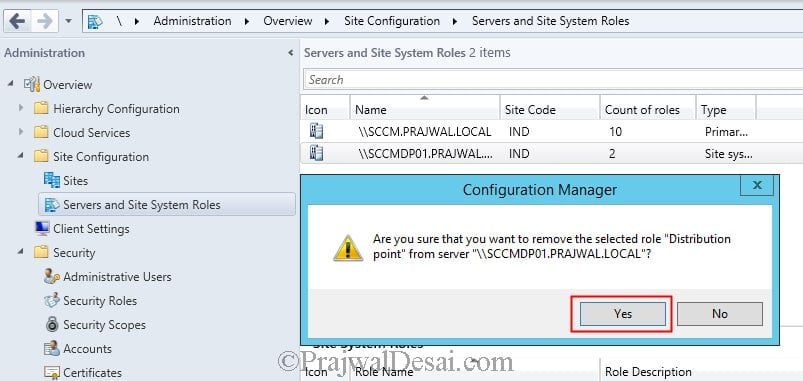
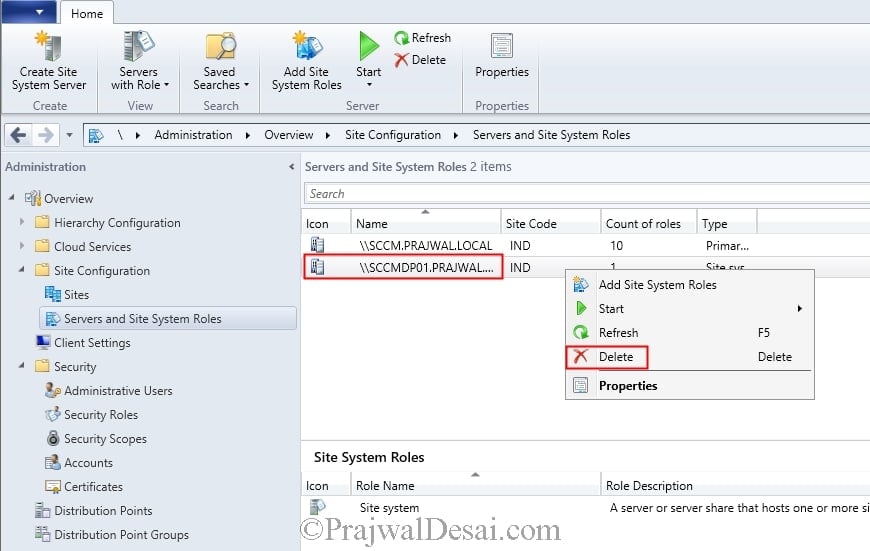
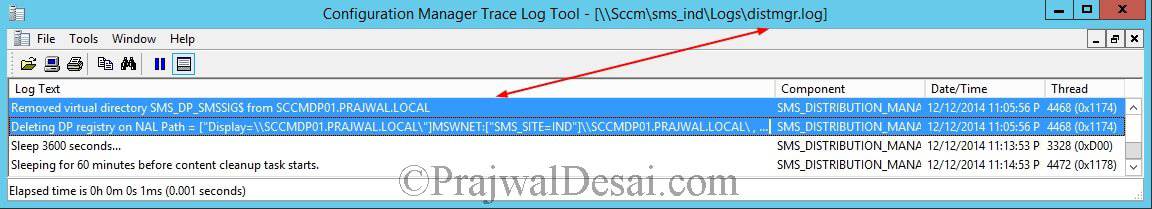
“After the DP role is removed, you can manually clean up the folders that were created during DP installation on the server.”
What folders should I clean up?
can i still use this process if the DP i want to remove has physically failed and cant be spun up
Not unless there is a connectivity to remote DP from the primary site.
Thank you for the post. I removed role fine but when I went to go delete the server I received the error – the server cannot be deleted because it contains the following site system role – Component Server.
Component server role supports other site systems and is created automatically by configuration manager. This will automatically be removed after you remove other site system roles on the server. Currently don’t plan on removing other site system roles on the server. Any advice is welcomed.
Thank you
Wait for a few hours and the role can be deleted.
I removed the DP role, waited till the logs and Virtual Directories were removed and then removed the site server that hosted the DP. It has been a couple of days now and I still see the SMS Distribution Points Pool in the IIs Application Pools so is that normal or are you supposed to delete that manually? Anything the site role creates it should remove!!!
Hi Prajwal ,
Thanks for great document ..
I have a question
I have deleted DP role from a server
I still see SCCMContentLib folder on the server ..if I delete this folder manually from the server will it impact content on other DPs ?/Will it cause any other issue ?
Quick response would be appreciated
If you have uninstalled the DP role and that folder still exists, you can delete that folder manually.
Hi Prajwal,
First thing, i like your site and how well you document all your guides!
I have a few DP’s which stopped receiving contents because some admin manually removed the configured net shares. Now even though the net shares were put back, it’s still not able to receive the contents. I want to remove and delete the DP from our SCCM and reinstall. But it has GB’s of contents inside, will it redistribute all the packages? Or any suggestions on how should I do it without having to redo the distributions? Thanks in advance and more power to your site!!
I’m looking for the answer to this also.
Thank you for the guide. But I think there is a problem in the description you give. In the part where you say “… navigate to Administration -> Overview -> Site Configuration. Click Create Site System Server and …” that last part should read “Click Servers and Site Systems Roles…” .
Your screen shots were perfect and helped me figure out what you meant, but the text needs to be updated to match what you are showing in the screen shots.
Thank you for your WONDERFUL site. I get information from it quite often. Keep up the great work.
Thank you. I have updated the content.
I currently have my primary site server acting as my DP and I want to move the DP to a separate server. How do I go about doing it?