Error 0x800706BA Failed to install Distribution Point
Error 0x800706BA Failed to install Distribution Point
Few months back when I was deploying the distribution point role on a windows server 2012 R2 server I came across this error Error 0x800706BA Failed to install Distribution Point when I checked the distmgr.log file. If you can see the below screenshot, you will see the line DPConnection::ConnectWMI() – Failed to connect to servername. This means that SCCM server is unable to connect to the WMI namespace on the target machine which is why the installation of distribution point is failing. You would also see an error which reads Failed to install DP files on the remote DP Error code=1722. Now let’s see how to fix this issue.
Here is the way to fix this error. What you need to do is parse a MOF file on the target server on which you are installing the Distribution Point role. You need to look for smsdpprov.mof file which is found in <drive:>Program FilesMicrosoft Configuration ManagerbinX64 in your primary site server. Copy it to any drive or in a folder on the target DP server. Run the command prompt as administrator and execute the following command.
mofcomp.exe smsdpprov.mof
Note – MOF is a file extension for a Windows Management Object file format. MOF files created in the Managed Object Format have syntax based on Microsoft Visual C++. MOF files can be compiled into the Windows Management Instrumentation (WMI) repository using mofcomp.exe.
In the below screenshot you can see that after running this command you see that MOF file has been successfully parsed. This will create the WMI name space and after this step you should be able to install the DP without any issues. Don’t be afraid if it initially fails in the Distribution Point Configuration section in monitoring, just be patient and give it some time.


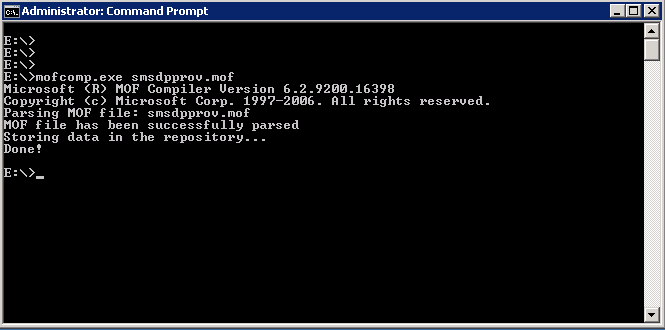
Thanks for this article. Just did an in place upgrade of our DP from 2012 R2 to 2019 and parsing a MOF file again fixed it. Hope this helps someone else who might be in the same position
Our single primary (40K+ clients) environment had the exact same error with an existing DP, where it stopped accepting content and in turn, the primary stopped recognizing it as a role (distmgt.log)… HOWEVER, looking at the update on the standard client logs (e.g. statemessage, policyagent, inventoryagent.log ,etc) the client on that DP was functioning normally.
All other fixes were attempted (e.g. manually remove/add the role and IIS, rebuild WMI, “mofcomp”, found that mofcomp.exe was stuck as an active process on the DP… killed the PID and also deleted all data from C:\Windows\temp\*… another fix that I had found).
It wound up being a “time sync” issue between the primary and the DP, and the time was off by more than a minute. The primary had it’s time sync’d via GPO/DC. However the DP (a VM from an ESXi host) was configured with an internal clock sync only. Our VM group that builds the basic VM only is completely separate from the SCCM engineers.
So, with our hurdle we were forced to “sync” the time as close as we could. I know, that solution is madness. 😉
The time sync was my problem too, it was +- 7 min diferent from Site Server. Solved my problem.
i am unable to add DP getting File ‘smsdpprov.mof’ not found! in distmgr.log
Hi,
I was having very similar issue then i came across the blogs which help me out to resolve my request.
Now our DP is working fine & content are getting distributed with no more errors.
Hi,
I am using SCCM 1801 and trying to install a distribution point and receiving the below error
CWmi::Connect() failed to connect to \[“Display=\ISCUAQ-SCCMDP.UAQDC01.NET”]MSWNET:[“SMS_SITE=001”]\ISCUAQ-SCCMDP.UAQDC01.NET\rootCIMv2. Error = 0x80010002 SMS_DISTRIBUTION_MANAGER 10/13/2018 7:42:35 AM 224 (0x00E0)
DPConnection::ConnectWMI() – Failed to connect to ISCUAQ-SCCMDP.UAQDC01.NET. SMS_DISTRIBUTION_MANAGER 10/13/2018 7:42:35 AM 224 (0x00E0)
nothing that all ports are open , site system is local admin on DP , firewall off, using local admin user , any help ?
Hi Prajwal,
i’m encountering the dreaded 0x800706BA error when trying to setup a DP. This server was actually setup and working for 2 months but decided to crap out. I’ve tried uninstalling the DP and rebuilding the system and still encountering the error. I’ve tried the steps listed in your article but just can’t get it to install. Do you have any other things to try?
jason
Hi Prajwal,
I have running “mofcomp.exe smsdpprov.mof” in my remote distribution point, but when I reinstall DP it is still Error = 0x800706BA
“Failed to install DP files on the remote DP. Error code = 1722”
Any other solution?
HI,
I can see IIS was configured and distribution point installationupgrade successfully but also can see in first two line with
Failed to install DP?
As
Are you repeatedly getting that error ?. Could you post the distmgr.log file ?.
What are we need to check if a package is failing to install in multiple DPs. What would be the reason to fail and and How to resolve them.
Thanks
package is failing to install in multiple DPs – You have deployed the package to DP’s or you have issues in distributing the packages to DP’s ?.
If you are deploying the package then check execmgr.log file
Can I install the Distribution point on windows 7 machine ?
Yes you can install but PXE feature is not supported.
Thanks for the info..