Replication Link Analyzer In Configuration Manager
In the previous posts we have seen more on configuring SCCM, in this post we learn more about Replication Link Analyzer (RLA). The Replication Link Analyzer is a new feature in Configuration Manager 2012 which you use to analyze and repair replication issues. Replication Link Analyzer can be used to remediate replication link failures when replication has failed and when replication stops working but has not yet been reported as failed.
Replication Link Analyzer can be used to remediate replication issues between a site server and the site database server in the Configuration Manager hierarchy and between a sites site database server and another sites site database computer which is nothing but intersite replication.
Replication Link Analyzer In Configuration Manager
The Replication link analyzer can be launched either in Configuration manager console or at the command prompt. Launching RLA through the configuration manager console is easy. To run in the Configuration Manager console: In the Monitoring workspace, click the Database Replication node, select the replication link that you want to analyze, and then in the Database Replication group on the Home tab, select Replication Link Analyzer.
If you wish to open the Replication Link analyzer through command prompt then type the command :-
%path%\Microsoft Configuration Manager\AdminConsole\bin\Microsoft.ConfigurationManager.ReplicationLinkAnalyzer.Wizard <source site server FQDN> <destination site server FQDN>
When you run Replication Link Analyzer, it detects problems by using a series of diagnostic rules and checks. If the issue a known issue, Replication Link Analyzer displays the instructions to resolve the issue. If the remediation is to be done by Replication Link Analyzer, the options are shown on the screen. Once the Replication Link Analyzer finishes, it saves the results in the following XML-based report and a log file on the desktop of the user who runs the tool. The files are ReplicationAnalysis.xml and ReplicationLinkAnalysis.log.
To start the Replication Link Analyzer, Click Monitoring workspace, click the Database Replication node, right click the server , Click Replication Link Analyzer.
The first step, Replication Link Analyzer runs with a series of diagnostic rules and checks for issues.
If any issues are found, its reported here. In the below screenshot we see that there were no issues detected. click on close.
Replication Link Analyzer Remediation
Now lets see how Replication Link Analyzer does the remediation. On our second site, P02.PRAJWAL.LOCAL we will stop the SQL service.
Once we stop the service wait for few minutes until you see the status of link as “Link Degraded“.
We will run the Replication Link Analyzer by right clicking P02.PRAJWAL.LOCAL and clicking on Replication Link Analyzer. Now that’s really interesting!!. The Replication Link Analyzer recommends restarting the MSSQLSERVER service on PRI02.PRAJWAL.LOCAL. Click on Restart the MSSQLSERVER service.
The MSSQLSERVER has been restarted in PRI02.PRAJWAL.LOCAL server. Click Continue.
Wait for few minutes and you can see that on the Child Site P02, the Link is again active. The 2 files ReplicationAnalysis.xml and ReplicationLinkAnalysis.log can seen on the desktop.
Note :- When Replication Link Analyzer runs, it stops the following services while it remediates some problems, and restarts these services when remediation is complete. Those 2 services are SMS_SITE_COMPONENT_MANAGER and SMS_EXECUTIVE.
Replication Link Status
While you work with multiple sites, the replication status can be seen either as Link is Active, Link State is Degraded or Link has failed.
Status – Link is Active – This means that the replication between the sites is perfectly fine.
Link has Failed – You see this kind of status when the connectivity between the sites is lost or database services might have been encountered an error. In such cases run the Replication Link Analyzer to find the issue and fix it.
Link has Degraded – If there is a delay in replicating an object that was supposed to be replicated between the sites then we see the Link status as Link has degraded. Note that the replication is working here, its only because of small delay in replication of objects. Wait for some time to see if the Link status changes to Link Active, else check the link status in primary site. If the status still remains Link has degraded, run the Replication link analyzer once.
Configuring Alerts for Replication Links
When the replication between the sites is not happening correctly, the sccm administrator can configure alerts for replication links. There are predefined alerts created by Microsoft which includes alerts that get generated when there is no connectivity between CAS and primary sites, Failure of database replication component, Low disk space in any of the site servers etc.
Right click on the alert “Replication link down between parent site and P02” click configure. Now to set when this alert has to be generated, set Minutes replication link connectivity down greater than to 2 minutes. This means an alert would be generated after 2 minutes if the replication link between CAS and P02 goes down. Click on OK.
For testing purpose stop the MSSQLSERVER service in P02 (PRI02.PRAJWAL.LOCAL) and wait for 1 minute (The value has been changed from 2 to 1 minutes). On the Monitoring Overview page we see at the bottom that the alert has been generated. If the alert is a known issue, you can postpone the alert for a specific length of time. At that time, Configuration Manager updates the alert to its current state. You can postpone an alert only when it is active.
If you resolve a network issue or a configuration issue that generated the alert. After Configuration Manager detects that the issue no longer exists, the alert state changes to Cancel.


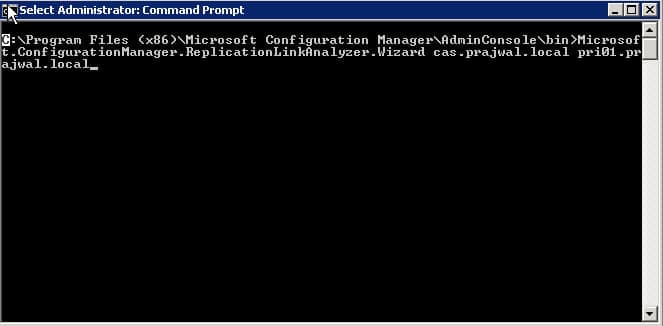
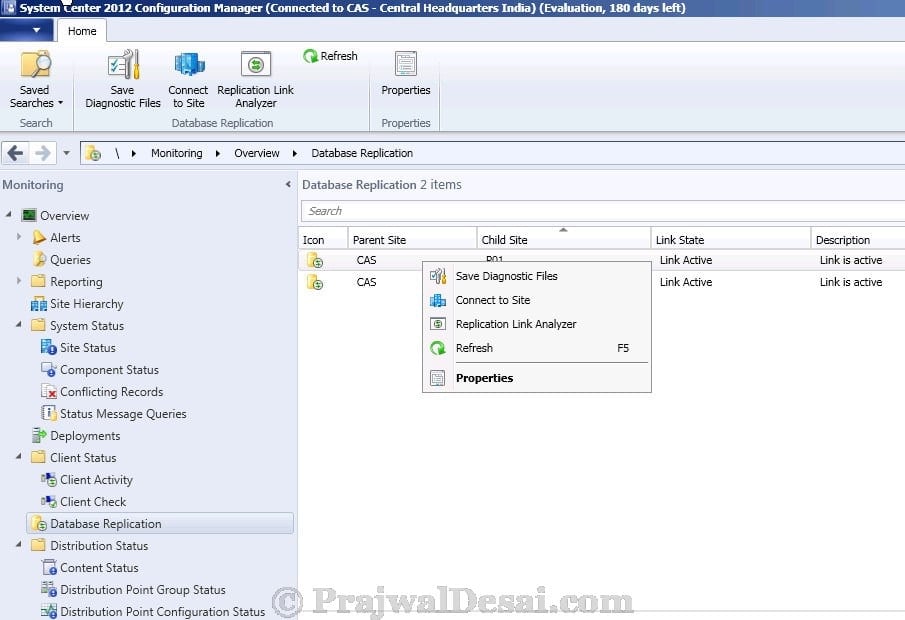

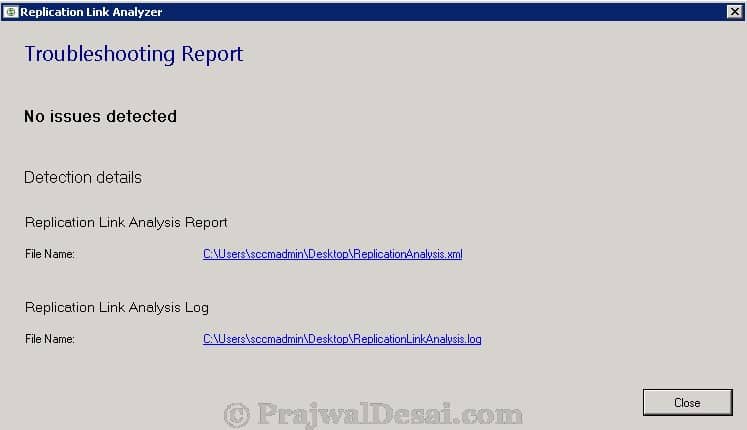
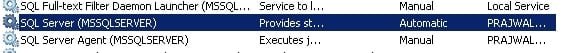
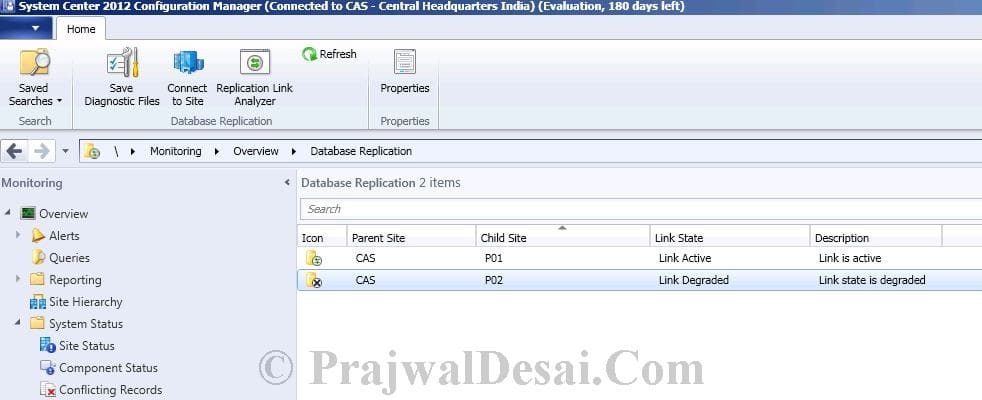

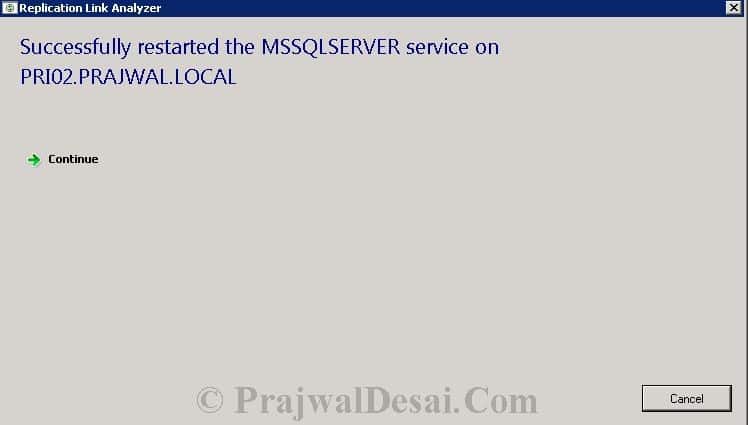
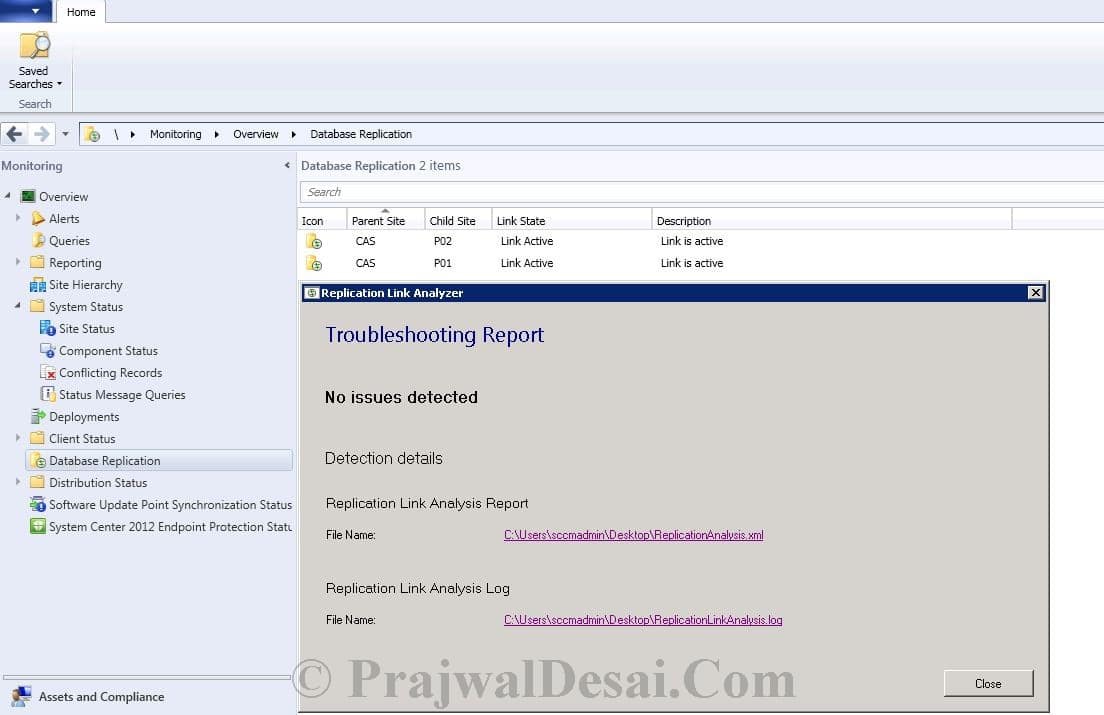
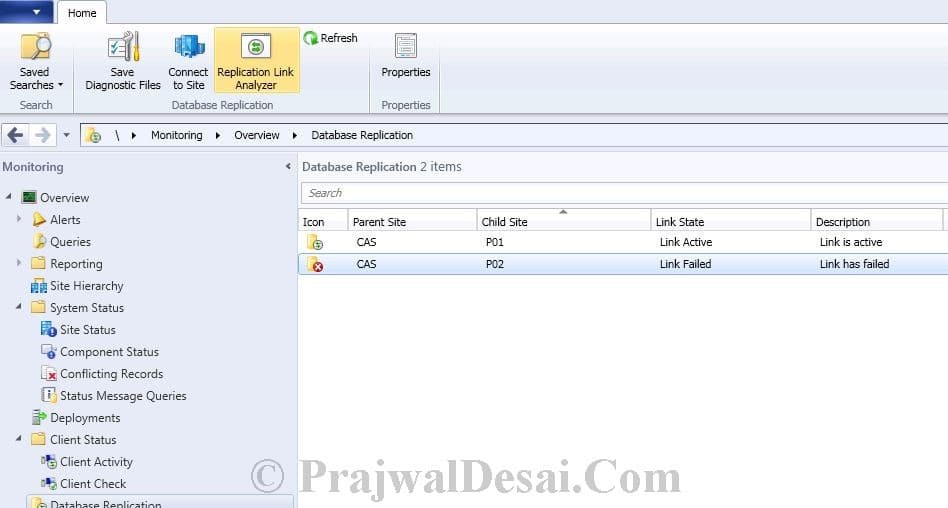
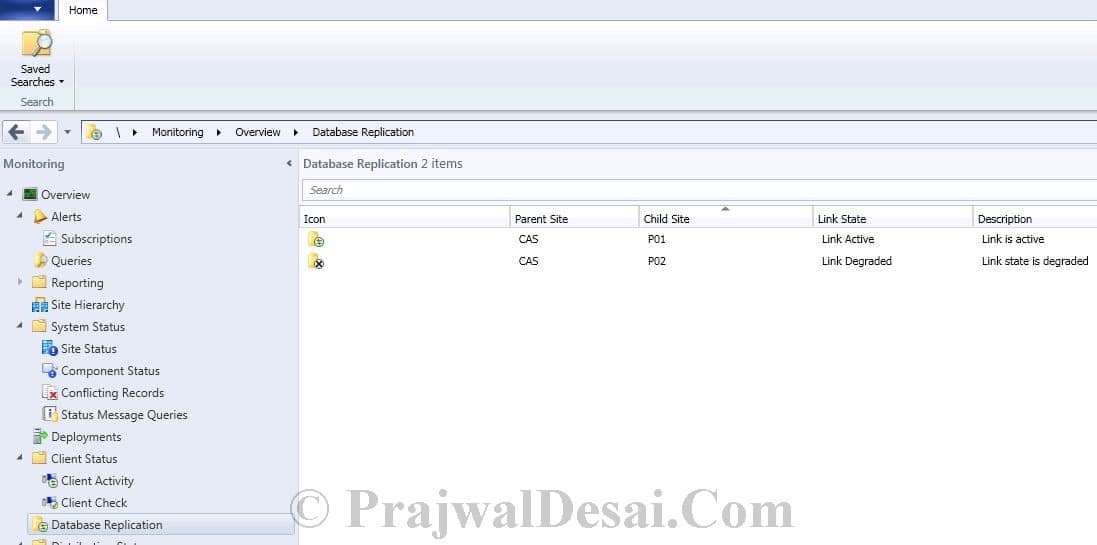
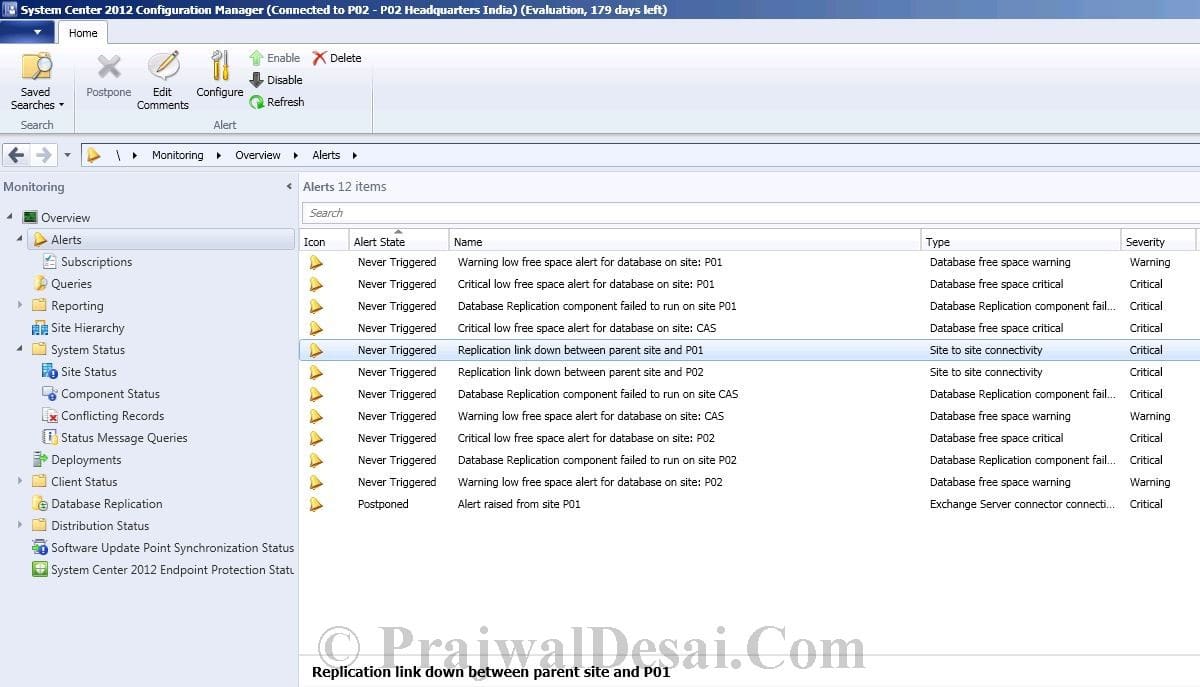
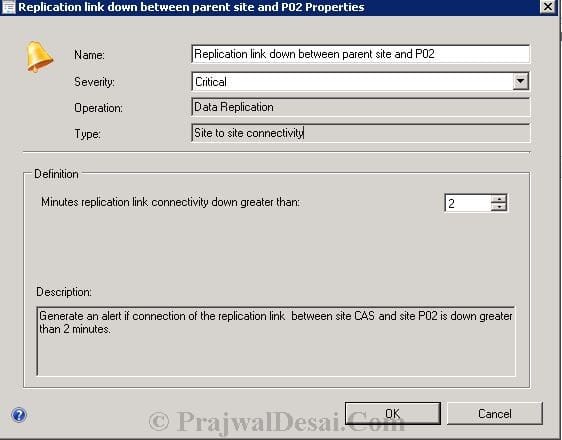
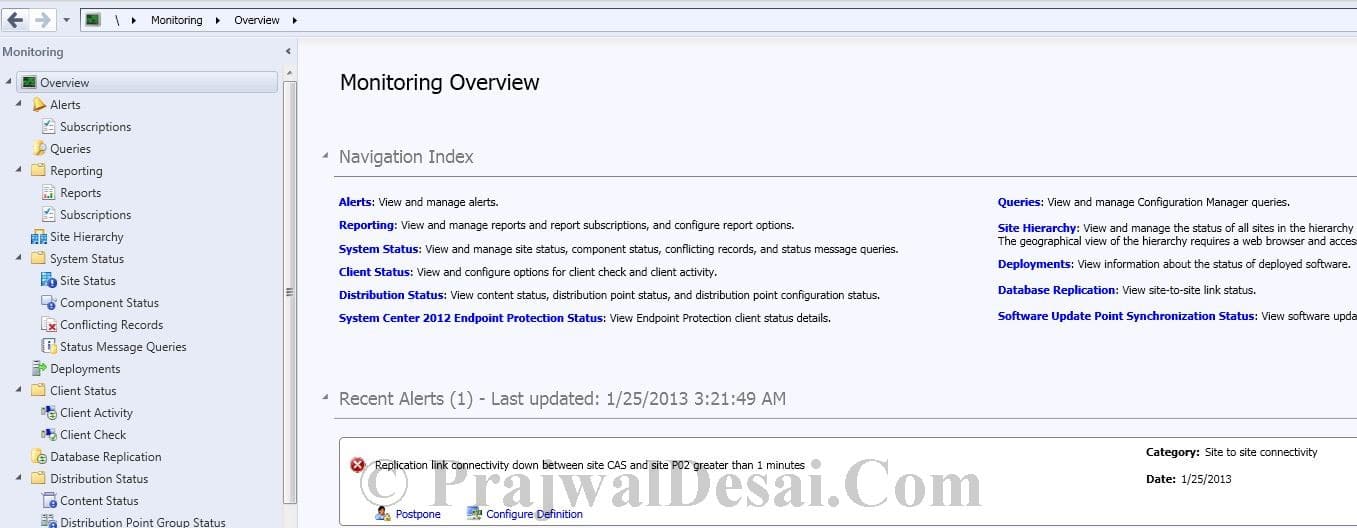

Hey Prajwal,
The replication link is being failure for a long duration so how does it affect the environment. In my case I have seen may be due this link is faild between CAS and PS1, my console is going to read only mode.. In this mode I can’t able to modify or change anything.. so please help me to troubleshoot it
IS ther nay ways to check replications reports to show when it was started & completed .
Sccm Database Replication Link State betweek Parent Site and Child Site shows “Link Failed
Did you check the local firewall?
Hi Prajwal,
In my environment SCCM 1706, the Link Link State shows Active, but in Site Hierarchy the connection between the primary site and secondary site shows Red cross between the connection. Stating “S03 Firewall Ports issues” . The network team has confirmed that the Firewall is “OFF” and is same as the other DP’s. Please suggest.;
Hi Prajwal
I have an issue regarding Replication.I have one CAS with two PSS while installing my third PSS replication issues came.On RLA on the CAS to the new PSS –logs it showing as
ReplicationLinkAnalysis Error:1:GetRegistryKey:IOException-server IND-S-PSS.vs.in not found.
ReplicationLinkAnalysis Error:1:Failed to read the SQL information from the registry IND-S-PSS.vs.in .
ReplicationLinkAnalysis Error:1:Failed to initialize the link analysis engine.
IND-S-PSS.vs.in is my third PSS.
.
Hi Prajwal,
Provide me solution for inter site DB replication failure.