Integrating Microsoft Deployment Toolkit with Configuration Manager
You might be already using Microsoft System Center 2012 R2 Configuration Manager for deploying the Operating Systems, then what is the need of Microsoft Deployment Toolkit and why should it be integrated with Configuration Manager.
For this you need understand the benefits of integrating the Microsoft Deployment Toolkit with Configuration Manager when deploying a new or updated version of the Windows operating system. As per Microsoft, MDT 2013 is a free, supported download from Microsoft that adds approximately 280 enhancements to Windows operating system deployment with System Center 2012 R2 Configuration Manager.
It is, therefore, recommended that you utilize MDT when deploying the Windows operating system with System Center 2012 R2 Configuration Manager. In addition to integrating MDT with Configuration Manager, Microsoft also recommends using MDT Lite Touch to create the Windows 8.1 reference images used in Configuration Manager.
For Zero Touch Installation (ZTI) deployments, MDT requires Microsoft System Center 2012 R2 Configuration Manager.
Integrating Microsoft Deployment Toolkit with Configuration Manager
In this short post we will see how to integrate Configuration Manager with MDT 2013. Before you do this you can also go through key features in MDT 2013 and Why Integrate MDT 2013 with Configuration Manager. You can download the MDT 2013 by clicking on this link.
Note – MDT versions are updated regularly and you will get all the info on the latest version of MDT here.
After you download the MDT 2013, right click the msi file and click Install. On the setup page click Next.
On the Custom Setup page click on Next.
Follow the wizard and at last click on Finish.
After you install MDT 2013 you can see some new apps under start menu.
To integrate MDT with SCCM you need to run “Configure ConfigMgr Integration“. Run this as administrator and on the integration page click on Next.
Click on Finish.
Now launch you Configuration Manager console. When you click on Task Sequences you find a new option “Create MDT Task Sequence“. There are many other benefits the MDT provides when integrated with ConfigMgr. Going forward we shall see those features.

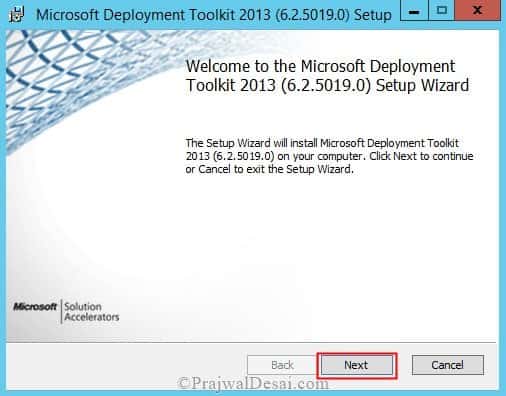
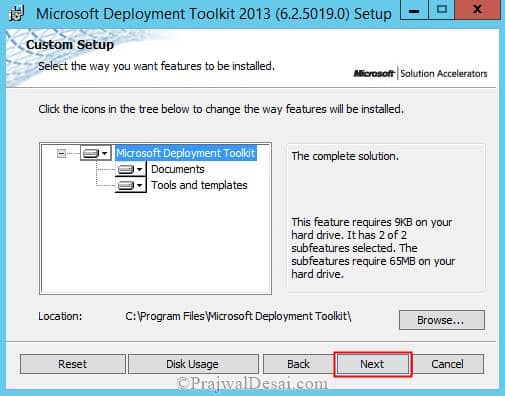
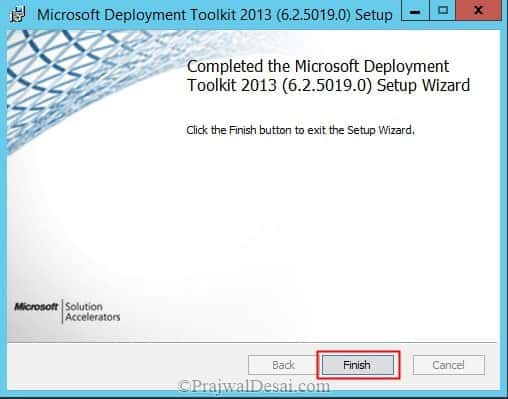
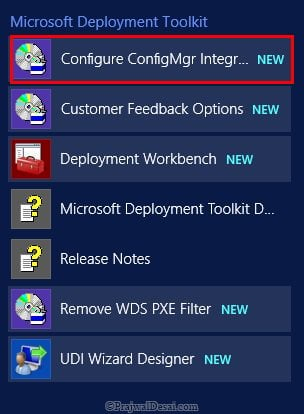
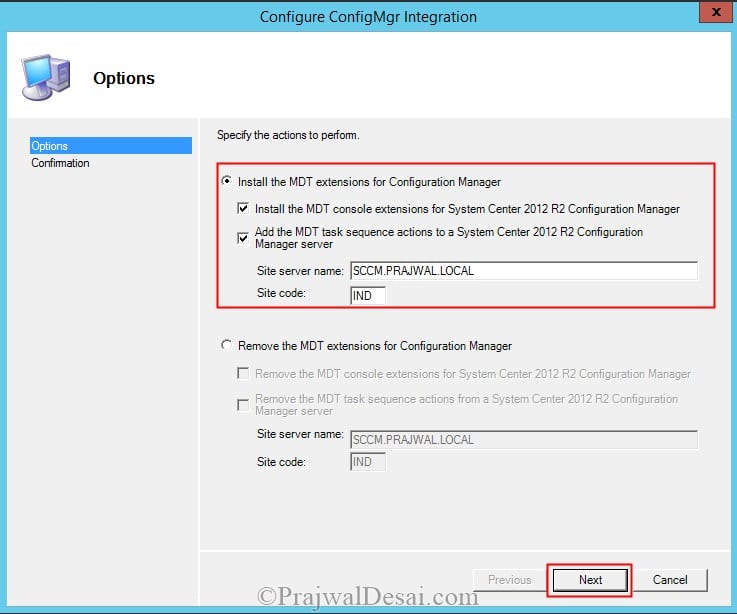
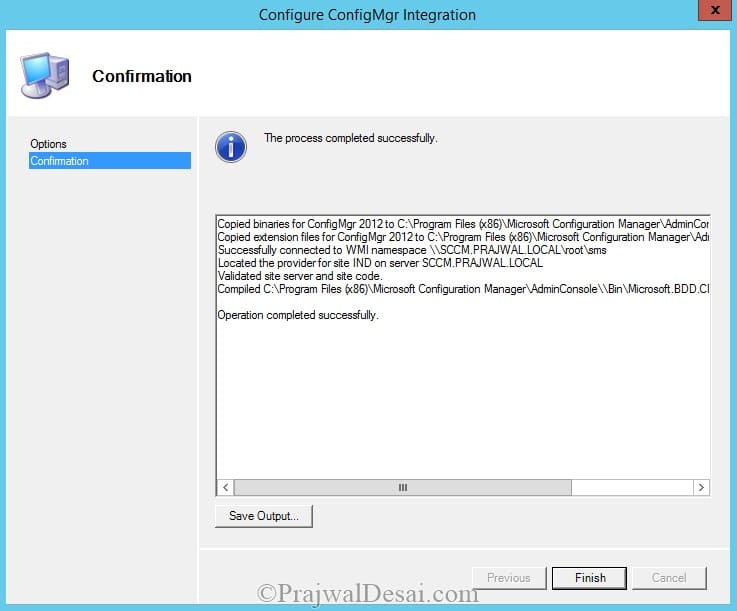

After doing this i am able to create new MDT task sequence, but i’m unable to edit existing ones.
I get a “generic error” as soon as i click edit.
Hi,
I have followed your instructions on MECM 2103 and for some reason, MDT does not show up on the Task Sequence even on the SCCM server itself. I am not sure what I am doing wrong here. Can you help?
2103 adds new console extensions management, check hierarchy settings and disable requiring extension approval, this fixed mdt addin for me.
Thanks this worked for me
Thanks !
Works fine here !
Thanks.. Glad to hear that.
What is the steps to remove MDT ?
Hi Prajwal, Thank you. It was nice site. Since i was taken your sites as a reference for couple of scenarios.
Can we setup MDT in different Server not in Primary site.
I have SCCM 1906 and DB also installed on same box. So i was thinking to setup it to different server? And can you please confirm how much network speed needed for it? Thank you.
Any update please?
I have used your sites many times to help in configuring our lab/productions systems. I’d like to support you in some way. Do you have some sort of subscription I could buy?
Can i integrat MDT and sccm that is installed in different server ?
Thank you .
You forgot to state whether MDT is installed on the PCs where Configuration Manager console installed, on the SCCM server itself, or on both.
It’s on the same server where SCCM is installed.
After following your instructions above I am able to create an MDT Task Sequence from the console on the SCCM server, however I do not get this option from the console installed on my workstation PC.
Is this by design or should I still be able to do this from my workstation console?
HI, Thanks so much for your articles!
We have an existing Config Manager 2012 environment in which I would like to implement ZTI. If I create an MDT boot image, how can I use that boot image for my testing purposes so that I don’t interfere with the current boot image being used by all computers?
Thank you!
Jen
Thank you ever so much (again) :)!
Awesome thanks as usual your website is great!!! Can you point me to more of YOUR blogs regarding MDT? Thank you sir!!!