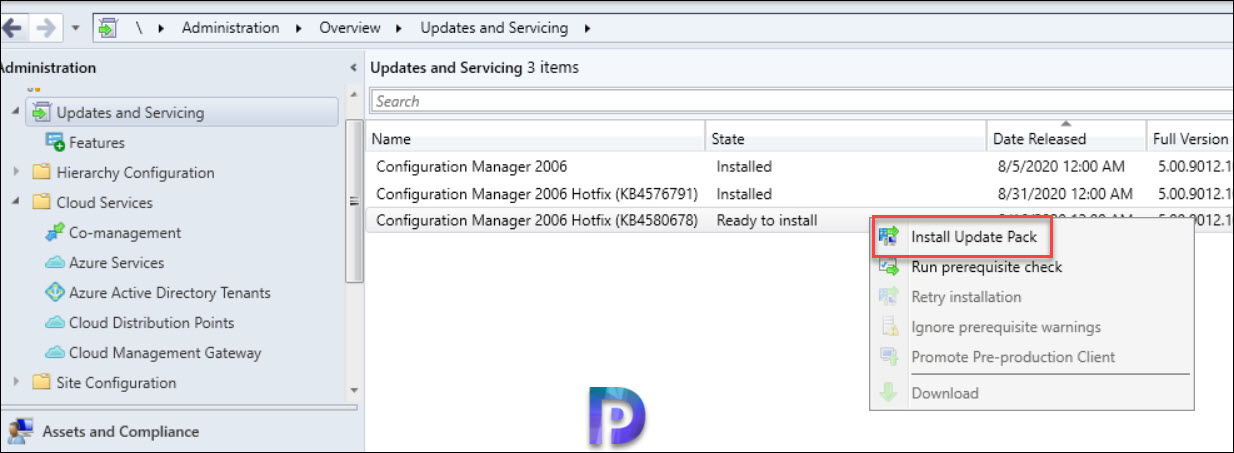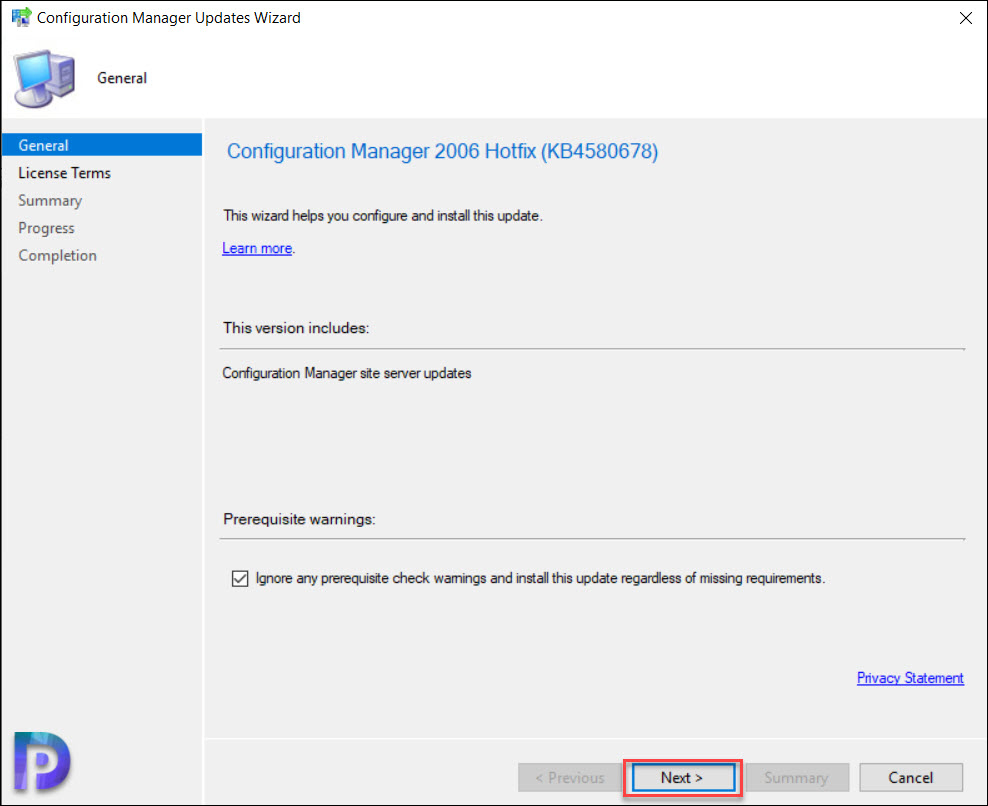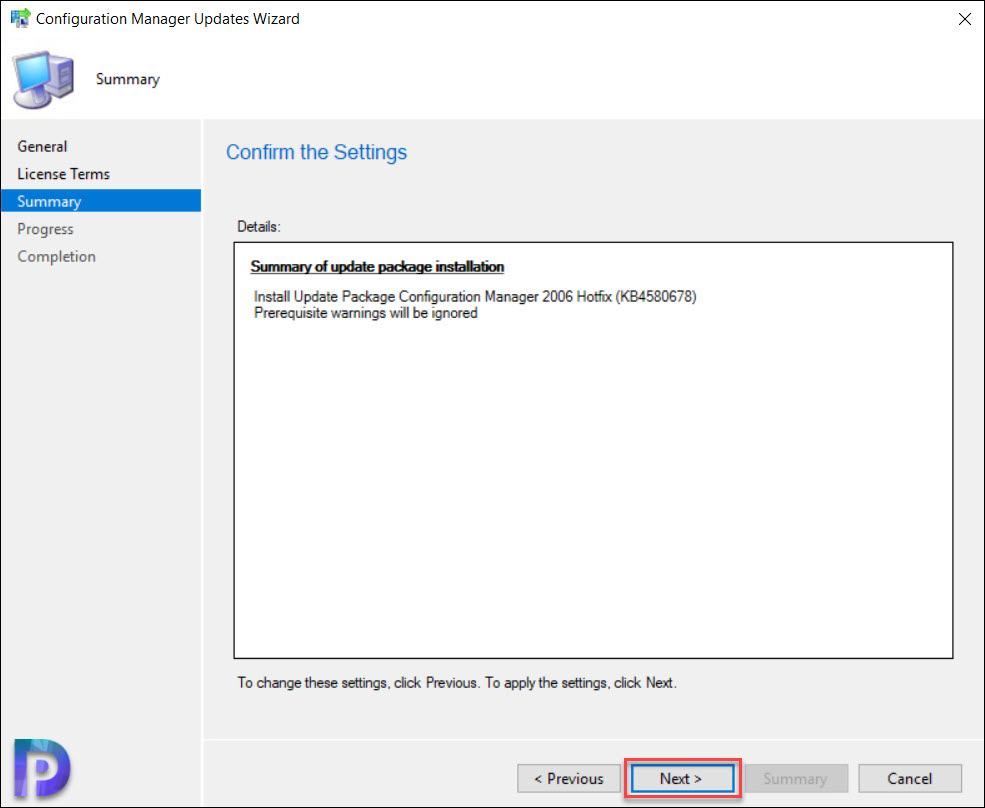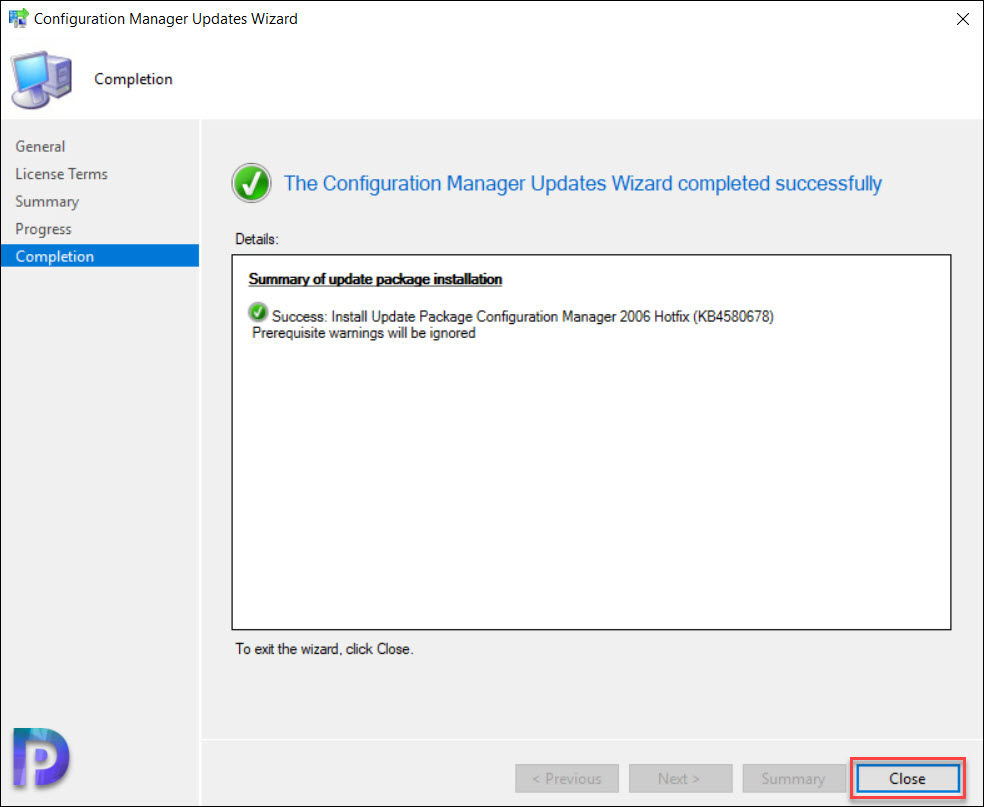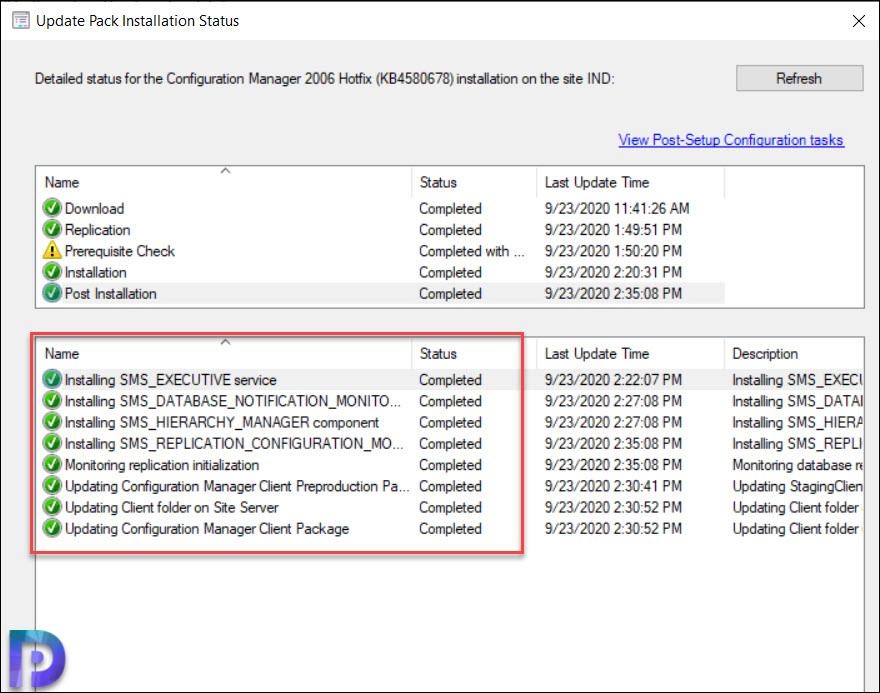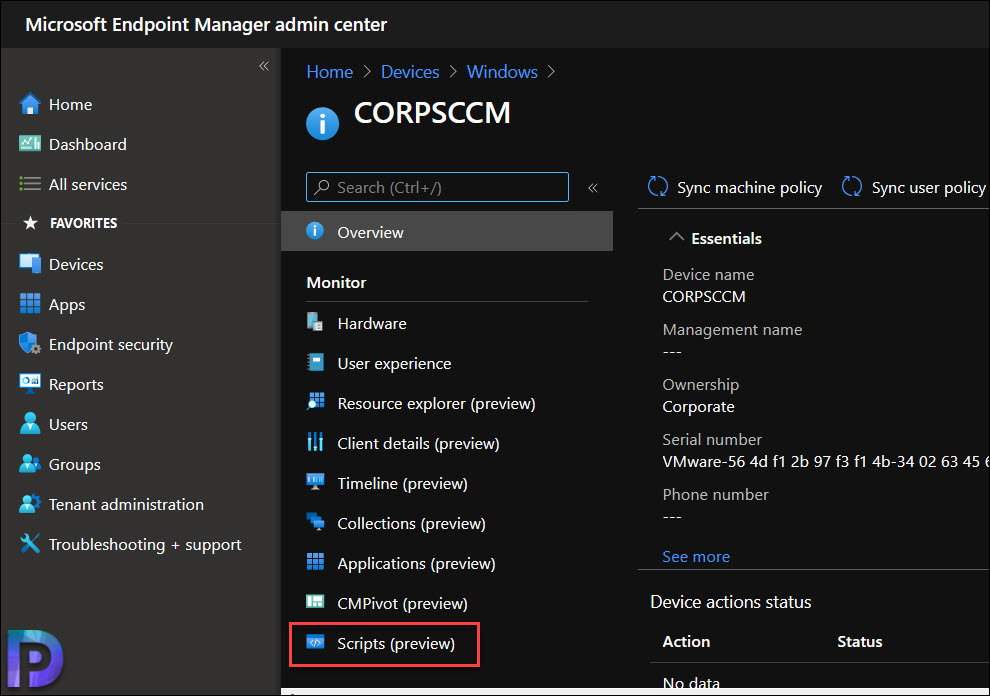ConfigMgr 2006 Hotfix KB4580678 – Tenant Attach Rollup
The ConfigMgr 2006 hotfix KB4580678 is the new hotfix released by Microsoft this week. This SCCM 2006 KB4580678 update is a Tenant attach rollup hotfix and lets you enable SCCM Run scripts feature from Microsoft Endpoint Manager admin center.
In addition, this update also resolves other tenant attach related issues, and is a prerequisite to use the Run scripts feature from the admin center.
Most of all the KB 4580678 is a feature enablement hotfix. Such updates are very rare. When you install this update, it will allow admins to use the Intune portal (a.k.a. MEM admin center) to use the Run scripts feature.
Issues fixed in SCCM 2006 Hotfix KB4580678
Listed below are some of the fixes included with KB 4580678.
- Features, such as Scripts, in the admin center do not appear for users that are assigned to all security scopes but are not full administrators.
- Internet-based links to approve or deny user application requests via email fail in Microsoft Endpoint Configuration Manager 2006. This occurs for internet-based clients managed with a cloud management gateway (CMG). The administrator will receive an HTTP Error 400 when clicking the email link.
- The online status listed for devices on the internet connecting via a CMG in the Configuration Manager console may be incorrect. This occurs when the CMG connection point is co-located with the service connection point, and the management point is co-located with the SMS provider.
Note – The update KB4580678 is available in the Updates and Servicing node of the SCCM console for environments that completed the tenant attach process. Plus the ones that were installed by using early update ring or globally available builds of version 2006.
Prerequisite – The following update is required for customers who installed an early update ring build of Configuration Manager, version 2006. KB4576791: Update for Microsoft Endpoint Configuration Manager version 2006, early update ring.
Install ConfigMgr 2006 Hotfix KB4580678
Let’s install the ConfigMgr 2006 hotfix KB4580678.
- In the Configuration Manager console, go to Updates and Servicing node.
- Ensure you have installed KB4576791 update because it is a prerequisite.
- Right click Configuration Manager 2006 hotfix (KB4580678) and click Install Update Pack.
The Configuration Manager 2006 Hotfix KB4580678 includes only site server updates. So no console upgrade and no client agent upgrade.
Furthermore installing this update doesn’t change the site version. The site version will remain 5.00.9012.1000.
If you are installing this hotfix on your production server, i recommend running the prerequisite check first. Click Next.
Accept the license terms, click Next. On the Summary page, click Next.
Finally click Close.
You can monitor the KB4580678 update installation either via a log file or Monitoring workspace.
Once the update installation completes, launch https://endpoint.microsoft.com. From the admin center, select Devices > All Devices. From the list select a device and you can run the script from there.