Configuration Manager 1612 Technical Preview Features
This post briefs you on Configuration Manager 1612 technical preview features. It’s just few days ago when SCCM 1612 technical preview was released. It comes loaded with new features and enhancements. We will now see some wow features that are included in this tech preview version. For all the features visit capabilities in Technical Preview 1612.
Configuration Manager 1612 Technical Preview Features
Let’s see the new capabilities that SCCM tech preview version 1612 comes with :-
Data Warehouse Service Point – This is a site system role that you can install on CAS or primary site. It allows you to store and report on long-term historical data for your Configuration Manager deployment. So the data warehouse data flow looks something like this.
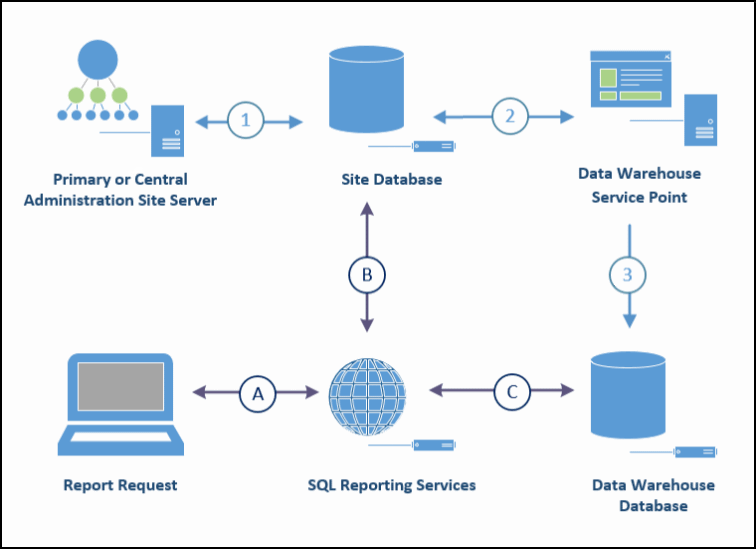
Tool for Content Library Cleanup – There is a new tool called content library cleanup tool with tech preview 1612. The tool ContentLibraryCleanup.exe is used to remove the orphaned content. This command line tool should be run on a distribution point. While the tool won’t remove content from content library therefore it’s safe to run. The tool is found under SMSSETUP\TOOLS\ContentLibraryCleanup\ folder on the Technical Preview site server. I am too excited to try out this tool.
In-console search improvements – These improvements are added based on user voice feedback. This includes new column called object path, search texts are remembered.
Express installation files support for Windows 10 updates – This is indeed a good feature. You can now download only the delta between the current month’s Windows 10 Cumulative Update and the previous month’s update. However this feature will be supported in Windows 10 version 1607. There will be an update released in early 2017 after which you can use this feature.
Azure Active Directory onboarding – This creates a connection between SCCM and Azure Active Directory to be used by other cloud services.
