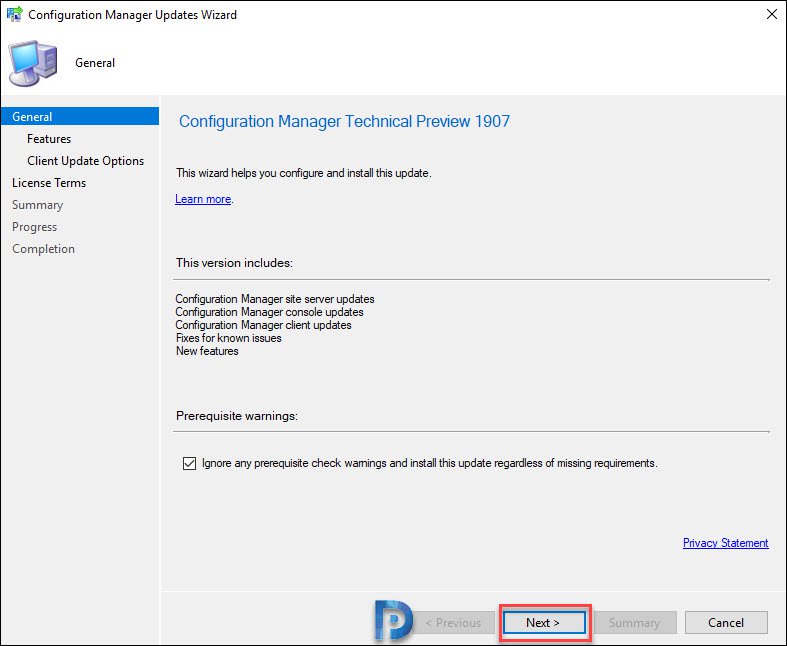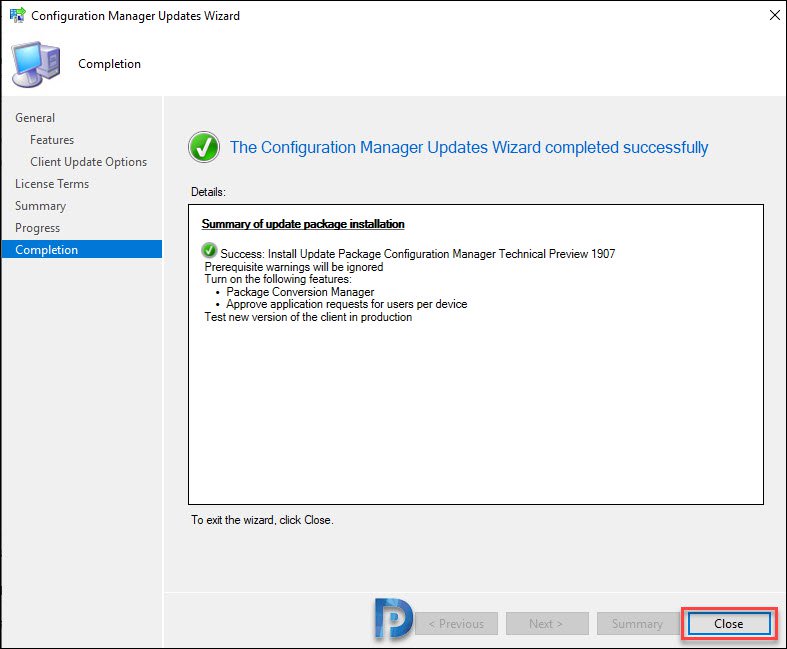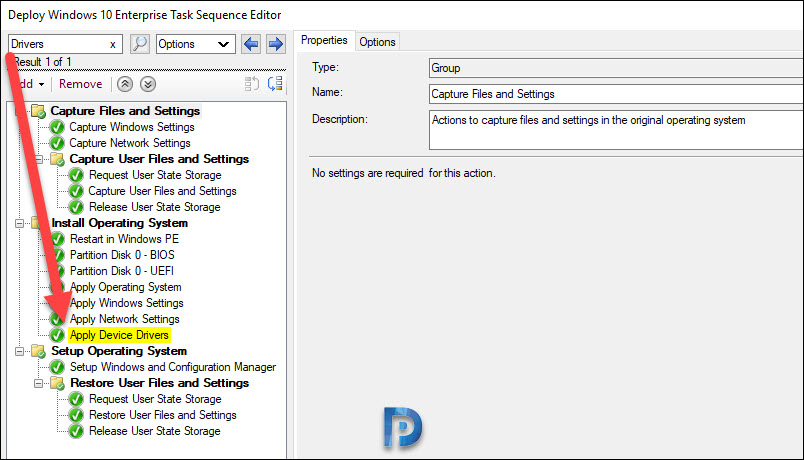What’s New in SCCM Technical Preview 1907
The SCCM technical preview version 1907 is released. You should find Configuration Manager Technical Preview 1907 update in your SCCM console. Let’s see what new features are baked in ConfigMgr tech preview 1907.
First of all do not confuse tech preview builds with current branch builds. Both of them are different. The technical preview builds should be installed in a lab setup because they are not meant for production use.
As I always say, with tech preview builds you get access to new features. You can test these new features and provide the feedback to Microsoft.
Microsoft releases the technical preview builds at-least one in a month. To know more about all the technical preview builds, check the build numbers here.
Download ConfigMgr Technical Preview 1907
To download SCCM technical preview 1907, go to updates and servicing node of Configuration Manager. On the top ribbon, click Check for Updates.
While downloading the Configuration Manager technical preview 1907, I did face some issues. The dmpdownloader.log file showed “The remote name could not be resolved: go.microsoft.com“.
Probably something went wrong here, it could be my network connectivity. So I restarted the smsexec service a couple of times and the download started working.
ERROR: Failed to download Admin UI content payload with exception: The remote name could not be resolved: 'go.microsoft.com' ERROR: GetSccmConnectedServiceUrl Exception System.Net.WebException: The remote name could not be resolved: 'go.microsoft.com'~~ at System.Net.HttpWebRequest.GetResponse()~~ at Microsoft.ConfigurationManager.DmpConnector.Connector.SCCMConnectorUtility.GetSccmConnectedServiceUrl(IWebProxy prx) WARNING: Failed to download easy setup payload with exception: The remote name could not be resolved: 'go.microsoft.com' WARNING: Retry in the next polling cycle SMS_DMP_DOWNLOADER
Installing Configuration Manager Technical Preview 1907
Right click Configuration Manager Technical Preview 1907 and click Install Update Pack.
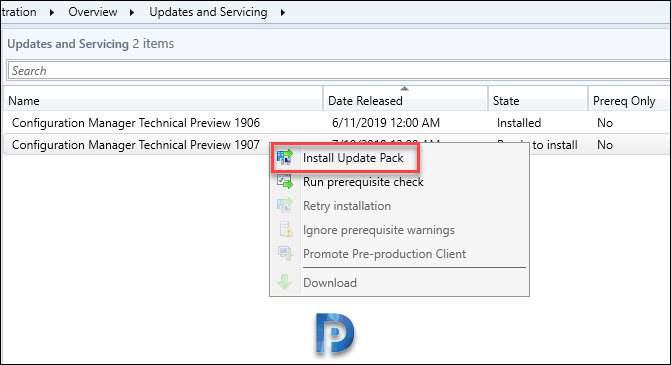
You can select ignore the prerequisite warnings. Click Next.
No new features included in this update pack, so click Next.
Since this is a tech preview install, I will go with upgrade without validating. Click Next.
On the Completion page, click Close.
The update installation is almost done. We must upgrade the console now. Clicking OK will upgrade the console version 5.1906.1082.1000 to 5.1906.1097.1000.
What’s new in SCCM Technical Preview version 1907
The ConfigMgr Technical preview 1907 comes just two new features.
- Search Option in Task Sequence Editor
- Office 365 ProPlus upgrade readiness dashboard Improvements
Search Option in Task Sequence Editor
This is an amazing feature and I hope to see it in the next current branch release. If you have a task sequence that contains lots of steps, you can search in the task sequence editor.
What all you can search :-
- Step name, type, description
- Group name
- Variable name
- Conditions
In addition to that you can also filter for all steps with the following attributes:
- Continue on error
- Has conditions
Office 365 ProPlus upgrade readiness dashboard Improvements
The Office 365 ProPlus upgrade readiness dashboard gets the following new tiles to help you evaluate readiness:
- Deployment
- Macro advisories
- Top add-ins by count of version
More info this feature is here.