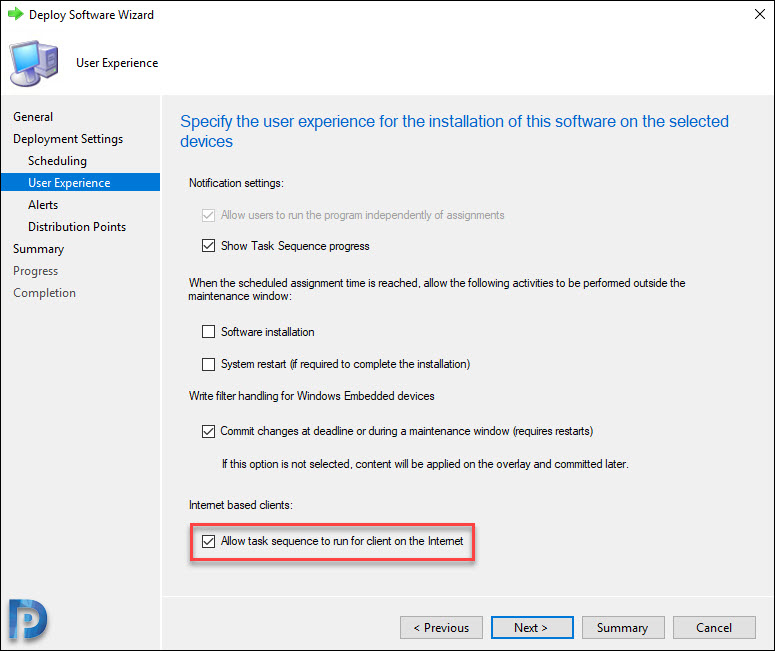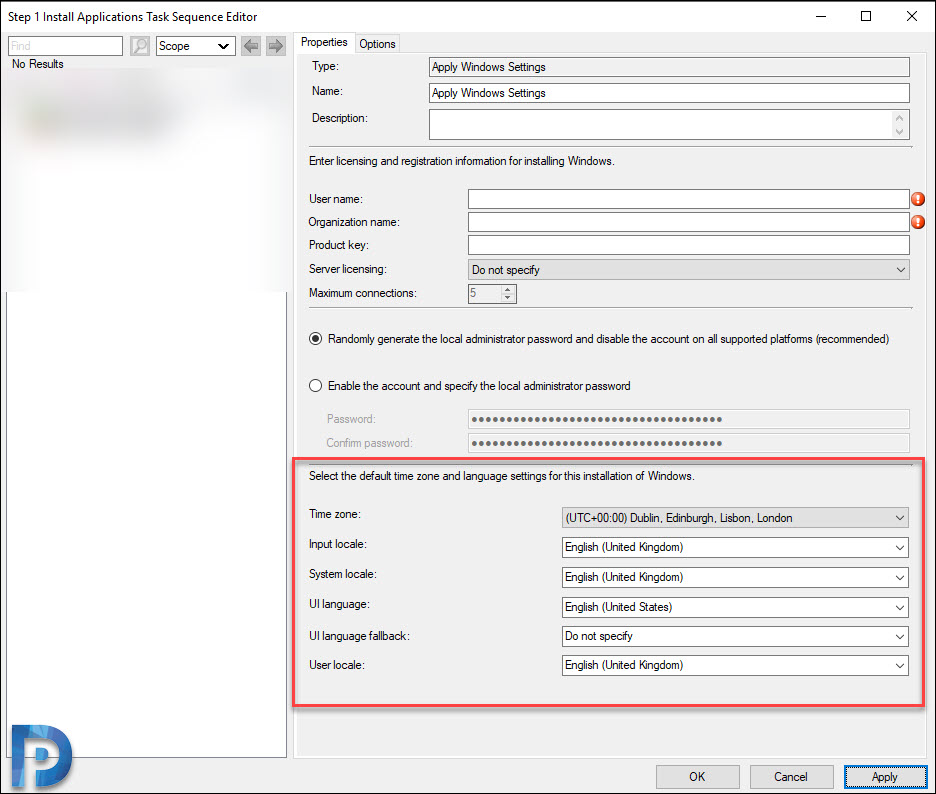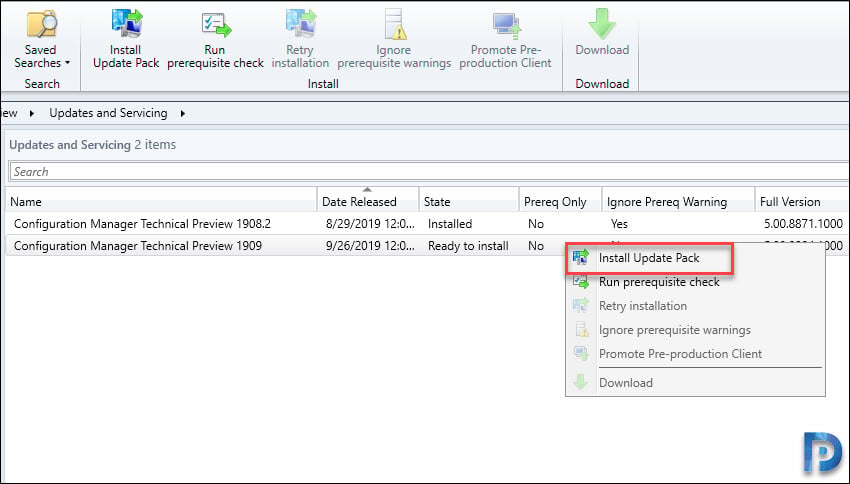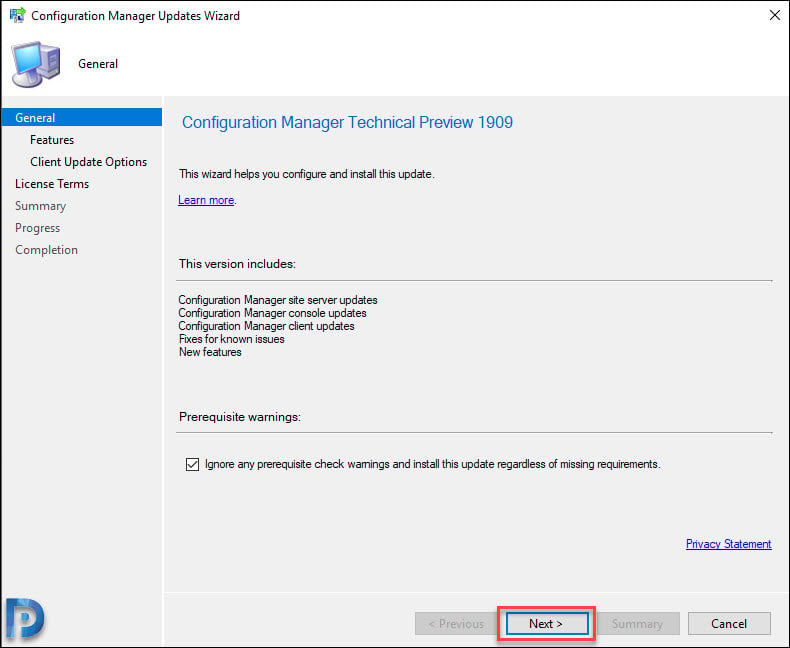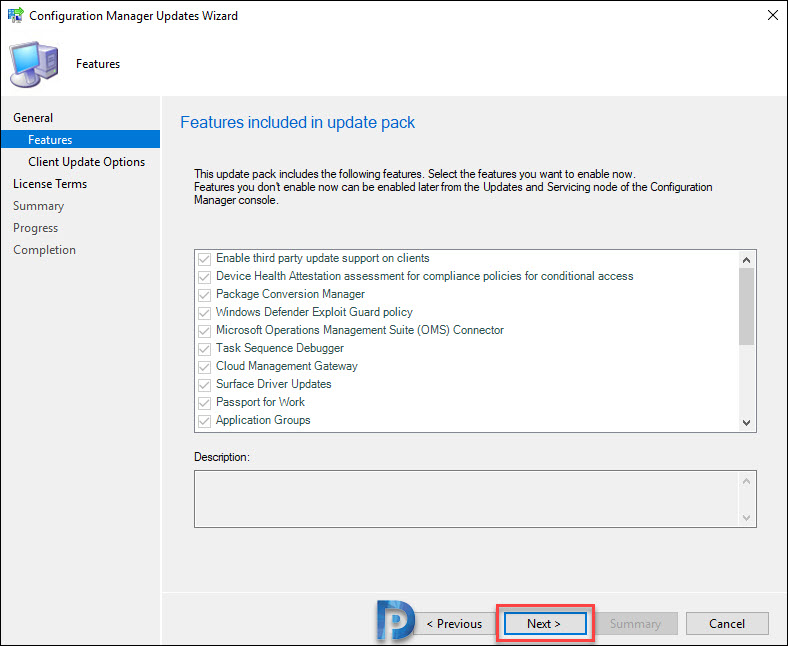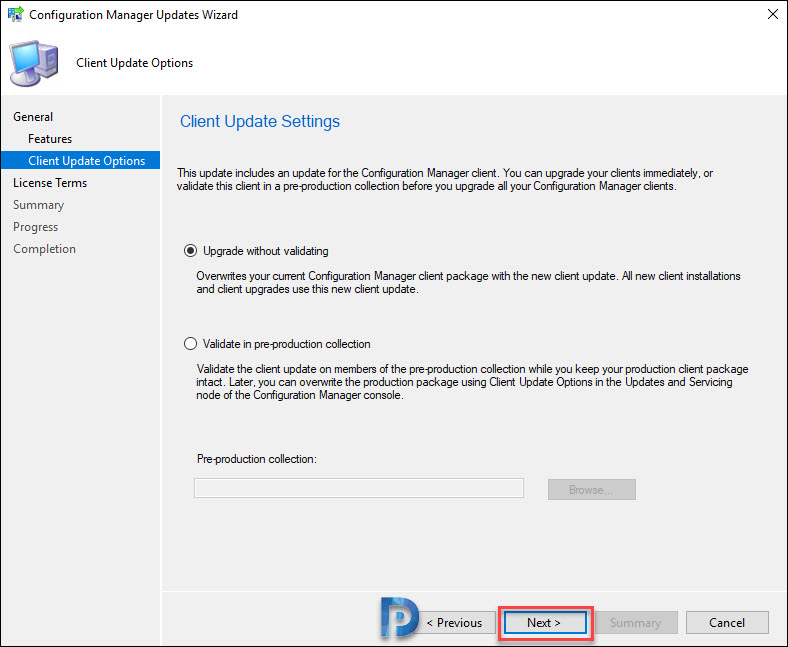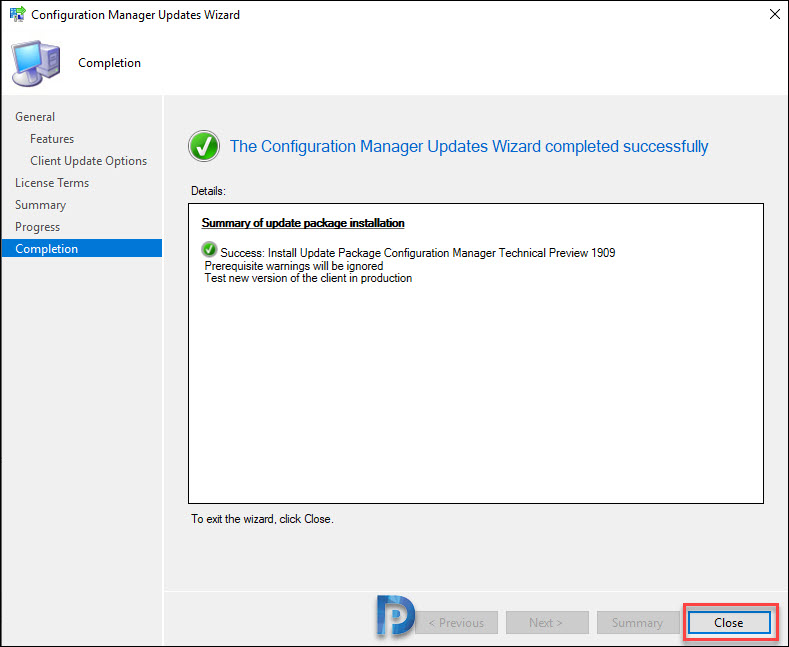SCCM Technical Preview 1909 – New Features
The SCCM technical preview 1909 is out and you can test the new features if you have installed technical preview build in your lab. In this post I will cover Configuration Manager Technical Preview 1909 installation and features.
With technical preview builds, you get the access to new features that Microsoft is currently working on. If you want to test these new features, you can install the tech preview version in your lab setup.
To know about all the SCCM Technical Preview build numbers, refer this post.
Table of Contents
SCCM Technical Preview 1909 – New Features
When you install Configuration Manager technical preview 1909, you get access to new features. If you want to know the complete list of features, read this article from Microsoft.
I see some really cool features added to the 1909 preview release. I am not going to cover them in detail because they are not in current branch yet. So this is only a sneak peek of the new features.
Task sequence download on demand over the internet
One of the new features of SCCM 1802 was you could use task sequence to deploy Windows 10 in-place upgrade via cloud management gateway (CMG). However, there was a limitation. It required the deployment to download all content locally before starting the task sequence.
In technical preview 1909, the task sequence engine can download packages on-demand from a content-enabled CMG or a cloud distribution point.
When you deploy the task sequence, configure the following.
- Allow task sequence to run for client on the Internet, on the User Experience tab of the deployment.
Configuration Manager TP 1909 Windows Insider Support
I guessed this feature would appear because Microsoft recently announced about this. With SCCM 1906, you can update and service Windows Insider builds. You can read my post on how to enable Windows insider updates in SCCM here – https://www.prajwaldesai.com/enable-pre-release-windows-10-feature-updates-in-sccm/
SCCM TP 1909 Task Sequence Language Support Improvements
In the previous release of technical preview version 1908.2, you could specify the default keyboard layout during OS deployment. In SCCM 1909 you get better control over language configuration during this process.
Use the Apply Windows Settings task sequence step to configure the following new settings:
- System locale
- UI language and UI language fallback
- User locale
Extra CMPivot Entities and Enhancements
Microsoft adds most of the features based on user-voice feedback. One of the example is SCCM technical preview 1909 contains new CMPivot entities and entity enhancements to aid in troubleshooting.
Microsoft has included the below entities to query:
- Windows event logs (WinEvent)
- File content (FileContent)
- Dlls loaded by processes (ProcessModule)
- Azure Active Directory information (AADStatus)
- Endpoint protection status (EPStatus)
Improvements to BitLocker management in ConfigMgr 1909
BitLocker management via SCCM is gaining lot of attention and I have been noticing a lot of people actually are happy with this. Managing BitLocker via Configuration Manager was most awaited feature and we can see some positive progress on this.
In SCCM technical preview 1905, you could use Configuration Manager to install and manage the Microsoft BitLocker Administration and Monitoring (MBAM) client.
Most of all ConfigMgr technical preview 1909 adds support for integrated reports, a helpdesk portal for administration and monitoring, and a self-service portal for users.
Migrate an on-premises site to Microsoft Azure
I am most excited about this feature and I want to try this feature in my lab. Microsoft has introduced a new tool that helps you to create Azure virtual machines for Configuration Manager.
This tool installs with default settings site roles like a passive site server, management points, and distribution points. After you validate the new roles, you can use them as additional site systems for high availability. You can also remove the on-premises site system role and only keep the Azure VM role.
Since this feature is very new, I have to test this out and see how it actually works. Of course there are prerequisites that you must know before you run this tool. You can read more about this tool here.
Install Configuration Manager Technical Preview 1909
To install SCCM Technical Preview version 1909
- First of all launch Configuration Manager console.
- Go to Administration > Updates and Servicing node.
- Right click Configuration Manager Technical Preview 1909 and click Install Update Pack.
On the General page, ignore the prerequisite check warnings and click Next.
We can enable these new features later, click Next.
Click Next.
On the Completion page, click Close.
To monitor the update 1909 installation status, go to Monitoring > Updates and Servicing Status. Right-click Configuration Manager Technical Preview 1909 and click Show Status.
In the next step update the Configuration Manager console. Finally the updated console opens and click About Configuration Manager.
- Version 1909 for Technical Preview
- Console version – 5.1910.1041.1000
- Site Version – 5.0.8884.1000