SCCM ConfigMgr Technical Preview 1806.2 Features
This post lists SCCM ConfigMgr technical preview 1806.2 features. There were two releases of configuration manager technical preview versions in the month of June. The first tech preview version is 1806 and other is 1806.2. Each of these versions bring with them new features. In this post i will list those new features that comes with Configuration manager tech preview version 1806.2.
I will also cover the installation steps. I am sure the steps to install the update are simple. SCCM tech preview versions are meant for testing new features. Hence don’t install this in production environment. I had a tough time installing this update. My workstation got rebooted and I had to really struggle to get the installation to continue. The issue was with virtual machine and i resolved the errors.
Installing SCCM ConfigMgr Technical Preview 1806.2 Features
Okay so let’s look at steps to install SCCM ConfigMgr technical preview 1806.2. Before installing the update let me tell you that currently my tech preview version is 1805. Launch the console and go to updates and servicing. Run check for updates and wait until you see the update in the console. Once the update is downloaded, right click and click Install Update pack.
On the setup wizard, click Next.
I will go with the first option upgrade without validating. Click Next.
Click Next for remaining steps. Finally on completion page click Close.
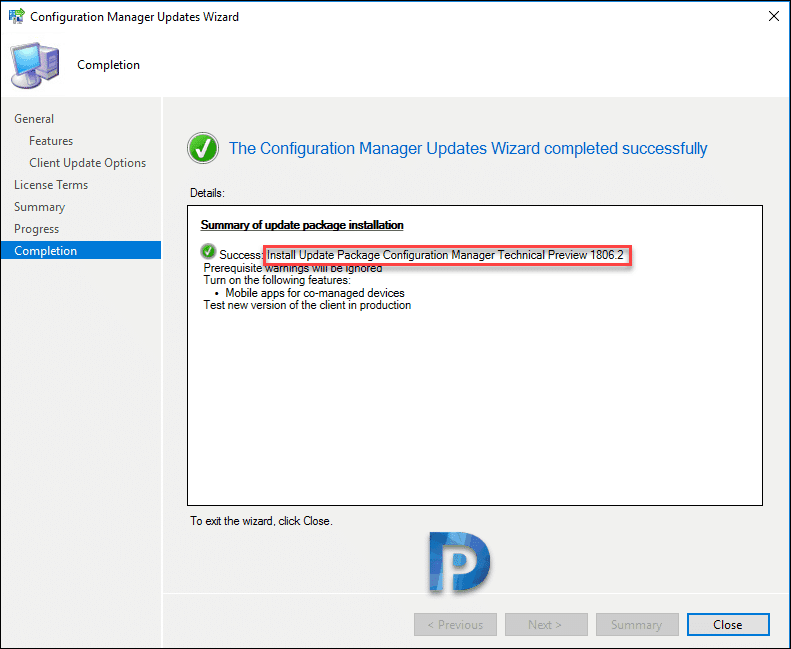 The update installation takes some time. You can visit monitoring section to view the installation progress.
The update installation takes some time. You can visit monitoring section to view the installation progress.
Console Upgrade – Refresh the console or close it and open once. You will now see console upgrade box. Click OK to upgrade the console. The old console version is 5.1806.1041.1000 and new version will be 5.1806.1075.1000.
Open the About Configuration Manager window. You should see the following details.
- Version 1806 for Technical Preview.
- Console version – 5.1806.1075.1000
- Site version – 5.0.8685.1000
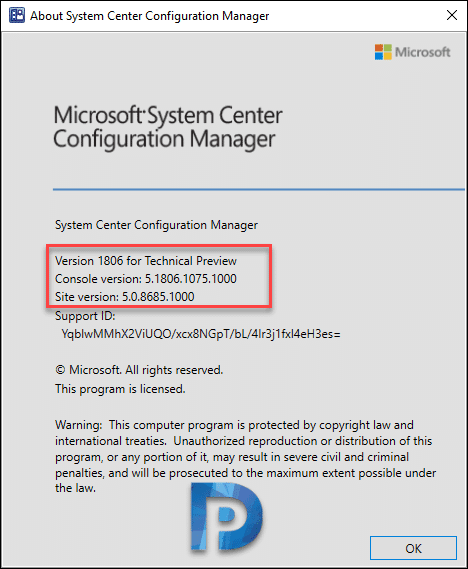 You will notice that machine will restart automatically when you install this update. This is a known issue with this update and in the next tech preview version this issue will be fixed.
You will notice that machine will restart automatically when you install this update. This is a known issue with this update and in the next tech preview version this issue will be fixed.
SCCM ConfigMgr Technical Preview 1806.2 Features
Here are SCCM ConfigMgr Technical Preview 1806.2 Features. I might cover some of these features in detail in my upcoming posts.
- Improvements to phased deployments – You will notice lot of improvements to phased deployments. Read this article to understand more about the improvements.
- Support for new Windows app package formats – New Windows 10 app package (.msix) and app bundle (.msixbundle) formats are supported by version 1806.2. I guess this feature might be included in current branch version in coming days.
- Improvement to client push security – This improvement is aimed to secure the communication between the server and the client.
- Management insights for proactive maintenance – New management insights have been added. You can now find out unused CI, boot images, expired updates and much more. Take a look at this post where I have covered SCCM management insights in depth.
- Boundary group options for peer downloads -You will notice additional settings in boundary groups. Allow peer downloads in this boundary group and During peer downloads only use peers within the same subnet.
- Third-party software updates support for custom catalogs – The need for third party patching solution can be seen from user voice and the number of requests done. Microsoft took this on priority and now SCUP may not be required for patching because now SCCM can manage third party software updates. In this tech preview version, support for custom catalog is added. You can now add custom catalogs in the Configuration Manager console.
- Improvements to cloud management features – Seems like more organizations are looking to use Windows 10 autopilot feature. This feature allows you to provision Windows 10 on Azure AD joined devices that are connected to the on-prem network. To upgrade the SCCM agents on these windows 10 devices, you don’t need a cloud DP or a on-prem DP that is configured with setting “Allow clients to connect anonymously“. The simper way is to enable the site option to Use Configuration Manager-generated certificates for HTTP site systems.
- New software updates compliance report – A new report related to software updates compliance is introduced. This report shows the more realistic compliance state of the active clients in your environment. You can now view the compliance report for SUG on active clients. You can also filter out healthy clients vs total clients.


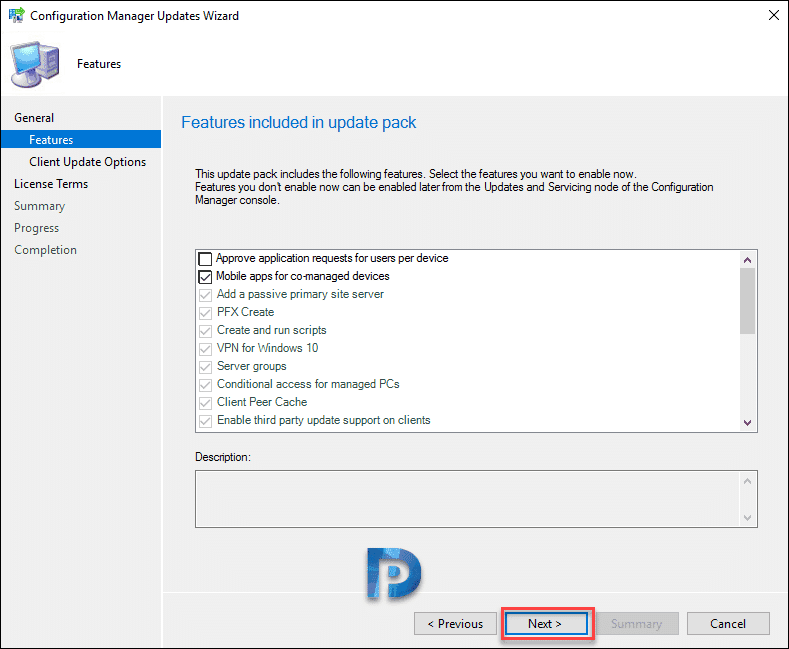
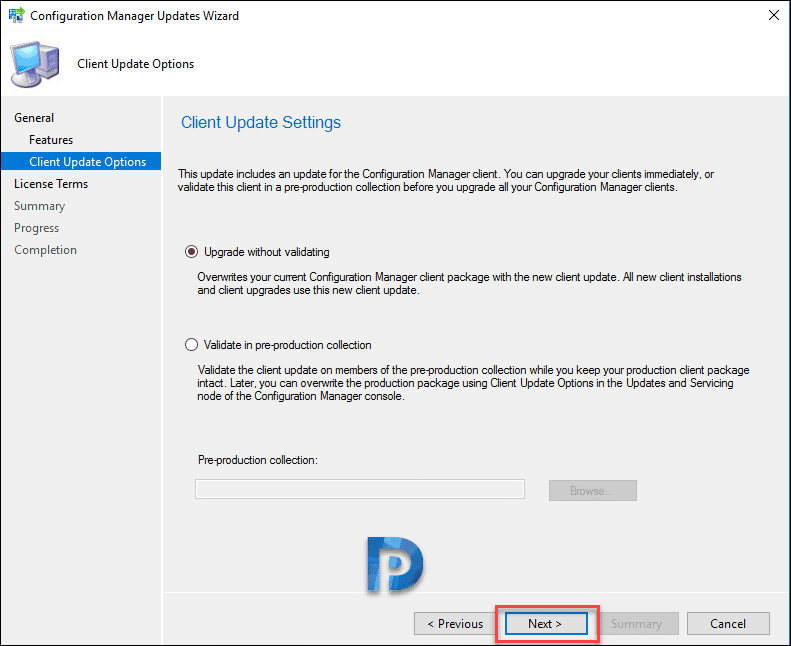
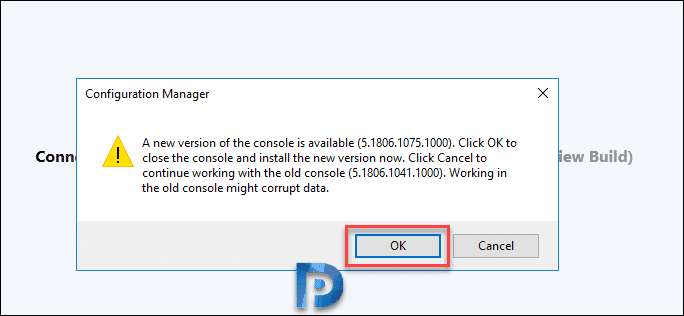
Hi – Thanks for sharing above info.
Just wondering how can, I setup a lab with Technical Preview and Current Branch release? My lab is running CB1802 and, I have CAS, PRI & SEC.