Configuration Manager 1910 New Features
So the good news is Configuration Manager 1910 is out and there are lot of new features added to this release. You can install the SCCM 1910 update on sites that run version SCCM 1806, SCCM 1810, SCCM 1902 or SCCM 1906.
If you are looking for Microsoft Endpoint Configuration Manager 1910 Upgrade guide, here it is – https://www.prajwaldesai.com/sccm-1910-step-by-step-upgrade-guide/. This is a detailed guide that shows the steps to install SCCM 1910 update.
You might be curious to know what’s new in ConfigMgr version 1910 ?. Let me tell you there are several new features in SCCM 1910 update. Most of the features were already part of technical preview builds. You can read about all the new features of Configuration Manager 1910 here.
Table of Contents
Configuration Manager 1910 New Features
Some of the new features in Configuration Manager 1910 include.
Microsoft Endpoint Configuration Manager 1910
The first thing that you notice after you install Configuration Manager 1910 is the brand name. Configuration Manager is now part of Microsoft Endpoint Manager. Hence it is now called as Microsoft Endpoint Configuration Manager.
In addition to Configuration Manager, following Microsoft management solutions are all now part of the Microsoft Endpoint Manager brand.
- Intune
- Desktop Analytics
- Autopilot
- Other features in the Device Management Admin Console
Reclaim SEDO Lock in Configuration Manager 1910
Suppose that you are performing an important task and Configuration Manager console stops responding. You can be locked out of making further changes until the lock expires after 30 minutes. This lock is part of the Configuration Manager SEDO (Serialized Editing of Distributed Objects) system.
Starting in SCCM version 1906, you can clear your lock on a task sequence. Furthermore you can clear your lock on any object in the Configuration Manager console.
Extend and migrate on-premises site to Microsoft Azure
Microsoft has introduced a new tool that helps you to programmatically create Azure virtual machines (VMs) for Configuration Manager.
The tool can also install with default settings site roles like a passive site server, management points, and distribution points. You can also remove the on-premises site system role and only keep the Azure VM role.
For more info on Azure Migration Tool, click here.
Desktop Analytics and Configuration Manager
Desktop Analytics is now generally available. The Desktop Analytics is a cloud-connected service that integrates with SCCM. It offers insights and helps administrators make more informed decisions about how to deploy new updates to Windows endpoints. Click here for Desktop Analytics setup guides.
Run a task sequence with High performance power plan
You can run a task sequence with the high performance power plan. This option appears under TS properties. You can improve the overall speed of a task sequence by enabling the option Run as high performance power plan.
If you want to try this – Go to Software Library > Operating Systems > Task Sequences. Right click Task Sequence and click Properties. Click Performance tab. Enable Run as high performance power plan.
Deploy Microsoft Edge version 77 and later using SCCM 1910
In SCCM 1910 you can deploy Microsoft Edge version 77 and above. The admins can either pick the Beta or Dev channel, along with a version of the Microsoft Edge client to deploy.
There are two ways to deploy Edge using SCCM.
Additional options for third-party update catalogs
I am happy to see this new option for third-party update catalogs. Starting in version 1910, you can configure the synchronization schedule for each catalog independently. When using catalogs that include categorized updates, you can configure synchronization to include only specific categories of updates to avoid synchronizing the entire catalog.
BitLocker Management Capabilities in SCCM 1910
You can use Configuration Manager 1910 to manage BitLocker Drive Encryption (BDE) for on-premises Windows clients. Following are the capabilities provided by Configuration Manager.
- Deploy the BitLocker client to managed Windows devices
- Manage device encryption polices
- Compliance reports
- Administration and monitoring website for key recovery
- A user self-service portal
Most of all the BitLocker Management is an optional feature in SCCM 1910. You must enable this feature before using it.
SCCM 1910 Improvements/Enhancements
In addition to new features, the SCCM 1910 has got several improvements over the previous release, SCCM 1906. Let’s quickly see what they are.
Improvements to application groups
Two new improvements to application groups include.
- The users can uninstall the app group in Software Center.
- You can deploy an app group to a user collection.
If you want to test application groups, read this post.
Task Sequence Search and Copy Paste Task Sequence Conditions
When you have a large task sequence with many groups and steps, it can be difficult to find specific steps. You can now search in the task sequence editor. This feature lets you quickly locate steps in the task sequence.
You can now copy and paste conditions in the task sequence. Both these feature were first introduced in SCCM Technical Preview 1908.
Set Default Keyboard Layout in WinPE
You can configure the default keyboard layout for a boot image. On the Customization tab of a boot image, use the new option to Set default keyboard layout in WinPE.
Import a single index of an OS upgrade package
When importing an OS upgrade package, you can extract a specific image index from install.wim file of selected upgrade package.
Task Sequence debugger Improvements and Improved language support
Two new improvements to task sequence debugger.
- You can use the new task sequence variable TSDebugOnError to automatically start the debugger when the task sequence returns an error.
- If you create a breakpoint in the debugger, and then the task sequence restarts the computer, the debugger keeps the breakpoints after restart.
Improved Language Support – In the Apply Windows Settings task sequence step, you can configure the following.
- Input locale (default keyboard layout)
- System locale
- UI language
- UI language fallback
- User locale
Configuration Manager 1910 Console Improvements
In SCCM 1910, you will find the following console improvements.
- The ability to message other Configuration Manager administrators through Microsoft Teams.
- The Last Console Heartbeat column has replaced the Last Connected Time column.
- Two new device actions for Client Diagnostics in the Configuration Manager console. Enable verbose logging and Disable verbose logging.
Software Updates – Improvements
- In SCCM version 1910, it’s now possible to use Delivery Optimization for the distribution of all Windows Update content for clients running Windows 10 version 1709 or later.
- You can now use Deployed as an update filter for your automatic deployment rules.
There are several other improvements in SCCM 1910 and you can read all of them here.


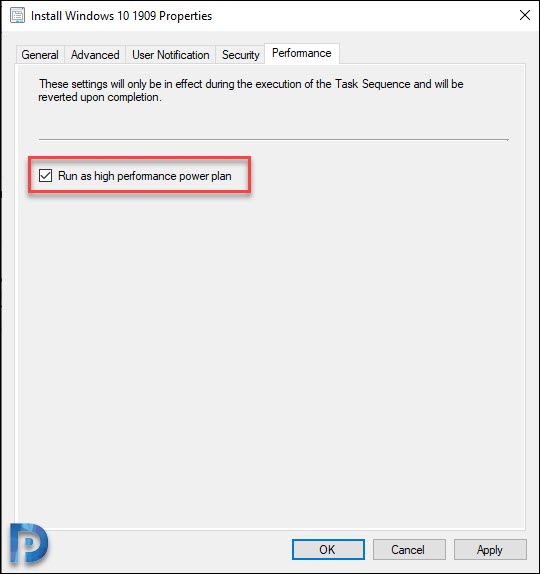
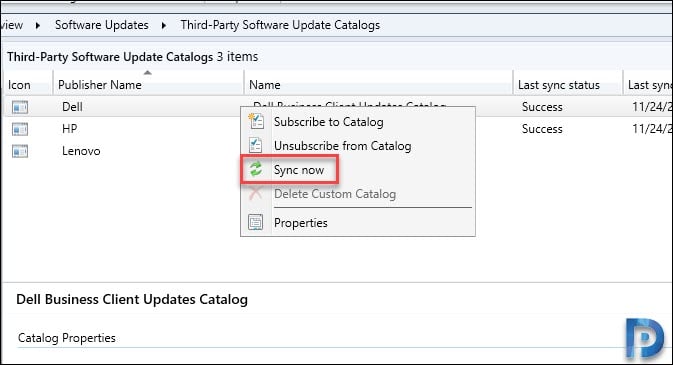


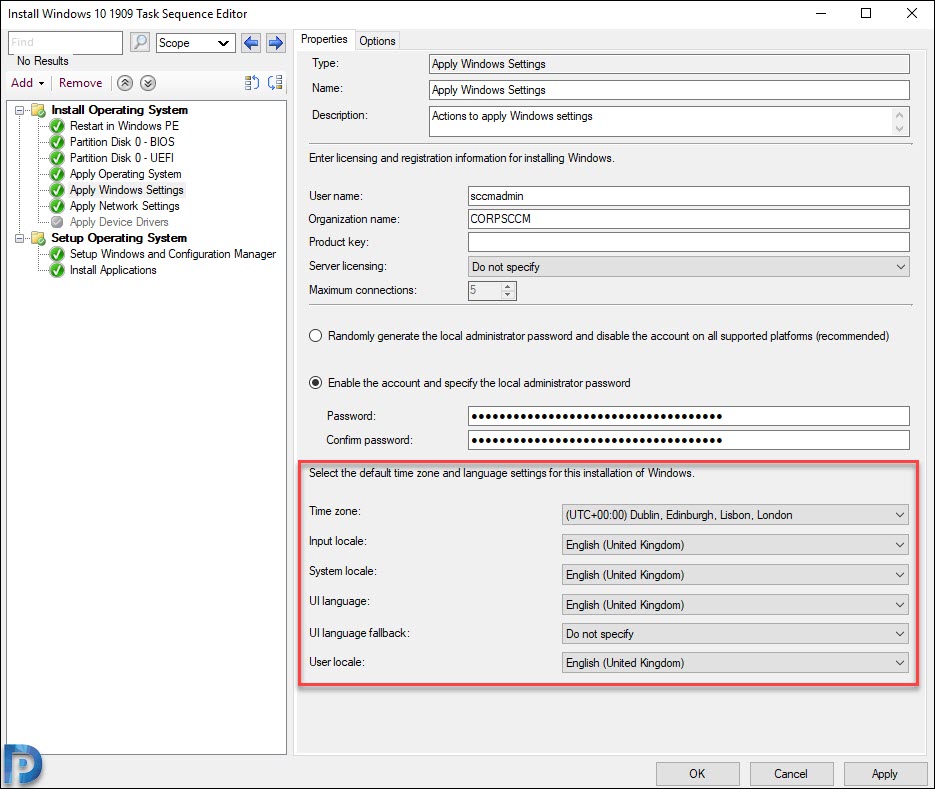
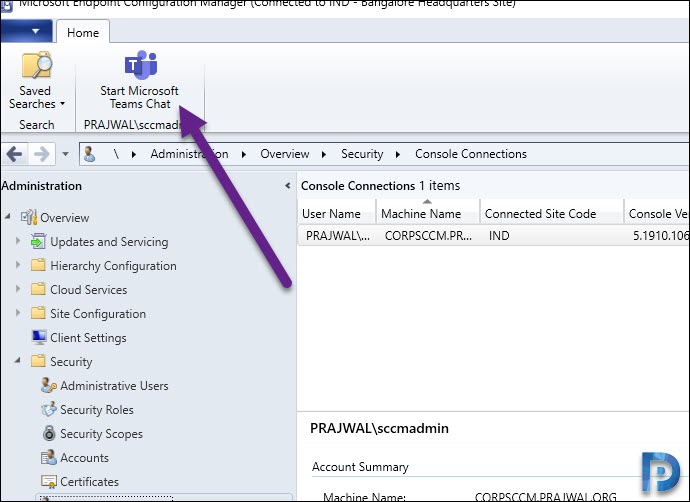
Hi Prajwal, Can you share how to retrieve the bitlocker recover key in configuration manager? Just upgrade to 1910.
Hey,
how can I verify that my task sequence runs in High Performance mode?
When I open a command prompt with “powercfg /list” it only shows one plan (balanced).
I know there is / was a reg key (HKLM:\SYSTEM\CurrentControlSet\Control\Power) that had to be modified in order to enable the High Performance plan. Is this till needed?
(We actually try to resolve some issues with newer Dell Latitude Laptops going into (deep) sleep mode and not waking up anymore until you manually turn them on)
Thanks in advance
Best regards
I have a 1910 PRI and two DPs with 900 clients. i would like to deploy a passive site server. My SQL and content data are in the primary site server. can you please advice. i couldn’t find any good article n that 🙁
I have just installed the new 1910 update and unfortunately, there doesn’t seem to be an option to use the new Bitlocker Features with USB keys, only pin and/or TPM.
The self-service option could have been quite useful for people wanting to retrieve their own keys, not to mention the easier management but looks like we are out of luck for now.
can i upgrade my SCCM 1810 to 1910 in one step ? or do i need install all intermediate versions ?
you can upgrade directly to 1910 from 1810
Hi can you make how to migration from MBAM to SCCM 1910?
Or all i need is just turn on feature?
We are now on SCCM 1906 + MBAM + GPO
Hi Prajwal,
After this update all Windows 2019 Servers stopped reporting in their Deployment Status correctly.
Have You seen this with others?
//Ase
My lab setup has got Windows 2019 servers, I don’t see any such issue. But let me test again and confirm.
Hi Prajwal,
Re-Installing the SCCM clients on theses servers fixed the issue.
//Ase
So had you not upgraded the client agent before ?.
Hi Prajwal,
The clients automatically got updated after I upgraded the SCCM server from 1906 to 1910 (chekced the client versions from the console). Windows 10 computers started working as it should, but some kind of hick-up with the Server 2019 computers.