Configuration Manager Console Update Fails
While installing Configuration Manager hotfix KB4529827, the new console update install failed. The error was one or more errors have been occurred while installing new console.
At end of the hotfix install, I got a console upgrade window. Clicking OK started the new console install step but it never completed.
There was no error displayed on the screen and the next time when I launched the Configuration Manager console, I got the upgrade window again. I am not sure if this issue was related to hotfix however I wanted to fix this because you shouldn’t use an old version of console.
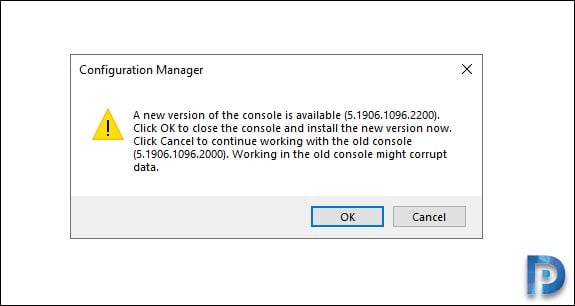 If you encounter SCCM console install error 1618, check this post – https://www.prajwaldesai.com/sccm-console-install-failed-error-1618/
If you encounter SCCM console install error 1618, check this post – https://www.prajwaldesai.com/sccm-console-install-failed-error-1618/
Configuration Manager Console Update Fails
So initially I assumed some process running on the server could be blocking the new console install. I restarted the server and launched the Configuration Manager console.
Usually when the console upgrade fails, a server restart is recommended in several forums. May be the server restart helps but that didn’t help in my case. The upgrade window appeared again and I clicked OK.
This time I got window displaying Update complete for extension 0 of 1. One or more errors have been occurred while installing new console.
Clicking Report button opened the AdminUI.ExtensionInstaller.log.
In the AdminUI.ExtenstionInstaller.log, all I saw was a line that said Started to install new console and after few steps, Reinstalling Console. Seems like the new console update never installed.
Starting the process Working Directory C:\Program Files (x86)\ConfigMgr10\AdminconsoleSetup\469A3000-14DA-425E-B288-4B0E16DB87C4, Executable: ConsoleSetup.exe Arguments /qb
AdminUI.ExtensionInstaller.exe Information: 0 : Started to install new console.
AdminUI.ExtensionInstaller.exe Information: 0 : Start extracting command line:C:\Program Files (x86)\Microsoft Configuration Manager\AdminConsole\bin\AdminUI.ExtensionInstaller.exe SiteServerName=CORPSCCM.PRAJWAL.ORG ReinstallConsole
AdminUI.ExtensionInstaller.exe Information: 0 : argument:SiteServerName=CORPSCCM.PRAJWAL.ORG found, setup wmi connection
AdminUI.ExtensionInstaller.exe Information: 0 : argument:ReinstallConsole found, add ReinstallConsole to tasks
AdminUI.ExtensionInstaller.exe Information: 0 : Successfully extracted command line: C:\Program Files (x86)\Microsoft Configuration Manager\AdminConsole\bin\AdminUI.ExtensionInstaller.exe SiteServerName=CORPSCCM.PRAJWAL.ORG ReinstallConsole
AdminUI.ExtensionInstaller.exe Information: 0 : AdminUI.ExtensionInstaller.exe will ReinstallConsole for console on this machine connecting to Wmi=CORPSCCM.PRAJWAL.ORG in UI mode.
AdminUI.ExtensionInstaller.exe Information: 0 : Start checking local console information.
AdminUI.ExtensionInstaller.exe Information: 0 : Start checking if there are admin console processes running.
AdminUI.ExtensionInstaller.exe Information: 0 : Reinstalling Console...
Thankfully the log file also contained the path from where the consolesetup was initiated.
So I browsed to that folder and manually executed the consolesetup.exe which started to install the console.
Finally the Configuration Console update was installed successfully.
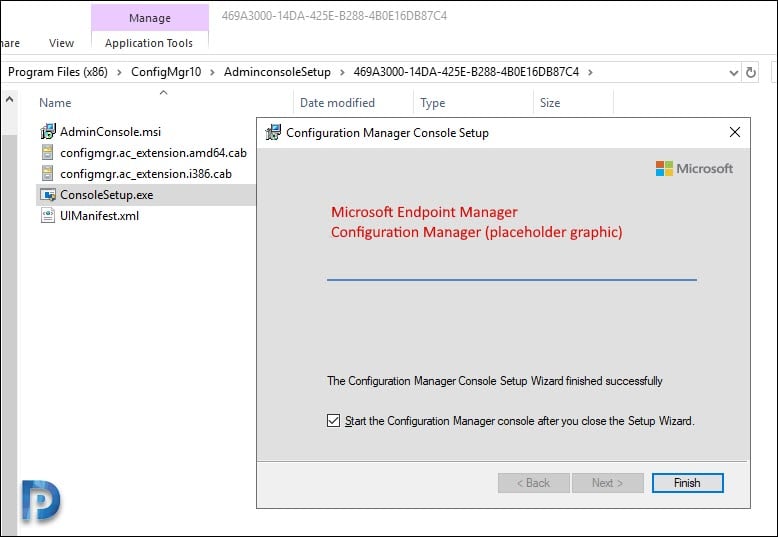 I am not sure if you prefer to install the console update manually but that was the only trick that worked here. If something else worked for you, please share it in comments.
I am not sure if you prefer to install the console update manually but that was the only trick that worked here. If something else worked for you, please share it in comments.

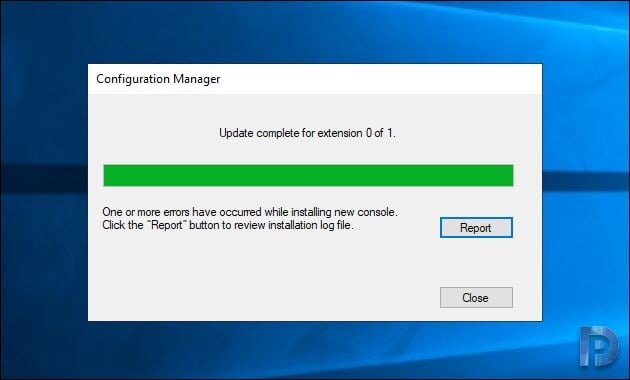

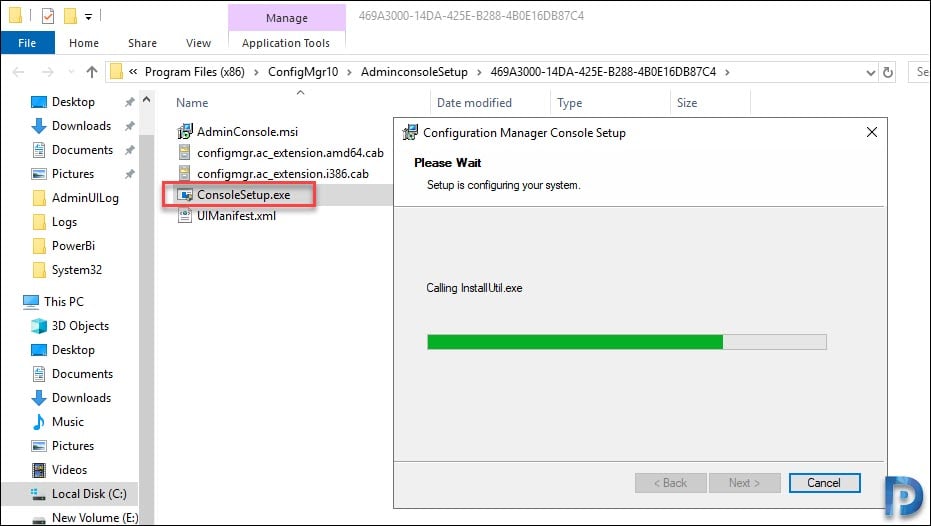
Excellent contribution MR Desai. I am really impress from your articles and shares.
Thank you Biren.
Hi there,
I have a similar issue but with mine the files are not downloading into the C:\Program Files (x86)\ConfigMgr10\AdminconsoleSetup\469A3000-14DA-425E-B288-4B0E16DB87C4 directory.
I have tried resetting counters, all of the above suggestions and I still can’t manage to resolve the issue.
Is there another way of obtaining the update files? The files are missing are and I can’t redownload or find them
My current console version is 5.2010.1093.1900 and the console wants to update to 5.2010.1093.3100
any help would be mostly appreciated.
I got the same error message “Update complete for extension 0 of 1” that you got, having upgraded from my predecessor’s SCCM 1802 to 1906 yesterday and then having proceeded to the 2010 upgrade, I opened the expected file location, the same path the installer was looking for (as yours was), but the folder was empty. I restarted the server and opened the SCCM Console and got a similar message to upgrade the Console to 5.2010.1093.1900 instead of the existing 5.1906.1096.1600.
I then got an error message telling me to close any other instances of the Console. There weren’t any, but I did find a CONFIGURATION_MANAGER_UPDATE service running. I closed that and then was able to proceed with the installer’s [retry] button. It then proceeded to download and install the upgraded Microsoft endpoint Configuration Manager Console.
Hi,
while updating the configuration manager, the server was mistakely restarted and update is stuck in “Prerequisite check passed” status!!! Following error was shown in cmupdate log:
Error: Could not copy of registry for thread SMS_DATABASE_NOTIFICATION_MONITOR. The Operating system reported an error.
Thanks for that one !