SCCM 1810 Hotfix KB4488598 – Update Rollup 2 Released
The SCCM 1810 Hotfix KB4488598 is released, you can install it from updates and servicing node of Configuration Manager console.
However, this update applies to customers who opted in through a PowerShell script to the first wave (early update ring) deployment. It is also applicable to customers who installed the globally available release.
The SCCM 1810 update rollup 2 includes the below hotfixes. Click on each link to know more about SCCM 1810 hotfixes. If you haven’t installed any SCCM 1810 hotfixes so far, then you can directly install hotfix KB4488598.
- KB4490575 – This hotfix resolves the issue where update installations stop responding or never show completion status in ConfigMgr 1810.
- KB4490434 – Addresses issue with duplicate user discovery columns are created in SCCM.
- Hotfix KB4487960 – Fixes issue where Microsoft Intune connector certificate does not renew in SCCM.
Hotfix KB4488598 Prerequisite Check
Before we install hotfix KB4488598, I would like to perform prerequisite check first. This is because I had seen lot user comments who experienced prerequisite check warnings while installing SCCM 1810 hotfixes. We know that with SCCM 1810, the prerequisite check is more resilient. Warnings can be ignored but not errors else they might halt the hotfix installation.
Here are two guides that would help in-case you see any warnings or errors while installing SCCM 1810.
- SCCM 1810 Prerequisite Check Failed – Fix for Error and Warnings – Link
- SCCM 1810 SQL Server Native Client Update Warning Prerequisite – Link
In my lab setup, when I did a KB4488598 prerequisite check, i found just one warning. Potential SQL server performance issue caused by change tracking retention period. Warning – Configuration Manager detects the site database has a backlog of SQL change tracking data.
This warning can be skipped as it doesn’t halt the installation. I chose to skip this warning and install the hotfix. However I recommend prerequisite check to be done before installing the hotfix.
Installing SCCM 1810 Hotfix KB4488598
To install SCCM 1810 hotfix KB4488598:
- Launch Configuration Manager console.
- Navigate to Administration > Overview > Updates and Servicing.
- Right click Configuration Manager 1810 Hotfix Rollup KB4488598. Click Install Update Pack.
The SCCM 1810 hotfix includes:
- Configuration Manager site server updates.
- Configuration Manager client and console updates.
At this step, I chose to ignore the prerequisite warnings and click Next.
If you are installing this hotfix in prod, it may be good idea to first validate client update on clients which are part of pre-production collection. Click Next.
On Completion page, click Close.
Go to Monitoring section and right click the hotfix rollup and click View Status. That should show the hotfix installation progress.
The hotfix contains updates to console. Hence you will see the console upgrade window. To install the new console version 5.1810.1075.2600, click OK.
Check the About System Center Configuration Manager. You should see the following details.
- Version – 1810
- Console Version – 5.1810.1075.2600
- Site version – 5.0.8740.1000
Note – If you have enabled auto client upgrade under hierarchy settings, the clients agents will be upgraded to the latest version 5.00.8740.1042.

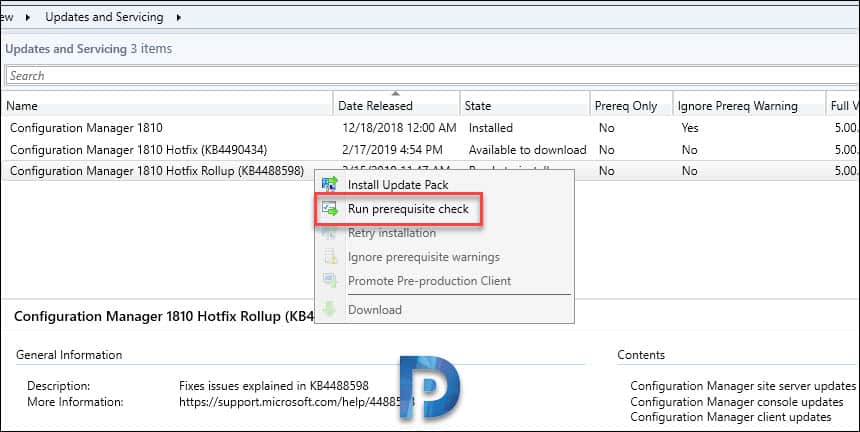
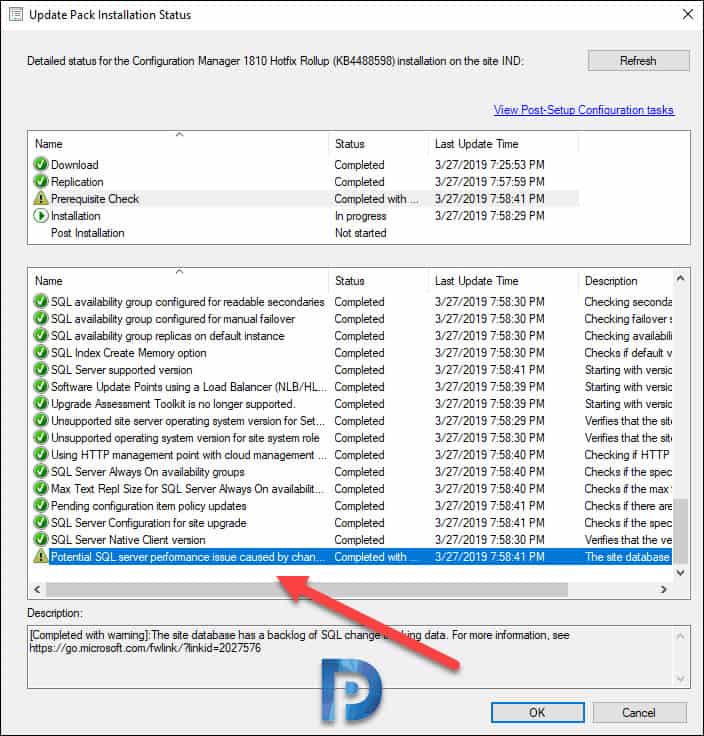

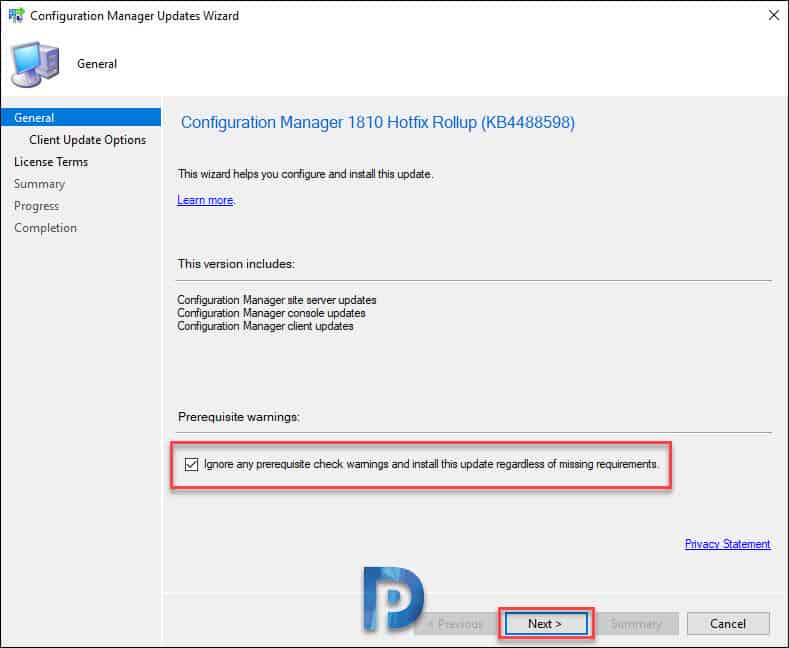
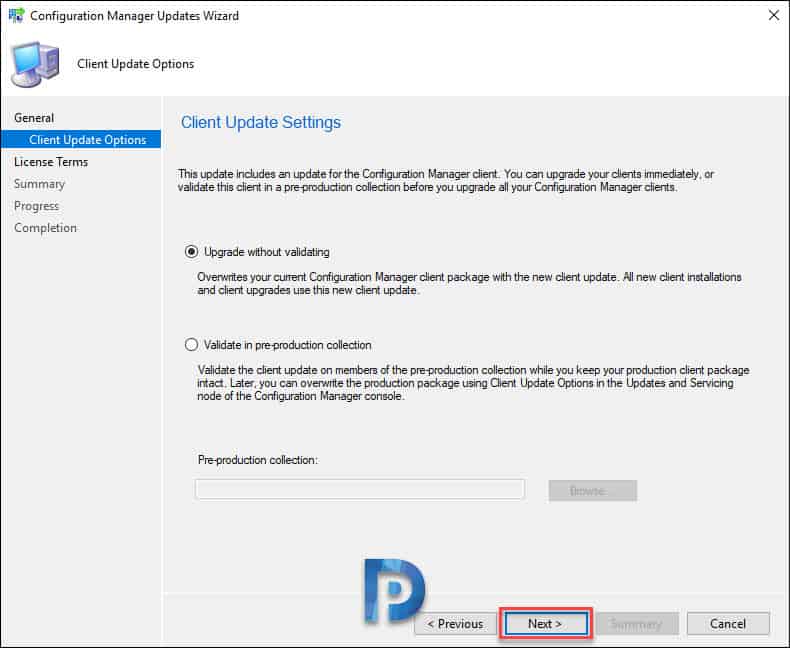
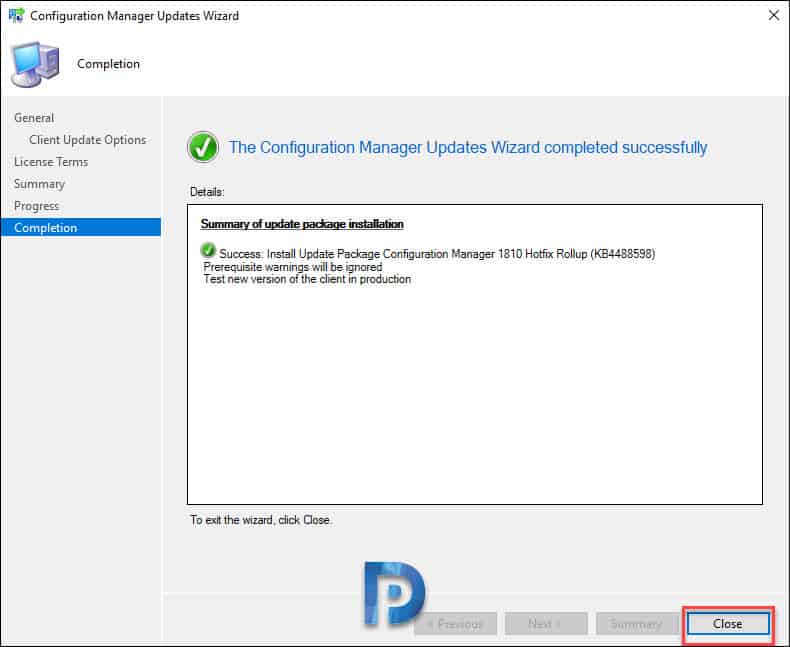
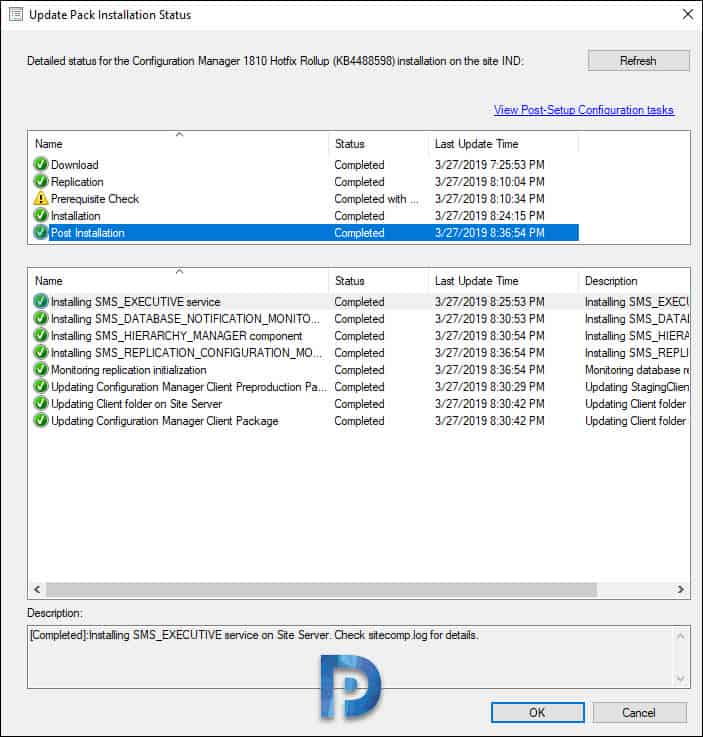
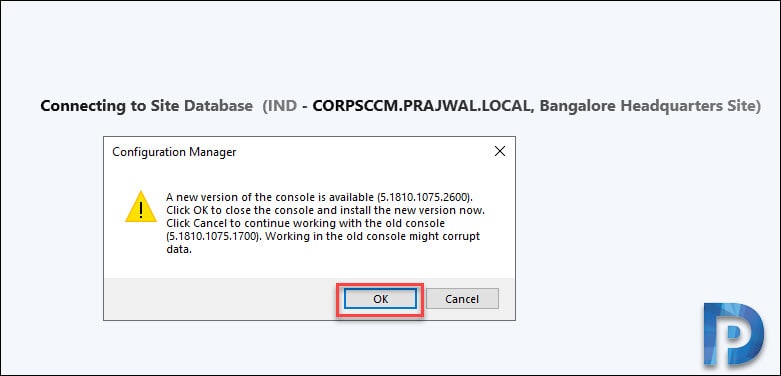
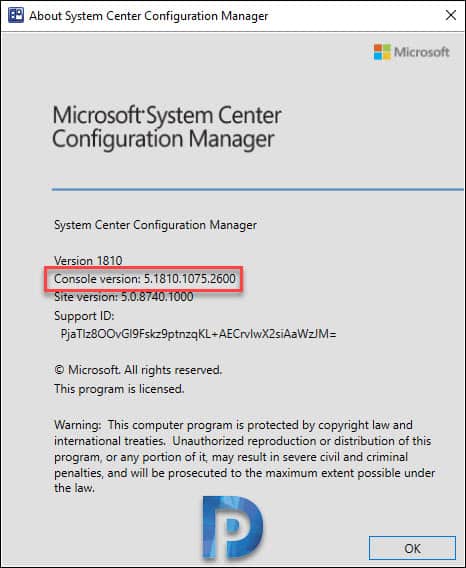
Hi Prajwal, after upgrading to version 1810 I can’t deploy image by pxe, it loads “.wim” and when it starts “winpe” reboots the computer.
Boot images redistributed to DP’s ?.
Yes, redistributed images. Another detail, boot image properties missing tabs.
Yes, boot images redistributed to DP’s, and boot image properties tabs weren’t showing tabs.
We updated to version 1902 and the tabs are showing, but we have a problem with boot pxe.
SMSPXE.log Error
RequestMPKeyInformation: Send () failed.
PXE :: MP_InitializeTransport failed; 0x80004005
Hi Prajwal, we updated the ADK and upgraded the SCCM to 1902 Hotfix Rollup (KB4500571) and the issue has been resolved.
good day,
i already upgrade sccm from 1709 to 1810 with latest hotfix 4488598 since one month. but my issue a lot of clients still not upgraded.
Hi,
I am running Configmgr 1810 and yesterday successfully updated rollup hotfix Kb4488598 and decided to update the pre-production clients to the pilot collections first.
No errors or issues with rolling out the pre-production clients to pilot and test machines.
So I tried to promote pre-production client and its greyed out.
I added my self as full administrator role with full scope and unable to promote pre-production client.
Tried to site server in-console and promote pre-production client is still greyed out.
Logged onto site server with service account used to setup sccm on site server and still couldn’t promote.
I tried to update the client status. All prevails.
What am I missing here and why couldn’t I promote pre-production client to production? Thanks in advance as this is really frustrating.
Prajwal…upgrade was completed successfully per your instructions. Where is the updated console file stored if I want to create a package to deploy?
check this – https://www.prajwaldesai.com/deploying-configuration-manager-console-using-sccm-2012-r2/
Thanks for the quick reply! I’ve gone to the link you provided.
I already have an existing package for the console but this is for the initially installed version, 1802. I need to create a new one with the console for 1902 but when I go to the site server and looked inside Tools>ConsoleSetup, I don’t see the newer one.
Where would the new files be located after I performed the In-Console updates from 1802 > 1810 > 1902?
I am running Config Manager 1810, Console Version 5.1810.1075.2000, Site Version 5.0.8740.100 and when I try to run the Pre-Req check, It clears out the status with “No items found” and just sits there in the “Checking the prerequisites” stage. I have also tried just running the “Install update pack” and get the same behavior. Symantec Anti Virus is disabled when running update. I have looked for logs that might give me some direction but have not found any useful info. Any help is appreciated. Thank you… P.S. Thank you Prajwal for all your great posts. You are a great asset to the SCCM community.
For prereq check – You can go to monitoring > right click update and check status. You will get to know at what step is it stuck. You can also check ConfigMgrPrereq.log file on the system drive of the computer.
If there is any error that you see, post it here, we will try to fix it.
Thank you for your response Prajwal. once I start the Pre-req check the ‘Check Status’ for the Hotfix Rollup disappears and searching all drives on the server, I find no current ‘ConfigMgrPrereq.log’ that I can look at. If I then go and look at the Status for the previous KB4490434 Hotfix, I now show a error on the ‘Replication’ step > ‘Create or Update software distribution package’ that was not there prior to me running the current update and it shows the current date that I just ran the new update pre-req check. Not sure what is going on. The previous update ran with no issue and all steps had green checks for success. Thanks again…
Good day,
I have resolved the issue.
The SYSTEM account was missing from the folder Properties Security tab and I had to add it back.
“$:\Program Files\Microsoft Configuration Manager\EasySetupPayload”
I have also discovered that the LocalHost\Administrators and LocalHost\Users accounts were missing from the root software source folder in the Security tab.
Issue resolved itself. For those of you who get into the same situation: Wait a day before trying to add a DP after the upgrade. Not sure what was still going on, but 12-13 hours after the upgrade the DP started to install all of a sudden without any intervention from my side. I’ll test with another one next week, for now I am happy it works…
Hi, has anyone encountered the following issue?: I have updated SCCM from 1709 to 1810, then added the hotfix KB4488598, all done yesterday. Everything seemed fine until I tried to install a new Distribution Point today. I added it with exactly the same configuration as dozens before. When the process finished, the Servers and Site Systems entry was created with the Distribution point Role, but the DP did not show up in Distribution Points, Distribution Point Configuration Status, Component Status, SQL queries or the distmgr.log. It seems like it was never added to the database. When I open the properties of the Distribution Point Site System Role, I get 3 tabs less then usual: Schedule, Rate Limits and PullDP tabs are missing. I have tried all trivial troubleshooting steps, deleted and readded the role, the site system, rebooted the primary, etc. I tried with another computer added as DP, same effect. The Console is showing the correct version, so the upgrade worked. All older DPs replicate normally, but I did not try to reinstall any as I am quite sure that would not work either,
Any suggestions are welcome. Thank you!
Hello,
Next to the application of the patch, we have hudge problems with package downloading (no problem before).
On a TS, it applies WIM image but next it can’t get the other packages.
No logs on the PXE/DP server with errors.
Any idea ?
Any errors in appenforce.log/execmgr.log file ?.
I downloaded, passed prerequisites , installed but never ended
Stuck in installation after “Extract Update Package” with error.
Any idea what is causing this or how to solved ?
Thanks