How To Install Configuration Manager Clients By Using Client Push
In this post we will see how to install Configuration Manager clients by using client push. After installing the configuration manager in your environment, you would first configure the discovery and boundaries. The next step would be adding the required site system roles, and once the systems present in your organization are discovered, to manage them using ConfigMgr you will have to install Configuration manager clients to the systems.
Microsoft gives various options to deploy or install configuration manager clients. In this post we will be seeing the steps to install configuration manager clients by using client push method. Microsoft suggests to use the client push installation to install the System Center 2012 Configuration Manager client software on computers that Configuration Manager discovered. You can configure client push installation for a site, and client installation will automatically run on the computers that are discovered within the site’s configured boundaries when those boundaries are configured as a boundary group. You can initiate a client push installation by running the Client Push Installation Wizard for a specific collection or resource within a collection.
Before you start thinking of deploying the configuration manager clients, install a fallback status point site system role. The benefit of installing this role is it helps to track the client installation process. When a fallback status point is installed, it is automatically assigned to clients when they are installed by the client push installation method.
Before we proceed, let me tell you that there are 2 ways of installing configuration manager clients by using client push, the first one is to configure your site to automatically use the client push for discovered computers. The second way is to use the client push installation wizard. We will see both the methods of installing the configuration manger clients.
Automatically use the client push for discovered computers
In this method we will configure client push installation settings. Use this method only if you want the configuration manager clients to get automatically installed on the machine that is discovered. Most of the companies won’t prefer this method as there might be some computers in the organization where configuration manager client is not required.
Launch the configuration manager console, click on Administration, under Site Configuration, click on Sites, in the Sites list, select the site for which you want to configure automatic site-wide client push installation. On the top ribbon click on Client Installation Settings and click on Client Push Installation.
On the Client Push Installation Properties windows, click on General tab, check the box Enable automatic site-wide client push installation. Under System types, select Servers and Workstations. If you want the client to be installed on the ConfigMgr site servers then select Configuration Manager site system servers.
Is it okay to install configuration manager client on domain controllers ? – Domain controllers are managed by system administrators and it is not recommended to install the configuration manager client on domain controllers, although there is no harm in installing it on domain controllers.
If you want to install the configuration manager clients on domain controllers the best option that you can choose is Never install the ConfigMgr client on domain controllers unless specified in client push installation wizard. This means you can use the client push installation wizard to install the client on domain controller.
Click on Accounts tab, we need to add an user account with which the client installation happens. The account that you add must have the permissions to install the client software, in other words the user account should have the local admin rights in the machine. Click on yellow color icon and click on New Account.
In this example i have added a user account named sccmadmin which is a member of domain admins group.
You can specify the installation properties during the client installation process. Usage of these switches is completely optional.
Installation Properties
For Configuration Manager SP1 you can specify installation properties for the Windows Installer package (Client.msi) in this tab and the following CCMSetup.exe properties:
/forcereboot
/skipprereq
/logon
/BITSPriority
/downloadtimeout
/forceinstall
Click on Apply and OK.
After few minutes when i login to CLIENT2.PRAJWAL.LOCAL machine and look at the process tab in task manager i see ccmsetup.exe running. The configuration manager client is pushed automatically to the machines.
Now, we see that both the client machines have got configuration manager client installed.
Installing Configuration Manager clients using Client Push Installation Wizard
Installing configuration manager clients using client push installation wizard is very simple and you can use the wizard to install clients even if the site is not configured for client push. Ensure that the client installation settings are configured correctly, specially the accounts.
Click on Assets and Compliance, click on Devices, click on All Systems, right click on one of the computer and click on Install Client (hold Ctrl and select multiple computers if you want to install on more than one computer). In this example we will be installing the client on the domain controller machine, AD.PRAJWAL.LOCAL.
On the Install Configuration Manager Client wizard click on Next.
If you are pushing the configuration manager client to a domain controller machine click on Allow the client software to be installed on domain controllers. While configuring the client push installation If you have enabled the automatic installation of clients on domain controllers then the first option will not be available. Click on Install the client software from a specified site and click on Next.
Click on Close.
After few minutes, on my domain controller machine, we see that ccmsetup.exe process is running in the task manager.
After few minutes in the console we see that the client has been installed on the domain controller. Thus the client push installation wizard worked perfectly here.
You can view the ccmsetup.log file on the domain controller to check the log messages and also to monitor the client installation process.
In the coming posts we will see other ways to install configuration manager clients on the machines. I hope you liked this simple post along with screenshots.

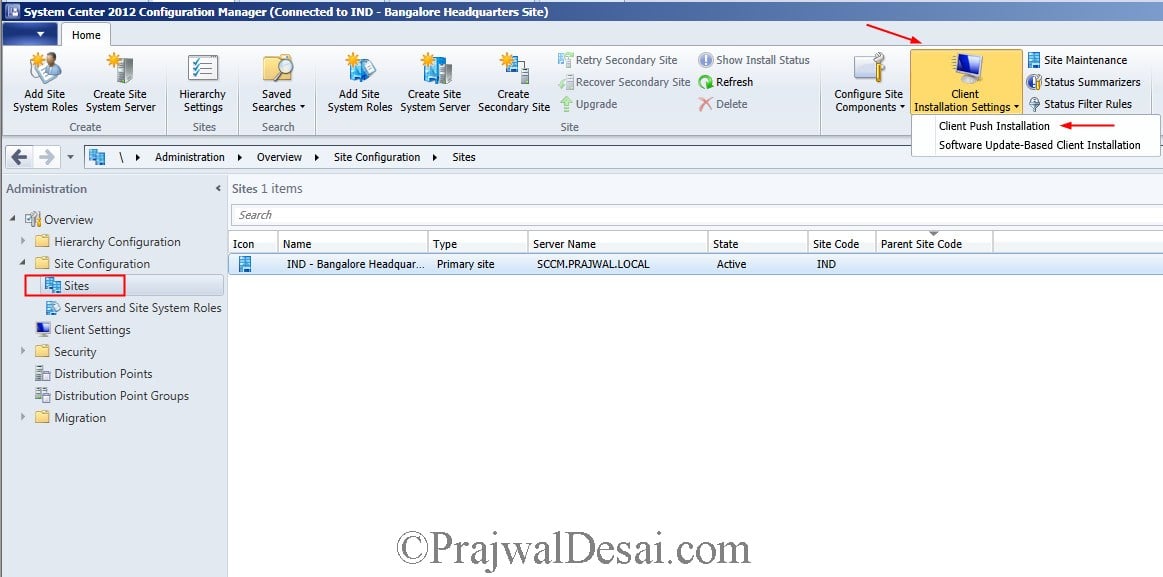
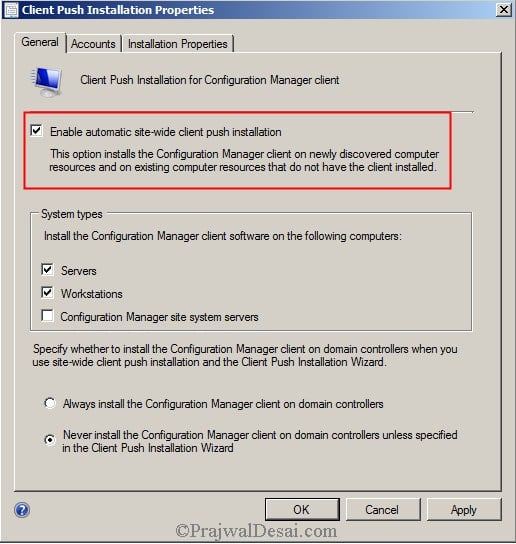
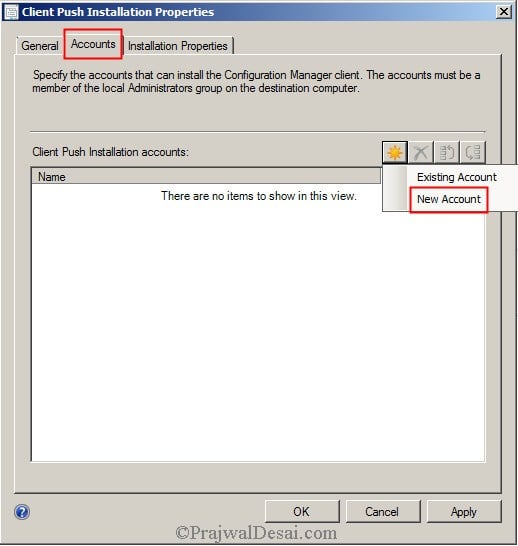
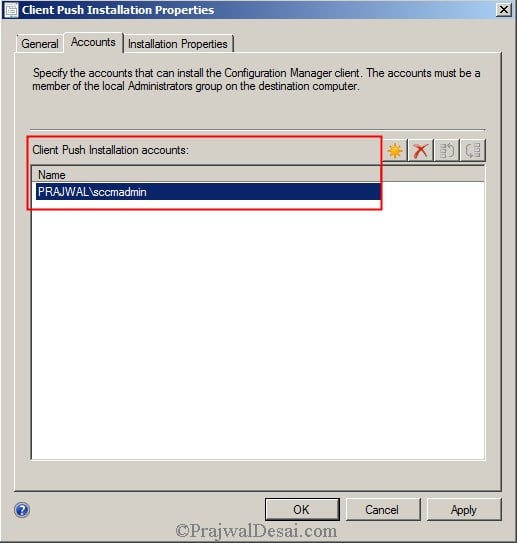
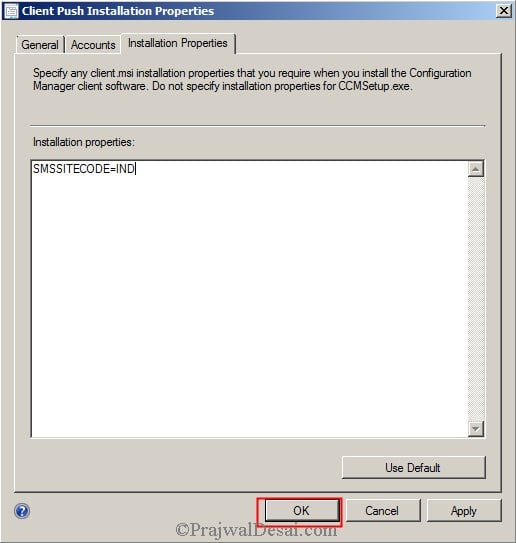
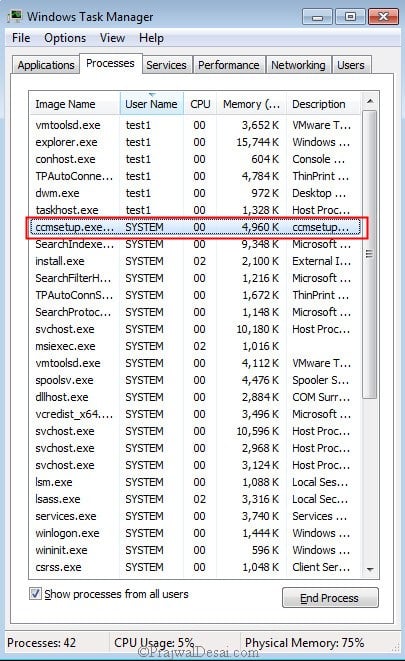
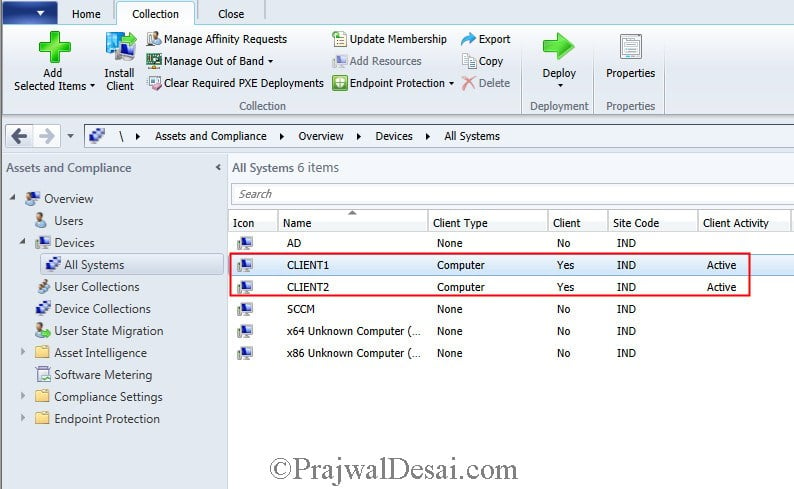
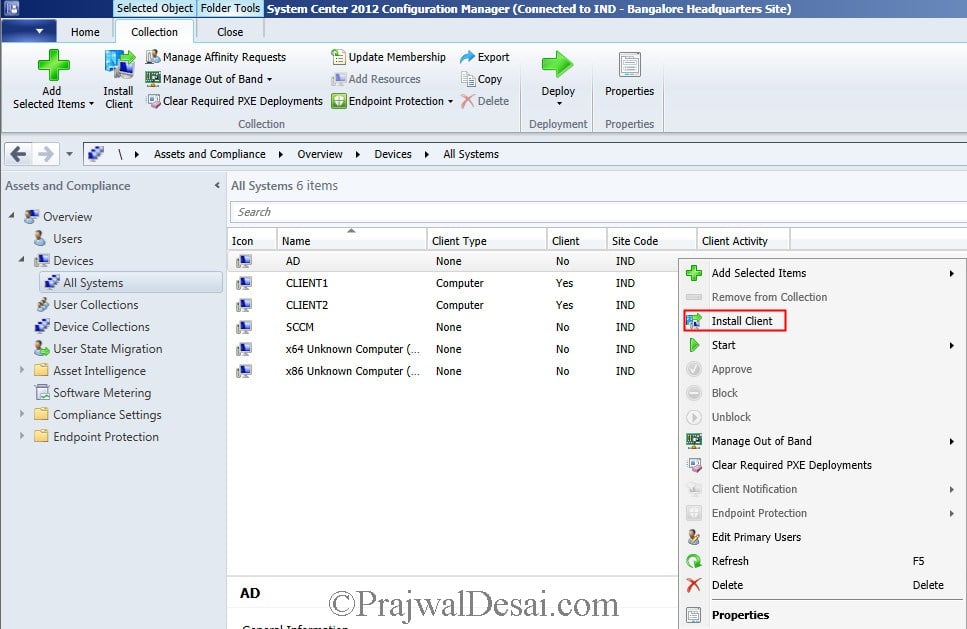
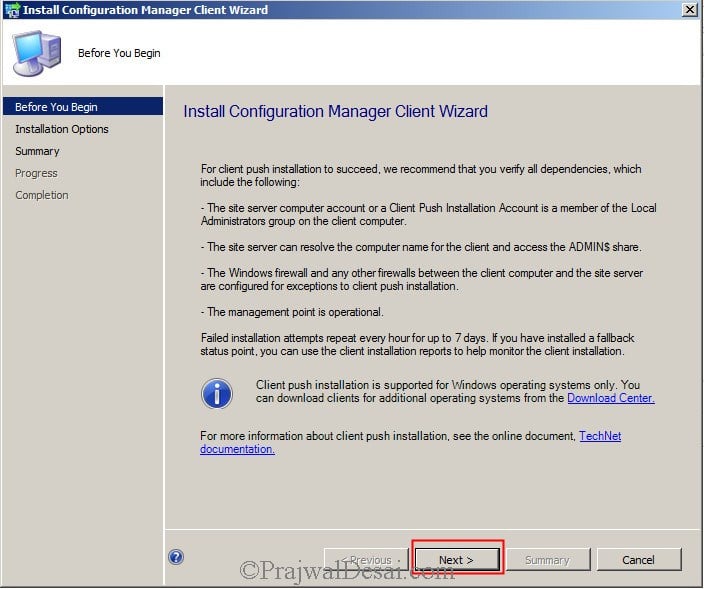

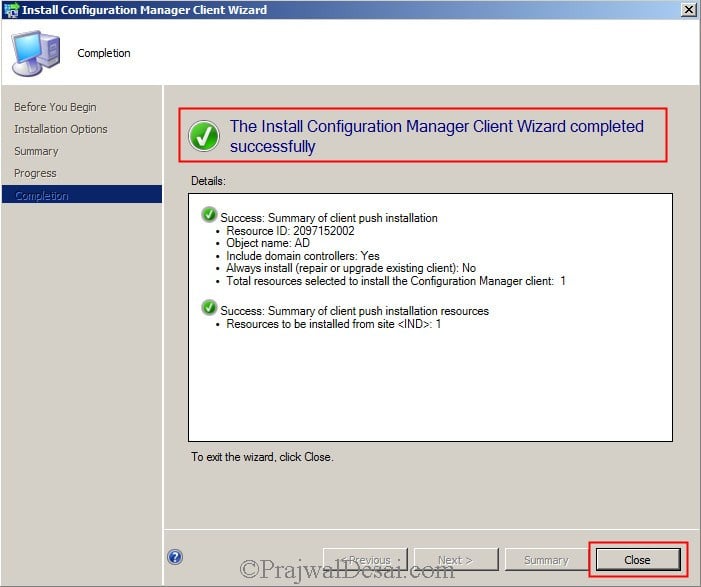
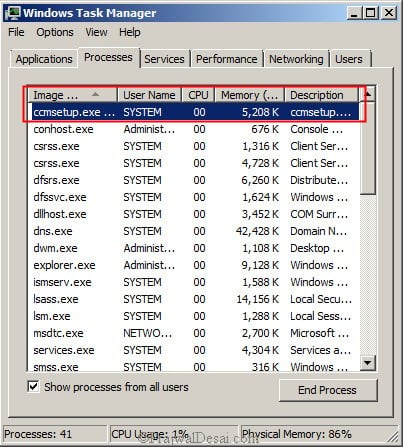
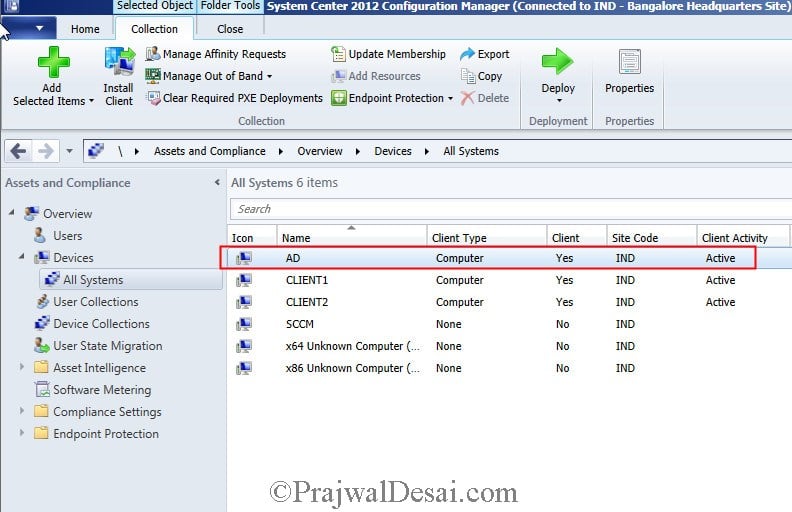
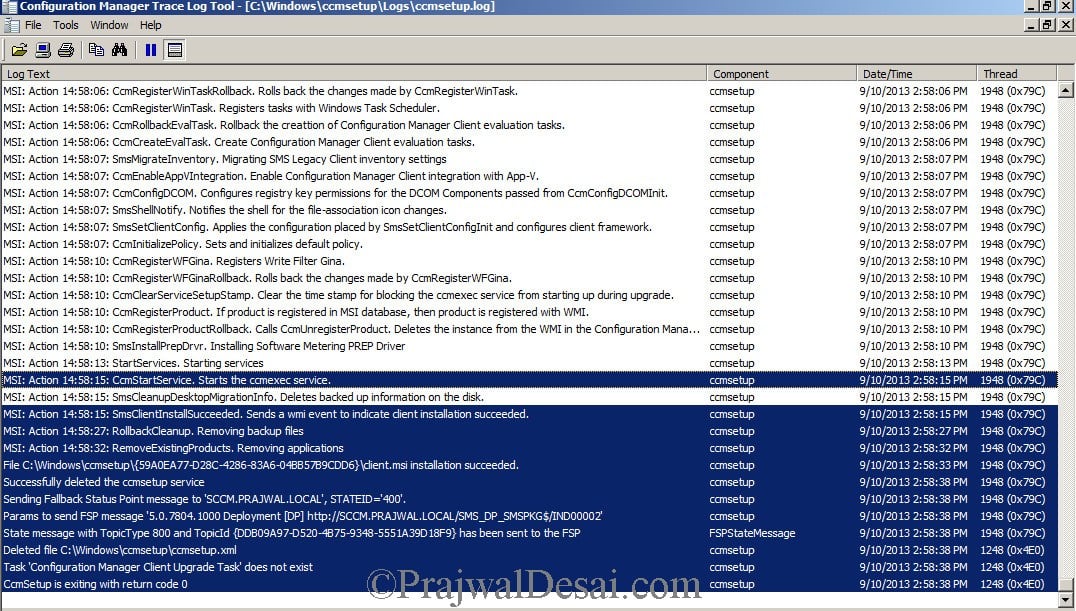
hi. first thank you for the information shared with the community. i try to install sccm client on windows10 machine using the wizard, the message is installation complete, but the client is not installed on the terminal. are there any mandatory services to run on the w10 client machine to verify? the account used to install the sccm client is added to the administrators group on the local.
thank you,
Victor
The client installation package could have been copied over to client computer and the installation could have failed. You must examine the log files on both ConfigMgr server and client machine to find out the actual issue.
hi. Please find below a extract from the server log. the connection succeeded, admin$ is reachable, but still got the below errors.
—> NetUseAdd succeeded for IPC$ authentication!~ $$
—> Searching for SMSClientInstall.* under ‘\\COMP1.domain1.local\admin$\’~ $$
—> Unable to connect to remote machine “COMP1.domain1.local” using Kerberos with alternate account, error – 0x80070005. $$
–> NTLM fallback is enabled, remote machine “COMP1.domain1.local” is continuing with client push. $$
—> Unable to connect to WMI on remote machine “COMP1.domain1.local”, error = 0x80070005. $$
thank you very much,
Victor
Can you check if the account that you are using for client push is correct.
yes, the account is in the local administrators group and it has access to the share admin$
also, all the following services are running:
net start BITS
net start msiserver
net start Schedule
net start RpcEptMapper
net start RpcSs
net start lmhosts
also, the following rules were implemented in the windows firewall:
netsh advfirewall firewall set rule group=”windows management instrumentation (wmi)” new enable=yes
netsh advfirewall firewall set rule group=”File and Printer Sharing” new enable=Yes
the error is exactly the same as sent before.
can i make configuration to deploy sccm client automatically on specific OUor device collection.
You can do a client push instead. Usually all the devices in a setup should have client agents installed if you want to manage them using ConfigMgr.
Hi Prajwal,
Do we need to enable client push on secondary site also or PS is enough ?
Hi Prajwal, i have a query, we are running sccm 1702 in our environment with lot of errors in OS, so we decided to build a new sccm server 1902. My query is how to tell old sccm clients to now connect with the new sccm server 1902. Please share ideas in both ways if my old server 1706 is live and if not available.
Hi. Based on experience, when PC newly joined domain, how long does it takes for the PC to be discovered and SCCM push installation complete?
It depends on how often you have set discovery methods to run. If you don’t see the PC, run the AD system discovery once.
Hi Prajwal,
I followed client push in to system in another office, but nothing happening. we have VPN between two locations. Any ports to be opened other than below.
https://docs.microsoft.com/en-us/configmgr/core/plan-design/hierarchy/ports
No error msg, no deployment.
double check the boundaries group for that remote office..
You may want to check the ccmsetup logs to see if it thinks you are on a metered connection. That will cause deployment to fail.
Hi Prajwal,
When I try to deploy the clicnet package updtaed automatically by cb 1906 update, Strange behaviour I observed.
Client installation failed with the status of “Program failed with unexpected restart” but client version upgraded to 5.00.8853.1020. Can I ignore the error because client version upgraded to latest version or Should I troubleshoot further.
Another twist half of the machines status shows success installation again.
Is that the only error you see in the log file ?. Any other errors ?.
Hello prajwal, in win 7 everything is fine but when I push client in win 10 it’s not working.any workaround ????
Hello Prajwal, We have windows server 2016, before 2 month we installed SCCM client on server. Last Month Patches is installed on server successfully, But still our server searching Patches from internet. Internet is not available on server.
Showing Error is ”
Update Status.
We couldn’t connect to the update service. We’ll try again later, or you can check now. If it still doesn’t work, make sure you’re connected to the Internet.
Retry.
Please Guide.
Hi Prajwal,
We are using SCCM 1706 in our environment.I have tried to install the client on user machine but in the control panel client certificate is showing none.
Client is not taking the certificate.
Could you please help me what all troubleshooting steps i can follow?
Hi prajwal,
We are facing issues in our environment “ software center loading issue” on multiple machines.
Due to this we have multiple Win10 Application compatibility testing issues are open.
Fixes tried so far:
1.Reboot of the machine – Not resolved
2.Re-installation of sccm client with Bits Priority change – Not resolved
3.Deleting the below registry keys as per MS blogs: – Not resolved
HKEY_LOCAL_MACHINE\Software\Wow6432node\classes\CLSID\{555B0C3E-41BB-4B8A-A8AE-8A9BEE761BDF}
(Default) REG_SZ Configmgr Desired Configuration WMI Provider
HKEY_LOCAL_MACHINE\Software\Wow6432node\classes\CLSID\{555B0C3E-41BB-4B8A-A8AE-8A9BEE761BDF}\InProcServer32
(Default) REG_SZ C:\WINDOWS\SysWOW64\CCM\dcmsdk.dll
4. VC++ 2013 uninstalled and tested with lower version– Not resolved
5. User profile Temp folder full access provided – Not resolved.
6. Verified no boundary issues
The above fixes works only on few machines and after sometime again the issue starts again.
Error Message:
We have also verified in multiple forums the issues remains open.
Let me know if you have any suggestions.
I was trying to install client by using client push.
In the Client Machine, ccmsetup.log showing the following error –
ERROR = ccmsetup failed with error code 0x80070642
I have refreshed the “CCM_CLIENT” in Default web site in the IIS Server and it worked.
Steps:-
Go to SCCM Server –> IIS Server –> Default Web Site –> CCM_Client
Right click on CCM_CLIENT
Select “Refresh”
Monitor ccmsetup.log in client machine
How can define path source/updates/endpoint ? Its self create sharing point or else procedure?
see i send you a attachment cheek there is no endpoint show inside the products now tell me what to do ?
Hello sir i tried to configure endpoint but i can’t found end point in the products can you tell me the reason why its?
Run a SUP sync once. The products should be updated.
I think no updated found i tryed i will send u snapshot
Hello sir how can slove this problem can advice me ?
Yes, I agree it works without any issues for account that is member of full administrator. Give me sometime while I will try to simulate the same in my lab setup.
i need answer for my question
if you dont know how to do it just say that, at least respect someone asked you somthing
did i ask something wrong
you are rejecting my question why
@Abdullah – I have not rejected any question. I just returned today from long vacation. I am yet to reply to many comments and I am now checking most of them. Please wait and I will reply to your question as well.
im sorry for that, i apologise, sorry again
you are rejecting my question may i knkow why
@Abdullah – I have not rejected any question. I just returned today from long vacation. I am yet to reply to many comments and I am now checking most of them. Please wait and I will reply to your question as well.
thank you
Dear En.Prajwal
i have sent you two days ago question , now i’m sending with attachment pleas i need your recommendation,
i have given to my team Remote tools role sccm2012 R2, i need them also to Install Client .
as showing in the attachment pic when they click right click on the device the only remote option is there i need also Install Client appear (without given full administrator role)
Dear En.Prajwal,
i have my helpdesk team are using sccm2012 r2 ,im the sccm administrator, i have given to them role for Remote Tools Oprator and its working fine, the question here i want my team can Insatll Cleint (puch Client) incloud the remote tool with out give them full administrator<<<>
refresh
i want should appear this :
Install Client
Start–>>
Refresh
i hope you get my point.
Best way to achieve this is using the RBA viewer which is a part of configuration manager toolkit.
Try adding the “modify resource” permission for collections. that should give you the rights to install client agent.
its already added by default in the RBA Viewer
If its already added then it should work. Did you try checking the same from Devices > Right click on a computer that has client agent installed ?.
its working only with me coz i have full administrator, for my helpdesk team its not working and i cant not give them full administrator right.
the link you sent it to me was helpful but i couldn’t get it coz the picture was not appear.
your recommended please
its my frist time using RBA Viewer , i tried the link guide but the pic was removed i got stuck in the medal so i didn’t get it, please dear your recommendation.
Hi Prajwal,
I have a general question on how SCCM behaves when installing the client using the Client Push Installation Wizard. I’ve been pushing the client in my environment by running the installation wizard on a particular collection at a time, because we are not yet ready to install the client across the entire organization. When using this method, there is no way to schedule how the package is deployed.
My question is, when using this method, how long will SCCM continue to attempt installing the client? Previously I had assumed that it was automatically deploying as if “Assign immediately after this event” and “As Soon As Possible” were selected on the Scheduling screen of a deployment. But now I am questioning whether that’s the case. We have a lot of laptops that are only connected to the network occasionally and I am not sure if I should periodically be re-running this wizard, targeting those devices. I haven’t been able to find anything in Microsoft’s documentation, though.
Do you have any insight on this?
Thank you,
Joe
It will try once an hour for a week. You can find this info in ccm.log file (Search for text “Retry”). After 7 days if you run the discovery, the process resumes.
Hi Prajwal,
Thanks for your post..this very useful me especially…
i have one question..
If we have more than 50 new machines is there …how to install agent all the new machine single click….
Please tell me how..?
Thank you.
Bhaskar B
9866861547.
Hi prajwal,
We have multiple DPs …how to push client to DPs…?
how to push client to DPs…? – You mean how to push the sccm client agents to the DP’s ?
Thanks Prajwal! This is a very nice post!.
Some to troubleshooting tips could be very usefull and would make this post complete 🙂
@Sheldon – 0x800706ba means the RPC server is unavailable. Did you check the DNS entries for those client computers ?.
Hi Prajwal,
Thanks for your reply.
Aging wad disabled on our DNS server. Most of the records had the wrong IP address in it.
I have enabled Aging/scavenging. Will test this for our clients in a week or so.
Once again thanks a lot for your help.
Regards,
Sheldon
Okay Sheldon. I will wait for your response.
Hi Prajwal,
I am running Win 2012 R2 with SCCM 2012 R2
Thank you,
Sheldon
Hi Prajwal,
Great fan of your work. Very good explanations.
My issue: Client push installs works only for the servers and some clients
I have attached the ccm.log screenshot.
I have spent the whole day browsing the internet for a solution, with no success.
The error i get for all the PC’s “—> Unable to connect to WMI on remote machine “FN160014”, error = 0x800706ba.
Please help.
Kind regards,
Sheldon
Arshad – There might be multiple causes for this. looks like the clients agents are not able to contact MP correctly. Open the log files clientlocation.log and locationservices.log and look for errors. I assume that you have configured the boundaries correctly, do check them once.
@ Prajwal
Fine. i open the ticket & attached two log files with details . Kindlly give me the inputs.
Best Regards,
Arshad
@Arshad – I will reply in sometime..
@ Prajwal….
Yesterday i open the ticket with log files, .
Regards,
Arshad
@Arshad – you can find the setup files for CM agent in your SCCM installation DVD.
For ex: K:SMSSETUPCLIENT (K is the drive letter)
@Prajwal
Thanks for Your reply.
In fact i having dvd & Mounted to my system . But i tried to do from that only & i knew that not wrong with My CM agent.
Actaully on my windows 7 few clinents we can see the agent but if you go to configration manager on compinnets tab ccm notiifcation agent disable & Action tab we can see only Machine policy & user policy.
Action done: went all clinets log files & then i manually uninstall & install the agent (By cmd & GUI Method also)but still same status on configration Manager. Even if Auotmaticalyy take agent form SCCM 2012 R2 client agent status same.
Any wrong with system side settings or Registery..? Kindly give me the inputs.
Best Regards,
Arshad
Hi This is Raj . I have installed SCCM 2012 by seeing your site and installed . Success fully i installed . After i see Client Push Installation method . Same thing i did it. After in client machine the CCmsetup coming . installed MS sliver light and in Control panel , configuration manger is Corning but i dont why in SCCM 2012 console not showing Client Activity : “Active”
Check if there are any Management point errors on the Monitoring node (site status)? Any errors in mpcontrol.log?
Is this happening for all the clients ? Are all clients status is shown inactive in SCCM console ?
@ Hi Prajwal,
can you provide me the Manual download link of SCCM 2012 R2 Client Agent
Regards,
Arshad
Thank you for the helpful guides!! They are a great addition to my studies and VM lab. Question: Using the client push wizard, do I configure “Installation Properties”? I.E. /forcereboot, /forceinstall, etc.
From my understanding, when I configured the System Management container the clients get setup information from there.
Yes, if you use the client push installation method, you can specify the properties in the Client tab of the Client Push Installation Properties dialog box.
Thank you for the helpful guides!! They are a great addition to my studies and VM lab. Question: Using the client push wizard, do I setup “Installation Properties”? I.E. /forcereboot, /forceinstall, etc.
My understanding is that if I use the client push wizard, the clients receive information from the System Management container I create in AD to configure specific client settings.
How can you stop the agent from continuously trying to push the client to machine, some machine have been repeatedly trying to get the agent installed
some machine have been repeatedly trying to get the agent installed – can you tell me the agent has been installed on these machines or its trying to push everytime ?
Check the Task Scheduler on the machines that are repeatedly installing
the client. If a client install starts but fails to finish, a task is
scheduled to try again in 5 hours. If you push to that computer again
before that task is able to complete, scheduled task will still be
there. Then this happens, the sccm client will be reinstalled every 5
hours until you get that scheduled task removed.
Hi Prajwal,
I guess I know what is going on. I work in a university and most of my users are students (they are not always here on my network). I check the log file Ccm.log file on the SMS site server, located in the C:\Program Files\Microsoft Configuration Manager\Logs folder. Log file repeatedly shows that SCCM can not find the devices on the network and keeps on trying to push client agent to the next device. So that is why installation takes so long time 🙂
I should not use Site wide client pushing in my environment. It is not a good idea in my environment. here is the Ccm.log file:
======>Begin Processing request: “2097153862”, machine name: “NBS213900911” SMS_CLIENT_CONFIG_MANAGER 2/18/2014 3:11:44 PM 2844 (0x0B1C)
Execute query exec [sp_IsMPAvailable] N’ISU’ SMS_CLIENT_CONFIG_MANAGER 2/18/2014 3:11:44 PM 2844 (0x0B1C)
—> Trying the ‘best-shot’ account which worked for previous CCRs (index = 0x0) SMS_CLIENT_CONFIG_MANAGER 2/18/2014 3:11:44 PM 2844 (0x0B1C)
—> Attempting to connect to administrative share ‘\\NBS213900911\admin$’ using account ‘SEHIR\smsadmin’ SMS_CLIENT_CONFIG_MANAGER 2/18/2014 3:11:44 PM 2844 (0x0B1C)
—> WNetAddConnection2 failed (LOGON32_LOGON_NEW_CREDENTIALS) using account SEHIR\smsadmin (00000035) SMS_CLIENT_CONFIG_MANAGER 2/18/2014 3:11:45 PM 3348 (0x0D14)
—> The device NBS213862888 does not exist on the network. Giving up SMS_CLIENT_CONFIG_MANAGER 2/18/2014 3:11:45 PM 3348 (0x0D14)
—> ERROR: Unable to access target machine for request: “2097153835”, machine name: “NBS213862888”, access denied or invalid network path. SMS_CLIENT_CONFIG_MANAGER 2/18/2014 3:11:45 PM 3348 (0x0D14)
Execute query exec [sp_CP_SetLastErrorCode] 2097153835, 53 SMS_CLIENT_CONFIG_MANAGER 2/18/2014 3:11:45 PM 3348 (0x0D14)
Stored request “2097153835”, machine name “NBS213862888”, in queue “Retry”. SMS_CLIENT_CONFIG_MANAGER 2/18/2014 3:11:45 PM 3348 (0x0D14)
Execute query exec [sp_CP_SetPushRequestMachineStatus] 2097153835, 2 SMS_CLIENT_CONFIG_MANAGER 2/18/2014 3:11:45 PM 3348 (0x0D14)
Execute query exec [sp_CP_SetLatest] 2097153835, N’02/18/2014 13:11:45′, 35 SMS_CLIENT_CONFIG_MANAGER 2/18/2014 3:11:45 PM 3348 (0x0D14)
<======End request: "2097153835", machine name: "NBS213862888". SMS_CLIENT_CONFIG_MANAGER 2/18/2014 3:11:45 PM 3348 (0x0D14)
Hi Prajwal,
I did manual client push from SCCM console and waited for 10 minutes but still no client on the PC. On the other side, I checked the number of clients with client agent from console and total number is increased from 244 to 248. I might be wrong but I think SCCM is pushing the clients but it does pushing extremely slow. Any advise would be greatly appreciated.
Have you configured the client policy ? By default the client contacts the Management Point every 60 minutes to download the policy.
https://www.prajwaldesai.com/default-client-settings-sccm-2012-sp1-sccm-2012-sp1/
Hi,
I am using site-wide client push installation method to install client agent and I see only 244 out of 1000 computers recieved the client agent so far. It has been almost 4 days since I configured site-wide client push installation. Is this normal? How long should I wait?
On one of the client system where the sccm client is not installed, can you do a manual client push from console and let me know if client gets installed ?
Great write up. I wonder if you can tell me why I keep getting the following error when trying to push out the client!
—> Unable to get SMS_Client object from WMI on remote machine “PC5”, error = 0x80041010. SMS_CLIENT_CONFIG_MANAGER 02/12/2013 14:02:46 5324 (0x14CC)
Can you post the complete log file details ?
Hi,
I have a server named SRV1 with condition is not join domain. I want to install SCEP 2012 client for SRV1.
Can I install CM client agent to SRV1, so able to discovered by SCCM?
How to install SCEP client by using push installation from SCCM for SRV1?
Thanks.
Yes you can install CM clients on workgroup computers.
kindly send me the perfact documentation on SCCM 2012 and server 2012, i want to write SCCm exam , kindly need your help on this…
I have replied to your question in the ticketing tool..