Windows could not start WSUS service on local computer Error 193
Recently I installed cumulative update 4 on SCCM 2012 R2 SP1. While things were working fine, I got an error related to WSUS service. On my SCCM server the WSUS service failed to start. The error was Windows could not start WSUS service on local computer Error 193. I also noticed that the under Monitoring, SUP component status was critical. There were errors logged in wsyncmgr.log and wsusctrl.log files.
Windows could not start WSUS service on local computer Error 193
So upon starting the WSUS service from services console, I saw the below error. Nothing much can be understood from the error. The next step was to get into event viewer and look for right event.
In the event viewer, under log name System i found the event ID 7000. The error was The WSUS Service service failed to start due to the following error. WSUS service is not a valid Win32 application. There is nothing much you can understand from the given error.
So something was blocking the service from starting. In addition checking the C: drive on the server showed up a rogue file called Program.
Opening the file with notepad++ revealed that this file logged information about the client agent setup. I have no idea why this file was created on the C: drive. There was no information about who created the file.
The next step is to rename the file from program to something else. You could also delete the file if it’s not required. The main reason behind this issue is due to name of this file. When Windows Service Control Manager tries to start the Server service, it verifies two paths. SystemDrive\Program and Program Files\Common. The service starts up fine if no files with these names exists. Therefore if you find rogue files with these names, you will see the issues in starting up the service.
After renaming the rogue file to a different name, I was able to start the WSUS service. I hope this post helps when you encounter same issue.

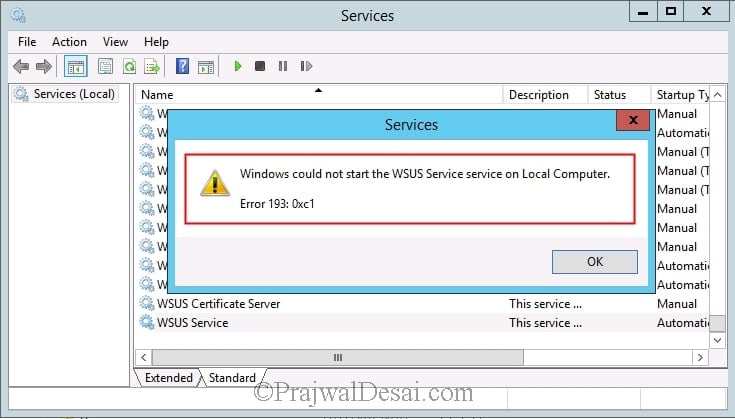
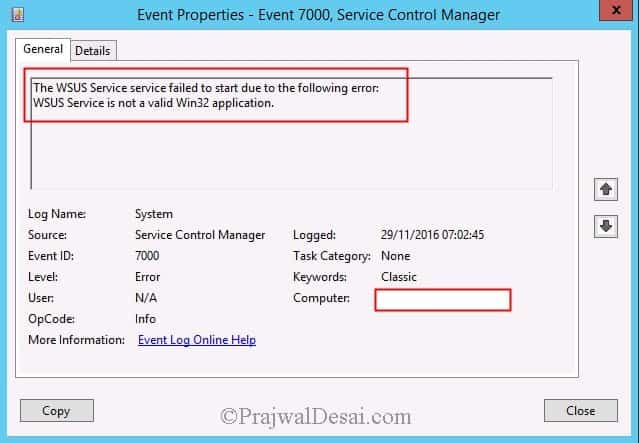
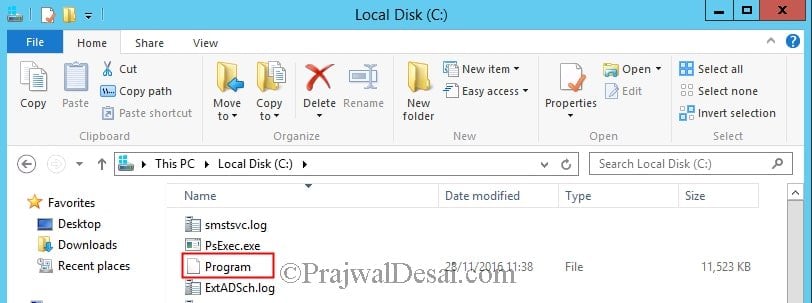
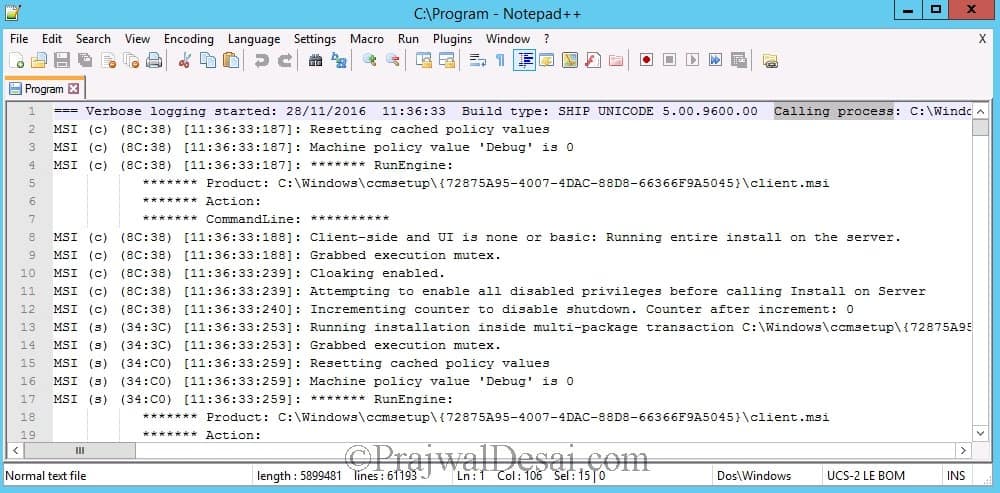
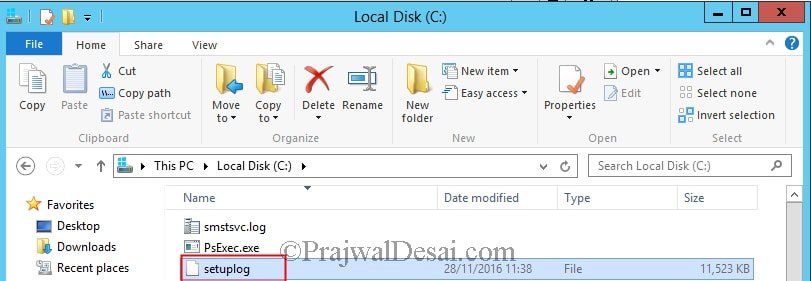
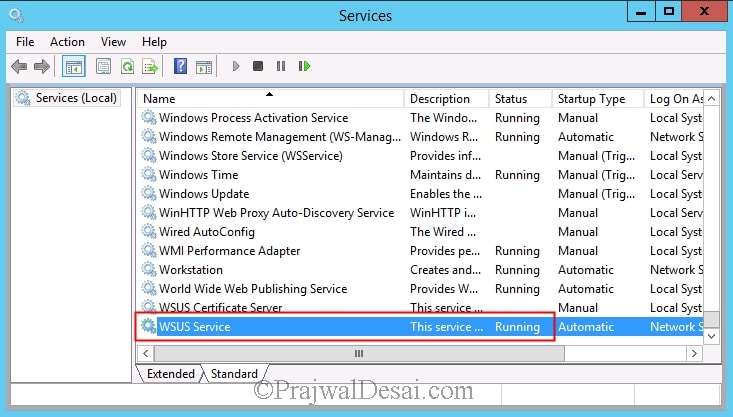
Awesome explanation here… Many Thanks
Interestingly my update of SCCM server Host OS from 2012 (non R2) to 2016 1703 actually warned about this after first reboot, but like an idiot I ignored it! Came up against WSUS not starting had to Google! Thanks for posting !
Great find! Thank you for the information – it resolved an issue on our SCCM server following update to hotfix rollup KB4537079.
Great site btw for all tip SCCM related! 🙂
This solution works for me! Thank you so much!
Excelente, funciono .
super helpful, got this error as well and surely got resolved! spared from lots of headaches
super helpful thank you sir!
Same bizarre thing for me – but after an upgrade to 1812 tech preview.
Thanks, It works!!!!
Just had the same issue after SCCM 1710 upgrade i noticed WSUS was no longer working, this ‘Program’ file was in C:\ and Could not start the WSUS service. Many thanks for the tip.
Thank you. It feels good when the info helps others.
I’m a Newbie SSCM Administration ,
and i’m telling me after you article “What the hell Microsoft doing, its completely a mess to manage” Thanks a lot for your exellent blog , it is my reference for SCCM stuff
Cheer Marc