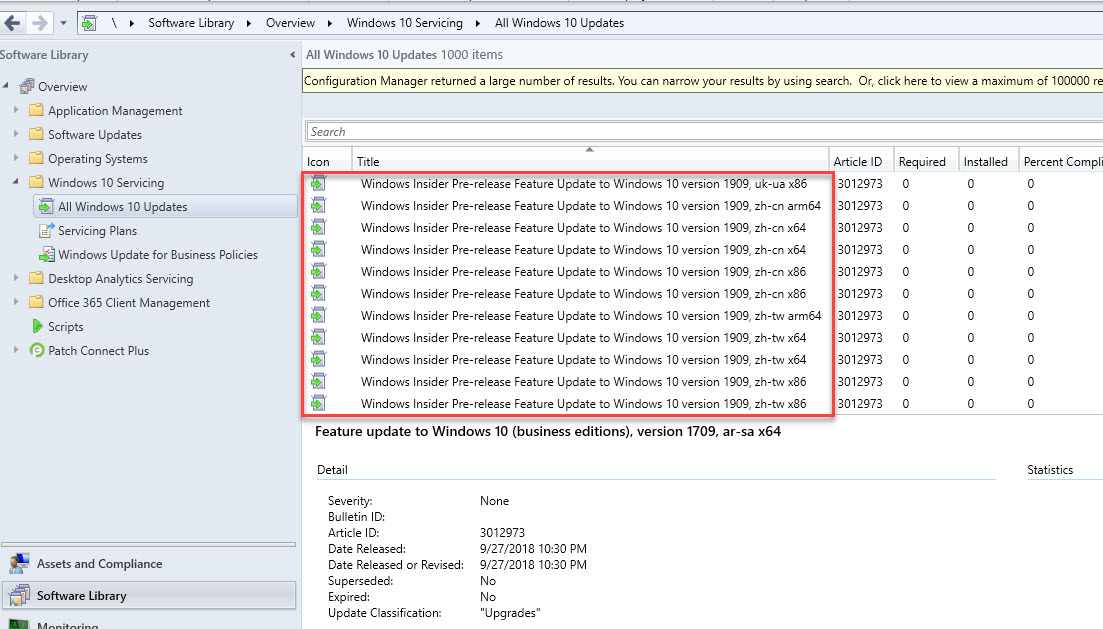Enable Pre-release Windows 10 Feature Updates in SCCM
Microsoft just announced that you can enable pre-release Windows 10 feature updates in SCCM. This is a very good news and I am glad to see this option added. You can read more about this announcement here.
With this change, the customers can now validate line-of-business (LOB) applications, business-critical functionality, and policies. In addition to that they can evaluate new business features before the Windows 10 official release.
I did not get enough time to actually deploy these updates. But I can confirm that if you run a software updates sync, you will find the Windows Insider Pre-release product under SUP properties > products.
Ensure you are running Configuration Manager 1810 and above if you want to enable the pre-release feature updates and deploy them.
Enable Pre-release Windows 10 Feature Updates in SCCM
If you want to enable pre-release Windows 10 feature updates, you can do that using Configuration Manager.
- First of all, in the SCCM console, go to Software Updates. Synchronize software updates.
- After the sync is complete, go to Administration > Overview > Site Configuration > Sites.
- Right click your site and click Configure Site Components > Software Update Point.
- Under Software Update Point properties, click Products.
- Select Windows Insider Pre-release and click OK.
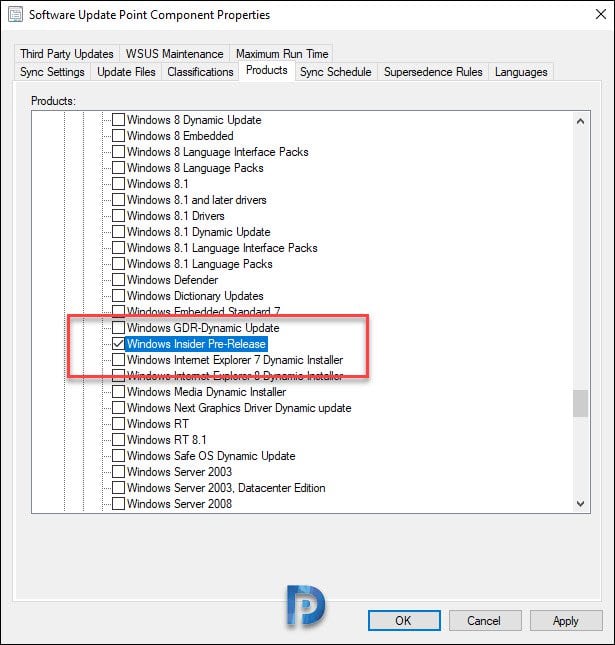
Synchronize the software updates once again.
Go to Software Library > Overview > Windows 10 Servicing > All Windows 10 Updates. You should find the “Windows Insider Pre-release Feature Update to Windows 10 Version 1909” updates.
I will cover the updates deployment in upcoming post.