How to Disable Remote Help Chat in Intune Admin Console
In this post, I will show you how you can disable remote help chat functionality in the Intune admin console. The Remote Help client app includes a new option to disable chat functionality in the tenant level setting.
Remote Help is a paid add-on that works with Intune, and lets your information and front-line workers get help over a remote connection when they need it. Refer to the following guide on how to enable and configure remote help in Intune.
In the Intune Service Release 2212 released in the month of December 2022, Microsoft introduced a new option in the Remote Help client app to disable chat functionality in the tenant level setting.
By default, remote help chat is enabled, and this setting is set to No. Turning on the disable chat feature will remove the chat button in the Remote Help app. This setting can be found in the Remote Help Settings tab under Tenant Administration in Microsoft Intune.
Disable Remote Help Chat in Intune Admin Console
Follow these steps to turn off the remote help chat in the Intune admin center:
- Sign in to the Intune Admin Center.
- Navigate to Tenant Administration > Remote Help > Settings.
- On the Settings tab, select Configure.

In the Configure Remote Help section, click the “Disable Chat” drop-down and select Yes. This will turn off the chat functionality for the entire Intune tenant and remove the chat button in the Remote Help app.
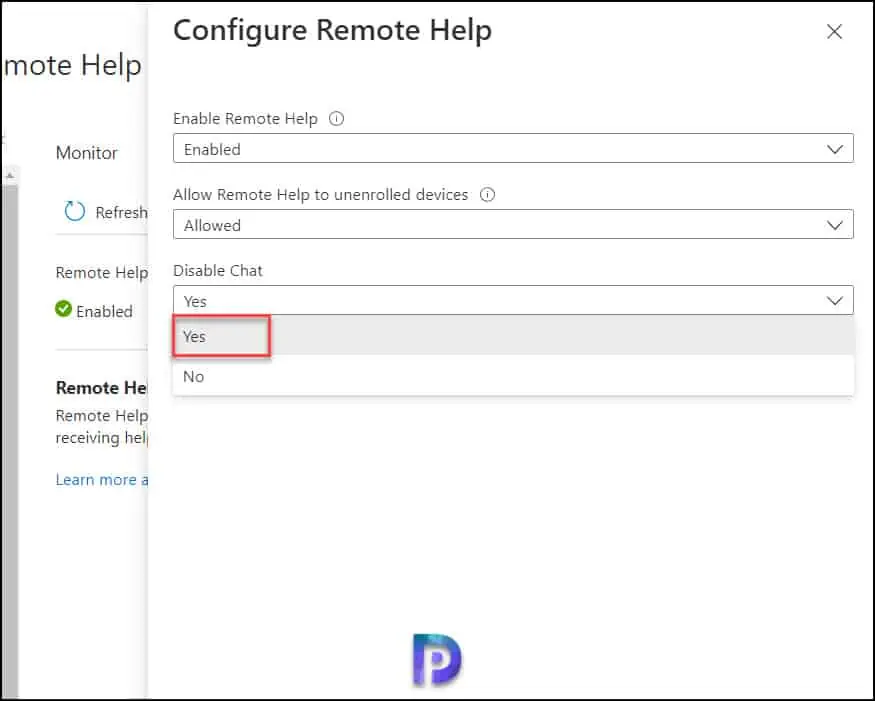
Disable Chat option missing in Remote Help Settings
On some tenants, you may find the disable chat option missing when you configure remote help settings in the Intune admin center. This happened to me as well, and I was surprised to see that the disable chat option was missing.
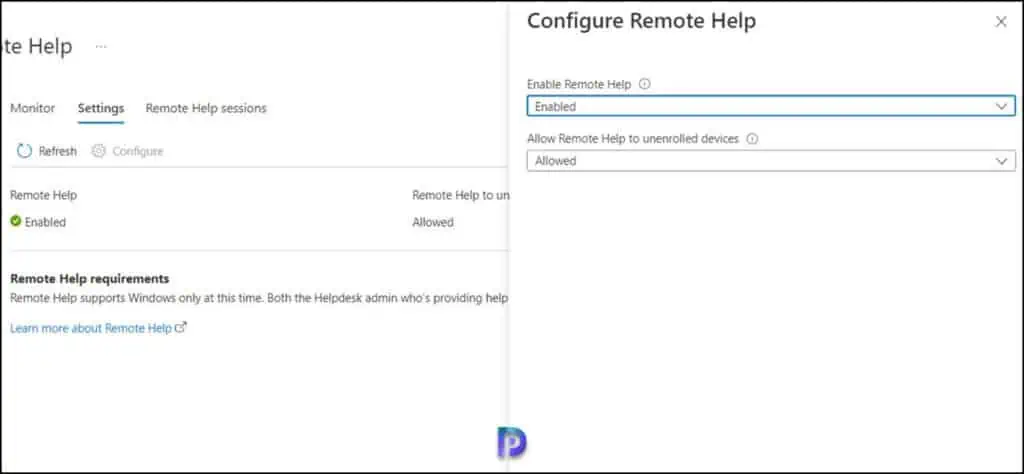
My tenant was running the service release version 2301, and the disable remote help chat feature should have been present. I have two solutions if you’re facing the same problem:
- Make sure the Intune Tenant Service release version is 2212 and later.
- Contact the Intune Support Team and report this issue. The issue may be specific to your tenant. The Intune support team will check and resolve this issue for you.

