ConfigMgr 2010 Hotfix KB4594177 – Fix Client Notification Issues
ConfigMgr 2010 Hotfix KB4594177 was made available by Microsoft to fix the client notifications problem. Installing the KB4594177 hotfix will prohibit the client notifications from being broadcast to all collection members when triggered on a single computer in a device collection.
This KB4594177 update does not require a computer restart but will initiate a site reset after installation. In addition, there is no client update or console update required after you install KB4594177.
The hotfix KB4594177 applies to ConfigMgr 2010 environments that were installed by using early update ring or globally available builds. KB 4594177 appears in ConfigMgr console with package GUID 1A19DE07-0F36-4959-A2CF-0C957274F9D7. The ConfigMgr hotfix KB4594176 was the previous update for early update ring customers.
In ConfigMgr 2010 console, when you select a subset of devices in the collection membership view and choose an option under Client Notification, it results in all collection members receiving the notification. For example, after selecting one device in a collection and choosing the Restart option, all collection members receive the notification instead of just the selected device.
However, it must be noted that the Start CMPivot and Run Script options are not affected by this issue. This is something that I had tested in my lab. I initiated the reboot on one of the devices in a collection. The other computers also received the client restart notification. To fix this issue, you must immediately install the ConfigMgr 2010 Hotfix KB4594177.
You can wait until the subsequent release if you do not wish to install the hotfix KB 4594177. The deployment might include more fixes than simply the one for the client notifications bug. The ConfigMgr 2010 Hotfix KB4594177 details are listed on Microsoft support site.

Install ConfigMgr 2010 Hotfix KB4594177
Here are the steps to install hotfix KB4594177 for Configuration Manager 2010:
- Launch the Configuration Manager console.
- Navigate to Administration\Overview\Updates and Servicing.
- Right click Configuration Manager 2010 Hotfix (KB4594177) and select Install Update Pack.

You should now see the Configuration Manager updates wizard. Note that the hotfix includes only the Configuration Manager site server updates. On the General window, click Next.

Accept the license terms before installing the hotfix and click Next.

Click Next on the Summary page.
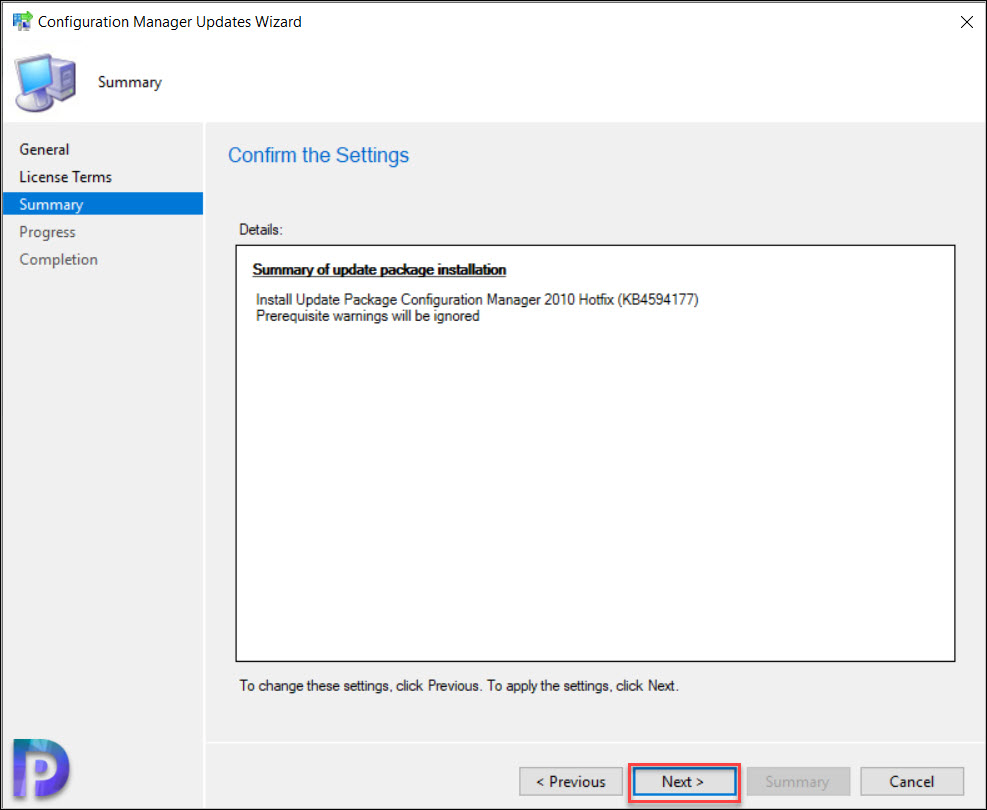
On the Completion window, click Close.

Monitor the KB4594177 Installation
The hotfix KB4594177 installation should be quick because overall the size of the hotfix is small, and it contains just one fix. In the Configuration Manager console, go to Monitoring\Overview\Updates and Servicing Status. Here you can monitor the installation progress of the hotfix KB4594177.

Install hotfix KB4594177 on Secondary Sites
After you install this update KB4594177 on a primary site, pre-existing secondary sites must be manually updated. Read more about secondary site installation in SCCM to get an idea on how to install secondary sites in SCCM.
To update a secondary site in the Configuration Manager console, select Administration > Site Configuration > Sites > Recover Secondary Site, and then select the secondary site. Run the following SQL Server command on the site database to check whether the update version of a secondary site matches that of its parent primary site:
select dbo.fnGetSecondarySiteCMUpdateStatus ('SiteCode_of_secondary_site')
- If the value 1 is returned, the site is up-to-date, with all the hotfixes applied on its parent primary site.
- If the value 0 is returned, the site has not installed all the fixes that are applied to the primary site, and you should use the Recover Secondary Site option to update the secondary site.

Hello Prajwal,
What all SCCM functionality will be down during SCCM hotfix installation.
Can you please advise on too that
Thanks
I updated using this guide which is always helpful. I noticed that the About Configuration Manager shows the Site version as 5.0.9040.1000 still. It shows it completed the install, but never did a site reset that I saw. I rebooted and it still shows this. Do hotfixes show the updated site version? Thanks!
Hi Prajwal,
You are a guru and I often come to your site for tips. Followed this latest exactly and nearly 4 hours later my secondary site still has not completed the hotfix update. I don’t see any errors in hman.log and not sure where else to look. State is pending. Last install status is Prerequisite Checks Passed.
Any ideas where to look?